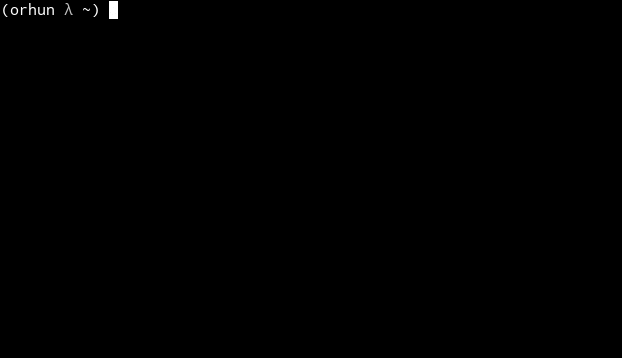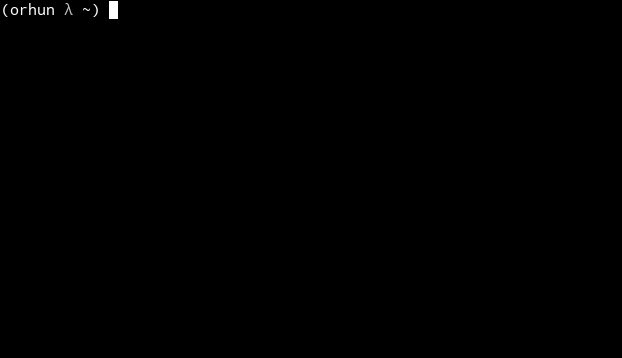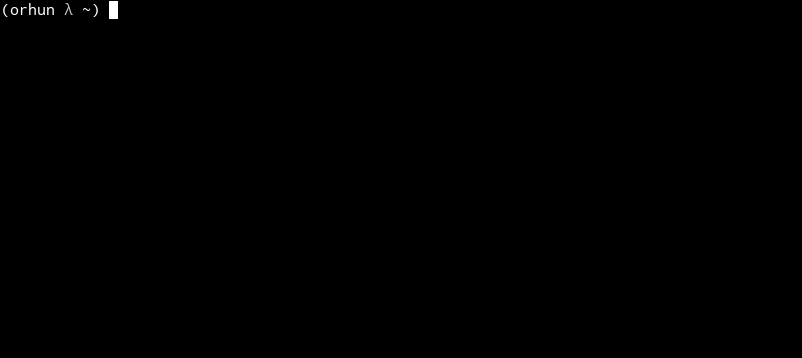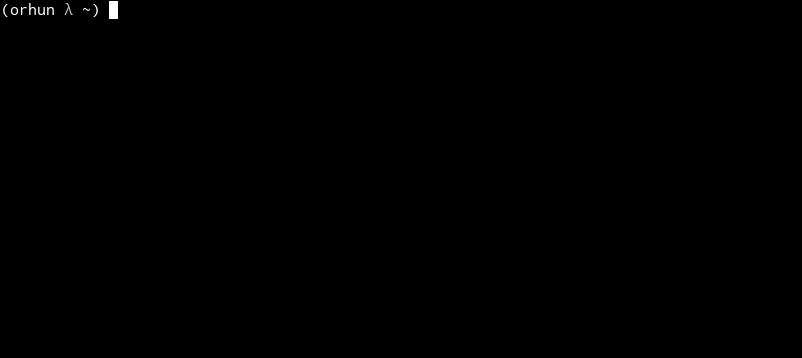A CLI tool for querying the reproducibility status of the Arch Linux packages using data from a rebuilderd instance such as reproducible.archlinux.org. It can show the reproducibility status of:
- packages that belong to an individual package maintainer (uses the data from archlinux.org/packages)
- currently installed packages on the system (uses the data from pacman local database)
You can inspect the build logs and diffoscope of the packages by enabling the interactive mode via
-i.
arch-repro-status [OPTIONS]
Options:
-q, --quiet Disables logging
-v, --verbose... Increases the logging verbosity
-a, --all Checks all of the packages on the system
-m, --maintainer <MAINTAINER> Sets the username of the maintainer [env: MAINTAINER=]
-r, --rebuilderd <URL> Sets the address of the rebuilderd instance [env: REBUILDERD=] [default: https://reproducible.archlinux.org]
-b, --dbpath <PATH> Sets the path to the pacman database [env: DBPATH=] [default: /var/lib/pacman]
--repos <REPO> Sets the repositories to query [default: core,extra,community,multilib]
-n, --pkgnames <PKGNAME> Sets the specific packages to query for [env: PKGNAMES=]
-f, --filter <STATUS> Sets the filter for package status [env: FILTER=] [possible values: GOOD, BAD, UNKWN]
-i, --inspect Views the build log or diffoscope of the interactively selected package
-p, --pager <PAGER> Sets the pager for viewing files [env: PAGER=] [default: less]
-c, --cache-dir <DIR> Sets the cache directory for log files [env: CACHE_DIR=]
-h, --help Print help
-V, --version Print version
arch-repro-statusarch-repro-status -m orhunarch-repro-status -i -f BADarch-repro-status -i -m orhun -f BAD# specify a maintainer (optional)
export MAINTAINER=<username>
# print out BAD results
arch-repro-status -f BAD
# enable interactive mode
arch-repro-status -i -v -f BAD
# use `bat` to view files
arch-repro-status -i -v --pager bat
# specify rebuilderd
arch-repro-status --rebuilderd https://wolfpit.net/rebuild/
# specify specific packages (optional)
arch-repro-status --pkgnames bpftrace,libbpf