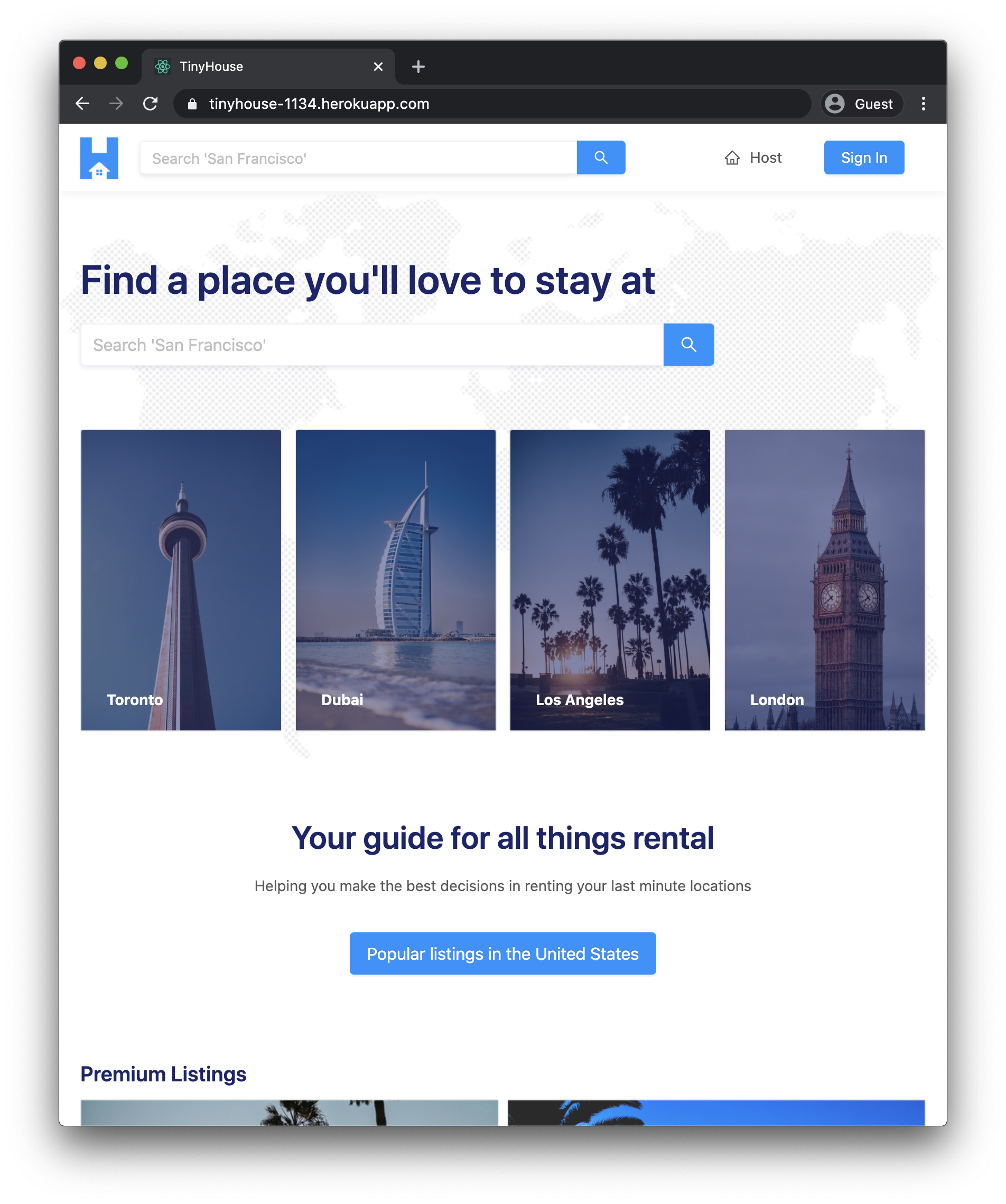Tinyhouse Development
Table of Contents
About
A demo of the site is available here.
This is the development repository for Tinyhouse, a rental marketplace built with React, TypeScript, Node, GraphQL, and MongoDB, and deployed on Heroku. The deployment repository for this project is available here.
The documentation for this repository is still being written.
Getting Started
Prerequisites
This application relies on a number of environment variables to set up.
Setting Up Your Environment Variables
In the server directory, we will need to create a .env file at server/.env with the following shape:
# server/.env
PORT=9000
DB_USER=<your_db_username>
DB_USER_PASSWORD=<your_db_password>
DB_CLUSTER=<your_db_cluster_name>
PUBLIC_URL=http://localhost:3000
G_CLIENT_ID=<your_oauth_clientid>
G_CLIENT_SECRET=<your_oauth_client_secret>
G_GEOCODE_KEY=<your_google_geocode_id>
SECRET=<some_secret>
NODE_ENV=development
S_SECRET_KEY=<your_stripe_secret>
CLOUDINARY_NAME=<your_cloudinary_bucket_name>
CLOUDINARY_KEY=<your_cloudinary_key>
CLOUDINARY_SECRET=<your_cloudinary_secret>Additionally, we will need to create a .env file in the client directory at client/.env with the following shape:
# client/.env
REACT_APP_S_PUBLISHABLE_KEY=<your_stripe_publishable_key>
REACT_APP_S_CLIENT_ID=<your_stripe_client_id>Note: When we build our React app, the Create React App scripts simply inline the values of our environment variables in our code at build time. For this reason, the environment variables in our React app should never be secret.
Database Environment Variables
Google OAuth Environment Variables
Google Geocode API Environment Variables
Stripe Environment Variables
Cloudinary Environment Varibales
Usage
While developing, you will likely want to seed your app with mock data. To seed your database, in the server folder, run:
npm run seedWhen you get the success messages, press ^C to exit.
It may be useful at times to clear the database. To do so, in the server folder, run:
npm run clearWhen you get the success messages, press ^C to exit.