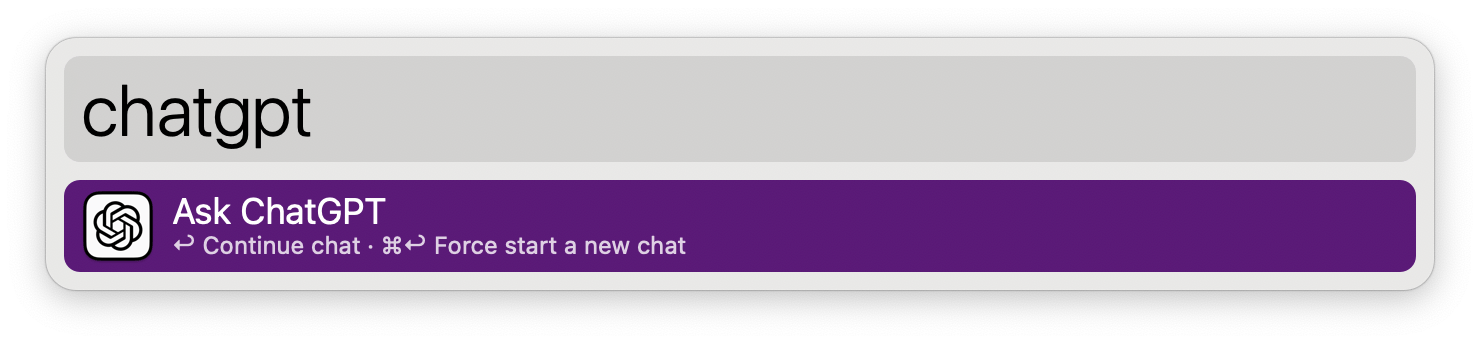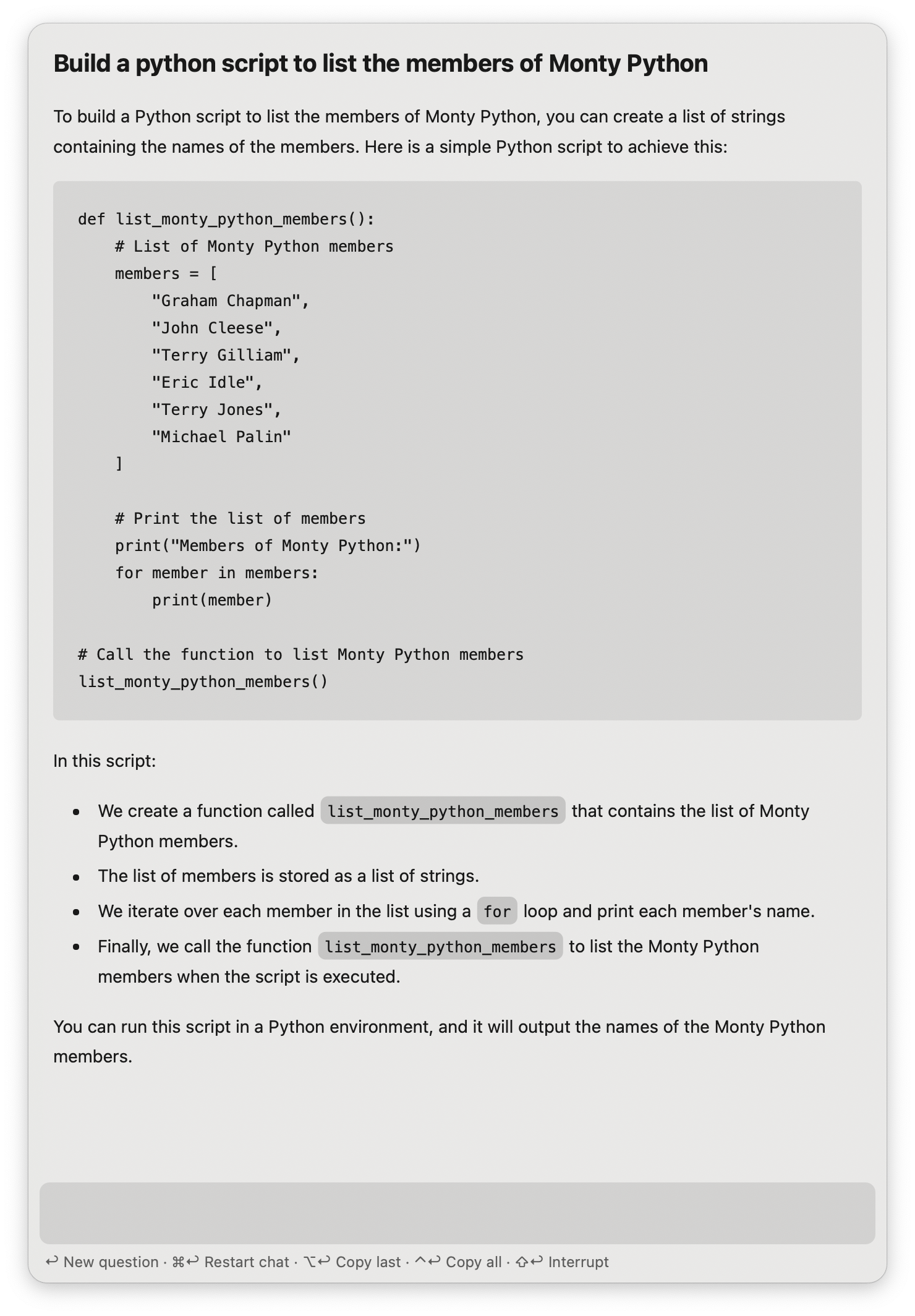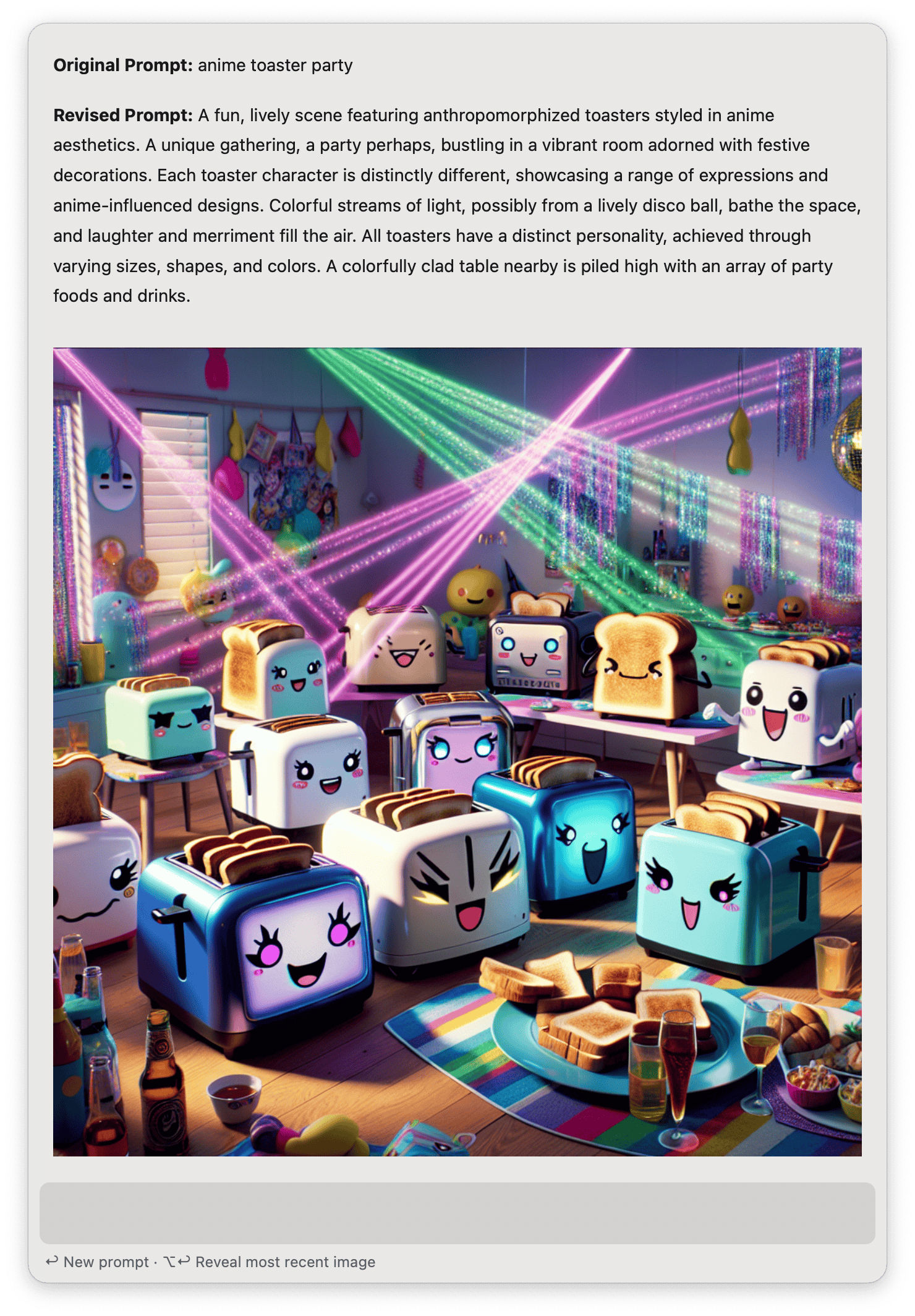OpenAI integrations
⤓ Install on the Alfred Gallery
- Create an OpenAI account and log in.
- On the API keys page, click
+ Create new secret key. - Name your new secret key and click
Create secret key. - Copy your secret key and add it to the Workflow’s Configuration.
Hot tip: Using earlier models (e.g. ChatGPT 3.5 and DALL·E 2) is the most cost-effective way to use these OpenAI tools and stretch your credit a long way!
Query ChatGPT via the chatgpt keyword.
- ↩︎ Ask a new question.
- ⌘↩︎ Clear and restart chat.
- ⌥↩︎ Copy last answer.
- ⌃↩︎ Copy full chat.
- ⇧↩︎ Stop generating answer.
Query DALL·E via the dalle keyword.
- ↩︎ Send a new prompt.
- ⌥↩︎ Reveal the most recent image in the Finder.