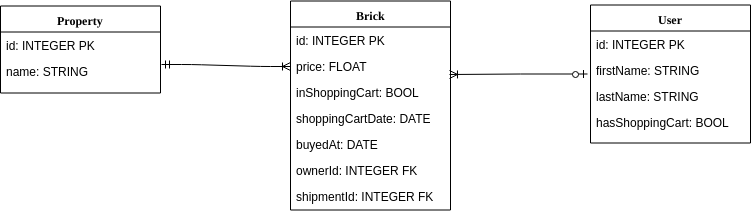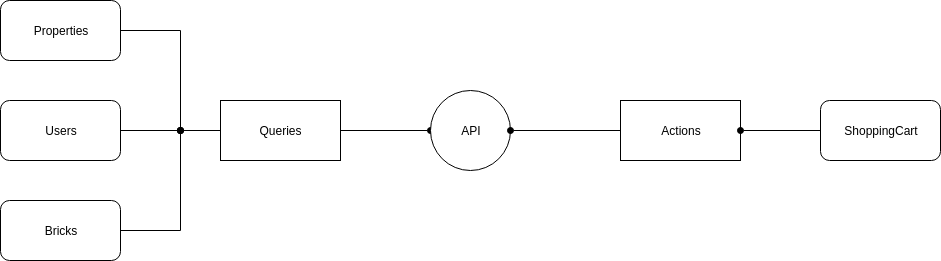An App to buy bricks. Made with ❤ by Arath Jimenez.
- MySQL
- Express
- React
$ npm install# Init database
# Mysql is required to be installed in OS before running any command of this project
$ npm run db:init
# Run app
$ npm run start# Run server tests
# Note, it is needed to run to server by npm run start before executing tests
$ npm run test:serverThe way the shopping cart works is described as following:
- Each brick is differente from each other, so each one has a unique identifier.
- A User can have as many bricks as needed.
- A Property can have as many bricks as needed.
- When a user adds a brick to it's shopping cart, the brick is separated from the available bricks.
- If another user attemps to add to it's shopping cart a brick that it's no longer available, the api returns an error.
It is required to add the next format to a .env file in order for the App to run properly.
# Server ENV variables
DB_USER=root
DB_PASS=root
DB_NAME=bricks-shopping-cart
DB_HOST=localhost
# Client ENV variables
NODE_PATH=src/
- Models
- API architecure
This project has an implementation of a REST API which runs in port 8080. The routes are described as following:
localhost:8080/api/users
This will return all users in database
GET method
localhost:8080/api/properties
This will return all properties in database
GET method
localhost:8080/api/bricks
This will return all bricks in database
GET method
localhost:8080/api/brick/:id
This will return a brick by id
id is an integer
GET method
Example response
{
"data": {
"id": 2,
"price": 512423,
"inShoppingCart": false,
"shoppingCartDate": null,
"buyedAt": "2019-06-13T05:47:24.000Z",
"ownerId": 1,
"propertyId": 1,
"createdAt": "2019-06-13T05:46:33.000Z",
"updatedAt": "2019-06-13T05:47:24.000Z"
}
}
localhost:8080/api/bricks/:data
This will return all bricks with filters
data is a json object with the following keys
GET method
data = {
"available": BOOL, // request bricks with no owner
"ownerId": INT, // request bricks by owner
"propertyId": INT, // request bricks by property
"inShoppingCart": BOOL // request bricks thar are in a shopping cart
}
Example request
localhost:8080/api/bricks/{"propertyId": 1}
It will return all bricks that belongs to property with id 1
Example response
{
"data": [
{
"id": 1,
"price": 51243,
"inShoppingCart": false,
"shoppingCartDate": null,
"buyedAt": "2019-06-13T05:47:24.000Z",
"ownerId": 1,
"propertyId": 1,
"createdAt": "2019-06-13T05:46:33.000Z",
"updatedAt": "2019-06-13T05:47:24.000Z"
},
{
"id": 2,
"price": 512423,
"inShoppingCart": false,
"shoppingCartDate": null,
"buyedAt": "2019-06-13T05:47:24.000Z",
"ownerId": 1,
"propertyId": 1,
"createdAt": "2019-06-13T05:46:33.000Z",
"updatedAt": "2019-06-13T05:47:24.000Z"
}
]
}
localhost:8080/api/shoppingCart/add
This will add a brick to a shopping cart
PUT method
Request body structure
body = {
userId: INT,
brickId: INT
}
localhost:8080/api/shoppingCart/remove
This will remove a brick from a shopping cart
PUT method
Request body structure
body = {
userId: INT,
brickId: INT
}
localhost:8080/api/shoppingCart/clear
This will clear a user shopping cart
PUT method
Request body structure
body = {
userId: INT
}
localhost:8080/api/shoppingCart/complete
This will finalize a purchase from a user
PUT method
Request body structure
body = {
userId: INT
}