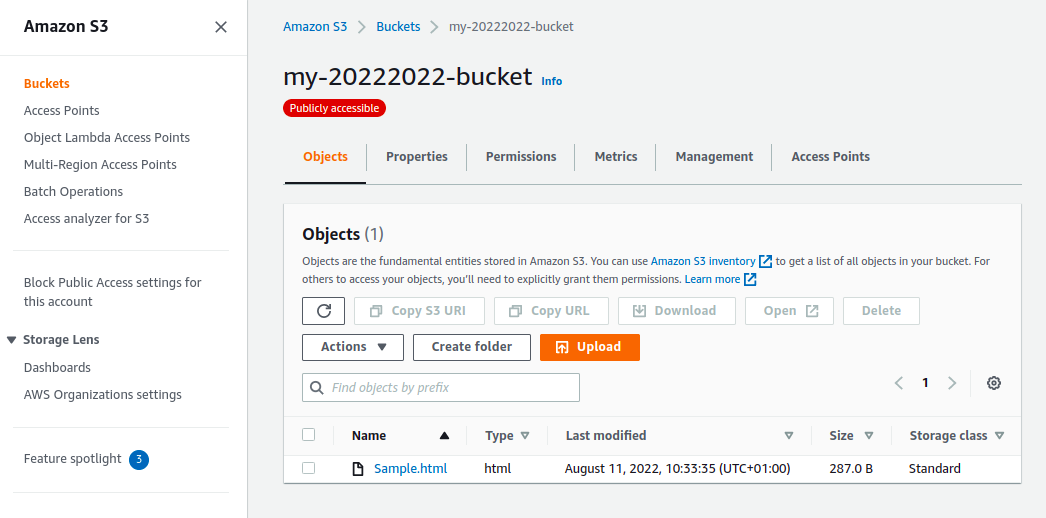An AWS account
AWS CLI installed on your client.
Using the AWS console, create a new IAM user with Programmatic administrator access. We will delete this user programmatically at the end of the exercise.
Using the CLI tool, create a bucket, upload a file to it, and then delete the bucket
Using the CLI tool, delete an IAM user
- Now, to allow the newly created user to interact with the AWS services via CLI, configure the access key in your CLI tool. Let's create a new profile Babs, and associate the newly created access key to it. You can use the following commands:
aws configure --profile Babs
You can review the current configuration as:
Check the configuration
aws configure list
View the content of the credentials and configuration file
cat ~/.aws/credentials
cat ~/.aws/config
Note - You can create multiple profiles, and use a specific one in any aws command using the --profile option.
- Create a public bucket with name my-20222022-bucket in the us-east-1 region, using the newly created Babs profile.
aws s3api create-bucket --bucket my-20222022-bucket --acl public-read-write --region us-east-1 --profile Babs
returns:
Location: /my-20222022-bucket
In the command above,
--bucket option specifies the bucket name of your choice. It must be unique across all AWS accounts.
--profile option specifies the profile whose credentials will be verified for authorization before accessing the S3 service. This option is OPTIONAL. If skipped, the aws CLI will use the default profile stored in your system.
--acl option specifies the accessibility level
--region specifies the AWS region where you want to create this bucket
- Upload a file to your bucket. The command below uploads a file names Sample.html
aws s3api put-object --bucket my-20222022-bucket --key Sample.html --body Sample.html --profile Babs
In the command above,
--key option specifies the name you want to assign to your object in the bucket
--body option specifies the file name (complete path) to upload from your local system
- Verify the S3 bucket by going to the AWS web console.
- Delete the bucket and its content. A bucket can only be deleted if it is empty. Therefore, first delete the Sample.html, and then delete the bucket, as follows:
aws s3api delete-object --bucket my-20222022-bucket --key Sample.html
aws s3api delete-bucket --bucket my-20222022-bucket --profile Babs
- Navigate back to the S3 dashboard (AWS web console), and verify if the bucket has been deleted successfully.
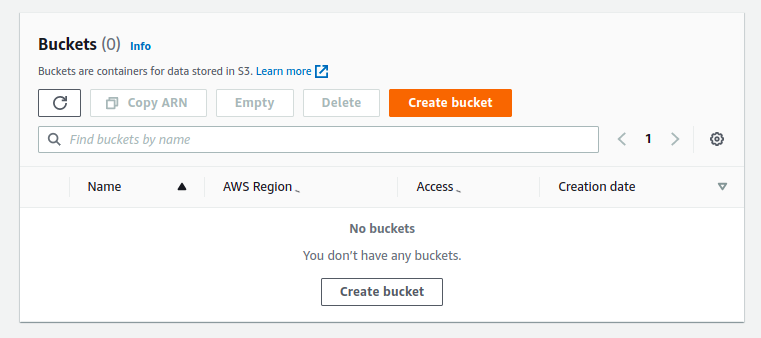
Note - We are assuming that your AWS root user access key is set in the default profile using the command aws configure --profile default. Use the cat ~/.aws/credentials command to list all the credentials set locally.
-
View the list of all users (other than the root user) in your AWS account.
aws iam list-users -
A user can only be deleted only after deleting the attached user policies, and access key. The commands below are executed using the default profile, therefore we have not used the --profile option.
List the policies attached to the Babs user
aws iam list-attached-user-policies --user-name Babs
A policy can be detached using its ARN, a unique identifier
aws iam detach-user-policy --user-name Babs --policy-arn arn:aws:iam::aws:policy/ AdministratorAccess
List the access key for Babs user
aws iam list-access-keys --user-name Babs
An access key can be deleted using its access key id
aws iam delete-access-key --user-name Babs --access-key-id AKIAQGW4TBMDIZQP564S
Delete the user
aws iam delete-user --user-name Babs
- Navigate back to the IAM console, and access the IAM Users service to verify if the user has been successfully deleted.