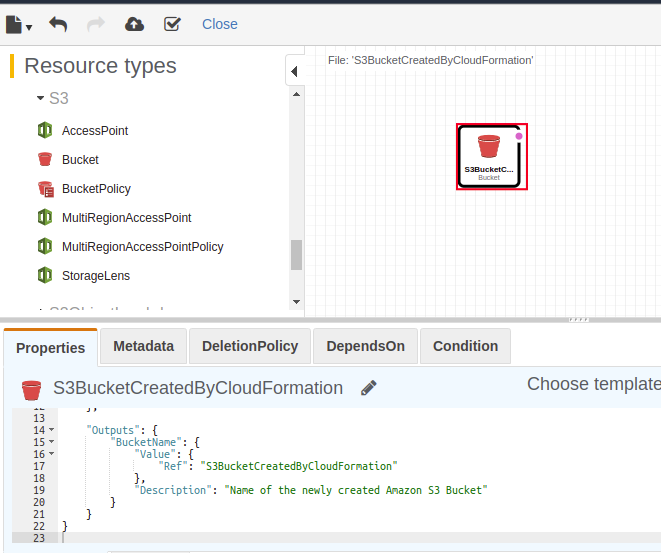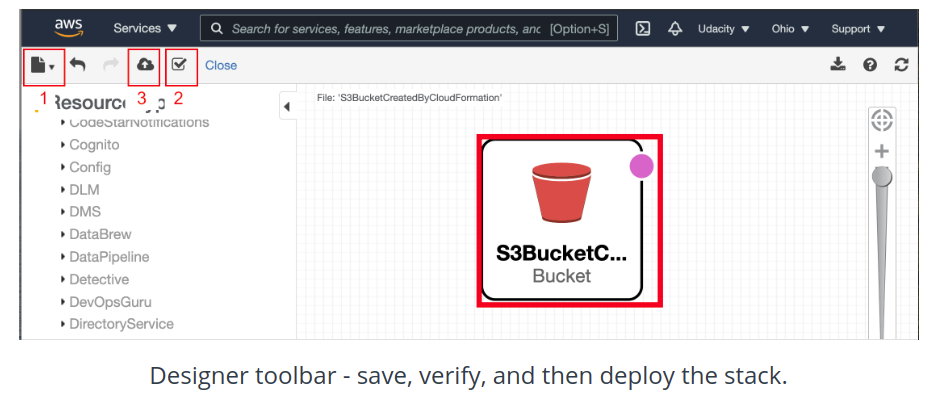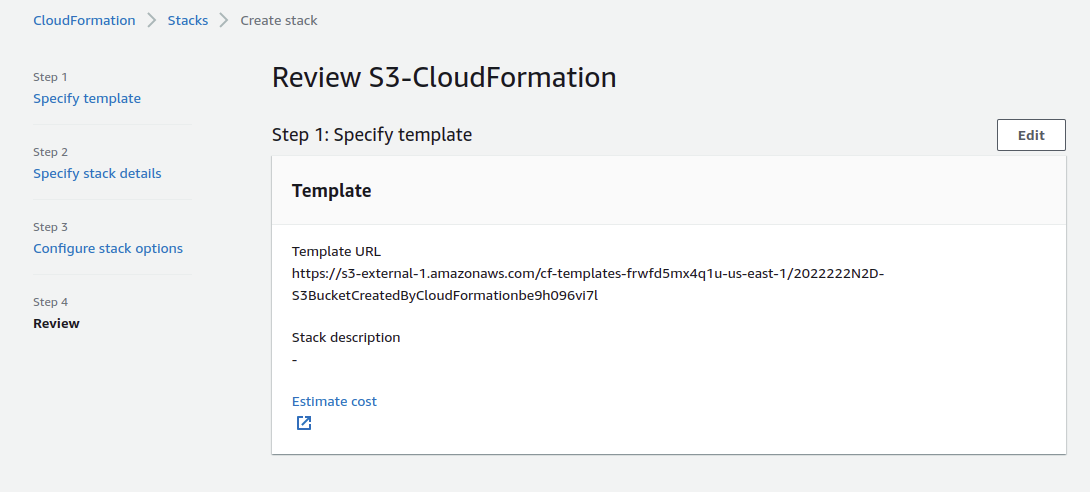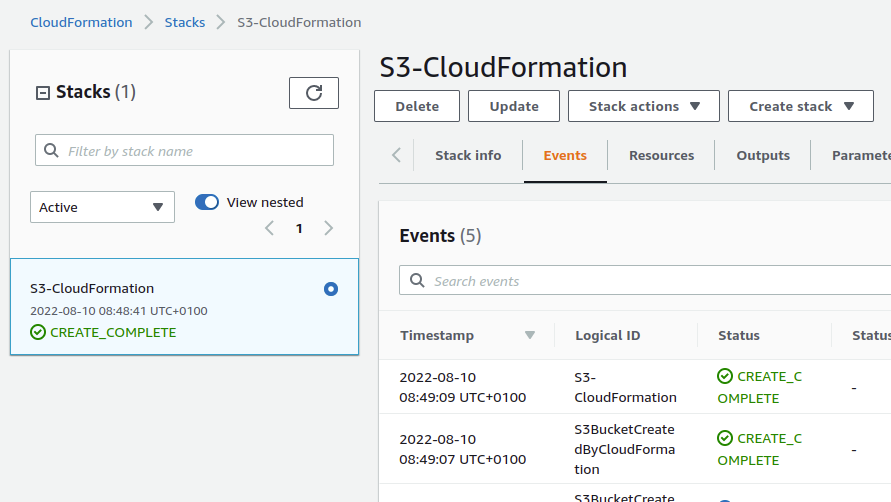Creating an S3 bucket with AWS CloudFormation.
1. Create CloudFormation Stack
Navigate to CloudFormation page
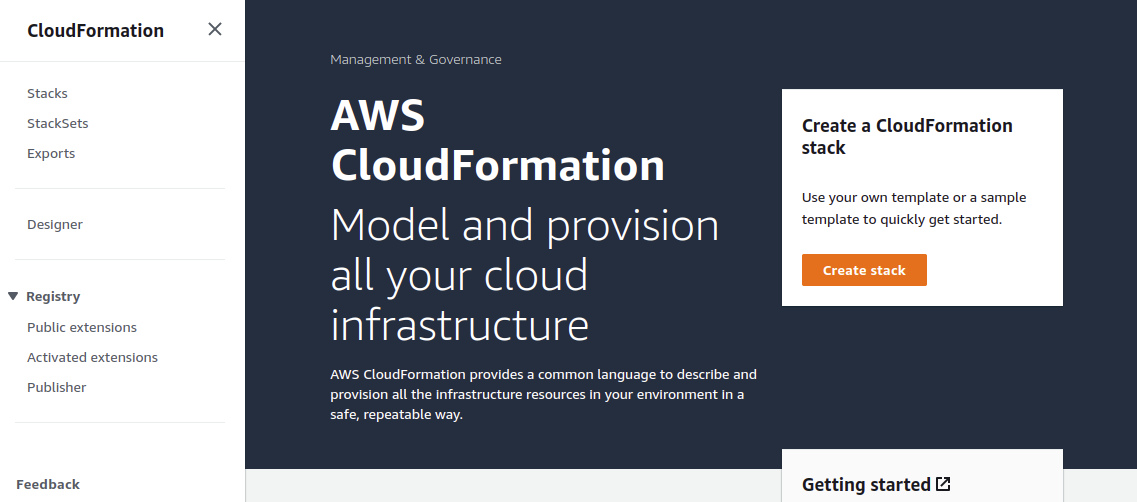
Select Designer from the left-hand menu.
Locate S3 in the Resource Type section and expand it.
Select Bucket and drag it to the designer window on the right-hand side. It comes with this:
{
"Resources": {
"S3BRX59": {
"Type": "AWS::S3::Bucket",
"Properties": {}
}
}
}
Copy the JSON below and replace entirely the JSON found in the Properties tab
{
"AWSTemplateFormatVersion": "2010-09-09",
"Description": "Basic S3 Bucket CloudFormation template",
"Resources": {
"S3BucketCreatedByCloudFormation": {
"Type": "AWS::S3::Bucket",
"DeletionPolicy": "Delete",
"Properties": {
"AccessControl": "PublicRead"
}
}
},
"Outputs": {
"BucketName": {
"Value": {
"Ref": "S3BucketCreatedByCloudFormation"
},
"Description": "Name of the newly created Amazon S3 Bucket"
}
}
}
Hit the Refresh button in the upper right-hand corner so that the Designer is not out of date
2. Save CloudFormation Stack
In the CloudFormation Designer Toolbar, click the Document icon , and click Save.
Click Local File and click Save. The JSON file will download.
In the AWS CloudFormation Designer toolbar, click to validate your template. You will see a message that states, Template is valid.
3. Deploy CloudFormation Stack
In the CloudFormation Designer Toolbar, click to deploy the stack. The Create stack screen appears.
Accept the defaults and click Next.
Enter a Stack name. Leave Parameters empty. Click Next.
Leave the defaults and click Next.
Review the stack details and click Create Stack. The stack status will be CREATE_IN_PROGRESS. To the current status of the stack, select the Refresh button in the upper right-hand corner. Once the stack reaches the CREATE_COMPLETE status, the stack has been deployed.
4. View S3 Bucket created by CloudFormation Stack
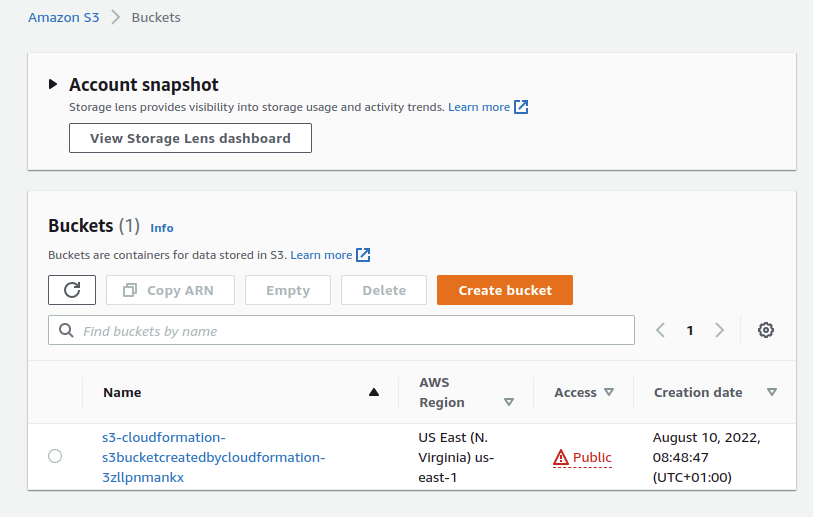
5. Delete CloudFormation Stack