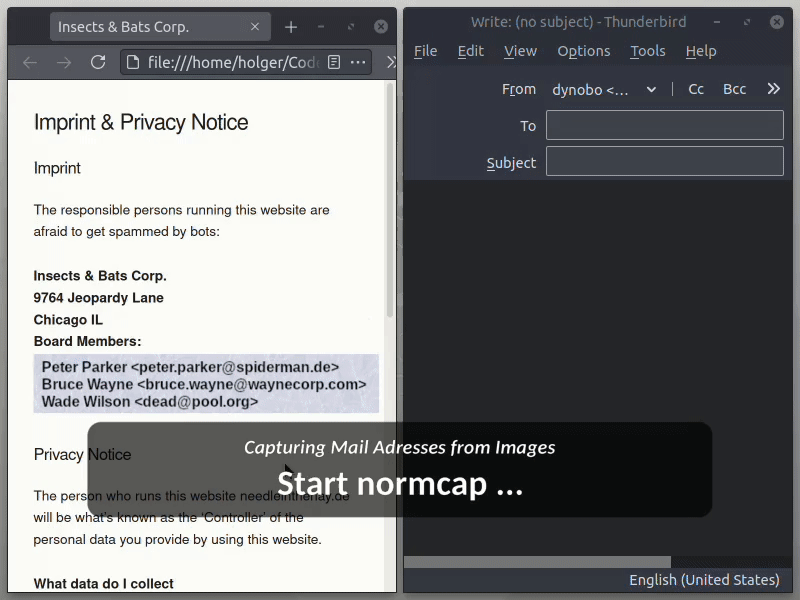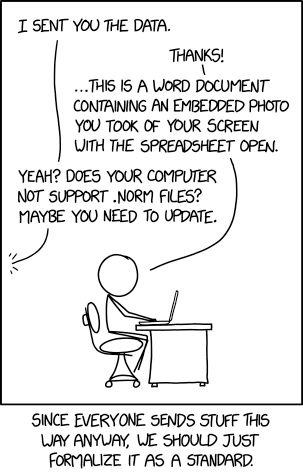NormCap
OCR powered screen-capture tool to capture information instead of images.
Links: Repo | PyPi | Releases | Changelog | FAQs
Content: Quickstart | Python package | Contribute | Credits | Similar tools
Features
- On-screen recognition of selected text
- Multi platform support for Linux, Windows, MacOS
- Multi monitor support, incl. HDPI displays
- Parsing the text based on heuristics (optional, on by default)
- Show notifications (optional)
- Stay in system tray (optional)
- Check for updates (optional, off by default)
Quickstart
❱❱ Download pre-build package for Linux, MacOS or Windows ❰❰
If you experience issues please look at the FAQs or open an issue.
(On MacOS, allow the unsigned application on first start: "System Preferences" → "Security & Privacy" → "General" → "Open anyway". You might also need to allow NormCap to take screenshots.)
For more info, take a look at the NormCap landing page
Python package
As an alternative to a pre-build package you can install the NormCap Python package:
On Linux
# Install dependencies (Ubuntu/Debian)
sudo apt install tesseract-ocr tesseract-ocr-eng
## Install dependencies (Arch)
sudo pacman -S tesseract tesseract-data-eng
## Install dependencies (Fedora)
sudo dnf install tesseract
# Install normcap
pip install normcap
# Run
./normcapOn MacOS
# Install dependencies
brew install tesseract tesseract-lang
# Install normcap
pip install normcap
# Run
./normcapOn Windows
1. Install Tesseract 5 by using the
installer provided by UB Mannheim.
2. Adjust environment variables:
-
Create a environment variable
TESSDATA_PREFIXand set it to Tesseract's data folder, e.g.:setx TESSDATA_PREFIX "C:\Program Files\Tesseract-OCR\tessdata"
-
Append Tesseract's location to the environment variable
Path, e.g.:setx Path "%Path%;C:\Program Files\Tesseract-OCR"
-
Make sure to close and reopen your current terminal window to apply the new variables. Test it by running:
tesseract --list-langs
3. Install and run NormCap:
# Install normcap
pip install normcap
# Run
normcapWhy "NormCap"?
See XKCD:
Contribute
Setup Environment
Prerequisites are Python >=3.9, Poetry, Tesseract (incl. language data).
# Clone repository
git clone https://github.com/dynobo/normcap.git
# Change into project directory
cd normcap
# Create virtual env and install dependencies
poetry install
# Register pre-commit hook
poetry run pre-commit install
# Run NormCap in virtual env
poetry run python -m normcapCredits
This project uses the following non-standard libraries:
- pyside6 - bindings for Qt UI Framework
- pytesseract - wrapper for tesseract's API
- jeepney - DBUS client
Packaging is done with:
- briefcase - converting Python projects into standalone apps
And it depends on external software
- tesseract - OCR engine
Thanks to the maintainers of those nice libraries!