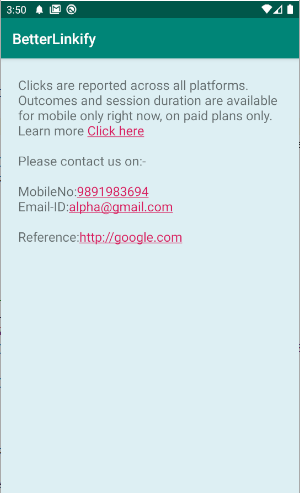When android:autoLink="all" or Linkify.addLinks(textView, Linkify.ALL) is used to add links to web URLs, phone-numbers, map addresses or email addresses in a TextView, Android uses a class known as LinkMovementMethod that handles highlighting links when they're focused and dispatching an Intent when they're clicked.
Hyperlinks are not working with Linkify.addLinks(Linkify.ALL) method, which is now fixed in our library.
BetterLinkify improves over Hyperlinks, like shown below:
String yourText = "Clicks are reported across all platforms.
Learn more <a href='https://www.google.com'><strong>Click here</strong></a>
<p><br>Please contact us on:-
<br><br>MobileNo:9891983694
<br>Email-ID:alpha@gmail.com <br>
<br>Reference:http://google.com</p>";Add this to your project build.gradle
Project-level build.gradle (/build.gradle):
allprojects {
repositories {
google()
jcenter()
maven { url 'https://jitpack.io' }
}
}Add this to your project build.gradle
Module-level build.gradle (/build.gradle):
dependencies {
implementation 'com.github.appsfeature:better-linkify:x.y'
} <com.linkify.TextViewLinkify
android:id="@+id/tv_linkify"
android:layout_width="match_parent"
android:layout_height="wrap_content"/>
public class MainActivity extends AppCompatActivity {
String yourText = "Clicks are reported across all platforms. Learn more <a href='https://www.google.com'><strong>Click here</strong></a> <p><br>Please contact us on:- <br><br>MobileNo:9891983694 <br>Email-ID:alpha@gmail.com <br><br>Reference:http://google.com</p>";
@Override
protected void onCreate(Bundle savedInstanceState) {
super.onCreate(savedInstanceState);
setContentView(R.layout.activity_main);
TextViewLinkify tvDesc = findViewById(R.id.tv_post);
tvDesc.setText(getTextData());
tvDesc.addLinks(Linkify.ALL);
}
private CharSequence getTextData() {
return LinkifyUtil.loadHtmlData(LinkifyUtil.htmlData(yourText));
}
}