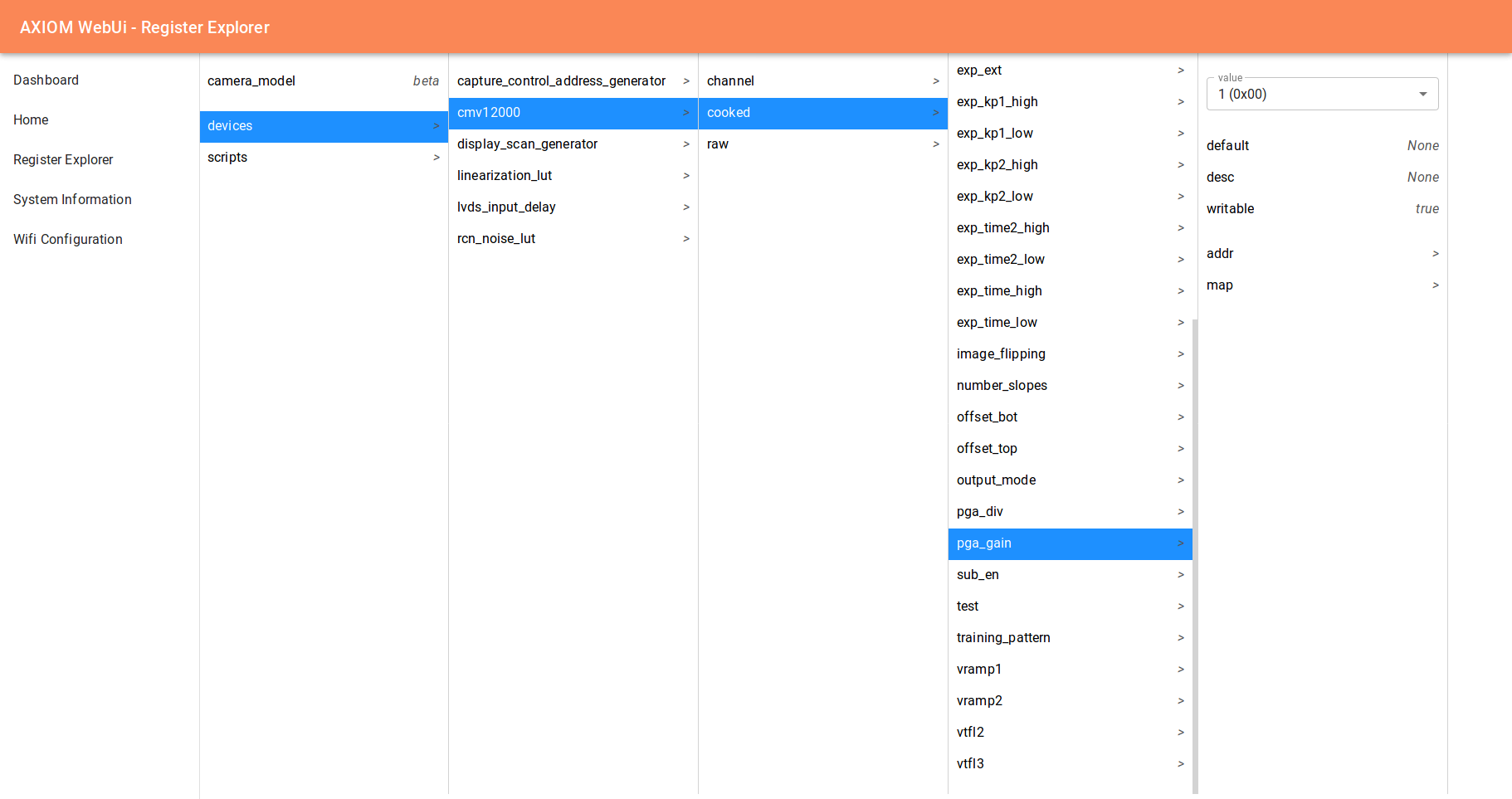A driver for controlling AXIOM cameras.
Currently a somewhat recent stable rust compiler is required.
Furthermore you need to install libfuse and the development headers for it (called libfuse-dev on debian derivatives).
Clone the repository using
git clone --recursive https://github.com/apertus-open-source-cinema/nctrlIn this directory you can use cargo run to start the control daemon.
For example:
cargo run -- -d nctrl_mountpoint -m camera_descriptions/beta/beta.ymlThis starts the control daemon with the beta registers and using nctrl_mountpoint as mountpoint for the fuse API.
The code in this repository takes care of all the low level communication to the hardware
of the camera (ie. the image sensor). This is done with a variety of protocols (ie. i2c
or memory access to shared memory regions with the FPGA).
Similar to a Linux kernel driver, a filesystem hierarchy is exposed, which represents the different parameters of the hardware.
Exposing the parameters as a filesystem allows for simple solutions for a wide veriety of use cases:
- Write/ Read single parameters:
$ cat /axiom_api/devices/cmv12000/cooked/pga_gain/value 1 $ echo -n "2" > /axiom_api/devices/cmv12000/cooked/pga_gain/value # sets the analog gain to 2×
- List available parameters:
$ ls /axiom_api/devices/cmv12000/cooked/ pga_gain pga_div ...
- Get information about parameters:
$ cat /axiom_api/devices/cmv12000/cooked/pga_gain/description analog gain
This simple abstraction allows to easily create powerful tools that build upon ctrl, like the register explorer of the webui.
No kernel code is needed to expose the outlined functionality and FUSE is used
to implement the filesystem. This gives better debuggability and allows us to code
rust instead of kernel style C at the cost of some performance penalty and loosing the ability to handle
interrupts.
⚠️ This Project uses submodules!
Either usegit clone --recursiveor rungit submodule update --init -- recursiveafter cloning, otherwise the build will fail!
$ mkdir ./axiom_api
$ cargo run -- --mock --mountpoint ./axiom_api camera_descriptions/beta/beta.ymlThe control daemon parses a YAML file that describes the camera setup, the available devices, globals / functions, lua scripts and initialization tasks.
The devices block lists the available devices and their parameters. Each device consist of four parts:
- A communication channel, that specifies how registers are read and written. This can for example be a memory mapped region or a i2c device. The different communication channels are implemented in rust and the configuration file specifies the necessary parameters. For example
channel: mode: "i2c-cdev" bus: 0 address: 0x10
- Raw registers, that assign a address a name and potentially some metadata like the width of the register, a description, min and max values or a default.
temp_sensor: address: 127 width: 2 default: 0 description: > Read-Only. Contains a value for calculating the sensor temperature.
- Cooked registers, that assign a bit slice of a raw register or a address a name, metadata like the raw registers and potentially a value map. This map can map the raw register values to either floats, ints or strings. If such a map is present, reading a cooked register automatically returns the value assigned by the map and writing to such a register converts the given value to the raw value using this map. For example:
This assigns a raw value of 0 the cooked value 1, the raw value 1 the cooked value 2 and so forth. Writing 4 to this register would write 7 to the first three bits of the raw register
pga_gain: address: pga[0:3] description: analog gain map: 0: 1 1: 2 3: 3 7: 4
pga. If the first three bits of the raw registerpgacontain the value 1 reading this register would return 2. - Computed registers, that allow for arbitrary lua scripts to read and write a combination of registers. This could for example be used to provide a way to directly set a ISO value, which then sets a combination of digital gain, analog gain and potentially other registers. For example:
This would provide a computed register for setting and reading the analog gain on the
analog_gain: description: "Sets the analog gain" type: float get: return cooked.coarse_gain * cooked.fine_gain set: > local coarse = math.floor(value) local fine = value / coarse cooked.coarse_gain = coarse cooked.fine_gain = fine
ar0330image sensor.
The globals block provides a way to set globals like for example the name of the default bitstream to load, or the frequency of the clock that is provided by this bitstream to the image sensor.
extclock: 24000000
default_bitstream: no_patch.bit.binWhen using globals from lua it is additionally possible to write lua to represent a global value. This can for example be used to provide global helper functions for lua scripts or build one global parameter from other globals. For example:
gain: |
function (reg_a, reg_b)
return reg_a * reg_b
end
default_gain: gain(1, 2)In lua scripts the global variable gain would then be a function that takes two arguments and returns their product and the global variable default_gain would have the value of 2.
NOTE: rust scripts see these global constants written in lua as the string containing the lua code and not their actual evaluated value!
The scripts block allows to specify lua scripts. Lua scripts are snippets of lua code that interact with multiple devices at once. During the execution of a script, no other access to the devices used by the script is allowed. For example when starting up a image sensor a series of different registers writes of different devices is often necessary, which should not be interrupted by register accesses / writes by others.
Each script has a description, a list of devices it uses and optionally a list of argument names and types args. The lua code can access the raw, cooked and computed registers of the devices by reading from / writing to the device_name.{raw, cooked, computed} table. For example to read the analog_gain raw register of the ar0330 device it can use ar0330.raw.analog_gain. To assign a value to this register: ar0330.raw.analog_gain. Scripts can access globals simply by their name. A complete script looks like this:
test:
description: A simple test script
uses:
- ar0330
script: |
print("a", a)
print("b", b)
print("c", c)
print("d", d)
print(extclock)
scripts.test2(devices, { arg1 = 1.23, arg2 = "test"})
ar0330.raw.analog_gain = 3
return ar0330.computed.analog_gain
args:
a: int
b: float
c: string
d: binaryScripts can call other scripts by using the scripts table. A script has two arguments, a table containing devices, this table is automatically provided in the devices variable and a optional table with arguments. Finally scripts can also return a value.
Scripts can be run from FUSE by reading the value file in their directory. The value returned by the script is then received. Arguments of scripts can be assigned by writing to files in the args subfolder.
Finally the init block contains a lua script that is executed after the control daemon is started and before any other access is allowed. This allows to initialize important devices, like loading a bitstream to a FPGA or initializing power supplies. Example:
init: |
ar0330.computed.analog_gain = 2Similar to lua scripts it is also possible to write scripts in rust. These have the same interface as lua scripts and can even call each other. Rust scripts can for example be used to implement performance critical tasks. They are defined using the script! macro. For example:
script! {
"hard resets the sensor and brings it into standby\n"
Reset { test: u8 } => {
(self, devices = { ar0330, sensor_io }) {
println!("test argument {}", test);
sensor_io.write_raw("reset", 1)?;
std::thread::sleep(std::time::Duration::from_millis(10));
sensor_io.write_raw("reset", 0)?;
ar0330.write_cooked("software_reset", 0)?;
ar0330.write_cooked("stream", 1)?;
let _ret = run_script!("test", devices, {
a: 123,
b: 1.23,
c: "test",
d: vec![0u8, 34u8]
})?;
().to_bytes()
}
}
}This defines a script with a single argument: test (with type u8). It uses the devices ar0330 and sensor_io and also calls the lua script test from before.
A longer script, that starts the ar0330 image sensor in default settings on the micro-r2 can be found here.