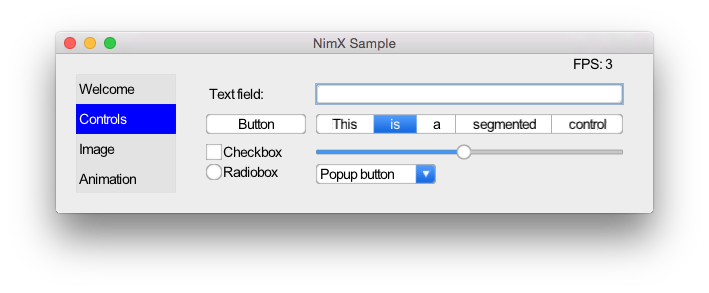nimx
Cross-platform GUI framework in Nim.
Quick start
Installation
nimble install nimxUsage
# File: main.nim
import nimx.sdl_window
import nimx.text_field
# First create a window. Window is the root of view hierarchy.
# Currently there are two types of windows. SdlWindow should be used
# with native targets, JSCanvasWindow should be used for WebGL target
var wnd : SdlWindow
wnd.new()
wnd.init(newRect(40, 40, 800, 600))
# Create a static text field and add it to view hierarchy
let label = newLabel(newRect(20, 20, 150, 20))
label.text = "Hello, world!"
wnd.addSubview(label)
# Run the main loop
runUntilQuit()Running
nim c -r --noMain main.nimRunning nimx samples
cd $(nimble path nimx)/test
nake # Build and run on the current platform
# or
nake js # Build and run in default web browserReference
TODO