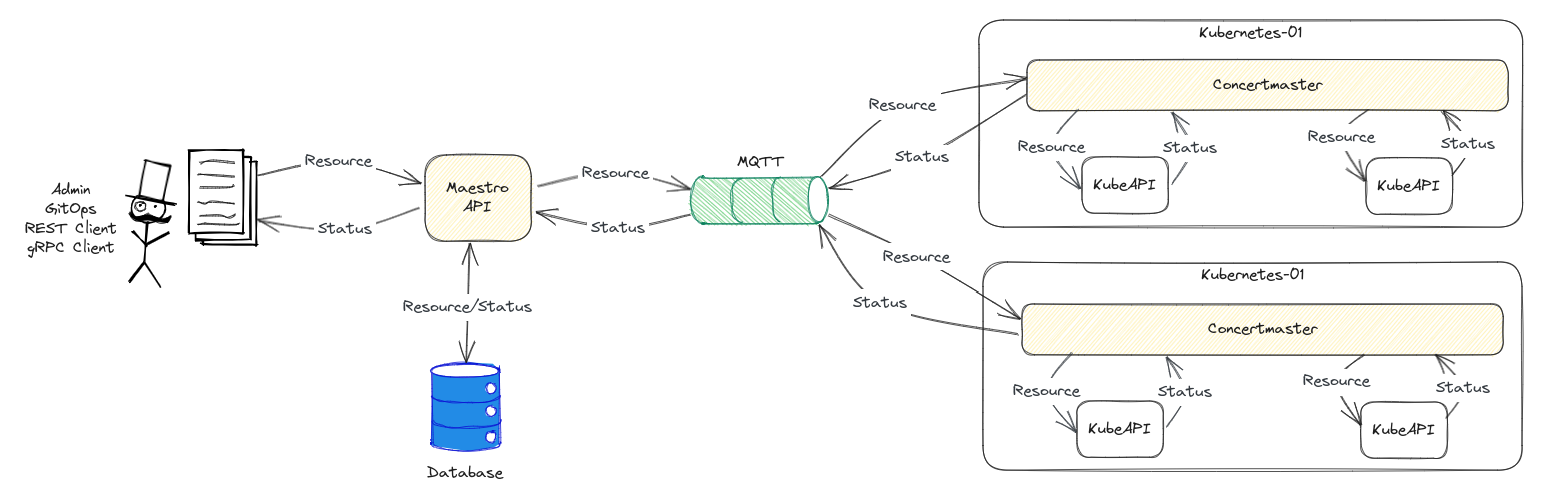Maestro is a component of the Kube Orchestra Project, a multi-cluster resources orchestrator for Kubernetes.
Maestro is the API for cluster registration and single-cluster resources definition.
$ go install github.com/grpc-ecosystem/grpc-gateway/v2/protoc-gen-grpc-gateway
$ go install google.golang.org/protobuf/cmd/protoc-gen-go
$ go install google.golang.org/grpc/cmd/protoc-gen-go-grpc
$ go install github.com/grpc-ecosystem/grpc-gateway/v2/protoc-gen-openapiv2
$ buf generate
$ go run cmd/server/main.go
Mosquitto is an open-source MQTT broker
# Start mosquitto
make mosquitto-start
# Stop mosquitto
make mosquitto-stopIn order to connect to this Mosquitto server use user: admin, password: password, on port 1883. MQTT Explorer is a good client for local inspection and manipulation of the MQTT messages.
# Start local DynamoDB
make dynamodb-start
# Read necessary env to be able to use `aws` CLI
source hack/dynamodb-local-env.sh
# List created tables
aws dynamodb list-tables
# Dump all resources
aws dynamodb scan --table-name Resources# Create a new Consumer
curl -X POST localhost:8090/v1/consumers -H "Content-Type: application/json" -d '{"name": "Test", "labels": [{"key": "k1", "value": "v1" }]}'
{
"id": "af467f701-f6af-408b-ba2f-9436896be890",
"name": "Test",
"labels": [
{
"key": "k1",
"value": "v1"
}
]
}
# And another one
curl -X POST localhost:8090/v1/consumers -H "Content-Type: application/json" -d '{"name": "Test2", "labels": [{"key": "k1", "value": "v1" }]}'
{
"id": "c497f701-f6af-408b-ba2f-9436896be537",
"name": "Test",
"labels": [
{
"key": "k1",
"value": "v2"
}
]
}
# Get a specific Consumer
curl localhost:8090/v1/consumers/c497f701-f6af-408b-ba2f-9436896be537 | jq
{
"id": "c497f701-f6af-408b-ba2f-9436896be537",
"name": "Test",
"labels": [
{
"key": "k1",
"value": "v2"
}
]
}# replace with the uuid of the target consumer
CONSUMER_ID="af467f701-f6af-408b-ba2f-9436896be890"
# create resource
curl -X POST localhost:8090/v1/consumers/$CONSUMER_ID/resources -H "Content-Type: application/json" --data-binary @examples/deployment.json
{
"id": "a287fa52-924f-44e6-9101-5a35cc4af496",
"consumerId": "303b9aa8-4980-41fd-8f97-339e4645f38c",
"generationId": "1",
"object": {
"apiVersion": "apps/v1",
"kind": "Deployment",
...
},
"status": null
}
# get resource
RESOURCE_ID="a287fa52-924f-44e6-9101-5a35cc4af496"
curl localhost:8090/v1/resources/$RESOURCE_ID
# update resource
curl -X PUT localhost:8090/v1/resources/$RESOURCE_ID -H "Content-Type: application/json" --data-binary @examples/deployment.v2.json# Get a Consumer ID
CONSUMER_ID=$(curl -s -X POST localhost:8090/v1/consumers|jq -r .id)
# From ConcertMaster's README
...
CONCERTMASTER_TOPIC_PREFIX=v1/ CONCERTMASTER_CLIENT_ID=$CONSUMER_ID go run ./cmd/concertmaster
...
# Create a resource
RESOURCE_ID=$(curl -s -X POST localhost:8090/v1/consumers/$CONSUMER_ID/resources -H "Content-Type: application/json" --data-binary @hack/example.deployment.json|jq -r .id)
# Update a resource
curl -X PUT localhost:8090/v1/resources/$RESOURCE_ID -H "Content-Type: application/json" --data-binary @hack/example.deployment.v2.json