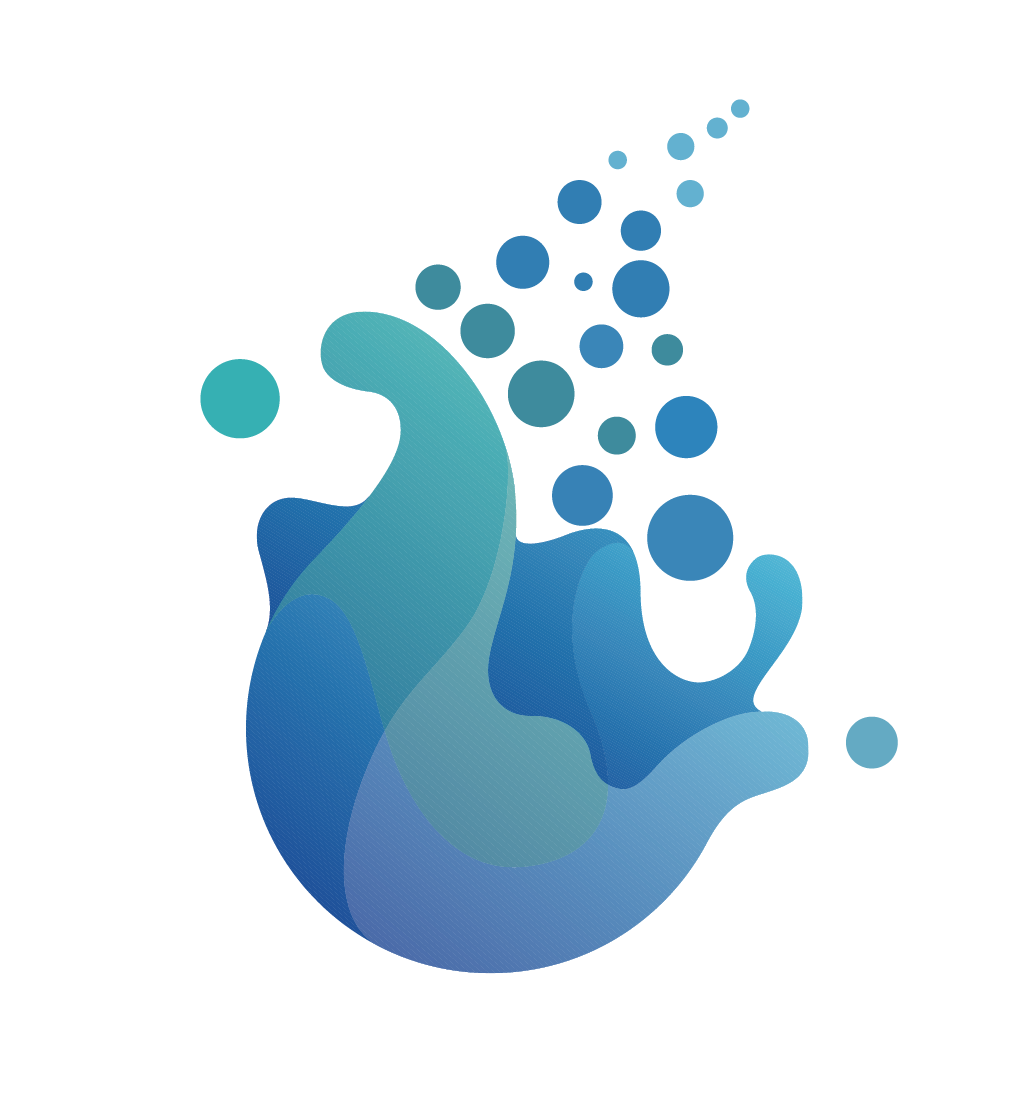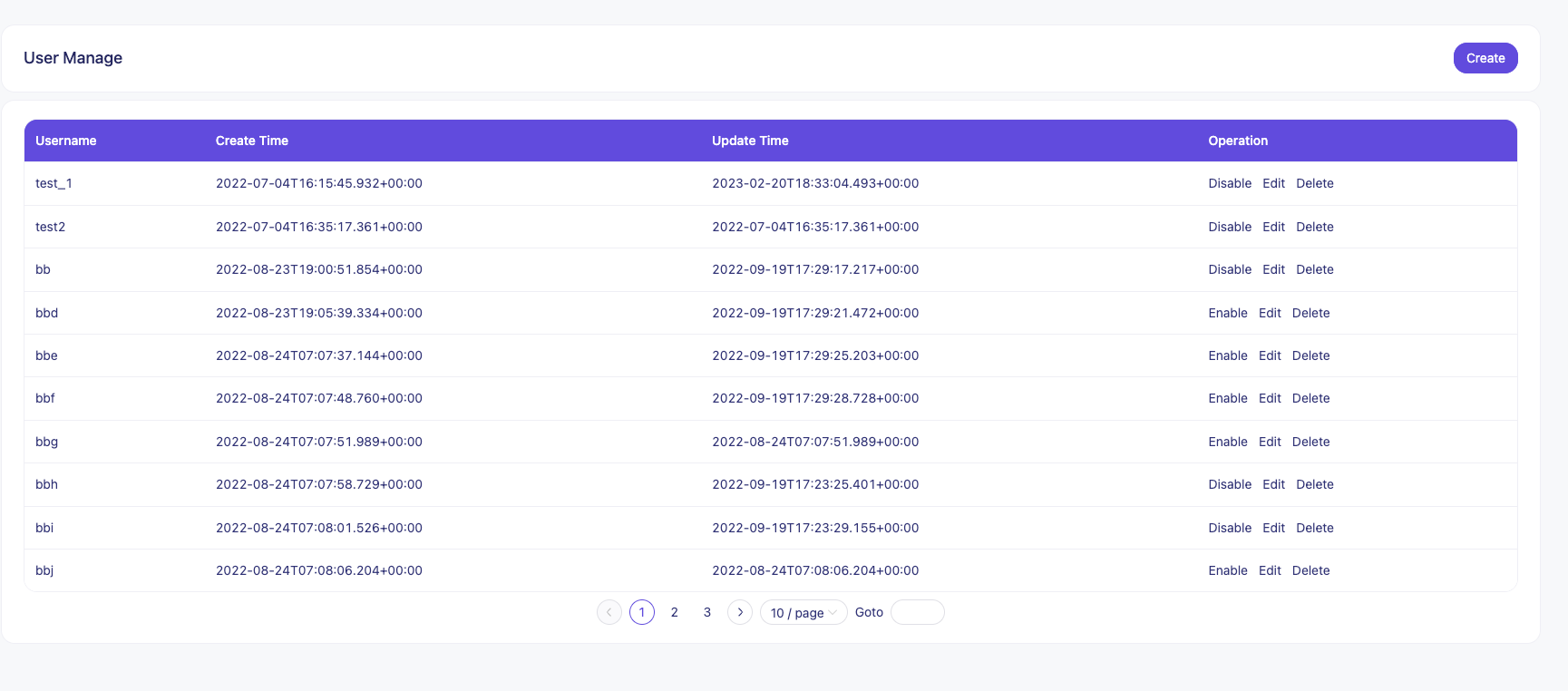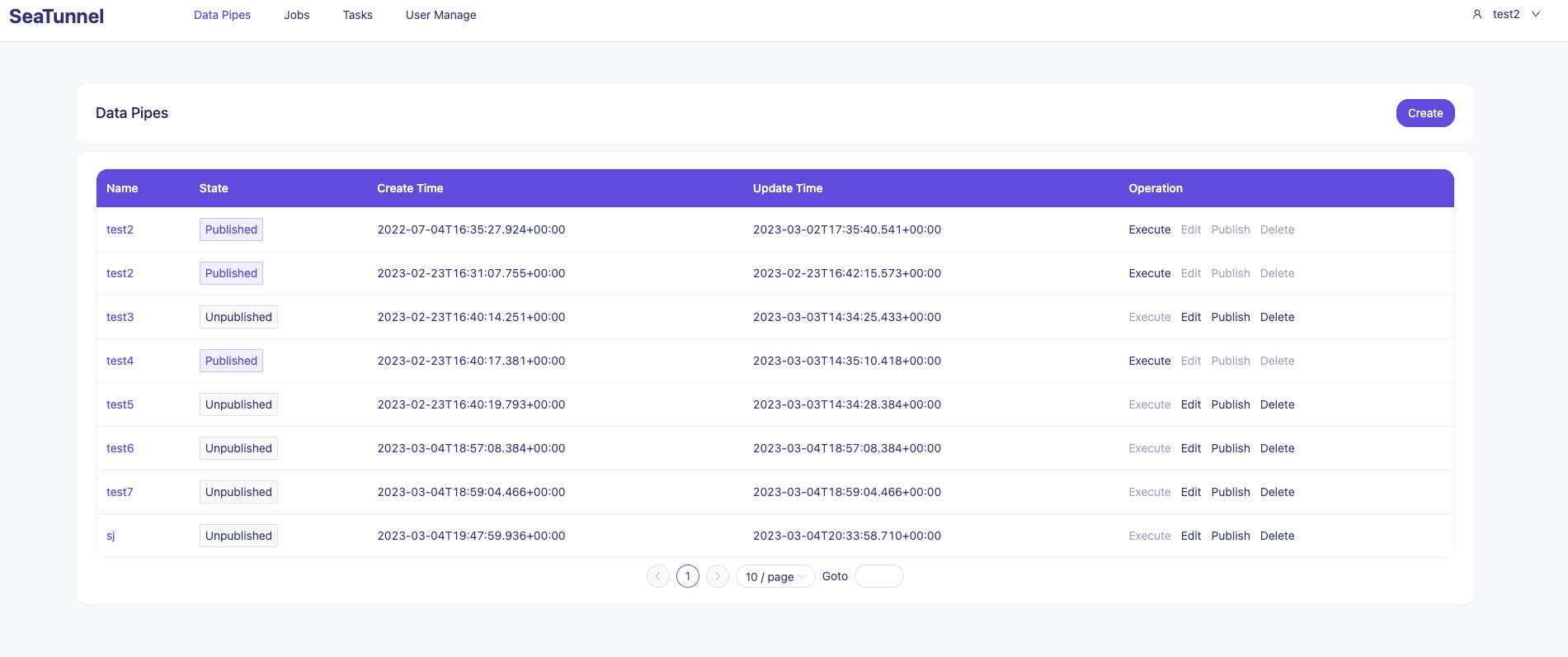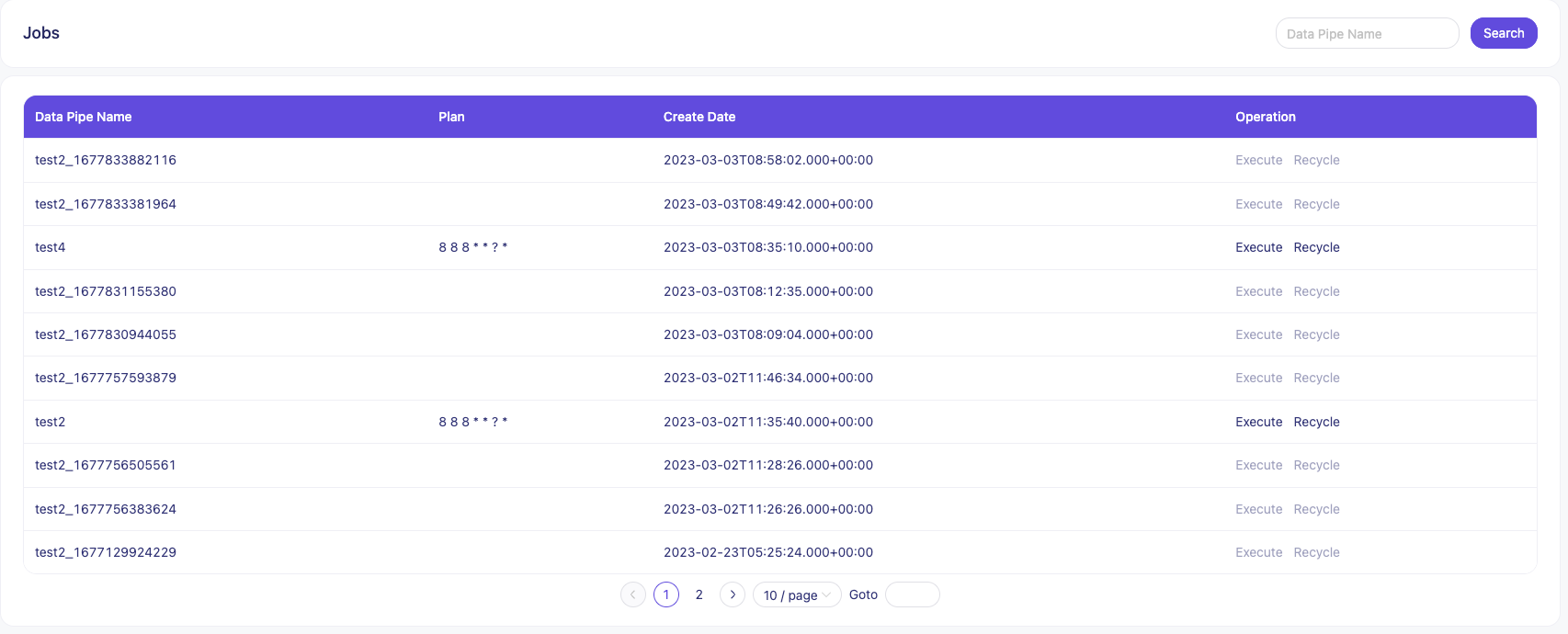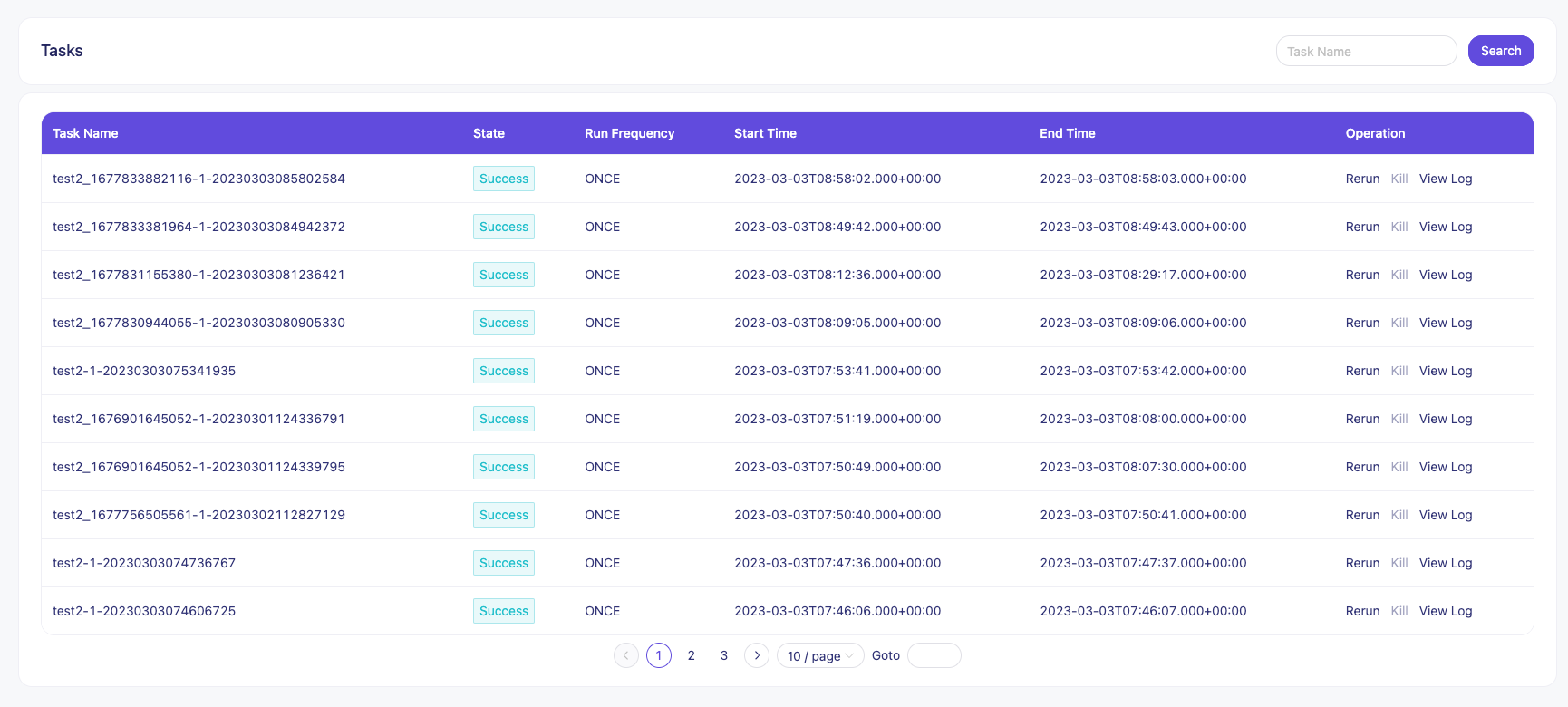Apache SeaTunnel (Incubating)
SeaTunnel was formerly named Waterdrop , and renamed SeaTunnel since October 12, 2021.
So, What we are?
An open-source web console to manage your seatunnel-script, and would push them to any scheduling-system easily. Click it if your want to know more about our design. 👉🏻Design
How to start
First, we need clone this project from Github.
git clone https://github.com/apache/incubator-seatunnel-web.gitThen, setup up configuration of db and more.
vim seatunnel-server/seatunnel-app/src/main/resources/application.ymlNotice: At present, we only support the following scheduler systems: dolphinscheduler, more scheduler systems will be supported in the future; And for easier use, we plan to build our own scheduling system in Seatunnel.
Here is a sample parameter configuration for Seatunnel integration dolphinscheduler:
ds:
script:
# The path where the script is stored
dir: /dj
project:
# The default project name of dolphinscheduler
default: test_dj
tenant:
# Which tenant been used to submit script
default: default
api:
# The dolphinscheduler user token
token: 12345678
# The dolphinscheduler api prefix address
prefix: http://127.0.0.1:12345/dolphinschedulerNow comes the crucial part, this is about your account security, please modify the Jwt secret key and algorithm.
jwt:
expireTime: 86400
secretKey: https://github.com/apache/incubator-seatunnel
algorithm: HS256Next, execute sql to create table .(Your must create database first by yourself)
# Replace `username` & `dbName` with the real username and database name.
# We will provided script in future.
mysql -u username -p [dbName] < bin/seatunnl.sqlNow, you've done all the preparatory work, launch our app.
Launch it in IntelliJ IDEA
Starting the back end of St in idea is really simple, just run the main method of SeatunnelApplication.java in the seatunnel-app module.
And the log will tell u anything you need to know.
Start it in the command line
# start backend
# for build code
sh build.sh code
# for build image
sh build.sh image
# and then start docker container
docker run apache/seatunnel-web
start frontend
You can use a Web server such as Apache HTTP Server or Nginx to start front-end applications. Deploy the built front-end code to the root directory of the Web server, start the Web server, and enter the URL of the Web server in a browser to access the application.
If you want start in dev mode:
cd seatunnel-ui
npm install
npm run devHow to use it
After all the pre-work is done, we can open the following URL: 127.0.0.1:7890(please replace it according to your configuration) to use it.
Now ,let me show you how to use it.