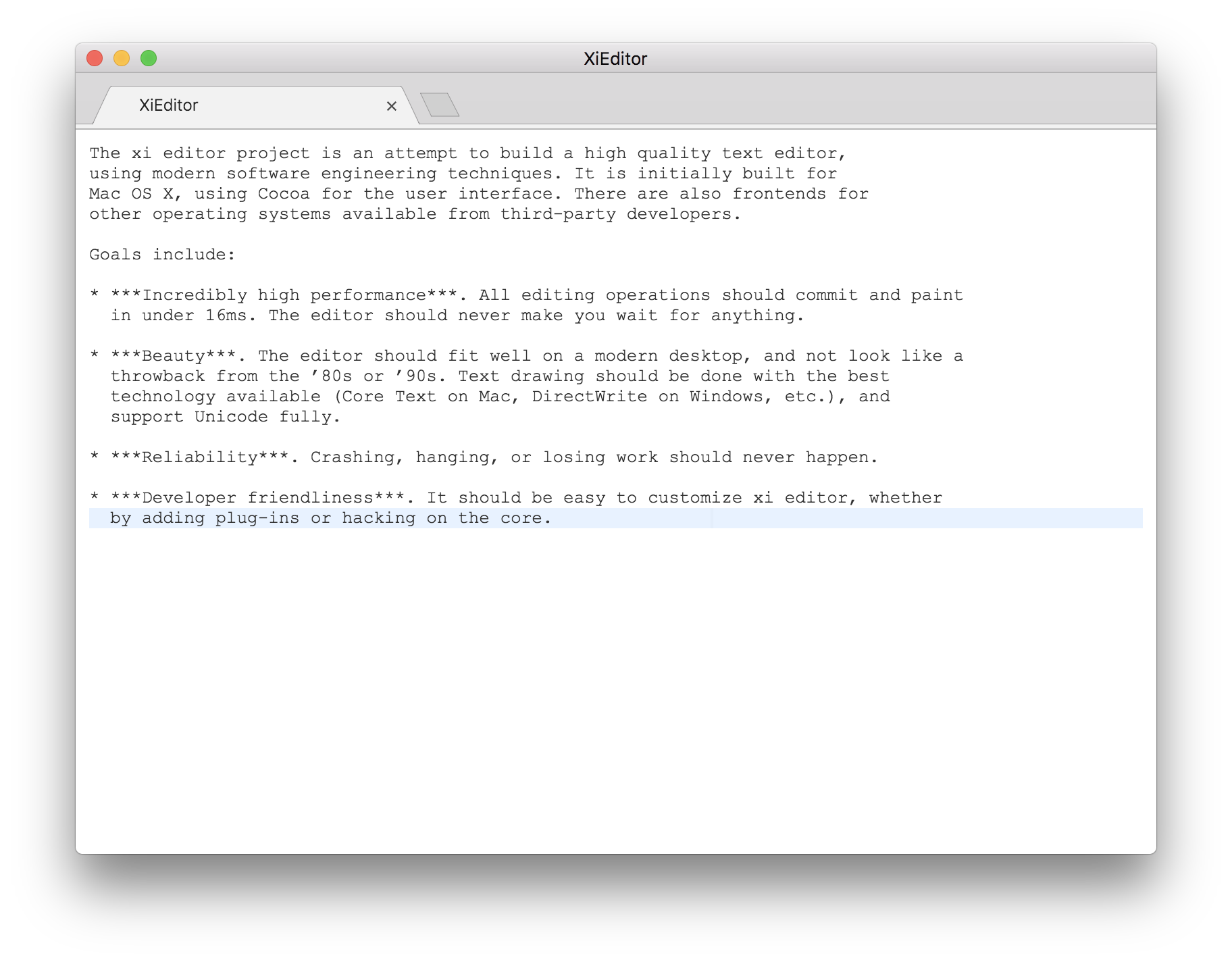A front-end for the xi-editor built with modern web technologies.
NOTE: This is still a WIP!
To build and run xi-electron you'll need to have NodeJS installed (Node version 6 or greater) as well as Git.
To get started, simply run:
> git clone https://gitlab.com/callodacity/xi-electron
> cd xi-electron
> npm install # or `yarn`
> npm run make # or `yarn make`The built app will be output to xi-electron/out/.
The easiest way by far is to use the install script found in bin/install-core. You will need to have Git, Rust and relevant build tools installed. This script will clone the latest version of xi-core, build it, and copy it into xi-electron.
In order to build it manually, follow these steps:
To update xi-core, you must build it and place it in xi-electron/src/xi-core/. You can do so by following these steps (taken from the xi-editor repo):
You need Xcode 8.2 (only on Mac) and Rust (version 1.13+ is recommended and supported). You should have
cargoin your path. You'll also need cmake installed, to run the syntax highlighter. If you have homebrew, easiest to runbrew install cmake. It is possible to build without cmake, but requires some editing of build scripts.
To build the core:
> git clone https://github.com/google/xi-editor
> cd xi-editor/rust
> cargo buildThen copy the contents of xi-editor/rust/target/debug/**/* to xi-electron/src/xi-core and rebuild xi-electron.
All credits for the xi-editor go to Raph Levien.