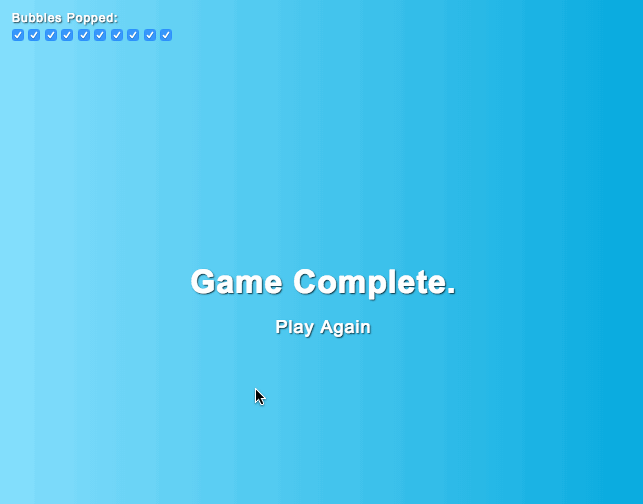Bubble Pop Game
A simple game written only in HTML and CSS, without Javascript.
Try it out
Codepen example or run it locally via the dist/index.html page.
Why?
I was inspired by The Mine: No JS, CSS only adventure game and decided to give it a try using the same checkboxes technique, but with a simpler game. A game that any young toddler would enjoy.
Bubble Structure
<input type='checkbox', id='checkbox-1' />
<label for='checkbox-1'>
<div class='bubble'></div>
</label>
How does the bubble popping work?
The code takes advantage of the default browser behavior that focuses on the input once the linked label is clicked. When labels are used with checkboxes, clicking on the label will check the checkbox.
Each bubble is a <label for='checkbox-1'> element linked to a checkbox element <input type='checkbox' id='checkbox-1' />.
When a bubble is clicked, the linked checkbox is checked, then using the input:checked CSS selector one can detect when a bubble is popped and run the "pop" animation.
How does the "game complete" work?
In order to know when all bubbles have been popped, the code looks for all the checkboxes to be :checked.
The caveat is that the code needs to know exactly how many bubbles there are, and for the elements to be laid out in a specific way so that one can use CSS's general sibling selector ~ to detect the states.
The html layout has a few checkboxes followed by a <div class='complete'>.
To select the .complete element once all the checkboxes are checked, the css selector looks something like this:
#checkbox-1:checked ~ #checkbox-2:checked ~ .complete
Running at 60fps
The game runs smoothly and without flickering because of the use css properties that can be GPU accelerated.
GPU acceleration allows properties like transform and opacity to be transformed directly in the GPU and avoid software-based rendering.
Thus, by leveraging these properties for all the movement and animations of the bubbles; it allows the browser to run the game at 60fps for a smooth experience.
How does the bubble pop at the clicked location?
The elements are laid out in such a way that each is responsible for a single task.
The checkbox is tied to the label and only responsible for tracking the popped state.
The label is the one that get animated from bottom to the top using translateY and it has a child element .bubble that is the actual bubble.
Once the checkbox is checked, trigger the pop animation on the .bubble element.
Why did you use preprocessors?
Even though this could be written in vanilla html and css, it has a lot of repeated code which would be a nightmare to manually maintain and debug. I've opted to use preprocessors like pug and sass to help with that. The benefits of these preprocessors is that they offer things like loops and variables which keep the code concise and easily maintainable.
Why is there a package.json if the game doesn't have javascript?
The package.json file is there to help with the preprocessing of css and html. There is no javascript used to run the game.
It will take care of watching for changes in the src/ files and compiling them to plain css/html files in the dist/ directory.
- Run
npm installto install pug, sass, and watch tools. - Run
npm run buildto build thesrc/into thedist/. - Run
npm run watchto run a watcher that will compile the source files insrc/intodist/any time the source files change.