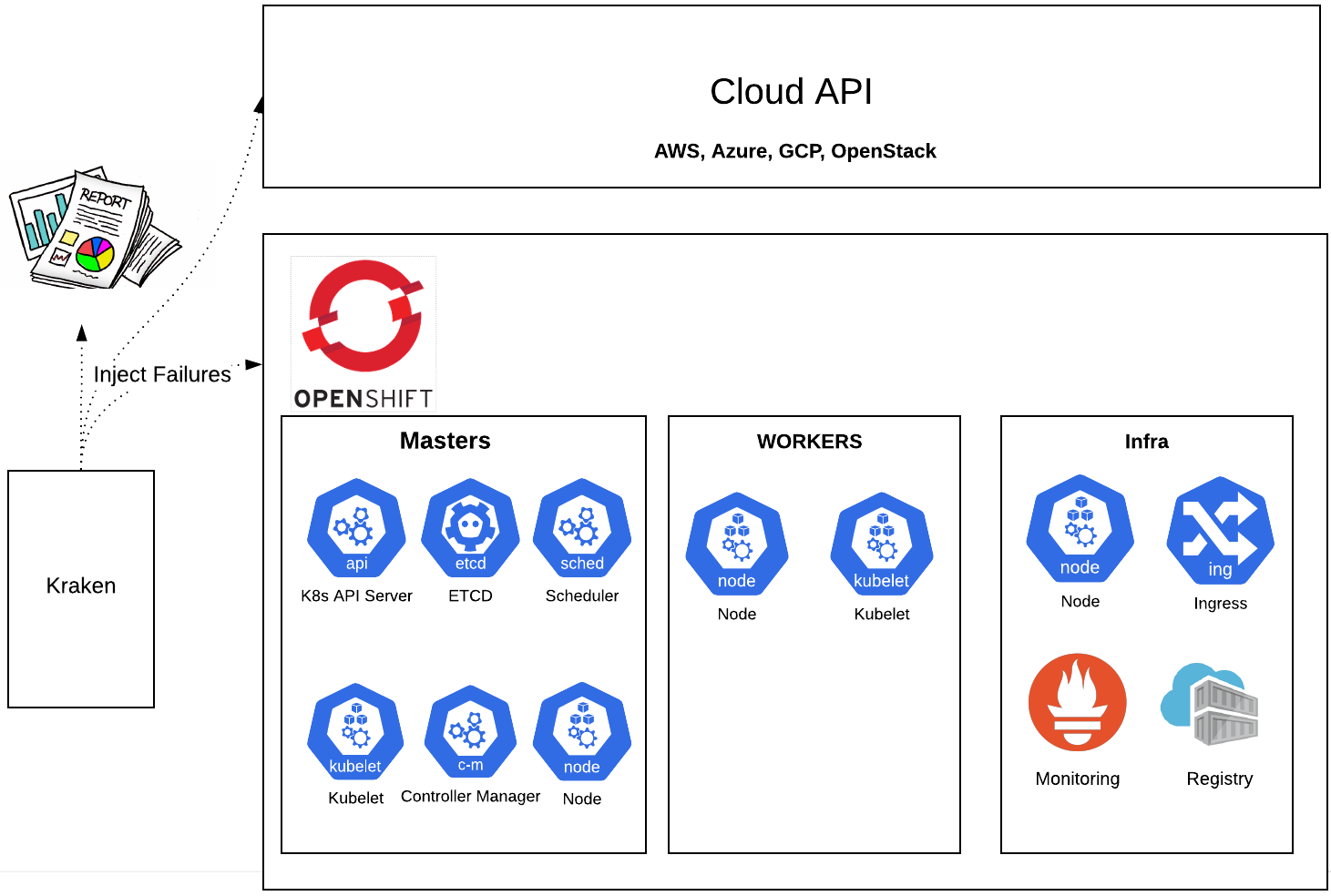Chaos and resiliency testing tool for Kubernetes and OpenShift
Kraken injects deliberate failures into Kubernetes/OpenShift clusters to check if it is resilient to failures.
$ pip3 install -r requirements.txt
Set the scenarios to inject and the tunings like duration to wait between each scenario in the config file located at config/config.yaml. Kraken uses powerfulseal tool for pod based scenarios, a sample config looks like:
kraken:
kubeconfig_path: /root/.kube/config # Path to kubeconfig
scenarios: # List of policies/chaos scenarios to load
- scenarios/etcd.yml
- scenarios/openshift-kube-apiserver.yml
- scenarios/openshift-apiserver.yml
tunings:
wait_duration: 60 # Duration to wait between each chaos scenario
$ python3 run_kraken.py --config <config_file_location>
Assuming that the latest docker ( 17.05 or greater with multi-build support ) is intalled on the host, run:
$ docker pull quay.io/openshift-scale/kraken:latest
$ docker run --name=kraken --net=host -v <path_to_kubeconfig>:/root/.kube/config -v <path_to_kraken_config>:/root/kraken/config/config.yaml -d quay.io/openshift-scale/kraken:latest
$ docker logs -f kraken
Similarly, podman can be used to achieve the same:
$ podman pull quay.io/openshift-scale/kraken
$ podman run --name=kraken --net=host -v <path_to_kubeconfig>:/root/.kube/config:Z -v <path_to_kraken_config>:/root/kraken/config/config.yaml:Z -d quay.io/openshift-scale/kraken:latest
$ podman logs -f kraken
The report is generated in the run directory and it contains the information about each chaos scenario injection along with timestamps.
Cerberus can be used to monitor the cluster under test and the aggregated go/no-go signal generated by it can be consumed by Kraken to determine pass/fail. This is to make sure the Kubernetes/OpenShift environments are healthy on a cluster level instead of just the targeted components level. It is highly recommended to turn on the Cerberus health check feature avaliable in Kraken after installing and setting up Cerberus. To do that, set cerberus_enabled to True and cerberus_url to the url where Cerberus publishes go/no-go signal in the config file.
Following are the components of Kubernetes/OpenShift for which a basic chaos scenario config exists today. It currently just supports pod based scenarios, we will be adding more soon. Adding a new pod based scenario is as simple as adding a new config under scenarios directory and defining it in the config.
| Component | Description | Working |
|---|---|---|
| Etcd | Kills a single/multiple etcd replicas for the specified number of times in a loop | ✔️ |
| Kube ApiServer | Kills a single/multiple kube-apiserver replicas for the specified number of times in a loop | ✔️ |