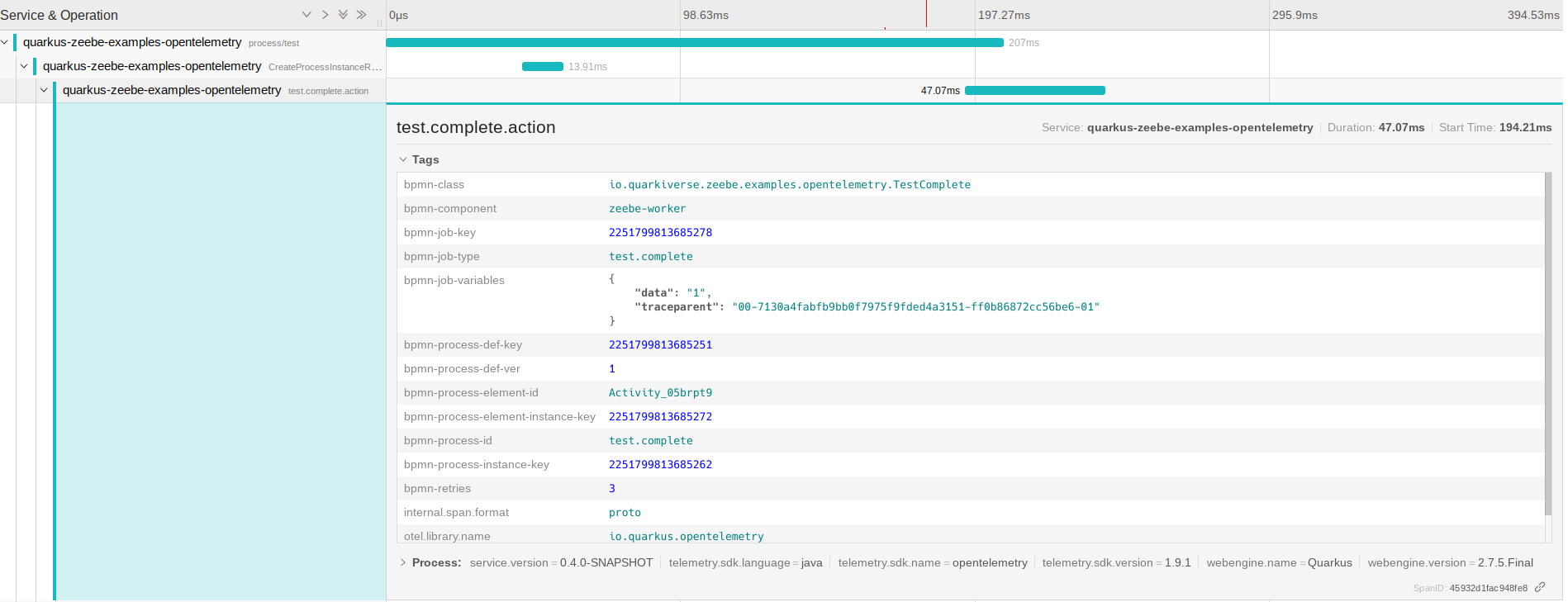To use the extension, add the dependency to the target project:
<dependency>
<groupId>io.quarkiverse.zeebe</groupId>
<artifactId>quarkus-zeebe</artifactId>
<version>{version}</version>
</dependency>In version
>0.7.0we removed the hazelcast dependency and zeebe-simple-monitor for test and dev services. Now we do use zeebe-test-container with debug exporter and zeebe-dev-monitor. In test module we remove our assert API and switch to Camunda BpmnAssert from zeebe-process-test.
API migration
| 0.6.x | 0.7.x |
|---|---|
| io.quarkiverse.zeebe.test.BpmnAssert | io.camunda.zeebe.process.test.assertions.BpmnAssert |
Build configuration
# enable auto load bpmn resources true|false
quarkus.zeebe.resources.enabled=true
# src/main/resources/bpmn
quarkus.zeebe.resources.location=bpmn
# enable health check true|false
quarkus.zeebe.health.enabled=false
# enable opentracing true|false
quarkus.zeebe.opentracing.enabled=true
# enable opentelemetry true|false
quarkus.zeebe.opentelemetry.enabled=trueRuntime configuration
# broker configuration
quarkus.zeebe.client.broker.gateway-address=localhost:26500
quarkus.zeebe.client.broker.keep-alive=PT45S
# cloud configuration
quarkus.zeebe.client.cloud.cluster-id=
quarkus.zeebe.client.cloud.client-id=
quarkus.zeebe.client.cloud.client-secret=
quarkus.zeebe.client.cloud.region=bru-2
quarkus.zeebe.client.cloud.base-url=zeebe.camunda.io
quarkus.zeebe.client.cloud.auth-url=https://login.cloud.camunda.io/oauth/token
quarkus.zeebe.client.cloud.port=443
quarkus.zeebe.client.cloud.credentials-cache-path=
# worker configuration
quarkus.zeebe.client.worker.max-jobs-active=32
quarkus.zeebe.client.worker.threads=1
quarkus.zeebe.client.worker.default-name=default
quarkus.zeebe.client.worker.default-type=
# message configuration
quarkus.zeebe.client.message.time-to-live=PT1H
# security configuration
quarkus.zeebe.client.security.plaintext=true
quarkus.zeebe.client.security.cert-path=
# job configuration
quarkus.zeebe.client.job.timeout=PT5M
quarkus.zeebe.client.job.pool-interval=PT0.100S
# overwrite job handler annotation
quarkus.zeebe.client.workers.<type>.name=
quarkus.zeebe.client.workers.<type>.timeout=
quarkus.zeebe.client.workers.<type>.max-jobs-active=
quarkus.zeebe.client.workers.<type>.request-timeout=
quarkus.zeebe.client.workers.<type>.poll-interval=
quarkus.zeebe.client.workers.<type>.fetch-variables=
quarkus.zeebe.client.workers.<type>.exp-backoff-factor=1.6
quarkus.zeebe.client.workers.<type>.exp-jitter-factor=0.1
quarkus.zeebe.client.workers.<type>.exp-max-delay=5000
quarkus.zeebe.client.workers.<type>.exp-min-delay=50
# client tracing configuration
quarkus.zeebe.client.tracing.attributes=bpmn-process-id,bpmn-process-instance-key,bpmn-process-element-id,
bpmn-process-element-instance-key,bpmn-process-def-key,bpmn-process-def-ver,bpmn-retries,bpmn-component,
bpmn-job-type,bpmn-job-key,bpmn-classGenerally speaking there are three ways to configure your quarkus project to speak with camunda:
- Local dev instance with dev services
- Shared local dev instance
- Direct interaction with Camunda SaaS/ on-premise
You can see some exemplary configurations for each of the setups below. Please note that these are only exemplary and can be adapted to your needs.
# enable auto load bpmn resources
quarkus.zeebe.resources.enabled=true
# src/main/resources/bpmn
quarkus.zeebe.resources.location=bpmn
# Enable Dev-Monitor Dev Service:
quarkus.zeebe.devservices.enabled=true
quarkus.zeebe.devservices.monitor.enabled=true
# Only start devservices, if no running docker container is found
quarkus.zeebe.devservices.shared=true
quarkus.zeebe.devservices.monitor.service-name=zeebe-dev-monitor
quarkus.zeebe.devservices.service-name=zeebe_broker
quarkus.zeebe.client.broker.gateway-address=localhost:26500
# If you are sure that there is already an instance running, yu can directly deactivate it
quarkus.zeebe.devservices.enabled=false
quarkus.zeebe.devservices.shared=true
quarkus.zeebe.devservices.monitor.serviceName=zeebe-dev-monitor
quarkus.zeebe.devservices.serviceName=zeebe_broker
Preferably you would be using a dev instance of Camunda and not your production process engine ;)
# Disable local dev services
quarkus.zeebe.devservices.enabled=false
# Enter your cloud credentials from the zeebe portal
quarkus.zeebe.client.broker.gateway-address=
# cloud configuration
quarkus.zeebe.client.cloud.cluster-id=
quarkus.zeebe.client.cloud.client-id=
quarkus.zeebe.client.cloud.client-secret=
quarkus.zeebe.client.cloud.region=
quarkus.zeebe.client.cloud.base-url=zeebe.camunda.io
quarkus.zeebe.client.cloud.auth-url=https://login.cloud.camunda.io/oauth/token
quarkus.zeebe.client.cloud.port=443
# Make sure you are disabling plaintext security, otherwise connection will fail
quarkus.zeebe.client.security.plaintext=false
Whether zeebe tracing is enabled or not is done by quarkus.zeebe.tracing.enabled build time property. The default is true, but shown here to indicate how it can be disabled.
quarkus.zeebe.tracing.enabled=trueIf you already have your Quarkus project configured, you can add the quarkus-opentelemetry-exporter-otlp extension to your project.
<dependency>
<groupId>io.quarkus</groupId>
<artifactId>quarkus-opentelemetry-exporter-otlp</artifactId>
</dependency>Zeebe example
Quarkus OpenTelemetry
If you already have your Quarkus project configured, you can add the smallrye-opentracing extension to your project.
<dependency>
<groupId>io.quarkus</groupId>
<artifactId>quarkus-smallrye-opentracing</artifactId>
</dependency>Zeebe example
Quarkus OpenTracing
Dev Services for Zeebe is automatically enabled unless:
quarkus.zeebe.devservices.enabledis set to falsequarkus.zeebe.broker.gateway-addressis configured
Dev Service for Zeebe relies on Docker to start the broker. If your environment does not support Docker, you will need
to start the broker manually, or connect to an already running broker. You can configure the broker address using
quarkus.zeebe.broker.gateway-address.
To activate Zeebe-Dev-Monitor Dev Service use this configuration:
quarkus.zeebe.devservices.enabled=true
quarkus.zeebe.devservices.monitor.enabled=trueProperty qquarkus.zeebe.devservices.monitor.enabled=true will activate the debug exporter.
quarkus.zeebe.devservices.enabled=true|false
quarkus.zeebe.devservices.port=
quarkus.zeebe.devservices.shared=true
quarkus.zeebe.devservices.service-name=zeebe
quarkus.zeebe.devservices.image-name=
# zeebe dev monitor dev-service
quarkus.zeebe.devservices.monitor.enabled=true|false
quarkus.zeebe.devservices.monitor.port=
quarkus.zeebe.devservices.monitor.image-name=ghcr.io/lorislab/zeebe-dev-monitor:1.0.0
quarkus.zeebe.devservices.monitor.service-name=zeebe-dev-monitor@ZeebeWorker(type = "job1")
public class Job1 implements JobHandler {
@Override
public void handle(JobClient client, ActivatedJob job) throws Exception {
Parameter p = job.getVariablesAsType(Parameter.class);
client.newCompleteCommand(job.getKey())
.variables(p).send().join();
}
}To use the test extension, add this dependency to the project:
<dependency>
<groupId>io.quarkiverse.zeebe</groupId>
<artifactId>quarkus-zeebe-test</artifactId>
<version>{version}</version>
<scope>test</scope>
</dependency>To use the ZeebeClient and BpmnAssert in the tests use the @QuarkusTestResource(ZeebeTestResource.class) and enable this configuration:
quarkus.zeebe.devservices.enabled=trueTest example
import io.quarkiverse.zeebe.test.ZeebeTestResource;
import io.quarkus.test.common.QuarkusTestResource;
import io.camunda.zeebe.client.ZeebeClient;
@QuarkusTest
@QuarkusTestResource(ZeebeTestResource.class)
public class BaseTest extends AbstractTest {
@InjectZeebeClient
ZeebeClient client;
@Test
public void startProcessTest() {
ProcessInstanceEvent event = client.newCreateInstanceCommand()
.bpmnProcessId("test").latestVersion()
.variables(Map.of("k","v")).send().join();
ProcessInstanceAssert a = BpmnAssert.assertThat(event);
await().atMost(7, SECONDS).untilAsserted(a::isCompleted);
}
}We can reuse the test for the integration test.
import io.quarkus.test.junit.QuarkusIntegrationTest;
@QuarkusIntegrationTest
public class BaseIT extends BaseTest {
}For more information check examples in the integration-tests directory in this repo.
Thanks goes to these wonderful people (emoji key):
Andrej Petras 💻 🚧 |
This project follows the all-contributors specification. Contributions of any kind welcome!