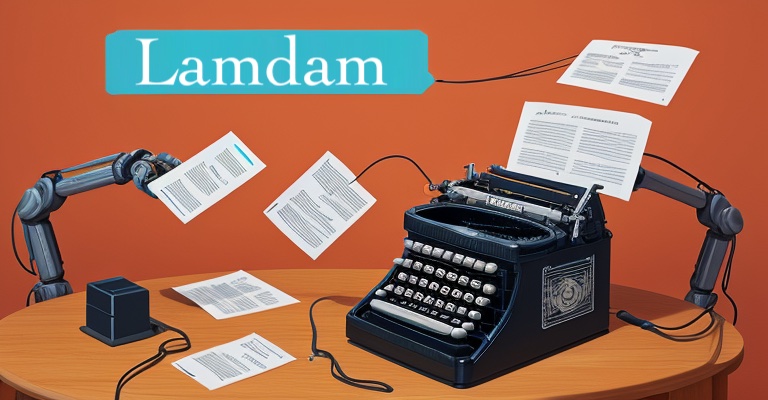Lamdam (Language Model Dataset Manager) is a web UI tool designed to facilitate the easy management of datasets for LLM (Language Model) training. Built with Next.js 13, NextUI, and Tailwind, Lamdam offers a user-friendly interface with powerful features to streamline dataset management tasks.
- User-friendly Interface: Lamdam provides an intuitive and easy-to-use interface for managing datasets, allowing users to effortlessly organize and manipulate their data.
- Dataset Management: Easily upload, delete, and update datasets with Lamdam. The tool offers seamless navigation and a smooth data management workflow.
- Fast Search: Quickly navigate through vast amounts of data.
- Duplicate & Modify Record: Use existing data to build more variative data.
- User Role Management: Manage user roles and permissions. Track user activity and view revision history.
- Export & Import: You can export or import dataset into json format.
- Revision History: View the modifications to the data and who made them (soon).
To get started with Lamdam, follow the steps below:
-
Clone the repository:
git clone https://github.com/anvie/lamdam.git -
Change into the project directory:
cd lamdam -
Install project dependencies:
yarn install -
(Optional) If you want to use Approval Mode, Set this in your
.envfile:ADMIN_EMAIL="superuser@xxx.com" NEXT_PUBLIC_APPROVAL_MODE=trueThen run this script below to create the superuser and add default
pendingstatus to existing Record(s):yarn db:populate -
Start the development server:
yarn dev -
Access Lamdam in your web browser:
http://localhost:3000
Contributions to Lamdam are always welcome. If you find a bug or have a suggestion for a new feature, please open an issue on the GitHub repository.
To contribute code to Lamdam, follow these steps:
-
Fork the repository.
-
Create a new branch:
git checkout -b feature/your-feature-name -
Add and commit your changes:
git add . git commit -m "Added your feature" -
Push your changes to your fork:
git push origin feature/your-feature-name -
Open a pull request on the GitHub repository.
Lamdam is released under the MIT License. See the LICENSE file for more details.
Lamdam was built using the following technologies:
We would like to express our gratitude to all the contributors of these projects for making Lamdam possible.
For further information or inquiries, please contact me at @anvie.
Licensed under the MIT license.