PHOSNet and Pho(SC)Net are convolution neural networks for characterizing document word images using proposed PHOS and Pho(SC) embedding, which can be used for word recognition in Zero-shot setting. This code was used for generating results for the work Pho(SC)Net: An Approach Towards Zero-shot Word Image Recognition in Historical Documents.
Implemented using Tensorflow 2.x framework.
- Python 3.8
- Tensorflow 2.x
- Numpy
- Pandas
- Matplotlib
| File Name | Significance |
|---|---|
| Alphabet.csv | Stores count of primary shapes for alphabets |
| aug_images.py | Augmentation of the images in folder (also saves them in same folder) |
| phoc_label_generator.py | Generating PHOC vectors |
| phos_label_generator.py | Generating PHOS vectors |
| train_<model>.py | Training the model |
| test_<model>.py | Testing the performance of saved model |
Saved model names follow a naming convention, i.e. new_(model_identifier)_(batch_size)_.h5
| Directory | Significance |
|---|---|
| Train_History | Saves the training data (losses/similarities) for each epoch |
| Test_Results | Saves true and predicted labels for each sample in test set |
| Test_Plots | Saves plots generated by testing module |
Plots generated during testing are named as follows: (model_name)_(test_identifier)_(test_setting).png
Test result files are named as follows: (model_name)_(test_identifier)_(test_setting).csv
We are providing the dataset used ( along with the augmented images)
Consider organizing your dataset in the following directory structure:
📦 Dataset
┣ 📦 Train
┣ 📦 Validation
┣ 📦 Test
┣ 📜 Alphabet.csv
┣ 📜 Test_seen.csv
┣ 📜 Test_unseen.csv
┣ 📜 Train.csv
┣ 📜 Train_unseen.csv
┣ 📜 Valid_seen.csv
┗ 📜 Valid_unseen.csv
-
For data augmentation
python aug_images.py -op Dataset/Validation -map Train_unseen.csv -np 40 -aug 1
Please perform this after going through code once. It will add n copies of already existing images to the same folder.
File Name assignment is done using the number, e.g., if there are 20 images already in the folder, new augmented images will be as 21.png, 22.png ......... -
For training a model
python train_phoscnet.py -idn MySimpleDataset -batch 128 -lr 0.0005 -epoch 200 -mp Dataset/Train.csv -vmap Dataset/Valid_seen.csv -tr Dataset/Train -vi Dataset/Validation -
For testing the saved model
python test_phoscnet.py -model GW_split1_64.h5 -idn GenConv -mp Test_seen.csv -stf Dataset/Train -smap Dataset/Train_unseen.csv -train Dataset/Train
Following image shows prediction results on images from IAM-handwriting dataset.
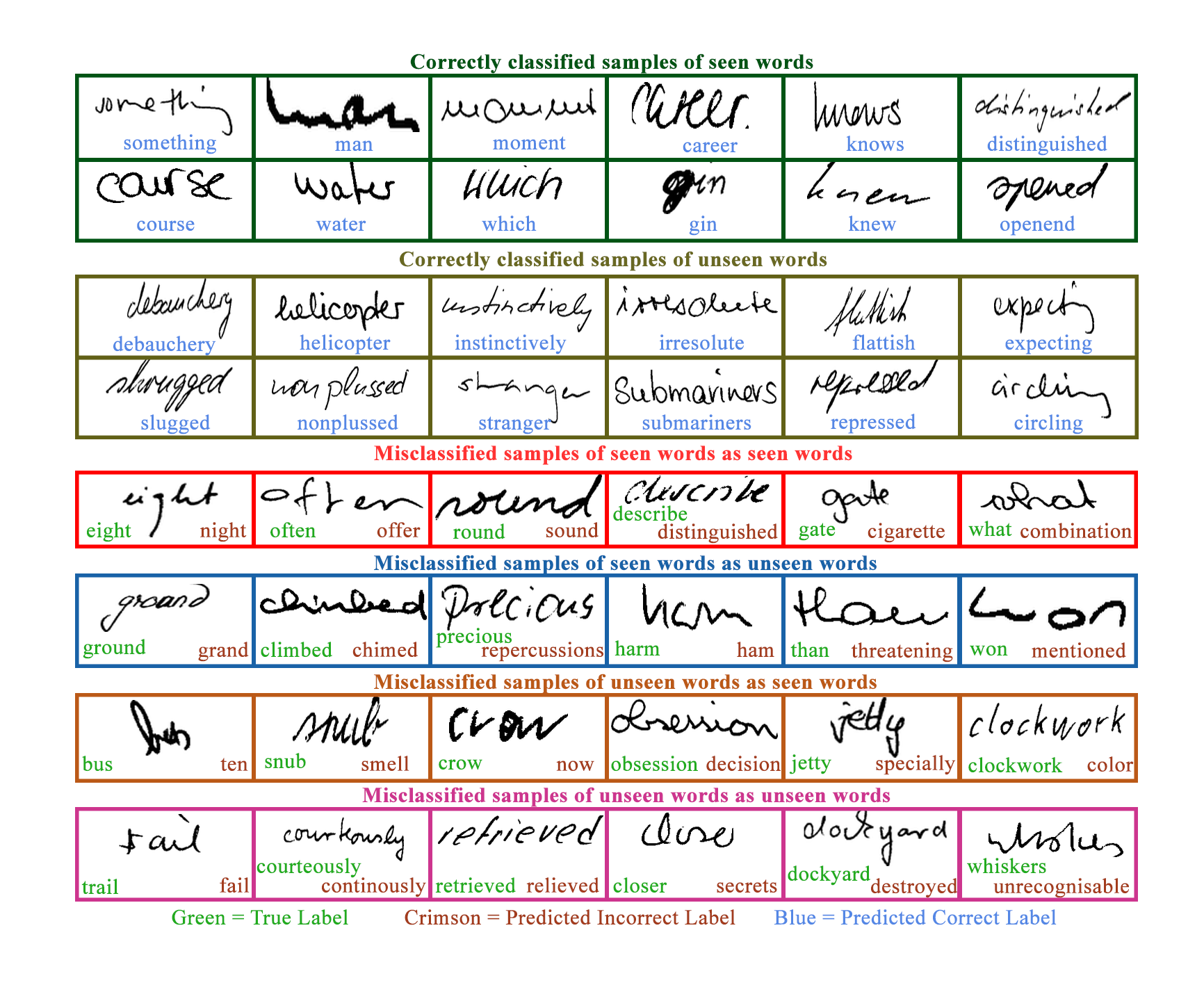
If you find the paper or the source code useful to your projects, please cite the following bibtex:
@InProceedings{10.1007/978-3-030-86549-8_2,
author="Rai, Anuj and Krishnan, Narayanan C. and Chanda, Sukalpa",
title="Pho(SC)Net: An Approach Towards Zero-Shot Word Image Recognition in Historical Documents",
booktitle="Document Analysis and Recognition -- ICDAR 2021",
year="2021",
publisher="Springer International Publishing",
address="Cham",
pages="19--33",
isbn="978-3-030-86549-8"
}
net_Architecture.png)