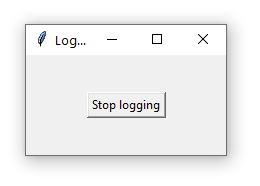Active window logger and screen capture
Installation
- Head to Releases page, and find the latest version.
- Download
logger.exefile, and put it in a separate folder on your Windows PC. - Start
logger.exe. Depending on the system setting or antivirus, you may be asked for permission to run the file, or it may take a long time for the first time it starts (some anti-viruses check software when it first starts).
Working with logger.exe
When started, logger.exe will open a small GUI window.
At this moment, the logging has automatically started. The window can be moved or minimized, It will not affect logging.
In the folder with logger.exe, two folders were created: captures and logs. captures
contains PNG files, which are produced at 2 FPS. logs contains .json file(s).
When logging is to be stopped, simply press "Stop logging" button on the GUI. This will stop logging and capturing and close the window. To restart logging, simply restart the application.
Some things to keep in mind
- This is an initial alpha version, so it has only bare-bones functionality.
- It is best to use a single monitor. If you have multiple monitors, currently the application will capture only the main screen.
- Make sure that you have at least 1 Gb on the hard drive for screenshots per 1 hour of recording.
- If there are large photos or videos on the screen, it will drastically increase the size of the screen capture files; to reduce it, avoid having photographic content for prolonged times during logging (e.g. photographic desktop background, full screen videos, photos, etc).
Data sharing
To share data, archive folders captures and logs and upload resulting archive to the cloud
(e.g. Google Drive).
Issues
Please report issues in working with software, as well as ideas regarding improvements on Issues page for better tracking.