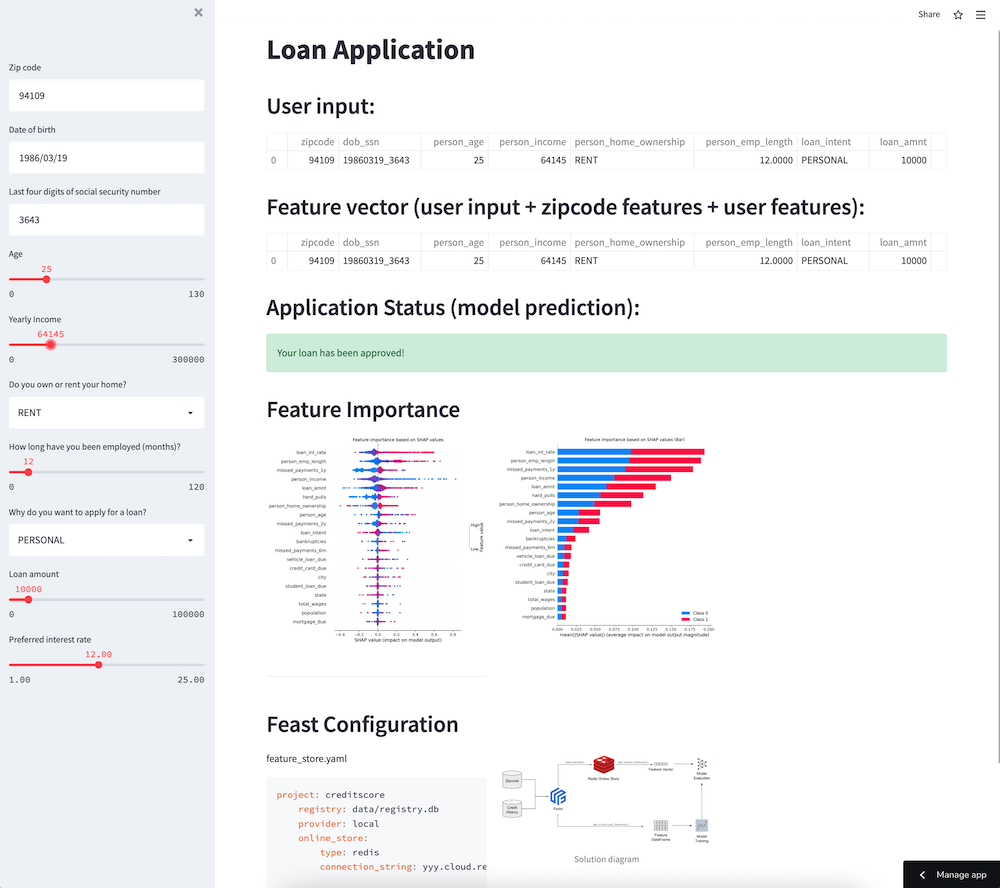Adaptation of https://github.com/feast-dev/feast-aws-credit-scoring-tutorial using Redis as Online Store and default local files as Offline Store.
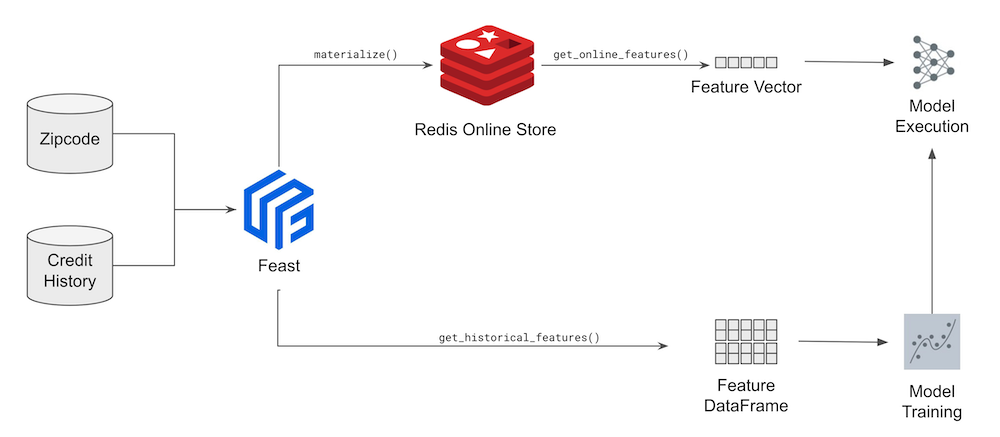
Live demo of this app, using Streamlit Cloud and Redis Cloud
https://share.streamlit.io/antonum/feast-redis/main
Install feast/redis:
pip install 'feast[redis]'
Init feast repo
export REDIS_ENDPOINT = "localhost:6379"
feast -c creditscore apply
Materialize features to Redis
CURRENT_TIME=$(date -u +"%Y-%m-%dT%H:%M:%S")
feast -c creditscore materialize-incremental $CURRENT_TIME
The command would fill in online Redis store with the data from the offline store (parquet files).
Data is located at creditscore/data folder in parquet files.
creditscore/data/credit_history.parquet and creditscore/data/zipcode_table.parquet contain data of the offline store. In production use it would likely be data warehouse data sources such as Snowflake or BigQuery.
creditscore/features.py contains feature definitions for Feast. Changes to this file would affect what features from the data sources are avaliable and are populated to the online store.
creditscore/feature_store.yaml is the main feature store definition file. It contains provider specification (aws/gcp or local) and definitions for the Online and Offline feature store. This is where you specify your Redis endpoint. In this demo we replace localhost:6379 with ${REDIS_ENDPOINT} so it can be specified securely in the environment like Streamlit cloud, using the environment variable and point to always on instance on Redis Cloud.
project: creditscore
registry: data/registry.db
provider: local
online_store:
type: redis
connection_string: localhost:6379feature_store.yaml along with features.py are two key elements of the Feast feature store and must be defined for any feature store project. All the others are dependent on the provider and the specifics of machine learning model implementation.
creditscore/data/loan_table.parquet is a labeled input data and used only for training the model.
Most of the Machine Learning code is located at credit_model.py. It interacts with Feast:
# init feast object, based on the path to the feature_store.yaml
self.fs = feast.FeatureStore(repo_path="creditscore/")
# retreive training features from Offline datastore
training_df = self.fs.get_historical_features(...)
# retreive feature vector from the online feature store for inference
return self.fs.get_online_features(...)python run.py
As you can see - run.py is just a shell. Most of the model and Feast-related code is in the credit_model.py file.
This demo uses sklearn DecisionTreeClassifier machine learning model and shap library to visualize the Feature Importance.
If pretrained model already found, this code would just run a simple test, by doing inference on the sample input. If mopdel is not found - it would request features from the offline store using get_historical_features(). This request would return a dataframe, based on the Offline store content (parquet files for this demo).
With the model in place, get_online_feature() would retreive features from the online store Redis in the same format as the dataframe returned by get_historical_features(), but significantly faster.
To launch the browser-based interactive demo run:
streamlit run streamlit_app.py
This would launch a web application at http://localhost:8501. Try to change values in the web form, such as Yearly Income or Preferred interest rate. App would query additional values from Redis and recalculate the credit eligbility.
To see how Feast interacts with Redis in real-time connect to your Redis endpoint using separate terminal and run MONITOR command.
~ redis-cli
127.0.0.1:6379> MONITOR
OK
19:19:09.369 [0 70.111.111.111:49372] "HMGET" "\x02\x00\x00\x00zipcode\x04\..."_ts:zipcode_features"
19:19:09.397 [0 70.111.111.111:49372] "HMGET" "\x02\x00\x00\x00dob_ssn\x02\..."_ts:credit_history"
In order to store connection string/password in streamlit secrets, you can override redis connection string.
Local use - add file .streamlit/secrets.toml with the following content:
REDIS_ENDPOINT = "yyy.cloud.redislabs.com:14783,password=xxx"
Alternatevely you can use environment variable:
export REDIS_ENDPOINT = "yyy.cloud.redislabs.com:14783,password=xxx"
For Streamlit Cloud - add the same string to the project secrets.