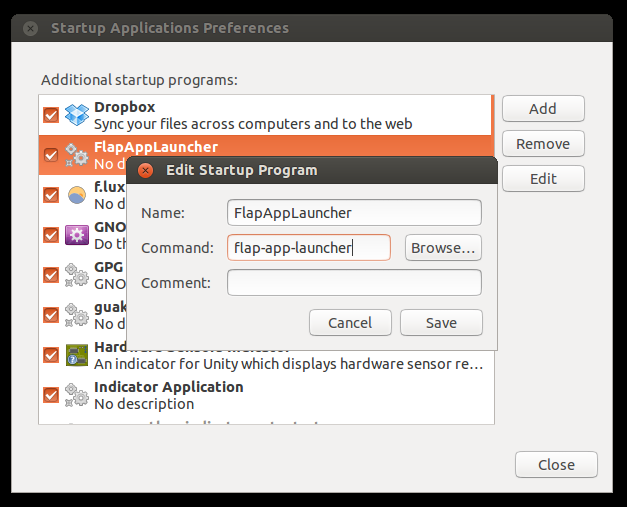Compact applications launcher for Ubuntu.
- minimalistic design
- suggestions on TAB button
- suggestions respect usage statistics
- run printed command in the terminal if not found in the index
- history of any run commnads.
The application list generates from:
- main menu shortcuts
- any commands what were run before.
There are 3 ways to install the application:
sudo npm install -g --unsafe-perm=true flap-app-launcher
#Note: "--unsafe-perm=true" is needed because of this: https://github.com/npm/npm/issues/17268Run anywhere with flap-app-launcher.
Down load from latest release page. Or execute in the bash:
# for x86_64
wget https://github.com/antonfisher/flap-app-launcher/releases/download/v1.1.2/flap-app-launcher_1.1.2_x64.deb
sudo dpkg -i flap-app-launcher_1.1.2_x64.deb
flap-app-launcher
# for ia32
wget https://github.com/antonfisher/flap-app-launcher/releases/download/v1.1.2/flap-app-launcher_1.1.2_ai32.deb
sudo dpkg -i flap-app-launcher_1.1.2_ia32.deb
flap-app-launchergit clone git@github.com:antonfisher/flap-app-launcher.git
cd flap-app-launcher
npm install
npm run lint
npm test
npm start # production mode
npm run dev # development modeThe config file will be created after first application run.
Default hotkey: Super+Space.
To change default hotkey edit the config file:
# for npm or binaries installation:
vim ~/.flap-app-launcher.config.json
# for source code installation:
vim %SOURCE_DIR%/.flap-app-launcher.config.json
NOTE: single hotkeys (like just Super) are not supported now.
The Command must be:
- for NPM installation:
flap-app-launcher - for binaries installation:
%PATH_TO_BINARIES%/flap-app-launcher.
- automate build binaries
- tests coverage
- configuration file
- configuration window
- automate release process
- driver for iOS/Win (?)
- add google apps support