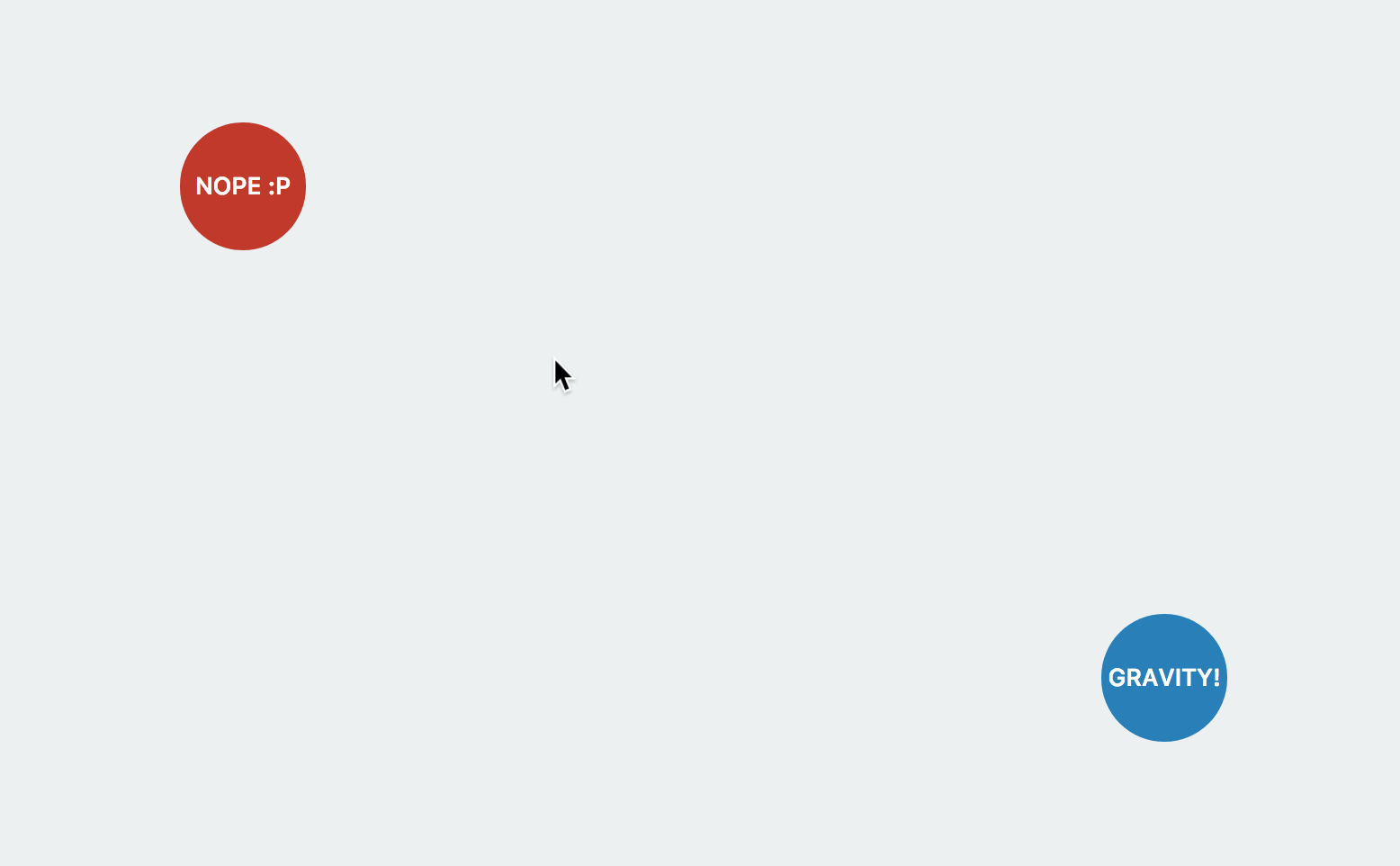Small experiment to alter the cursor behavior.
I make the user cursor invisible, and then paint my own cursor with JS! The :hover styles are also fake.
Most of the math is here https://github.com/javierbyte/control-user-cursor/blob/master/index.js#L134
As this was only planned to be a demo, the current API is kinda rough:
ControlUserCursor({
el: {
buttonToPrevent: {
behavior: 'REPEL',
el: document.querySelector('.element-to-repel')
},
buttonToAttract: {
behavior: 'ATTRACT',
el: document.querySelector('.element-to-attract')
}
}
});This will replace the real cursor with the fake one and activate the 'repel' and 'attract' behavior on the selected dom elements.
I would like to update the API to be like this:
// initiate cursor control
ControlUserCursor()
.repel('repel', document.querySelector('.el-to-repel'))
.repel('repel', document.querySelector('.other-el-to-repeal'))
.attract('attract-buy', document.querySelector('.el-to-attract'));
// stop `document.querySelector('.el-to-repel')` control
controlUserCursor.stop('repel');
// once there all the controls are stopped, the fake cursor disappears
controlUserCursor.stopAll();