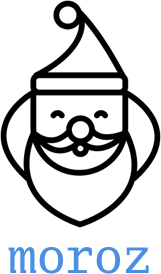Moroz is a server for the Santa project.
Santa is a binary whitelisting/blacklisting system for macOS. It consists of a kernel extension that monitors for executions, a userland daemon that makes execution decisions based on the contents of a SQLite database, a GUI agent that notifies the user in case of a block decision and a command-line utility for managing the system and synchronizing the database with a server.
Santa is a project of Google's Macintosh Operations Team.
See this short video for a demo.
Moroz uses TOML rule files to specify configuration for Santa.
The path to the folder with the configurations can be specified with -configs /path/to/configs.
Moroz expects a global.toml file which contains a list of rules. The global config can be overriden by providing a machine specific config.
To do so, name the file for each host with the santa machine id configuration parameter. By default, this is the hardware UUID of the mac.
Below is a sample configuration file:
client_mode = "MONITOR"
#blacklist_regex = "^(?:/Users)/.*"
#whitelist_regex = "^(?:/Users)/.*"
batch_size = 100
[[rules]]
rule_type = "BINARY"
policy = "BLACKLIST"
sha256 = "2dc104631939b4bdf5d6bccab76e166e37fe5e1605340cf68dab919df58b8eda"
custom_msg = "blacklist firefox"
[[rules]]
rule_type = "CERTIFICATE"
policy = "BLACKLIST"
sha256 = "e7726cf87cba9e25139465df5bd1557c8a8feed5c7dd338342d8da0959b63c8d"
custom_msg = "blacklist dash app certificate"
Acceptable values for client mode:
MONITOR | LOCKDOWN
Values for rule_type:
BINARY | CERTIFICATE
Values for policy:
BLACKLIST | WHITELIST
use the santactl command to get the sha256 value:
santactl fileinfo /Applications/Firefox.app
The commands below assume you have $GOPATH/bin in your path.
go get -u github.com/golang/dep
dep ensure
cd cmd/moroz; go install; cd -
moroz
See moroz -h for a full list of options.
Usage of moroz:
-configs string
path to config folder (default "../../configs")
-event-logfile string
path to file for saving uploaded events (default "/tmp/santa_events")
-http-addr string
http address ex: -http-addr=:8080 (default ":8080")
-tls-cert string
path to TLS certificate (default "server.crt")
-tls-key string
path to TLS private key (default "server.key")
-version
print version information
Download the moroz binary from the Releases page.
Copy the configs folder from the repo somewhere locally. It must have the global.toml file.
Generate a self signed certificate which will be used by santa and the server for communication.
openssl genrsa -out server.key 2048
openssl rsa -in server.key -out server.key
openssl req -sha256 -new -key server.key -out server.csr -subj "/CN=santa"
openssl x509 -req -sha256 -days 365 -in server.csr -signkey server.key -out server.crt
rm -f server.csr
Add the santa CN to your hosts file.
sudo echo "127.0.0.1 santa" >> /etc/hosts
Install Santa The latest version of santa is available on the github repo page: https://github.com/google/santa/releases
Configure Santa:
You will need to provide the SyncBaseURL and ServerAuthRootsFile settings.
sudo launchctl unload -w /Library/LaunchDaemons/com.google.santad.plist
sudo defaults write /var/db/santa/config.plist SyncBaseURL https://santa:8080/v1/santa/
sudo defaults write /var/db/santa/config.plist ServerAuthRootsFile $(pwd)/server.crt
sudo launchctl load -w /Library/LaunchDaemons/com.google.santad.plist
Start moroz:
Assumes you have the ./server.crt and ./server.key files.
moroz -configs /path/to/configs/folder
moroz icon by Souvik Bhattacharjeefrom the Noun Project.