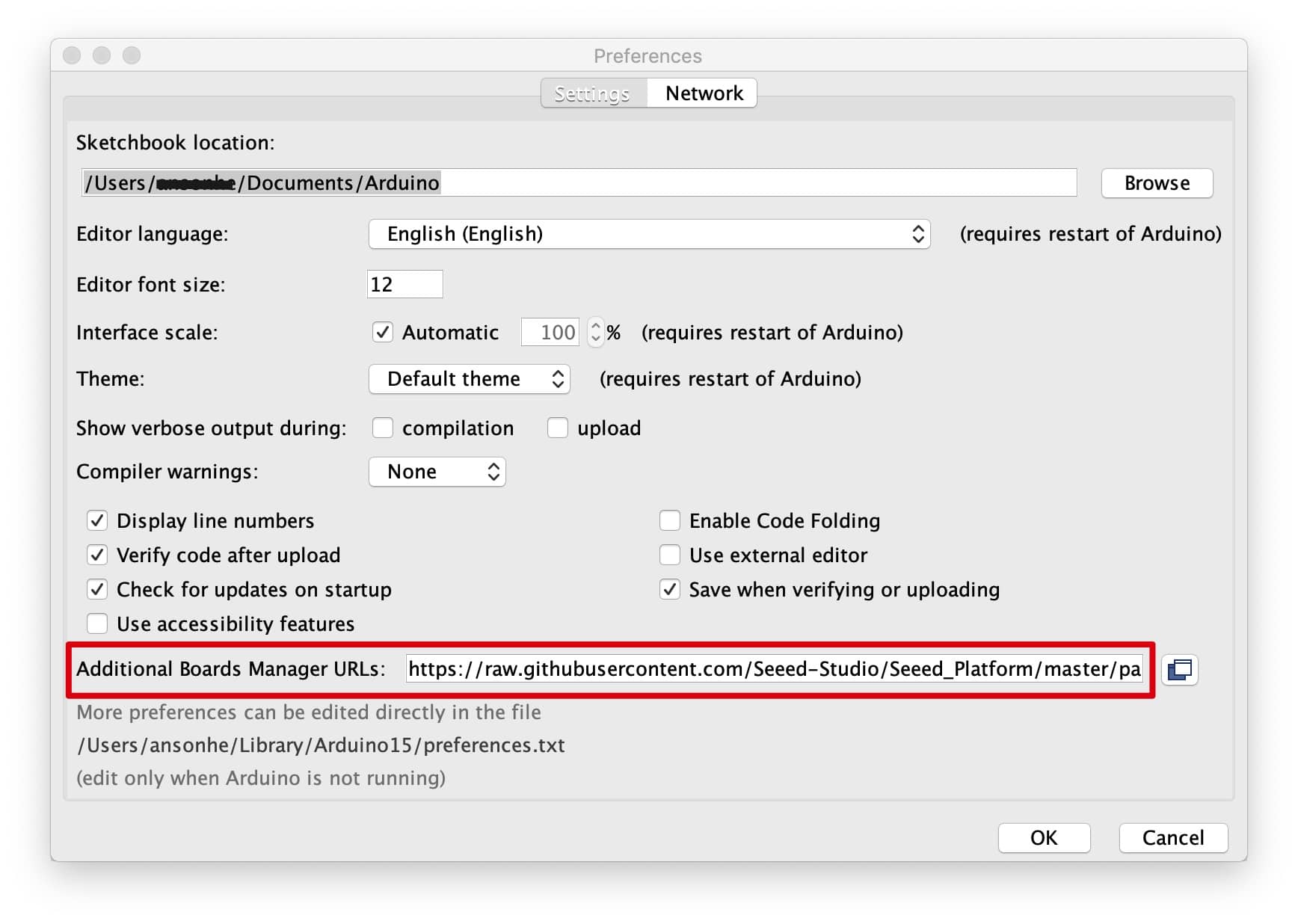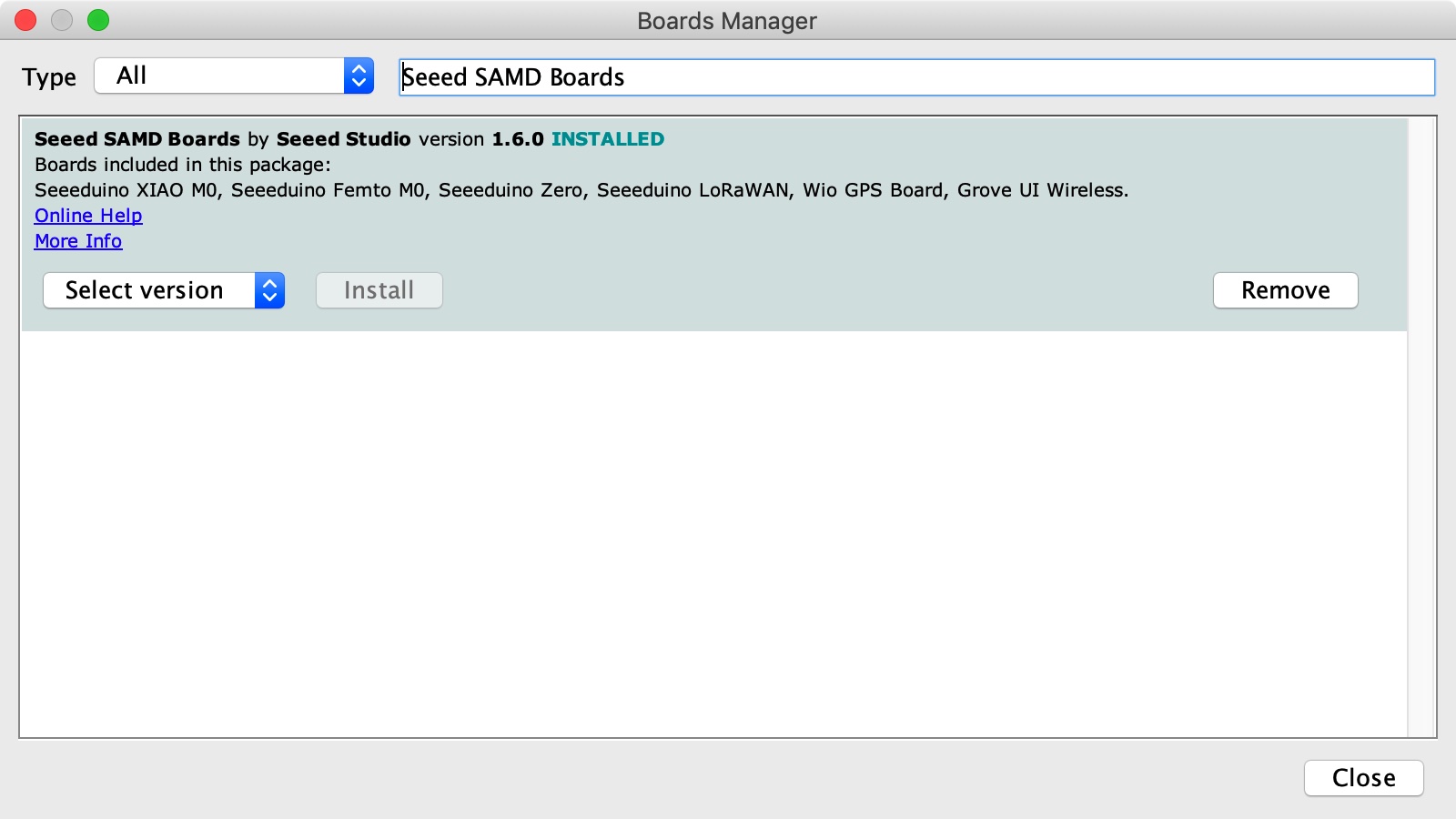ReScreen is the next generation, fully integrated high-end development platform, with a 2.4inch LCD Screen, Wi-Fi and Bluetooth connectivity enabled by ESP32, and is powered by the Atmel ATSAMD51 Chip.
To interact with ReScreen, Arduino IDE is needed.
- Download Arduino IDE from here, choose the verison according to your operating system.
Once Arduino IDE is installed, some configurations need to be done:
- Navigate to Arduino Preferences, and copy the following Seeed Studio Boards manger url to
Additional Boards Manger URLs:as follow
https://raw.githubusercontent.com/Seeed-Studio/Seeed_Platform/master/package_seeeduino_boards_index.json
- Navigate to
Tools->Board:->Boards Manger...on top of Arduino IDE. Search Seeed SAMD Boards inBoards Managerand install.
- Now, you can upload your program to ReScreen by selecting the corrent port and Seeeduino ReScreen(SAMD51) as Board!