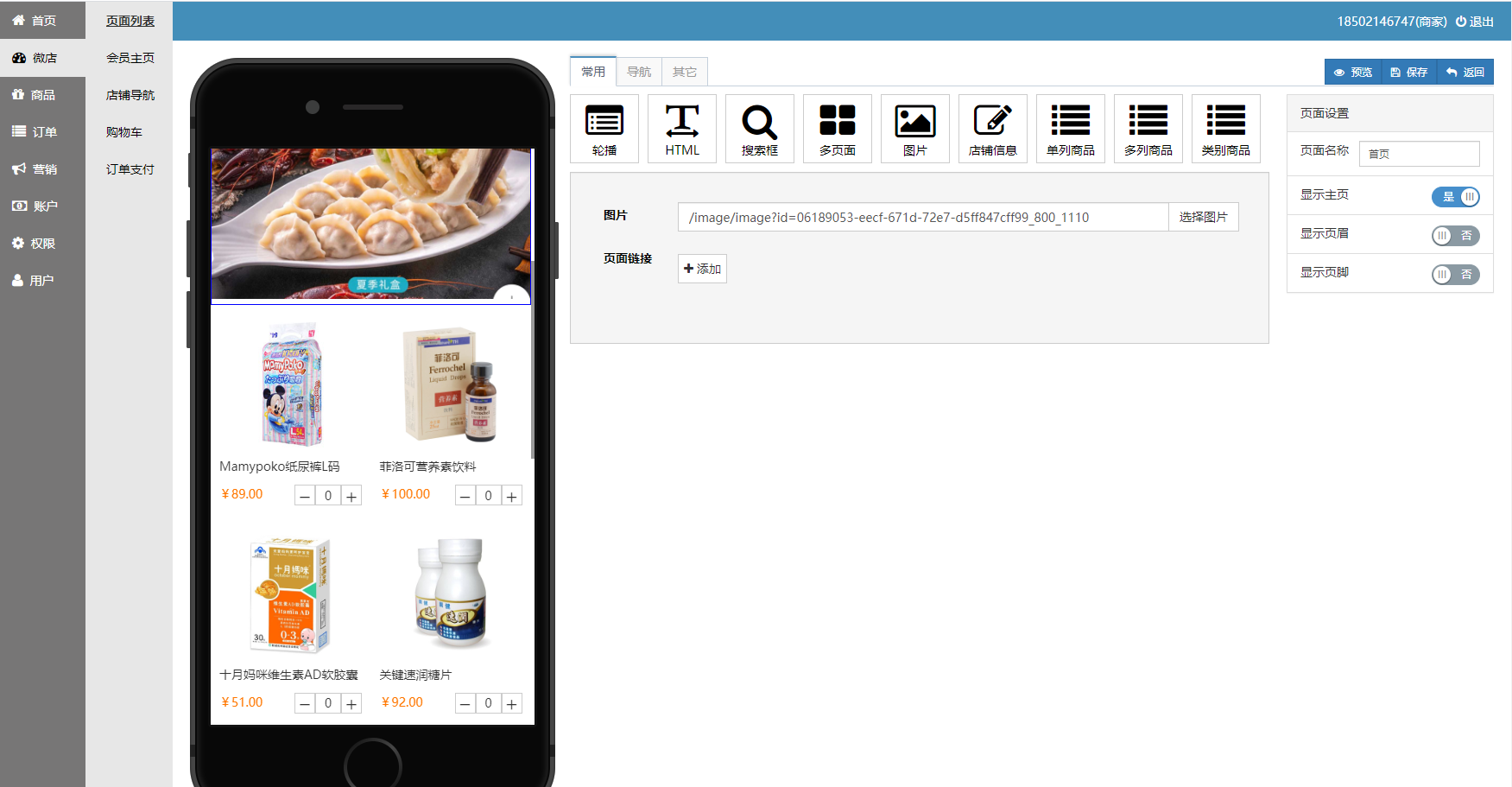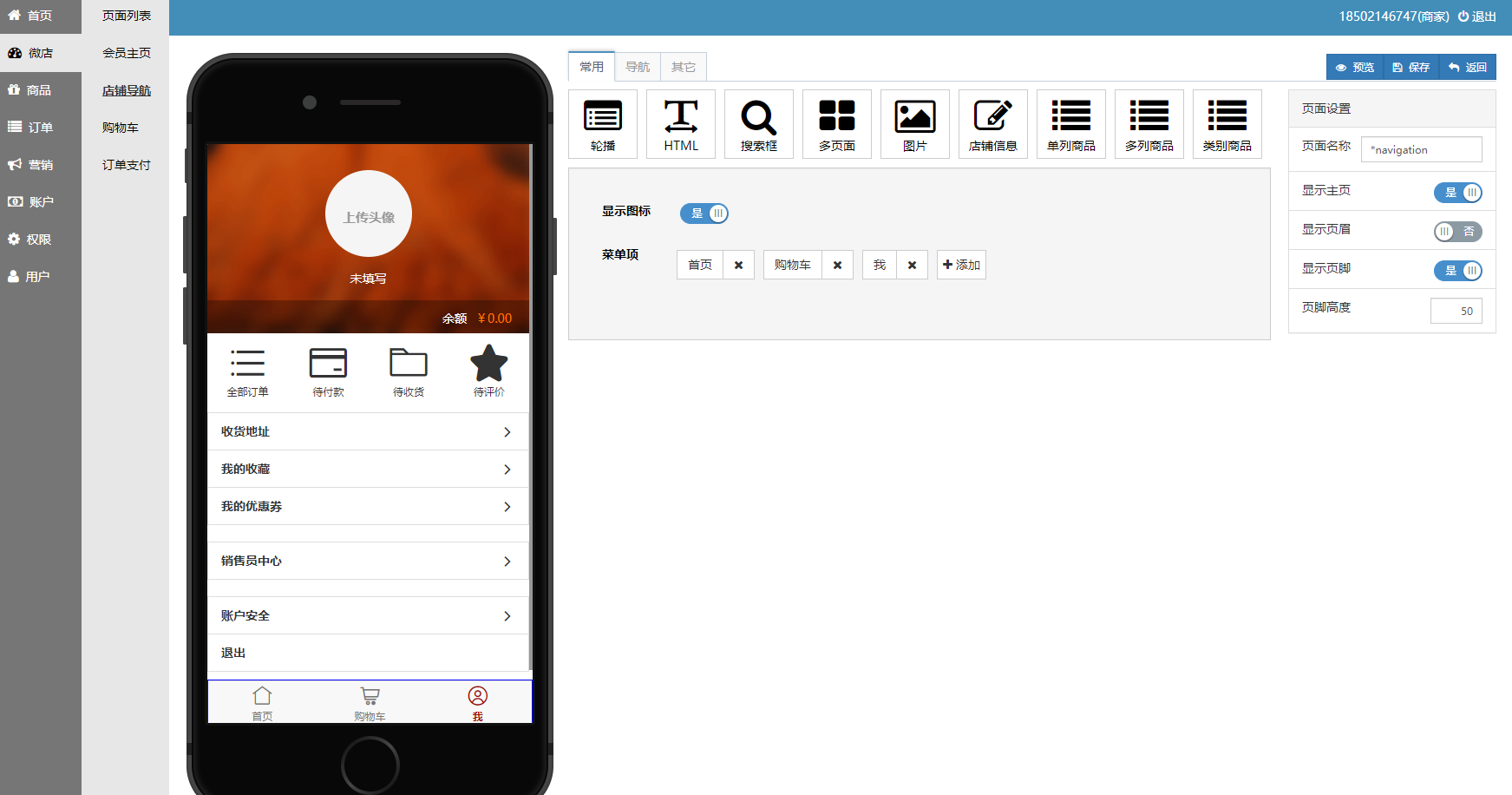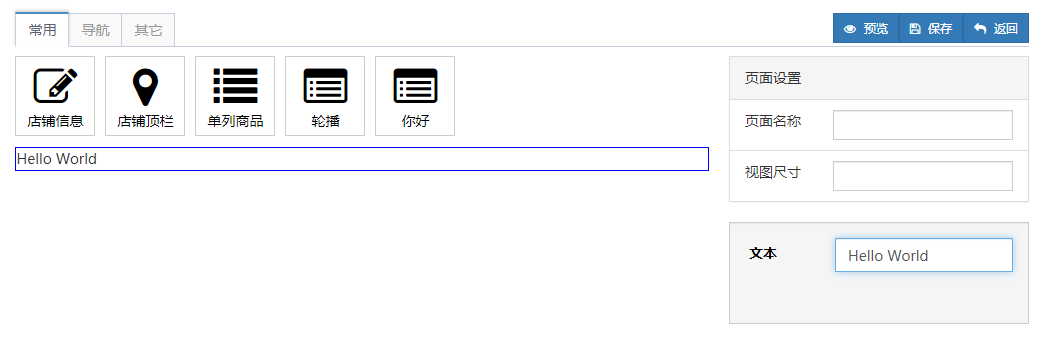基于 tarojs 的所见即所得框架,用于需要可视化构建小程序,WEB,APP 的项目。
案例:电商系统小程序页面构造
配置文件为 config.js
| 字段 | 含义 |
|---|---|
| port | 网站端口 |
| db | 数据库配置 |
| componentStation | 组件库 URL 地址 |
每个组件库站点都需要提供一个 config.json 文件,设计器通过这个配置文件加载组件及其设计器。
{
"components": [
{
"displayName": string,
"icon": string,
"introduce": string,
"type": string,
"path": string
}
]
}示例
{
"components": [
{
"displayName": "店铺信息",
"icon": "icon-edit",
"introduce": "显示店铺相关信息,包括店铺图标,店铺名称,商品数量,订单数量等等,一般放置在首页顶部。",
"type": "SummaryHeader",
"path": "components/summary-header/component"
},
{
"displayName": "店铺顶栏",
"icon": "icon-map-marker",
"introduce": "在顶部显示购物车图标,显示用户位置",
"type": "LocationBarControl",
"path": "components/store-top-bar/component"
},
{
"displayName": "单列商品",
"icon": "icon-list",
"introduce": "单列展示商品",
"type": "SingleColunmProducts",
"path": "components/single-colunm-products/component",
"design": "design/single-colunm-products"
},
{
"displayName": "轮播",
"icon": "icon-list-alt",
"introduce": "多张图片轮流播放",
"type": "Carousel",
"path": "components/carousel/component",
"editor": "editors/carousel"
}
]
}在设计器界面显示
在组件站点内,创建一文件夹
hello-world
├── component.tsx
└── editor.tsx
component.tsx 文件内容
import * as React from 'react'
interface Props {
text: string
}
export default class HelloWorld extends React.Component<Props> {
static defaultProps: Props = { text: 'No Text' }
render () {
let { text } = this.props
return <div>{text}</div>
}
}editor.tsx 文件内容
import { Component, TextInput } from 'maishu-jueying'
Component.setPropEditor({
displayName: '文本',
componentType: 'HelloWorld',
propName: 'text',
editorType: TextInput
})配置 config.json 文件
在 config.json 文件的 components 字段,添加组件的配置信息
{
"displayName": "你好",
"icon": "icon-list-alt",
"introduce": "Hello World 示例",
"type": "HelloWorld",
"path": "hello-world/component",
"editor": "hello-world/editor"
}刷新界面
在文本框输入 Hello World,可以看得到组件上的文字也变为了 Hello World