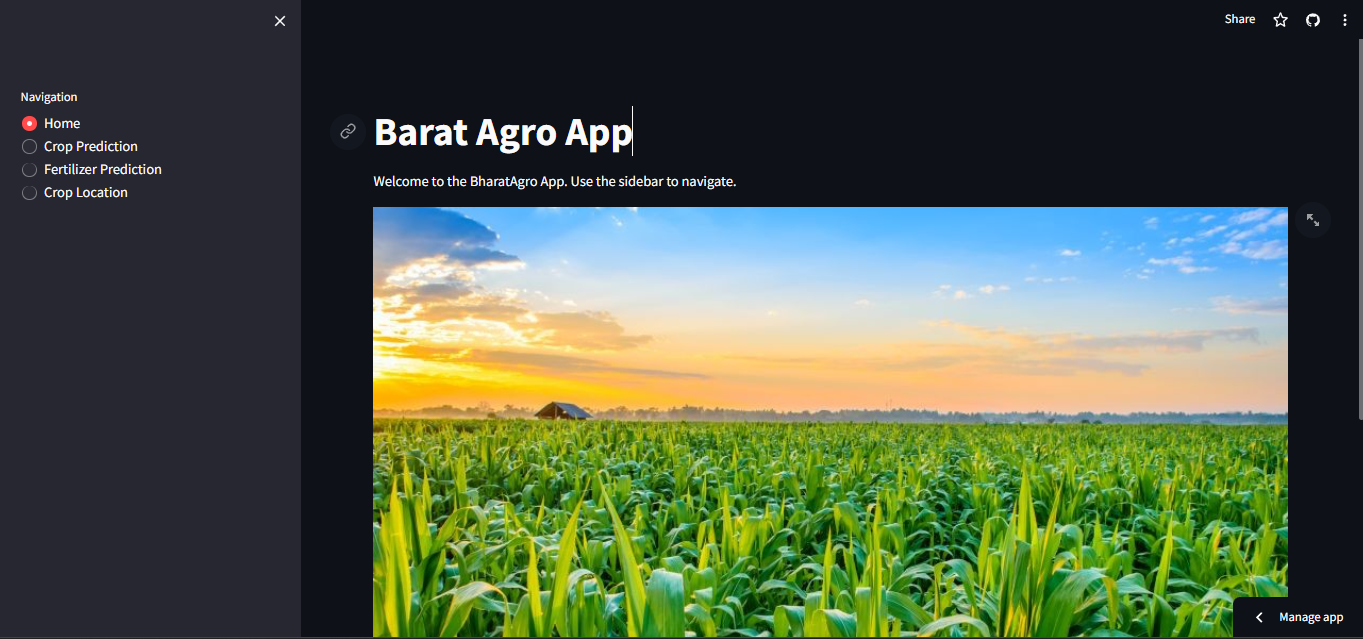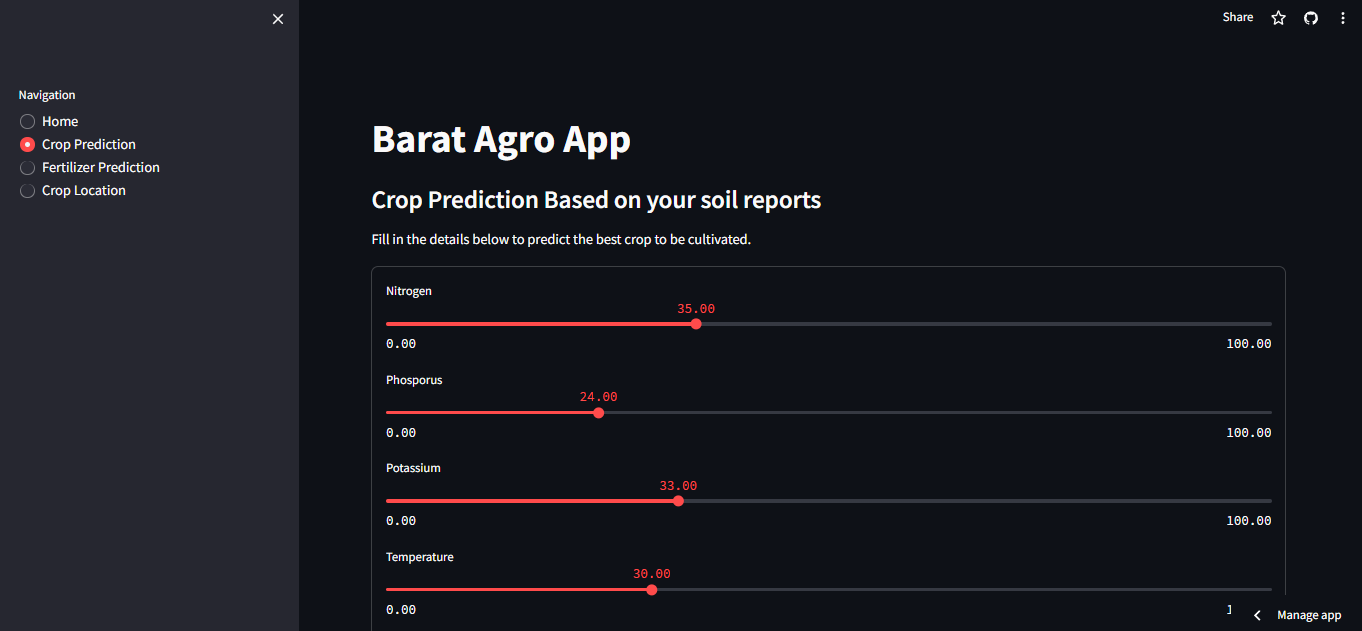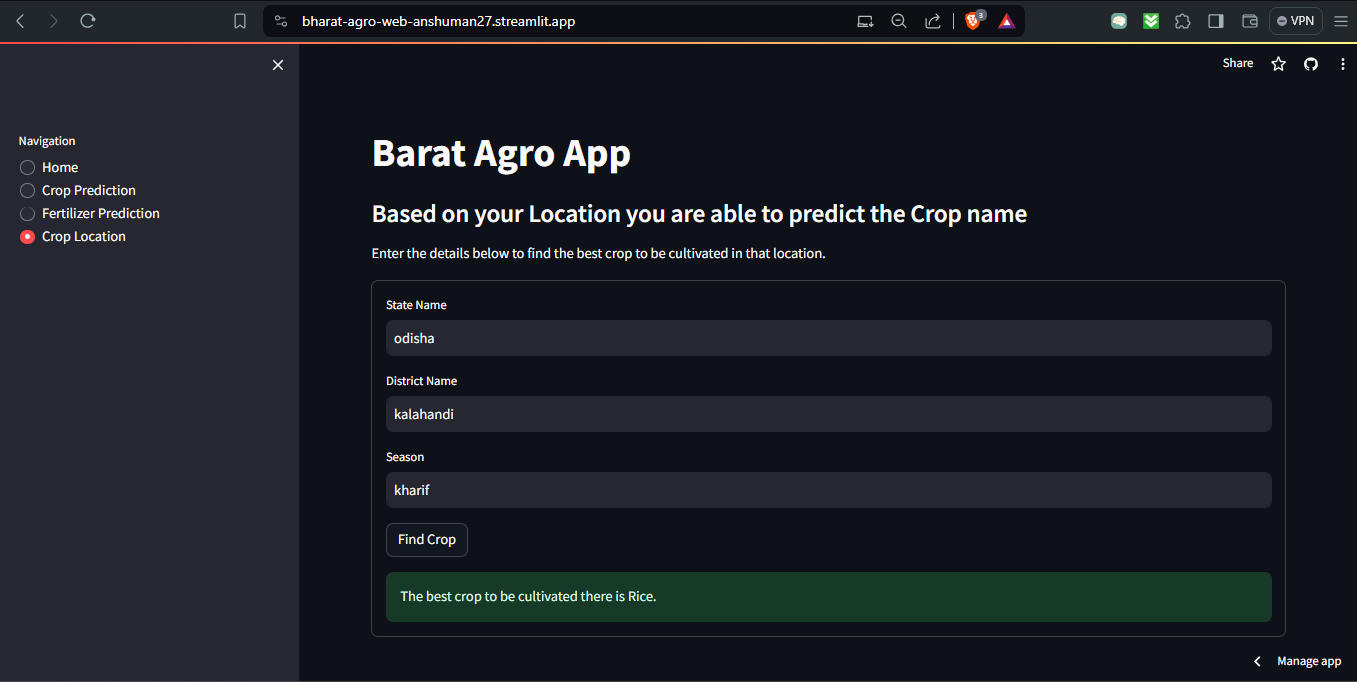BharatAgro is a web application designed to assist farmers in making informed decisions about crop selection and fertilizer usage based on various factors such as soil composition, climate conditions, and geographical location.
- Description: The landing page provides a brief introduction to the BharatAgro App.
- Functionality: Users can navigate through different sections using the sidebar.
- Description: Predicts the best crop to be cultivated based on soil reports.
- Inputs: Nitrogen, Phosphorus, Potassium, Temperature, Humidity, pH, Rainfall.
- Algorithms: Utilizes machine learning models including Decision Tree, Naive Bayes, Support Vector Machine (SVM), Linear Regression, and Logistic Regression, trained on soil data to make predictions.
- Output: Displays the recommended crop for cultivation.
- Description: Predicts the best fertilizer to use based on soil reports and crop type.
- Inputs: Temperature, Humidity, Soil Moisture, Soil Type, Crop Type, Nitrogen, Phosphorus, Potassium.
- Algorithm: Utilizes a Random Forest Classifier, trained on fertilizer data to make predictions.
- Output: Displays the recommended fertilizer for use in the field.
- Description: Predicts the best crop to be cultivated based on geographical location.
- Inputs: State Name, District Name, Season.
- Functionality: Retrieves crop data based on the provided location from a predefined mapping.
- Output: Displays the recommended crop for cultivation in the specified location.
-
Clone the repository to your local machine.
git clone https://github.com/anshumanbehera27/BharatAgroWeb.git
-
Install the required dependencies by running the following command in your terminal:
pip install -r requirements.txt
-
Run the application by executing the following command in your terminal:
streamlit run app.py
-
Access the application in your web browser at the provided URL. BhartAgroApp
Contributions are welcome! If you have any suggestions or improvements, feel free to open an issue or submit a pull request.
This project is licensed under the MIT License.