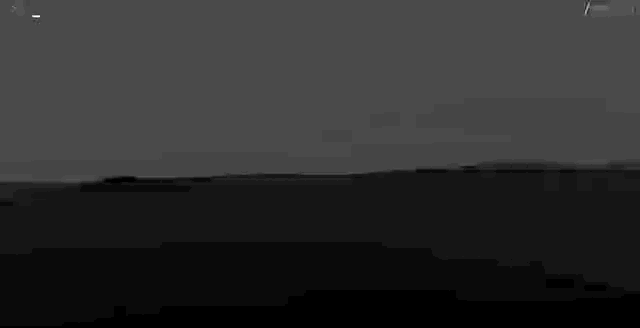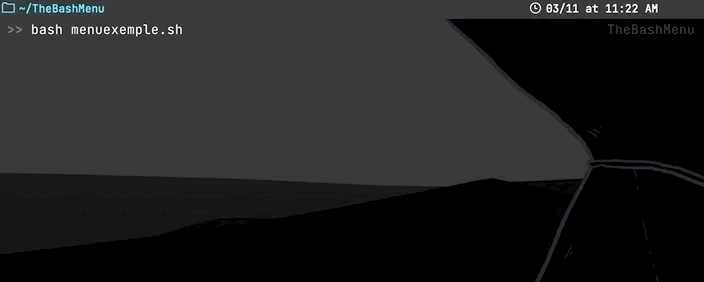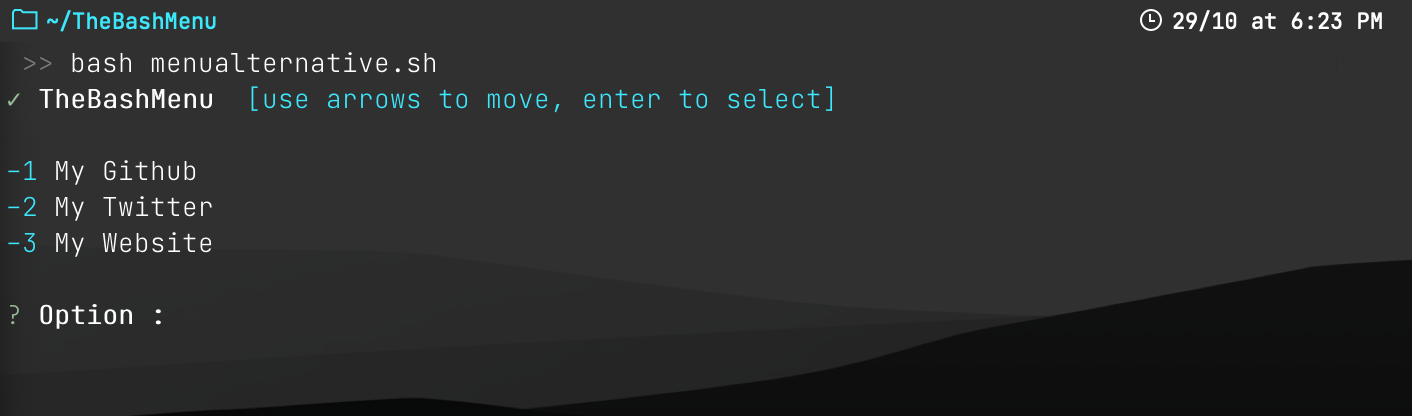Easily create your own menu, which uses the directional keys. Quickly add your title, options and commands and you're good to go!
There is a file named "elements.sh" containing different examples of input, output, reading functions in the same graphic style as "bmenu". You will also find "menuexample.sh", feel free to modify it to create your first menu. Once modified, type "bash menuexample.sh" to try it.
Work on : MacOs, KaliLinux [Probably more, tell me if that's the case]
git clone https://github.com/hadrienaka/TheBashMenu
cd TheBashMenu
bash install.shCreate a new bash file, then paste:
source bmenu -t "Menu Title" -s "[SubTitle]" -o "Option 1,Option 2,Option 3"
case ${selected} in
1) TypeYourCommandHere;;
2) TypeYourCommandHere;;
3) TypeYourCommandHere;;
esac! Put a comma between each options-h, --help Show brief help
-t, --title Edit the title
-s, --subtitle Edit the subtitle
-o, --option Edit all the options (Put a comma between them)
-a, --alternative Display an alternative menu (Put -a at the end of the command)
-u, --update Download the latest versionThe alternative menu may be a better choice when you have more than 10 options
To display an alternative menu, just add "-a" at the end of your command.