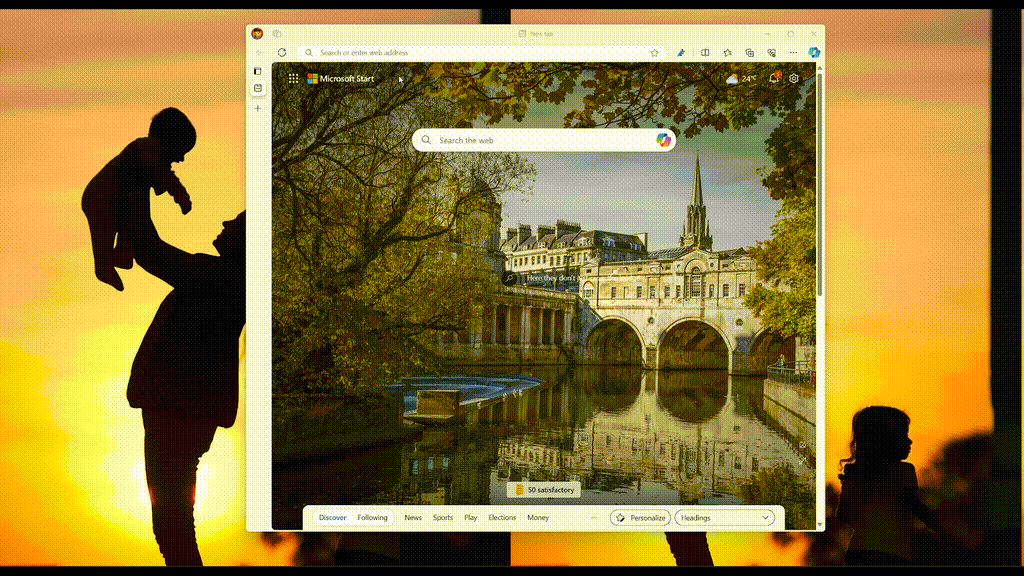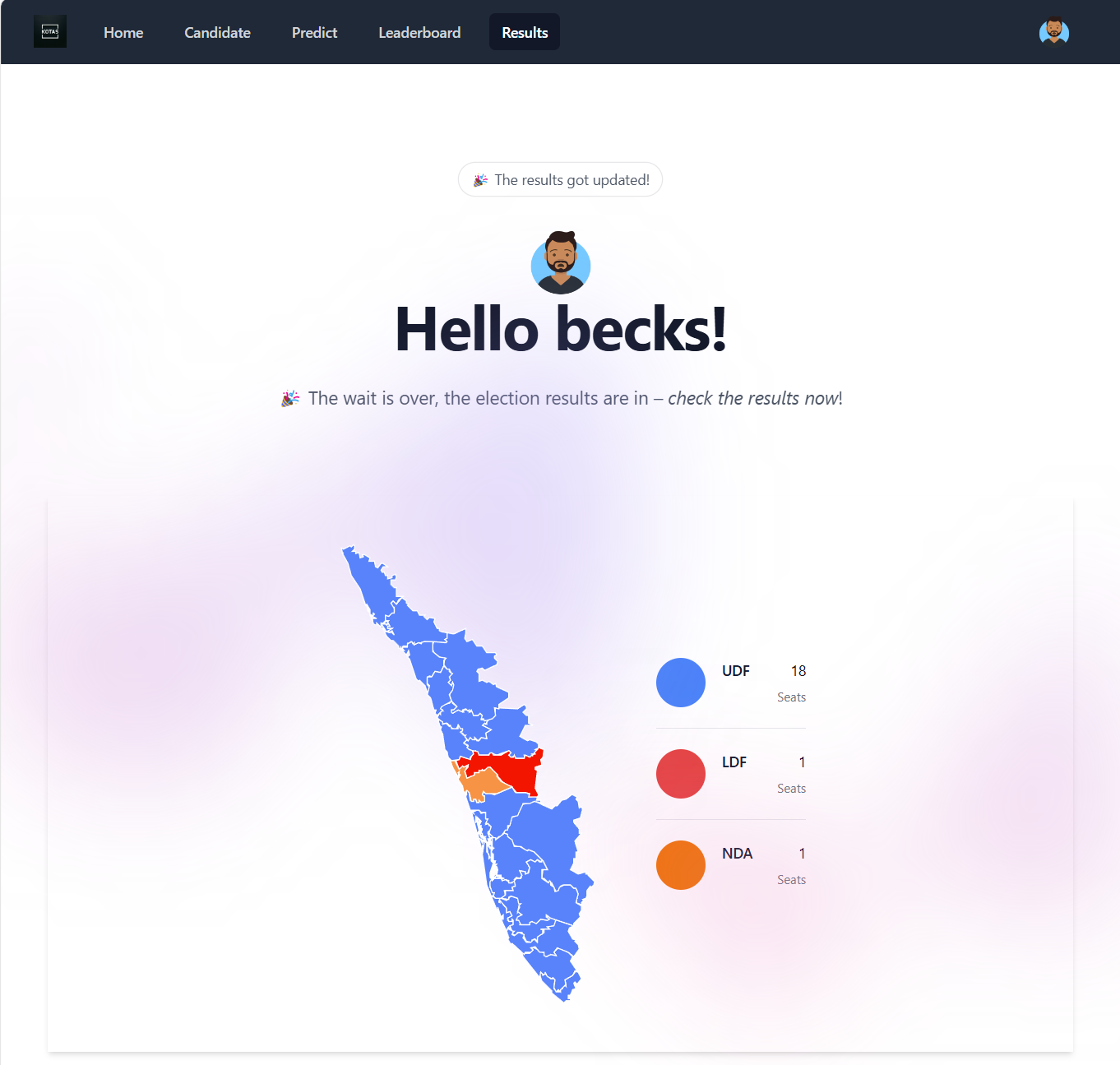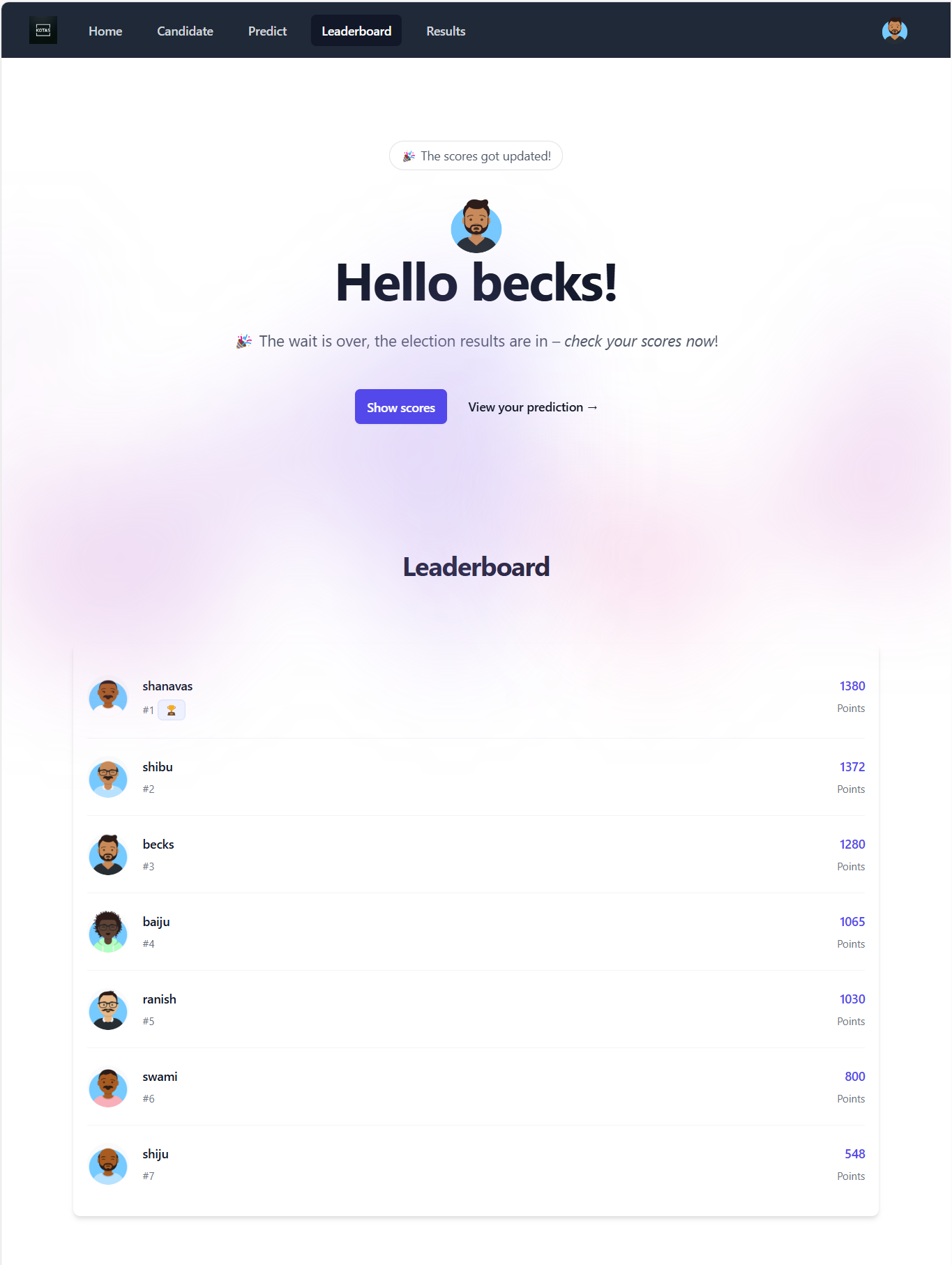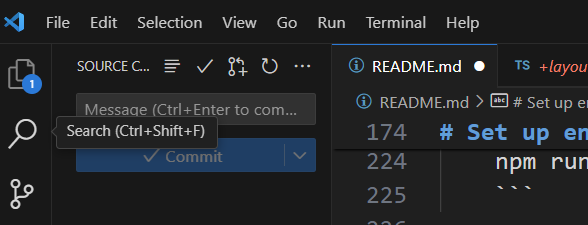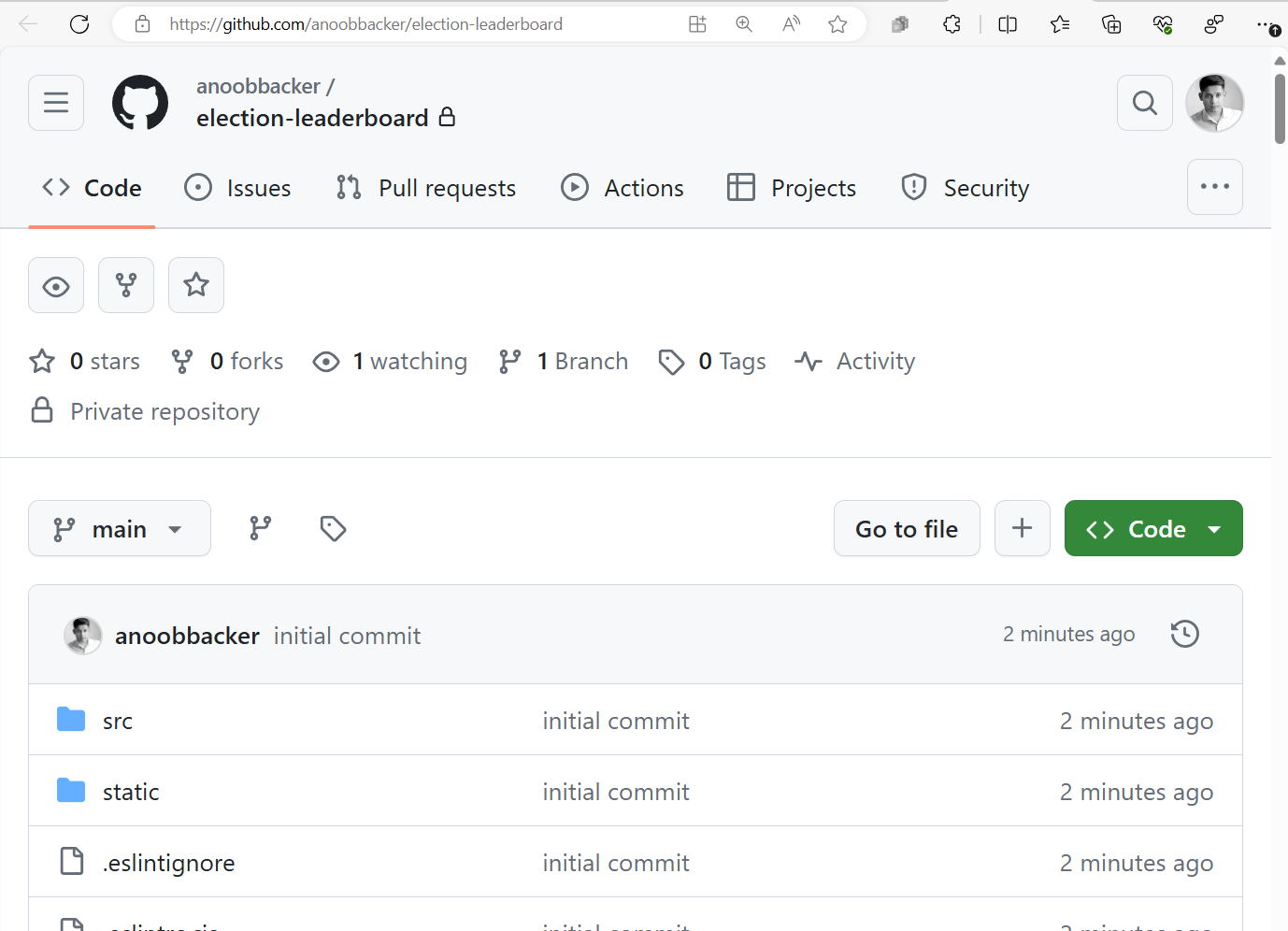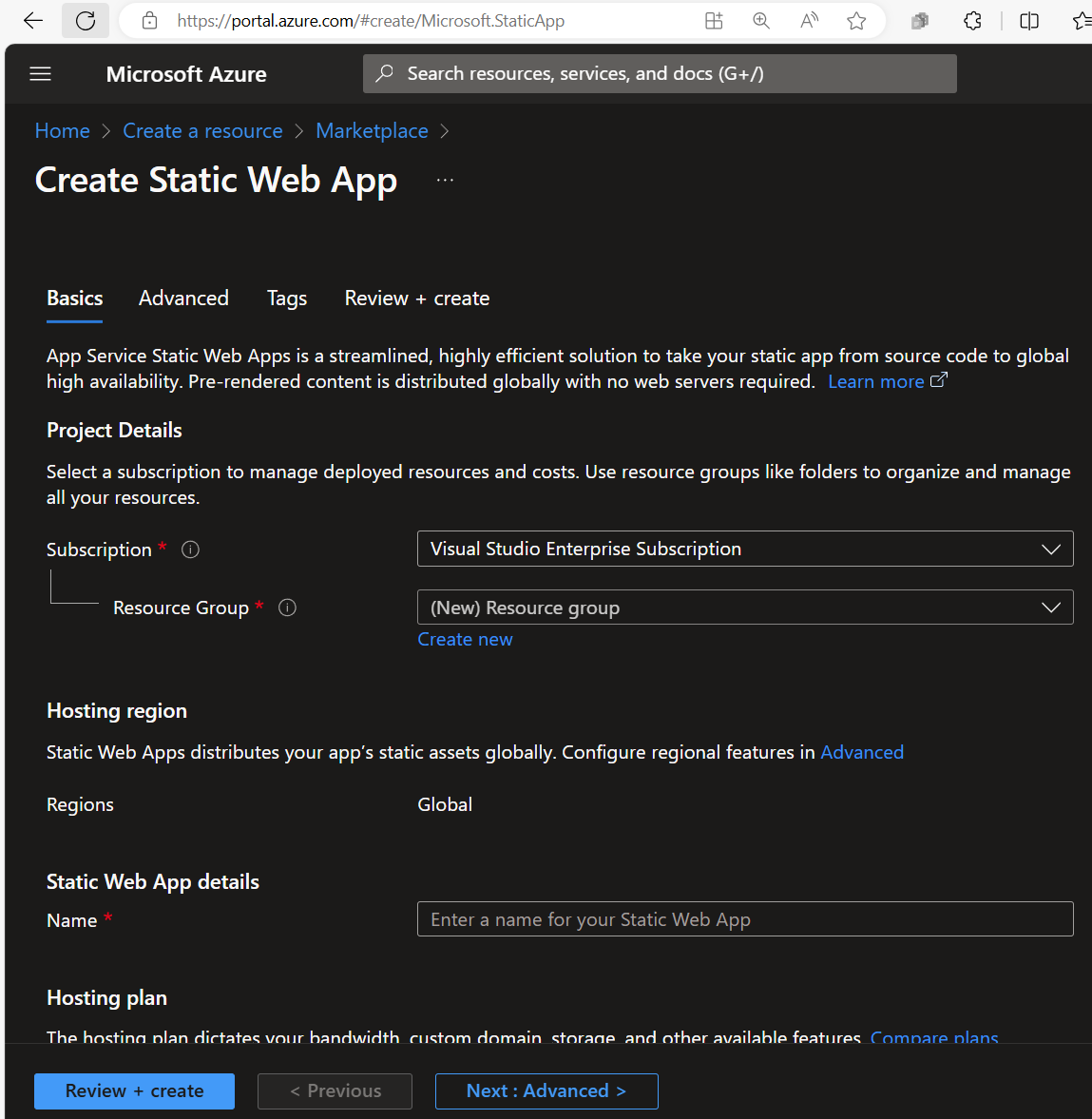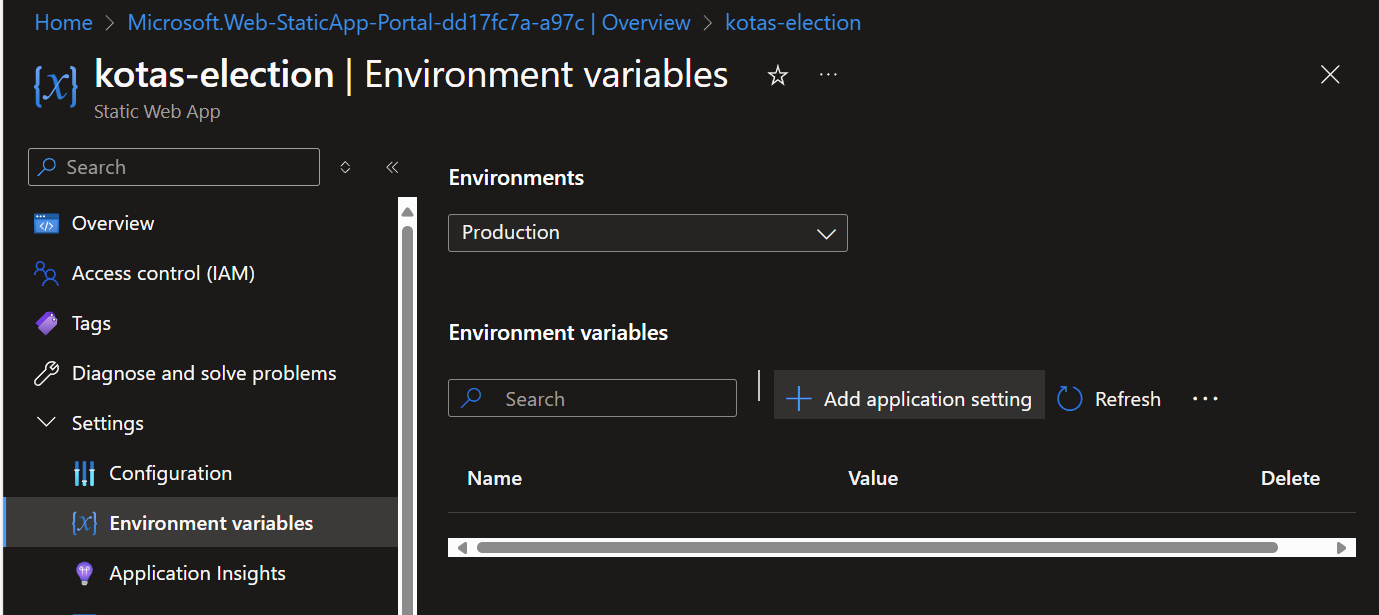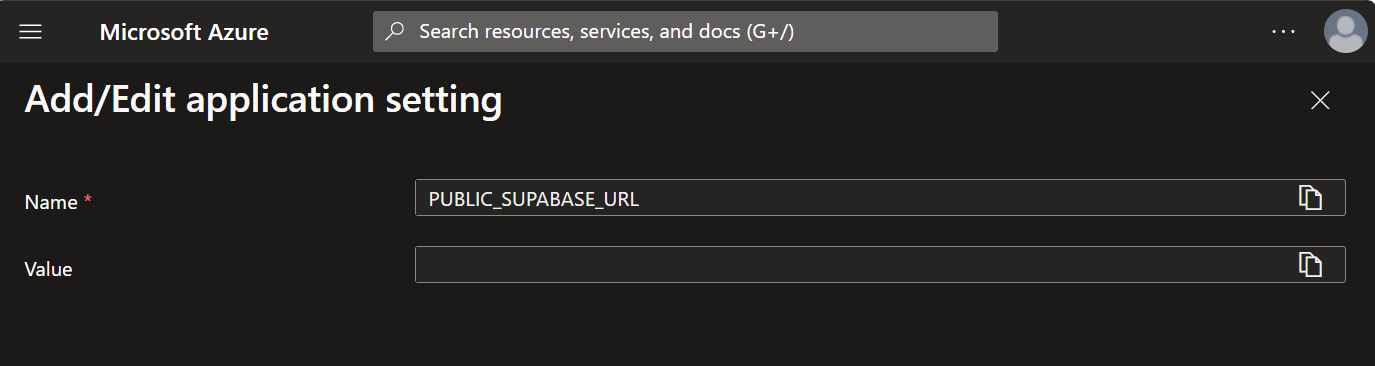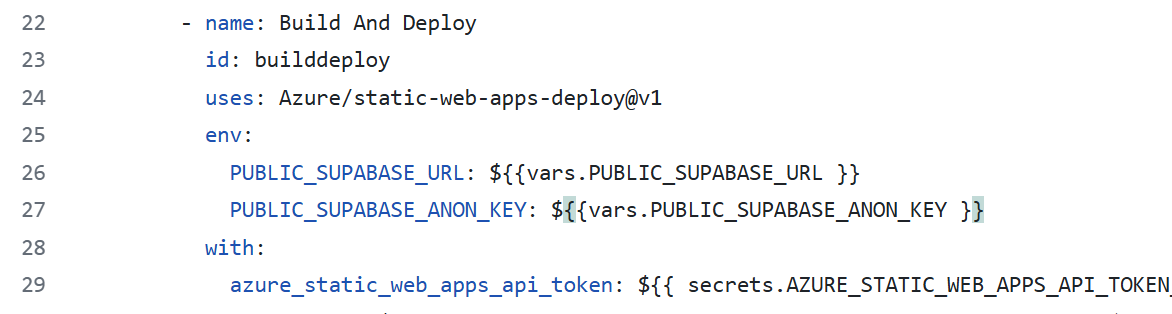- Add table for final election results, vote margins, and vote share percentages.
- Calculate scores and display leaderboard.
- Show previous election results and exit polls.
- Validate predictions.
- Use AI to assist with predictions.
-
Collect data for Kerala General Election
-
Collect data from keralaassembly.org
-
Download candidate photos from https://affidavit.eci.gov.in/
-
Get voter turnout percentages from https://elections24.eci.gov.in/eci-updates.html
-
Go to Dashboard & create New project
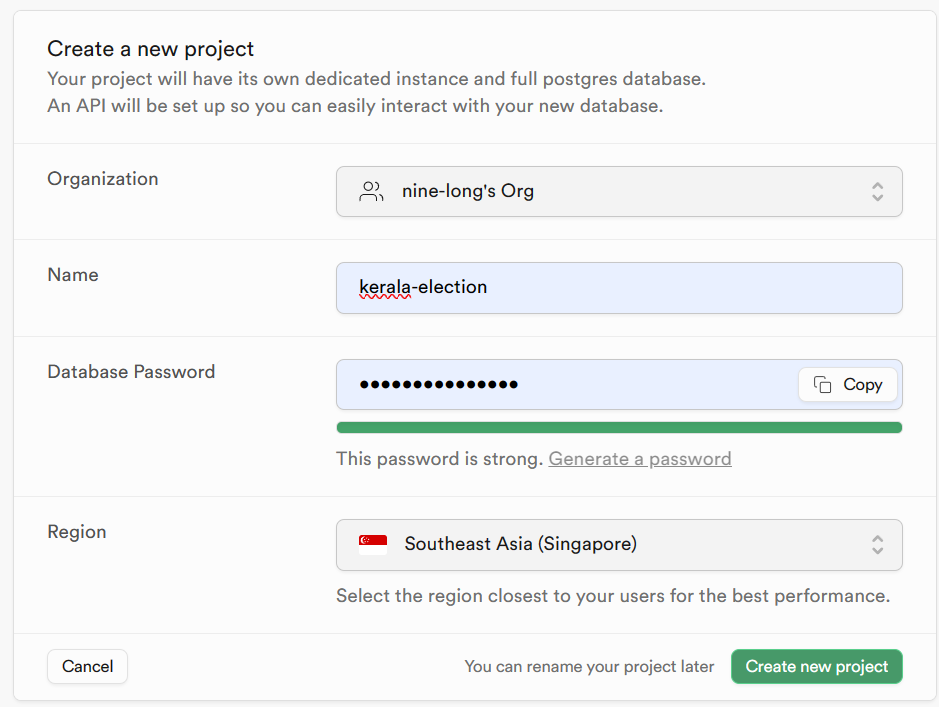
-
Use SQL Editor page to run User Management Starter and set up the database:
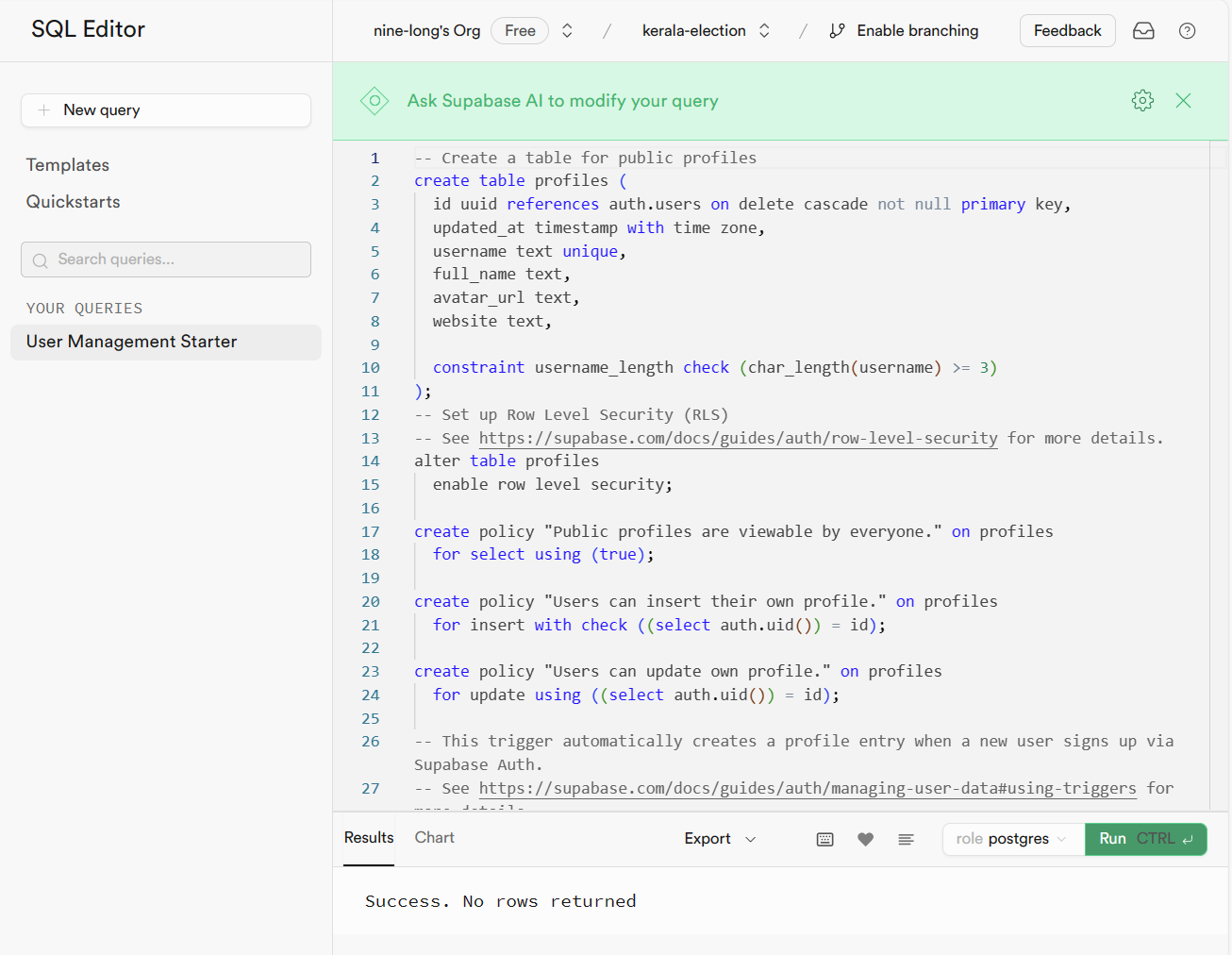
-
Find your Project URL, anon, and service_role keys from API Settings page in the Dashboard.
-
Save SUPABASE_URL and the SUPABASE_KEY key in a .env file in your root directory of your SvelteKit project.
PUBLIC_SUPABASE_URL="YOUR_SUPABASE_URL" PUBLIC_SUPABASE_ANON_KEY="YOUR_SUPABASE_KEY"
-
Go to SQL Editor page, create a new query and run to create election candidate list:
CREATE TABLE kerala_election_2024 ( id SERIAL PRIMARY KEY, constituency VARCHAR(255), udf_candidate VARCHAR(255), ldf_candidate VARCHAR(255), nda_candidate VARCHAR(255), other1 VARCHAR(255) ); INSERT INTO kerala_election_2024 (constituency, udf_candidate, ldf_candidate, nda_candidate) VALUES ('Kasaragod', 'Rajmohan Unnithan', 'MV Balakrishnan', 'ML Ashwini'), ('Kannur', 'K. Sudhakaran', 'MV Jayarajan', 'C Raghunath'), ('Vatakara', 'Shafi Parambil', 'K. K. Shailaja', 'Prafulla Krishna'), ('Wayanad', 'Rahul Gandhi', 'Annie Raja', 'K Surendran'), ('Kozhikode', 'MK Raghavan', 'Elamaram Kareem', 'MT Ramesh'), ('Malappuram', 'ET Mohammed Basheer', 'V Vaseef', 'M Abdul Salam'), ('Ponnani', 'Abdussamad Samadani', 'K.S. Hamza', 'Niveditha Subramanian'), ('Palakkad', 'VK Sreekandan', 'A Vijayaraghavan', 'C KrishnaKumar'), ('Alathur (SC)', 'Ramya Haridas', 'K. Radhakrishnan', 'TN Sarasu'), ('Thrissur', 'K Muraleedharan', 'VS Sunil Kumar', 'Suresh Gopi'), ('Chalakudy', 'Benny Behanan', 'C Raveendranath', 'KA Unnikrishnan'), ('Ernakulam', 'Hibi Eden', 'KJ Shine', 'KS Radhakrishnan'), ('Idukki', 'Dean Kuriakose', 'Joice George', 'Sangeetha Vishwanathan'), ('Kottayam', 'Francis George', 'Thomas Chazhikadan', 'Thushar Vellapally'), ('Alappuzha', 'KC Venugopal', 'AM Ariff', 'Sobha Surendran'), ('Mavelikara (SC)', 'Kodikunnil Suresh', 'CA Arun Kumar', 'Baiju Kalasala'), ('Pathanamthitta', 'Anto Antony', 'Thomas Isaac', 'Anil Antony'), ('Kollam', 'NK Premachandran', 'Mukesh Madhavan', 'G Krishnakumar'), ('Attingal', 'Adoor Prakash', 'V Joy', 'V Muraleedharan'), ('Thiruvananthapuram', 'Shashi Tharoor', 'Pannyan Raveendran', 'Rajeev Chandrasekhar');
-
Go to SQL Editor page, create a new query and run to create candidate to party mapping:
CREATE TABLE candidate_party_mapping ( id SERIAL PRIMARY KEY, constituency_number INTEGER, constituency_name VARCHAR(255), candidate_name VARCHAR(255), party VARCHAR(255), photos_url TEXT ); INSERT INTO candidate_party_mapping (constituency_number, constituency_name, candidate_name, party) VALUES (1, 'Kasaragod', 'Rajmohan Unnithan', 'INC'), (1, 'Kasaragod', 'MV Balakrishnan', 'CPI(M)'), (1, 'Kasaragod', 'ML Ashwini', 'BJP'), (2, 'Kannur', 'K. Sudhakaran', 'INC'), (2, 'Kannur', 'MV Jayarajan', 'CPI(M)'), (2, 'Kannur', 'C Raghunath', 'BJP'), (3, 'Vatakara', 'Shafi Parambil', 'INC'), (3, 'Vatakara', 'K. K. Shailaja', 'CPI(M)'), (3, 'Vatakara', 'Prafulla Krishna', 'BJP'), (4, 'Wayanad', 'Rahul Gandhi', 'INC'), (4, 'Wayanad', 'Annie Raja', 'CPI'), (4, 'Wayanad', 'K Surendran', 'BJP'), (5, 'Kozhikode', 'MK Raghavan', 'INC'), (5, 'Kozhikode', 'Elamaram Kareem', 'CPI(M)'), (5, 'Kozhikode', 'MT Ramesh', 'BJP'), (6, 'Malappuram', 'ET Mohammed Basheer', 'IUML'), (6, 'Malappuram', 'V Vaseef', 'CPI(M)'), (6, 'Malappuram', 'M Abdul Salam', 'BJP'), (7, 'Ponnani', 'Abdussamad Samadani', 'IUML'), (7, 'Ponnani', 'K.S. Hamza', 'CPI(M)'), (7, 'Ponnani', 'Niveditha Subramanian', 'BJP'), (8, 'Palakkad', 'VK Sreekandan', 'INC'), (8, 'Palakkad', 'A Vijayaraghavan', 'CPI(M)'), (8, 'Palakkad', 'C KrishnaKumar', 'BJP'), (9, 'Alathur (SC)', 'Ramya Haridas', 'INC'), (9, 'Alathur (SC)', 'K. Radhakrishnan', 'CPI(M)'), (9, 'Alathur (SC)', 'TN Sarasu', 'BJP'), (10, 'Thrissur', 'K Muraleedharan', 'INC'), (10, 'Thrissur', 'VS Sunil Kumar', 'CPI(M)'), (10, 'Thrissur', 'Suresh Gopi', 'BJP'), (11, 'Chalakudy', 'Benny Behanan', 'INC'), (11, 'Chalakudy', 'C Raveendranath', 'BDJS'), (11, 'Chalakudy', 'KA Unnikrishnan', 'BJP'), (12, 'Ernakulam', 'Hibi Eden', 'INC'), (12, 'Ernakulam', 'KJ Shine', 'CPI(M)'), (12, 'Ernakulam', 'KS Radhakrishnan', 'BJP'), (13, 'Idukki', 'Dean Kuriakose', 'INC'), (13, 'Idukki', 'Joice George', 'CPI(M)'), (13, 'Idukki', 'Sangeetha Vishwanathan', 'BDJS'), (14, 'Kottayam', 'Francis George', 'KEC'), (14, 'Kottayam', 'Thomas Chazhikadan', 'KC(M)'), (14, 'Kottayam', 'Thushar Vellapally', 'BDJS'), (15, 'Alappuzha', 'KC Venugopal', 'INC'), (15, 'Alappuzha', 'AM Ariff', 'CPI(M)'), (15, 'Alappuzha', 'Sobha Surendran', 'BJP'), (16, 'Mavelikara (SC)', 'Kodikunnil Suresh', 'INC'), (16, 'Mavelikara (SC)', 'CA Arun Kumar', 'CPI(M)'), (16, 'Mavelikara (SC)', 'Baiju Kalasala', 'BJP'), (17, 'Pathanamthitta', 'Anto Antony', 'INC'), (17, 'Pathanamthitta', 'Thomas Isaac', 'CPI(M)'), (17, 'Pathanamthitta', 'Anil Antony', 'BJP'), (18, 'Kollam', 'NK Premachandran', 'RSP'), (18, 'Kollam', 'Mukesh Madhavan', 'CPI(M)'), (18, 'Kollam', 'G Krishnakumar', 'BJP'), (19, 'Attingal', 'Adoor Prakash', 'INC'), (19, 'Attingal', 'V Joy', 'CPI(M)'), (19, 'Attingal', 'V Muraleedharan', 'BJP'), (20, 'Thiruvananthapuram', 'Shashi Tharoor', 'INC'), (20, 'Thiruvananthapuram', 'Pannyan Raveendran', 'CPI'), (20, 'Thiruvananthapuram', 'Rajeev Chandrasekhar', 'BJP');
-
Go to SQL Editor page, create a new query and run to create election prediction for each participant:
CREATE TABLE election_prediction_2024 ( participant_id UUID NOT NULL, constituency TEXT NOT NULL, candidate_name TEXT, vote_share INT CHECK (vote_share >= 0 AND vote_share <= 100), -- Ensure vote share is a percentage between 0 and 100 winning_margin INT CHECK (winning_margin >= 0 AND winning_margin <= 2000000), -- Cap the winning margin at 20 lakh updated_at TIMESTAMP WITH TIME ZONE DEFAULT CURRENT_TIMESTAMP, PRIMARY KEY (participant_id, constituency), FOREIGN KEY (participant_id) REFERENCES profiles (id) -- Assumes you have a 'users' table with 'id' as UUID. );
-
Repeat the same for
election_resultstable
write a code using SvleteKit, TailwindCSS and TypeScript for a website where participants enters election predictions for Kerala Election 2024 using below rules.
1. Admin can create a group with name and participant's email addresses
1. Particpants can login using email and password.
1. Particpants can find the constituency, and candidate details
1. Particpants can select the winner for each consistency, enter vote share percentage, and number of votes by which the person will win.
1. After submission of the predictions, participant sees the leaderboard where for each consituency it shows the list of participants winner selection.
-
Install the miniconda. Refer Documentation. I used Windows 11 and PowerShell. Go to the installation directory and run the below:
cd E:\miniconda3-py3.9\Library\bin .\conda.bat init powershell
-
Set up a environment for the aider creation
conda create -n election-leaderboard -
Activate the environment
conda activate election-leaderboard -
To download and install Node.js, refer instructions
-
Set up SvelteKit with TailwindCSS & Supabase Everything you need to build a Svelte project, powered by
create-svelte.npm create svelte@latest election-predictions cd election-predictions npm install npx svelte-add@latest tailwindcss npm install npm install @supabase/ssr @supabase/supabase-js npm install -D @tailwindcss/forms -
DONOT follow here. Rather follow: https://supabase.com/docs/guides/auth/server-side/sveltekit
-
Create certificate for localhost HTTPS server using below command
openssl req -x509 -sha256 -nodes -days 365 -newkey rsa:2048 -keyout certs/private.key -out certs/certificate.crt -
Edit
vite.config.tsto include the below:server: { https: { key: './certs/private.key', cert: './certs/certificate.crt', } },
-
Run app Once you've created a project and installed dependencies with
npm install(orpnpm installoryarn), start a development server:npm -D install @vitejs/plugin-basic-ssl npm run dev # or start the server and open the app in a new browser tab npm run dev -- --open -
To deploy Azure Static Web. Follow the instruction at https://github.com/geoffrich/svelte-adapter-azure-swa Run the below command
npm install -D svelte-adapter-azure-swa
-
Update your
svelete.config.jsimport azure from 'svelte-adapter-azure-swa'; export default { kit: { ... adapter: azure() } };
-
Update your
src/app.d.ts/// <reference types="svelte-adapter-azure-swa" /> -
Update
package.jsonto include the below. Here using the version supported by GitHub."engines": { "node": ">=20.11.1" }
The below shows the NodeJS versions supported by Azure Static Web App
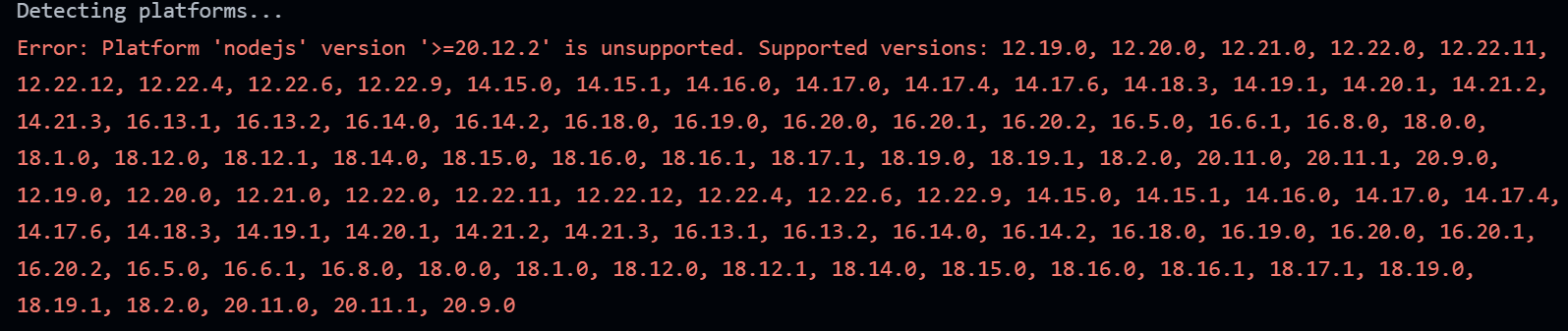
-
Create a Azure Stack Web App. Click here
- Web App Name: kotas-election
- Plan type: Free (For hobby or personal projects)
- Source: GitHub
- Account:
youraccountname - Organization:
yourorg - Repository:
election-leaderboard - Branch:
main - Build Presets:
SvelteKit - App location:
./ - Api location:
build/server - Ouput location:
builder/static
-
Go to the web app & copy the
URLfrom Essentials -
Repeat the same for env variable
PUBLIC_SUPABASE_ANON_KEY -
Repeat the same for env variable
VITE_PUBLIC_URLand past the Static Web App URL. -
To edit the Supabase allow list of URL, go to URL Configuration and add public URL for the Static Web App.
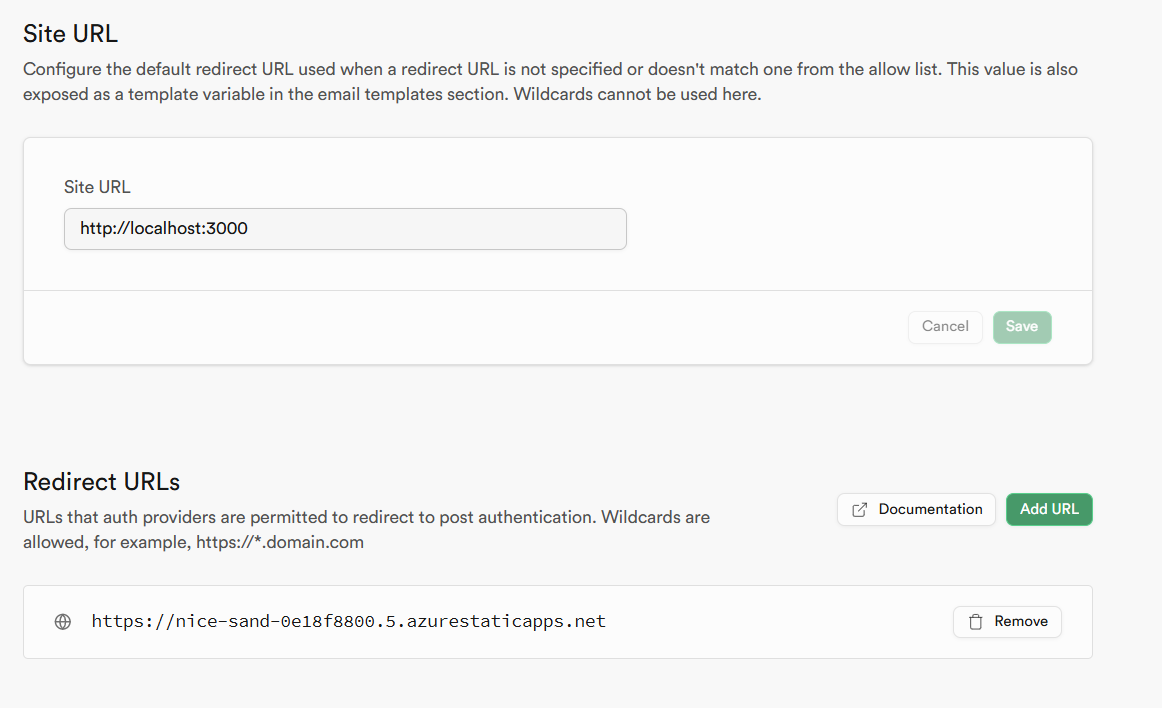
-
Check Your Current Node.js Version: Run
node -vin your terminal to find out the version of Node.js that is currently installed. -
Go to project settings and add
.envvariable for Actions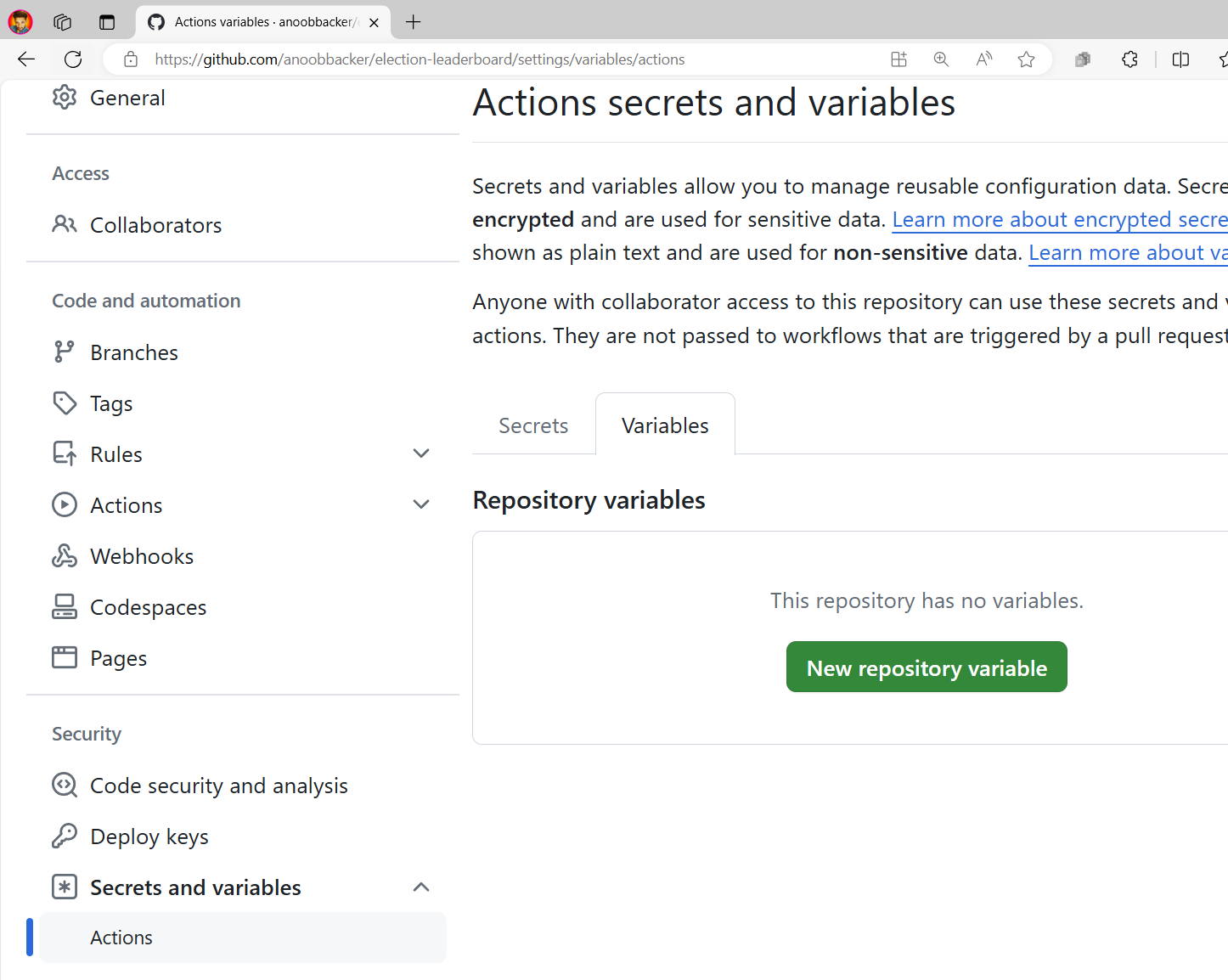
-
Add the variables to the workflow
env: PUBLIC_SUPABASE_URL: ${{vars.PUBLIC_SUPABASE_URL }} PUBLIC_SUPABASE_ANON_KEY: ${{vars.PUBLIC_SUPABASE_ANON_KEY }} -
Re-run the workflow
-
Record the demo and convert to GIF for embedding into the README.md
ffmpeg -i .\assets\kotas-election-leaderboard.mp4 -vf "fps=10,scale=1024:-1:flags=lanczos" -c:v gif .\assets\kotas-election-leaderboard.gif
Code released under the MIT license.