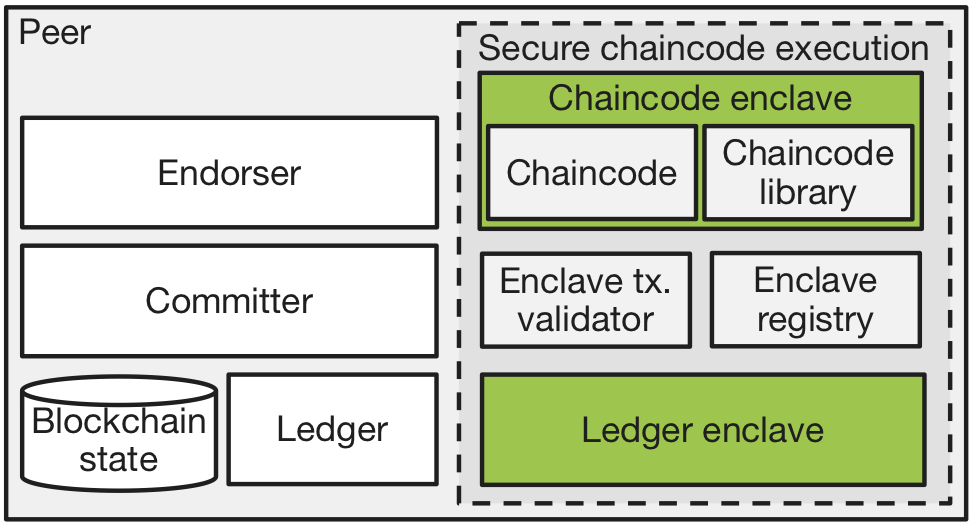Hyperledger Fabric Private Chaincode (FPC) enables the execution of chaincodes using Intel SGX for Hyperledger Fabric.
The transparency and resilience gained from blockchain protocols ensure the integrity of blockchain applications and yet contradicts the goal to keep application state confidential and to maintain privacy for its users.
To remedy this problem, this project uses Trusted Execution Environments (TEEs), in particular Intel Software Guard Extensions (SGX), to protect the privacy of chaincode data and computation from potentially untrusted peers.
Intel SGX is the most prominent TEE today and available with commodity CPUs. It establishes trusted execution contexts called enclaves on a CPU, which isolate data and programs from the host operating system in hardware and ensure that outputs are correct.
This lab provides a framework to develop and execute Fabric chaincode within an enclave. It allows to write chaincode applications where the data is encrypted on the ledger and can only be accessed in clear by authorized parties. Furthermore, Fabric extensions for chaincode enclave registration and transaction verification are provided.
This lab proposes an architecture to enable private chaincode execution using Intel SGX for Hyperledger Fabric as presented and published in the paper:
- Marcus Brandenburger, Christian Cachin, Rüdiger Kapitza, Alessandro Sorniotti: Blockchain and Trusted Computing: Problems, Pitfalls, and a Solution for Hyperledger Fabric. https://arxiv.org/abs/1805.08541
We provide an initial proof-of-concept implementation of the proposed architecture. Note that the code provided in this repository is prototype code and not meant for production use! The main goal of this lab is to discuss and refine the proposed architecture involving the Hyperledger community.
For up to date information about our community meeting schedule, past presentations, and info on how to contact us please refer to our wiki page.
This lab extends a Fabric peer with the following components: A chaincode enclave that executes a particular chaincode and a ledger enclave that enables all chaincode enclaves to verify the blockchain state integrity; all run inside SGX. In the untrusted part of the peer, an enclave registry maintains the identities of all chaincode enclaves and an enclave transaction validator that is responsible for validating transactions executed by a chaincode enclave before committing them to the ledger.
The following diagram shows the architecture:
The system consists of the following components:
-
Chaincode enclave: The chaincode enclave executes one particular chaincode, and thereby isolates it from the peer and from other chaincodes. A chaincode library acts as intermediary between the chaincode in the enclave and the peer. The chaincode enclave exposes the Fabric chaincode interface and extends it with additional support for state encryption, attestation, and secure blockchain state access. This component is devided into two subcomponents:
ecc_enclavecontains the code running inside an enclave andecccontains a wrapper chaincode that invokes the enclave. -
Ledger enclave: The ledger enclave maintains the ledger in an enclave in the form of integrity-specific metadata representing the most recent blockchain state at the peer. It performs the same validation steps as the peer when a new block arrives, but additionally generates a cryptographic hash of each key-value pair of the blockchain state and stores it within the enclave. The ledger enclave exposes an interface to the chaincode enclave for accessing the integrity-specific metadata. This is used to verify the correctness of the data retrieved from the blockchain state. Like the chaincode enclave, the ledger enclave is divided into two subcomponents:
tlccandtlcc_enclave. -
Enclave registry: The enclave registry is a chaincode that runs outside SGX and maintains a list of all existing chaincode enclaves in the network. It performs attestation with the chaincode enclave and stores the attestation result on the blockchain. The attestation demonstrates that a specific chaincode executes in an actual enclave. This enables the peers and the clients to inspect the attestation of a chaincode enclave before invoking chaincode operations or committing state changes. The enclave registry (
ercc) comes with a custom validation plugin (ercc-vscc). -
Enclave transaction validator: The enclave transaction validator (
ecc/vscc) complements the peer’s validation system and is responsible for validating transactions produced by a chaincode enclave. In particular, the enclave transaction validator checks that a transaction contains a valid signature issued by a registered chaincode enclave. If the validation is successful, it marks the transactions as valid and hands it over to the ledger enclave, which crosschecks the decision before it finally commits the transaction to the ledger.
The following steps guide you through the build phase and configuration, for deploying and running an example private chaincode.
We assume that you are familiar with building Fabric manually; otherwise we highly recommend to spend some time to build Fabric and run a simple network with a few peers and a ordering service. We recommend the Fabric documentation as your starting point. You should start with installing Fabric dependencies and setting up your development environment.
Moreover, we assume that you are familiar with the Intel SGX SDK.
Make sure that you have the following required dependencies installed (see also below docker section for a pre-configured fpc developer docker image which handles the corresponding installs automatically for you):
-
Linux (OS) (we recommend Ubuntu 18.04, see list supported OS)
-
CMake v3.5.1 or higher
-
Go 1.11.x or higher
-
Docker 18.x
-
Protocol Buffers 3.x and Nanopb 0.3.9.2
-
SGX SDK v2.6 for Linux
-
Credentials for Intel Attestation Service, read here (for hardware-mode SGX)
-
SSL for SGX SDK v2.4.1 (we recommend using OpenSSL 1.1.0j)
-
Hyperledger Fabric v1.4.3
-
Clang-format 6.x or higher
-
PlantUML including Graphviz (for building documentation only)
As standard Fabric, we require docker to run chaincode. We recommend to set privileges to manage docker as a non-root user. See the official docker documentation for more details.
Additionally, we also provide a docker image containing the FPC development environment. This will enable you to get a quick start to get FPC running. First make sure your host has
- A running Docker daemon compatible with docker provided by Ubuntu
18.04, currently
Docker version 18.09. It also should use/var/run/docker.sockas socket to interact with the daemon (or you will have to override in./config.override.mkthe default definition in make ofDOCKER_DAEMON_SOCKET) - GNU make
To build the docker image, run
$ cd utils/docker; make dev
and then use it with
$ cd utils/docker; make run
This will open a shell inside the FPC development container, with environment variables like GOPATH appropriately defined and all dependencies like fabric built, ready to build and run FPC.
A few notes:
- if your host is SGX enabled, i.e., there is a device
/dev/sgxor/dev/isgxand your PSW daemon listens to/var/run/aesmd, then the docker image will be sgx-enabled and your settings from./config/iaswill be used. You will, though, have to manually setSGX_MODE=HWbefore building anything to use HW mode. - if you want additional apt packages in your container image, define
DOCKER_DEV_IMAGE_APT_ADD__PKGSin./config.override.mkwith a list of packages you want and they will be automatically added to the docker image - Docker images do not persist between runs. Hence, you might also
consider maintaining the FPC source on your host and just export it
as a volume mapped to
/project/src/github.com/hyperledger-labs/fabric-private-chaincode. To achieve this, addDOCKER_DEV_RUN_OPTS= -v ../..:/project/src/github.com/hyperledger-labs/fabric-private-chaincodeto your./config.override.mk. - if you run behind a proxy, you might have to configure the proxy,
e.g., for docker (
~/.docker/config.json). - Due to the way the peer's port for chaincode connection is managed, you will be able to run only a single FPC development container on a particular host.
We use nanopb, a lightweight implementation of Protocol Buffers, inside the ledger enclave to parse blocks of
transactions. Install nanopb by following the instruction below. For this you need a working Google Protocol Buffers
compiler with python bindings (e.g. via apt-get install protobuf-compiler python-protobuf libprotobuf-dev).
For more detailed information consult the official nanopb documentation http://github.com/nanopb/nanopb.
$ export NANOPB_PATH=/path-to/install/nanopb/
$ git clone https://github.com/nanopb/nanopb.git ${NANOPB_PATH}
$ cd ${NANOPB_PATH}
$ git checkout nanopb-0.3.9.2
$ cd generator/proto && make
Make sure that you set $NANOPB_PATH as it is needed to build Fabric Private Chaincode.
Fabric Private Chaincode requires the Intel SGX SDK and SGX SSL to build the main components of our framework and to develop and build your first private chaincode.
Install the Intel SGX software stack for Linux (including the SGX driver, the SGX SDK, and the SGX Platform Software (PSW)) by following the official documentation. Please make sure that you use the SDK version as denoted above in the list of requirements.
Moreover, if you don't have SGX hardware available you can also install the SGX SDK only and use simulation mode by
setting SGX_MODE=SIM in your environment. In this case, also make sure that simulation mode is set when building
and installing SGX SSL. Note that the simulation mode is
for developing purpose only and does not provide any security guarantees.
Once you have installed the SGX SDK and SSL for SGX SDK please double check that SGX_SDK and SGX_SSL variables
are set correctly in your environment.
Notice: by default the project builds in hardware-mode SGX, SGX_MODE=HW as defined in config.mk and you can
explicitly opt for building in simulation-mode SGX, SGX_MODE=SIM. In order to set non-default values for install
location, or for building in simulation-mode SGX, you can create the file config.override.mk and override the default
values by defining the corresponding environment variable.
We use Intel's Attestation Service to perform attestation with chaincode enclaves. If you run SGX in simulation mode only, you can skip this section and come back when you want setup with SGX hardware-mode.
What you need:
- a Service Provider ID (SPID)
- the (primary) api-key associated with your SPID
In order to use Intel's Attestation Service (IAS), you need to register with Intel. On the IAS EPID registration page you can find more details on how to register and obtain your SPID plus corresponding api-key.
We currently support both linkable and unlinkable signatures for the attestation.
The type of attestation used is selected based on the FPC_ATTESTATION_TYPE environment variable:
epid_unlinkable for unlinkable or epid_linkable for linkable signatures. If you
do not define that environment variable, the chosen attestation method is epid_unlinkable.
Note that a mismatch between your IAS credentials and the linkable setting
will result in an (HTTP) error '400' visible in the log-files when the
code tries to verify the attestation. (Another cause for such error '400'
could a mismatch between provided SPID and api key as specified below).
Place your ias api key and your SPID in the ias folder as follows:
echo 'YOUR_API_KEY' > ${GOPATH}/src/github.com/hyperledger-labs/fabric-private-chaincode/config/ias/api_key.txt
echo 'YOUR_SPID' > ${GOPATH}/src/github.com/hyperledger-labs/fabric-private-chaincode/config/ias/spid.txt
Clone the code and make sure it is on your $GOPATH. (Important: we assume in this documentation and default
configuration that your $GOPATH has a single root-directoy!)
$ git clone https://github.com/hyperledger-labs/fabric-private-chaincode.git $GOPATH/src/github.com/hyperledger-labs/fabric-private-chaincode
Next we need to patch the Fabric peer and rebuild it in order to enable Fabric Private Chaincode support.
Checkout Fabric 1.4.3 release and apply our patch using the following commands:
$ export FABRIC_PATH=${GOPATH}/src/github.com/hyperledger/fabric
$ git clone --branch v1.4.3 https://github.com/hyperledger/fabric.git $FABRIC_PATH
$ cd $FABRIC_PATH
$ git am ../../hyperledger-labs/fabric-private-chaincode/fabric/*.patch
Note that this patch does currently not work with the Fabric master branch, therefore make sure you use the Fabric v1.4.3 branch.
Make sure Fabric is in your $GOPATH and you enable the plugin feature using GO_TAGS=pluginsenabled. Simply run"
$ cd $FABRIC_PATH
$ GO_TAGS=pluginsenabled make
Building Fabric may take a while and it's time to get a coffee. Also, be not surprised if unit tests fail. In order to just build the peer you can run the following command:
$ GO_TAGS=pluginsenabled make peer
Please make sure that the peer is always built with GO_TAGS, otherwise our custom validation plugins will (silently!)
ignored by the peer, despite the settings in core.yaml.
Once you have setup your development environment including Intel SGX SDK and SSL, nanopb, and successfully patched and built Fabric we can build the Fabric Private Chaincode framework.
$ cd $GOPATH/src/github.com/hyperledger-labs/fabric-private-chaincode
$ make
This will build all required components and run the integration tests.
In utils/fabric-ccenv-sgx/ you can find instructions to create a custom fabric-ccenv docker image that is required to execute a chaincode within an enclave.
The chaincode enclave ecc_enclave and the ledger enclave tlcc_enclave can be built manually. Follow the instructions in the corresponding directories.
For the integration of the enclave code into a Fabric chaincode, please follow the instructions in ecc/ for the chaincode enclave and tlcc/ for the ledger enclave.
In order to run and deploy a chaincode enclave we need to build the enclave registry. See ercc/.
Moreover, we provide a set of integration tests in integration/ to demonstrate Fabric Private Chaincode capabilities.
Building the project requires docker. We do not recommend to run sudo make
to resolve issues with mis-configured docker environments as this also changes your $GOPATH. Please see hints on
docker installation above.
The current code should work behind a proxy assuming
- you have defined the corresponding environment variables (i.e.,
http_proxy,https_proxyand, potentially,no_proxy) properly defined, and - docker (daemon & client) is properly set up for proxies as outlined in the Docker documentation for clients and the daemon. If you run Ubuntu 18.04, make sure you run docker 18.09 or later. Otherwise you will run into problems with DNS resolution inside the container.
Another problem you might encounter when running the integration tests
insofar that some '0.0.0.0' in integration/config/core.yaml used by
clients -- e.g., the peer CLI using the address: 0.0.0.0:7051 config
as part of the peer section -- result in the client being unable
to find the server. The likely error you will see is
err: rpc error: code = Unavailable desc = transport is closing.
In that case, you will have to replace the '0.0.0.0' with a concrete
ip address such as '127.0.0.1'.
Our build system requires a few variables to be set in your environment. Missing variables may cause make to fail.
Below you find a summary of all variables which you should carefully check and add to your environment.
# Path to your SGX SDK and SGX SSL
export SGX_SDK=/opt/intel/sgxsdk
export SGX_SSL=/opt/intel/sgxssl
# Path to nanopb
export NANOPB_PATH=$HOME/nanopb
# SGX simulation mode
export SGX_MODE=SIM
# SGX simulation mode
export SGX_MODE=HW
# The attestation type is ignored when SGX_MODE=SIM is set.
# IAS attestation (unlinkable)
export FPC_ATTESTATION_TYPE = epid_unlinkable
# IAS attestation (linkable)
export FPC_ATTESTATION_TYPE = epid_linkable
Some users may experience problems with clang-format. In particular, the error command not found: clang-format
appears even after installing it via apt-get install clang-format. See here
for how to fix this.
If, e.g., running the integration tests executed when you run make,
you get errors of following form:
Error: endorsement failure during invoke. response: status:500 message:"Setup failed: Can not register enclave at ercc: Error while retrieving attestation report: IAS returned error: Code 401 Access Denied"
In case you run in SGX HW mode, check that your files in config/ias
are set properly as explained in Section Intel Attestation Service
(IAS). Note that if you run
initially in simulation mode and these files do not exist, the build
will create dummy files. In case you switch later to HW mode without
configuring these files correctly for HW mode, this will result in
above error.
Create, build and test your first private chaincode with this tutorial.
To build documentation, you will have to install java and download plantuml.jar. Either put plantuml.jar into
in your CLASSPATH environment variable or override PLANTUML_JAR or PLANTUML_CMD in config.override.mk
(see config.mk for default definition of the two variables). Additionally, you will need the dot program from the
graphviz package (e.g., via apt-get install graphviz on ubuntu).
By running the following command you can generate the documentation.
$ cd docs
$ make
Found a bug? Need help to fix an issue? You have a great idea for a new feature? Talk to us! You can reach us on RocketChat in #private-data-objects.
We also have a weekly meeting every Tuesday at 3 pm GMT on Zoom. Please see the Hyperledger community calendar for details.
For more information on how to contribute to Fabric Private Chaincode please see our contribution section.
-
Marcus Brandenburger, Christian Cachin, Rüdiger Kapitza, Alessandro Sorniotti: Blockchain and Trusted Computing: Problems, Pitfalls, and a Solution for Hyperledger Fabric. https://arxiv.org/abs/1805.08541
-
Data Privacy through Trusted Smart-contract Execution for Hyperledger Fabric. WIP Draft: https://docs.google.com/document/d/1u15vjk4jZoeGHHE4abJ1TjY3XFFuCNpHBL6JCg73buo/edit?usp=sharing
-
Presentation at the Hyperledger Fabric contributor meeting August 21, 2019. Slides: https://docs.google.com/presentation/d/1ewl7PcY9t27lScv2O2VaeHMsk13oe5B2MqU-qzDiR80
Hyperledger Fabric Private Chaincode operates as a Hyperledger Labs project. This code is provided solely to demonstrate basic Fabric Private Chaincode mechanisms and to facilitate collaboration to refine the project architecture and define minimum viable product requirements. The code provided in this repository is prototype code and not intended for production use.
- Marcus Brandenburger (bur@zurich.ibm.com)
- Christian Cachin (cca@zurich.ibm.com)
- Rüdiger Kapitza (kapitza@ibr.cs.tu-bs.de)
- Alessandro Sorniotti (aso@zurich.ibm.com)
Hyperledger Fabric Private Chaincode source code files are made available under the Apache License, Version 2.0 (Apache-2.0), located in the LICENSE file.