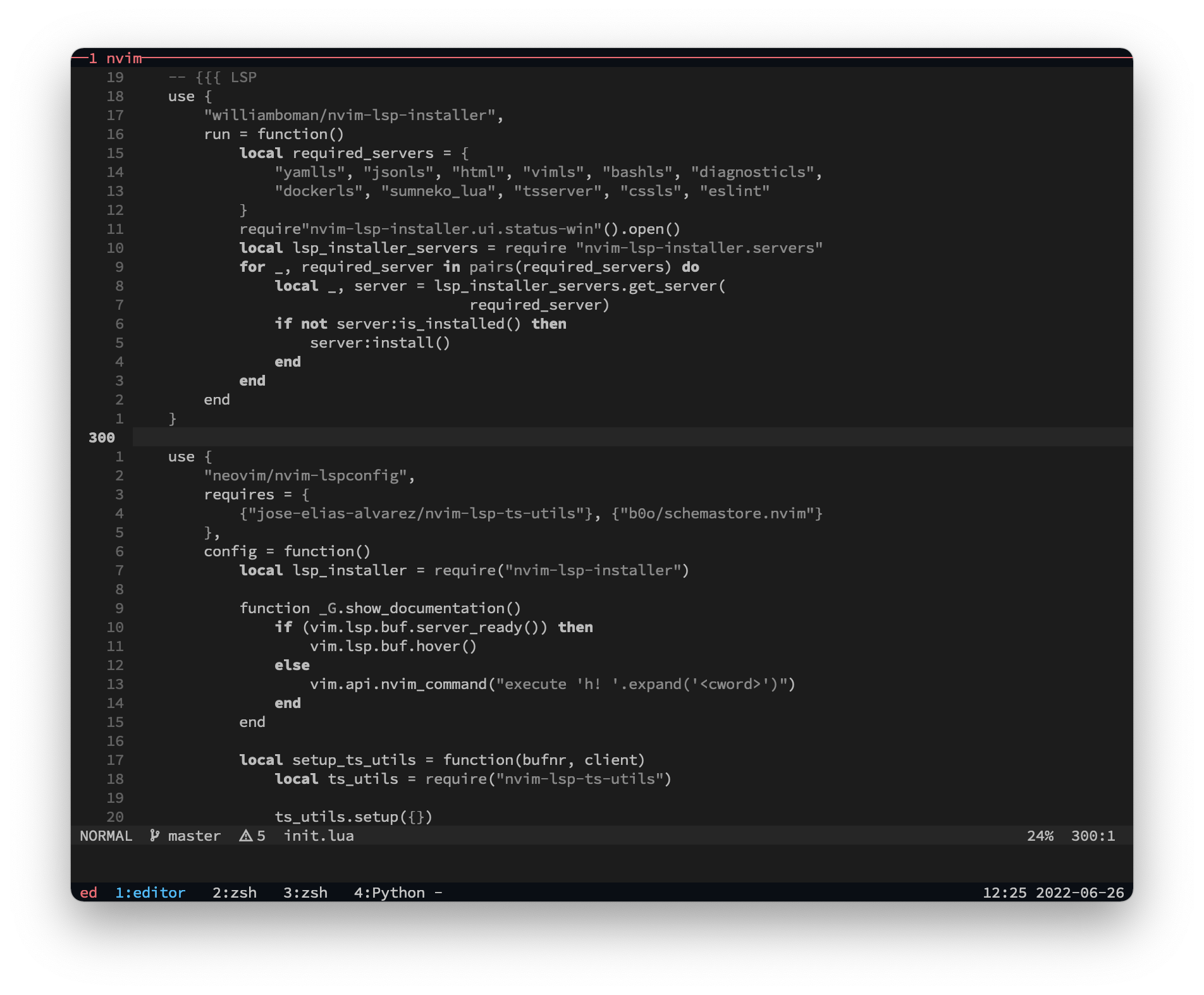I'll show serveral keymaps for daily basis workflow (not all keymaps)
Start a coding session with tmux
tmux- Set
WORKSPACE_FOLDERto your folder containing your projects - Set
DOTFILESto your dotifles folder
By setting WORKSPACE_FOLDER in the .zshrc file, navigates between project become eaziser when combines
with fzf
Mappings:
fwshow list of folder underWORKSPACE_FOLDER. PressEnterwillcdinto that folderffshow list of folder underWORKSPACE_FOLDER. PressEnterwillcdinto that folder, and opennvimfffshow list of folder underWORKSPACE_FOLDER. PressEnterwillcdinto that folder, opennvim, and change thetmuxwindow's name by the current directory's name
-
dotwill cd toDOTFILESfolder, opennvimand set tmux window to folder's name -
c-a+owill close all panes in current window -
c-a+O(capitalO) will close all window in current session and re-index current window to1
-
space+f+m: format current buffer
-
]+c: go to next hunk -
[+c: go to previous hunk -
space+h+a: stage current hunk -
space+h+A: stage whole current buffer -
space+h+d: reset current hunk -
space+h+D: reset whole current buffer
git clone https://github.com/Homebrew/brew.git ~/homebrewthen (add this to your shell profile)
export PATH="$PATH:$HOME/homebrew/bin"Make sure you installed stow
brew install stowAfter that, just clone my repo to your home directory
cd ~ && git clone https://github.com/annguyenwasd/dotfiles.git && cd ~/dotfiles && rm -rf .non-stow && stow . && git stash -uif you just want to use neovim, just
stow neovim- Minimalism
- Speed
- Fun
- Fully personal customization
- Become an IDE
- Alternative pre-configured repos: Lunar.nvim, Astro.nvim, etc.
- LSP not started in a single file
- Diagnostic not working with javascript file
- Find text in specific folder
- jose-elias-alvarez/nvim-lsp-ts-utils oudated