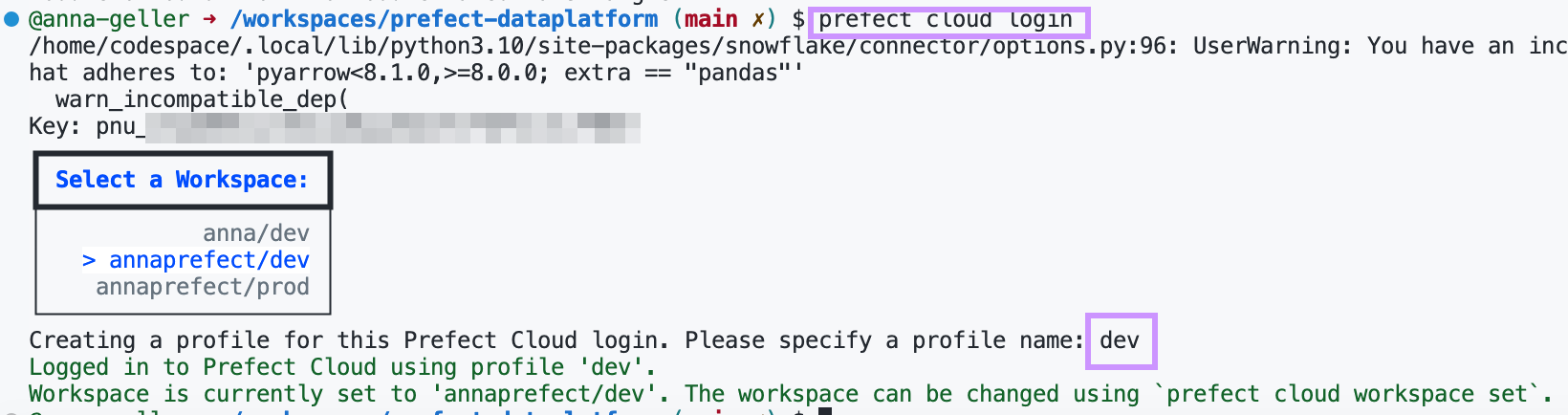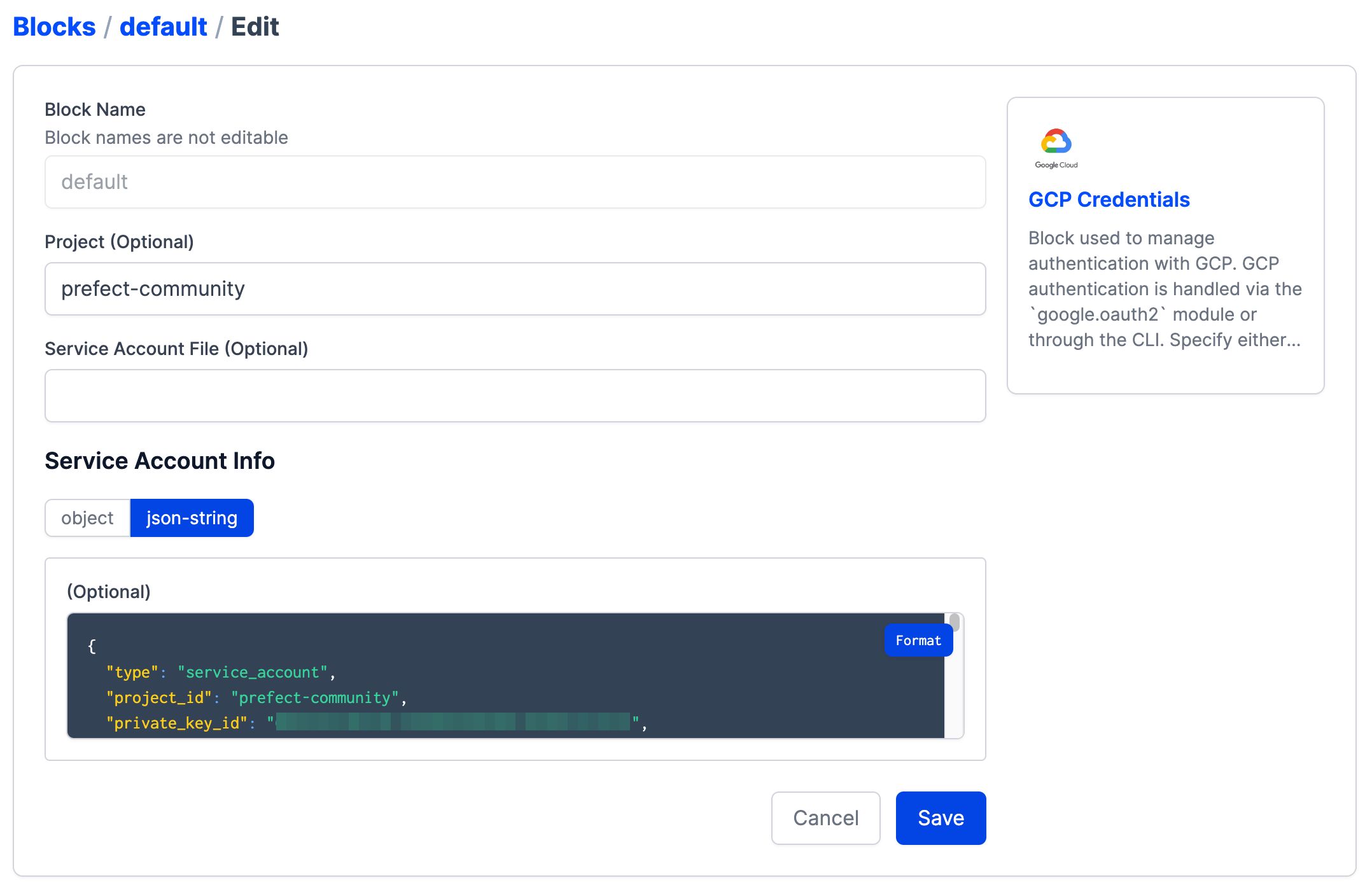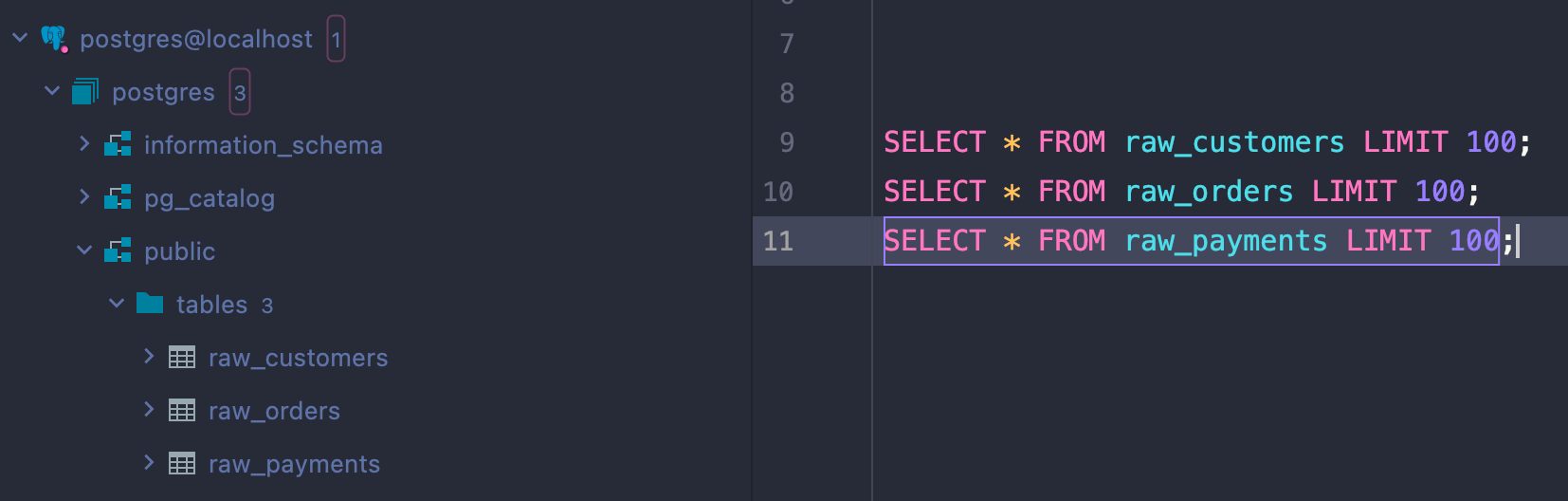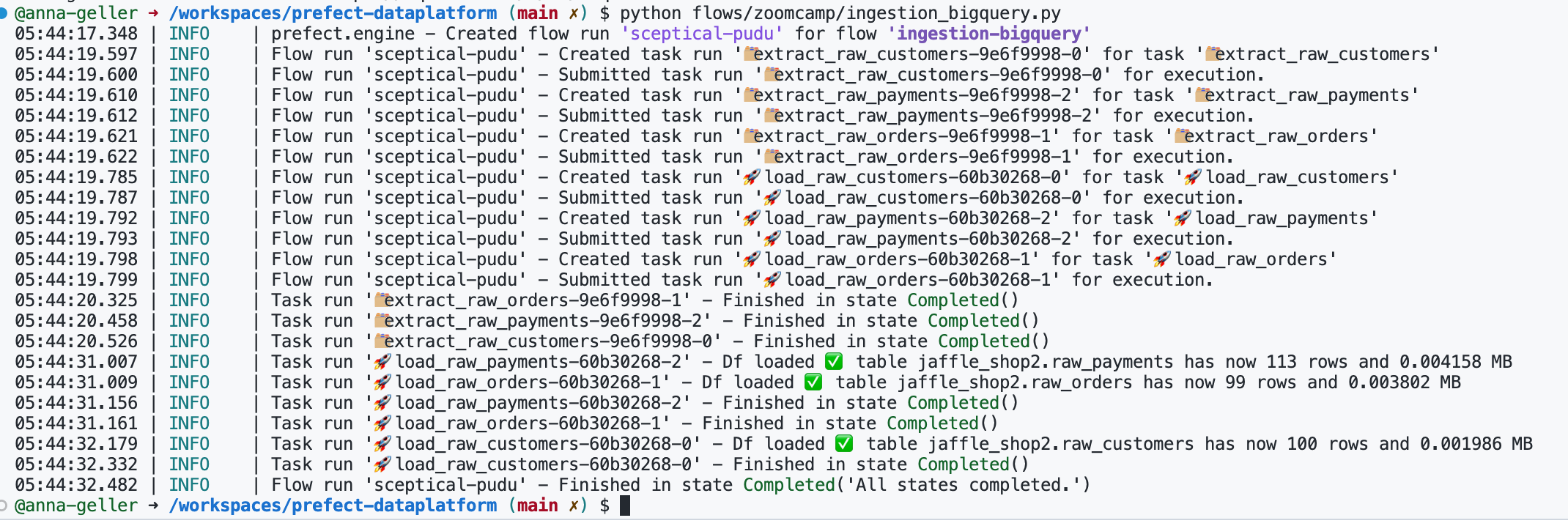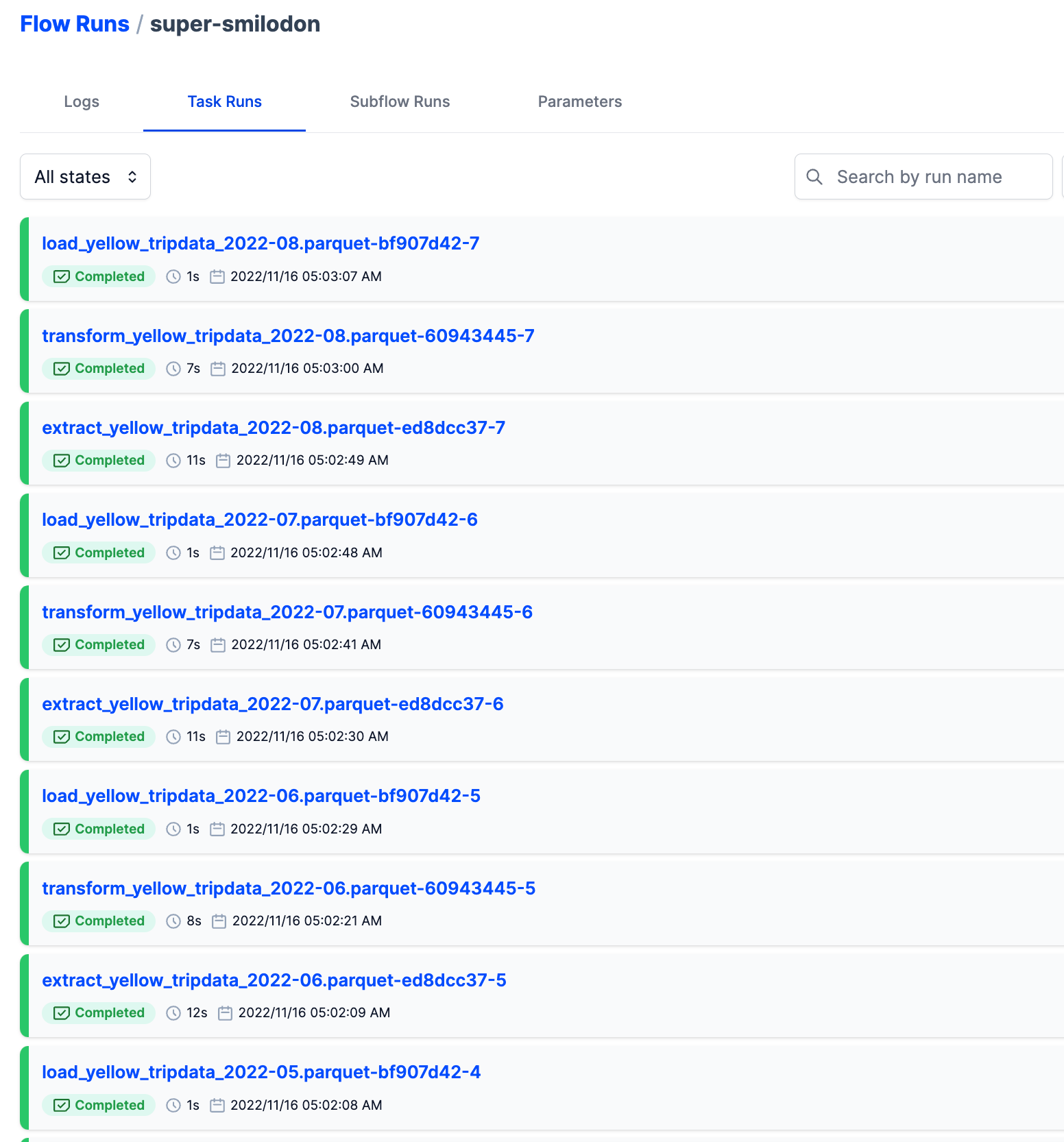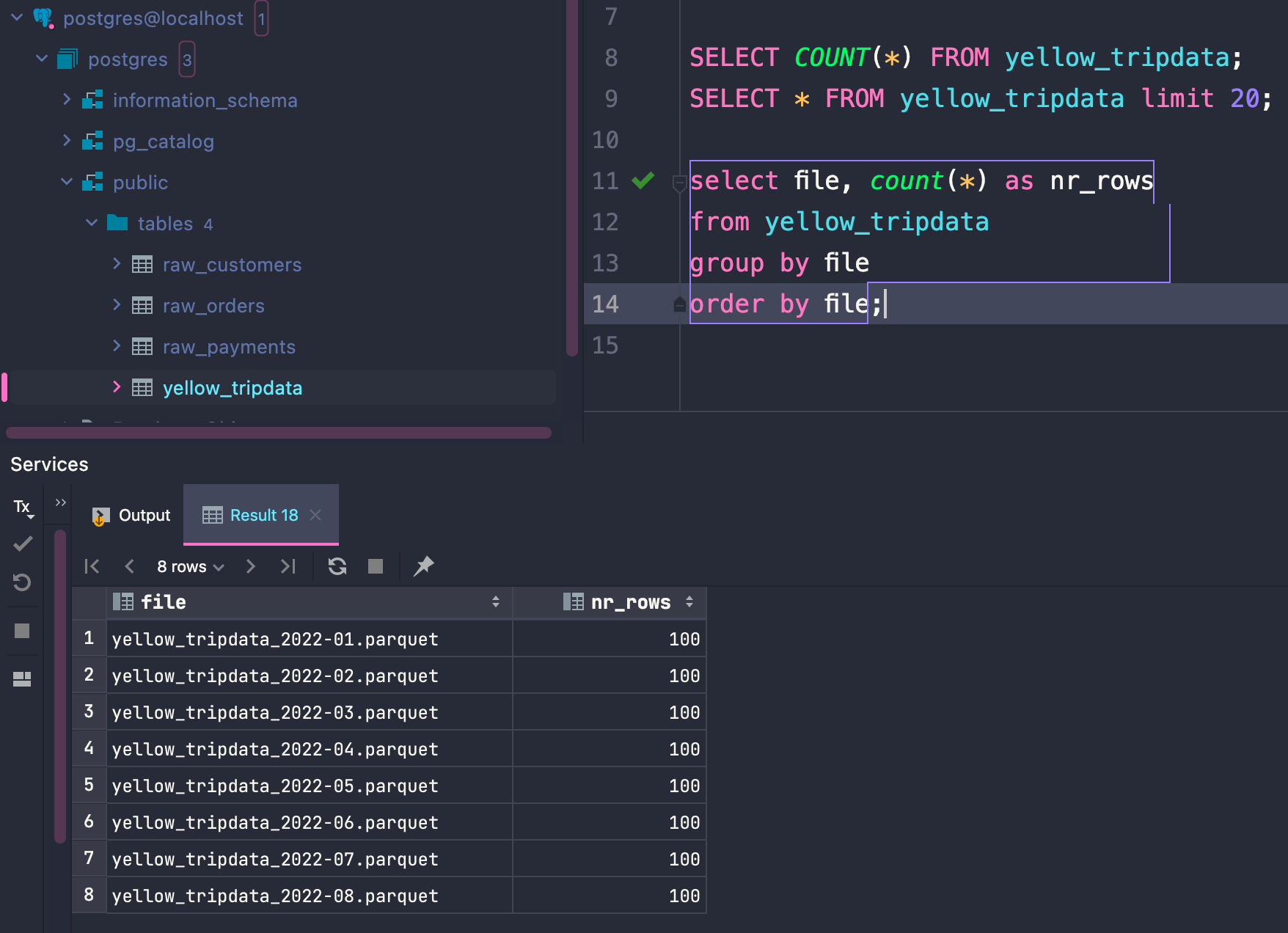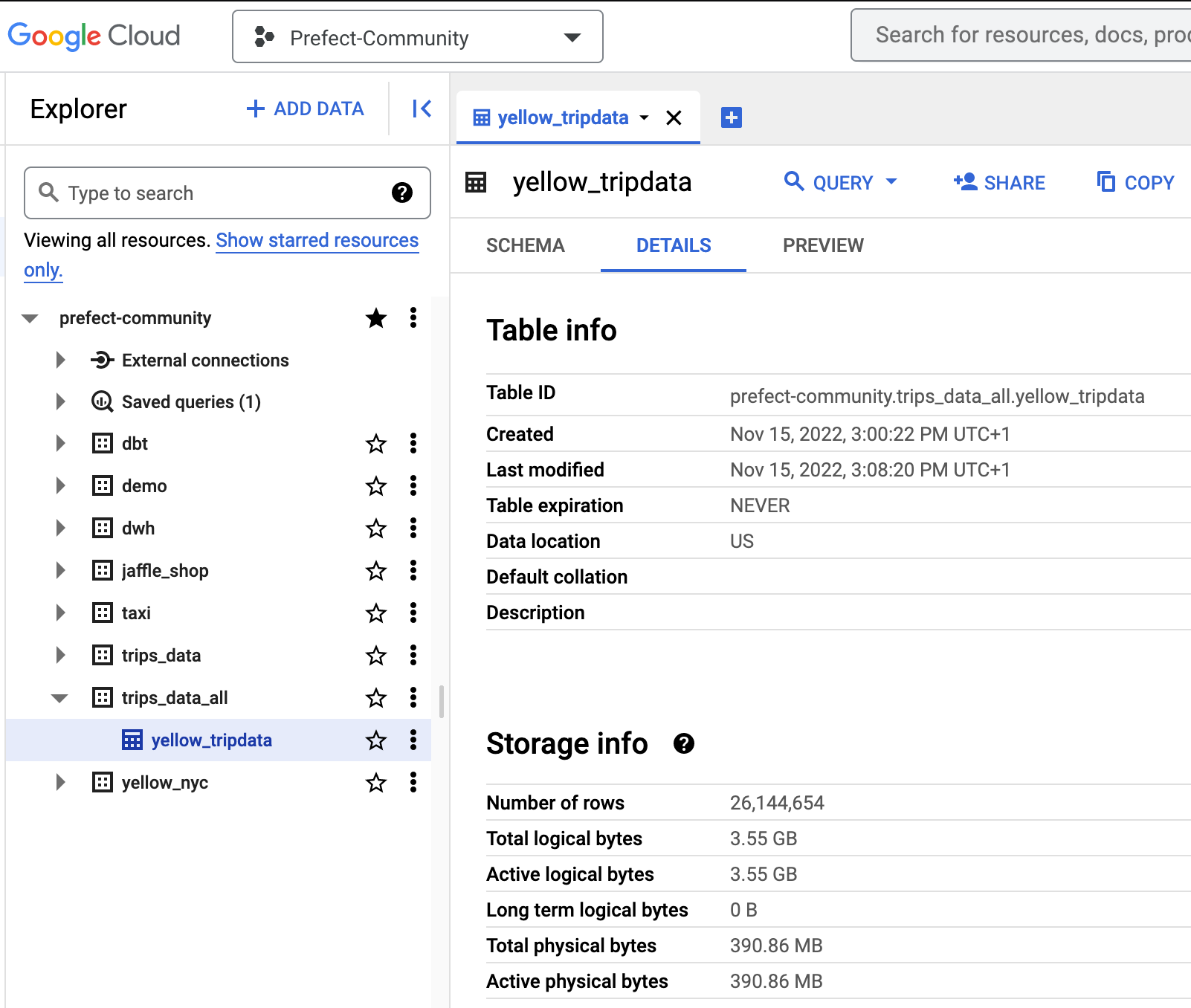About this project
Code for the Data Engineering Zoomcamp
The flows in this directory demonstrate data ingestion to Postgres and BigQuery.
Setup
Once you have a virtual environment ready (not needed if you leverage GitHub Codespaces), install the prefect_utils module (and all dependent libraries including Prefect) from the root project directory using the following command:
pip install -e .Authenticate with Cloud
To authenticate with Cloud, create an API key in your Prefect Cloud workspace. Then, run this command from a terminal:
prefect cloud loginPaste your API key, then select your workspace and give a name to the CLI profile - I named mine dev.
Postgres setup
Then, start a container running postgres using the command:
docker run --restart always --name postgres14 --network host -v postgres_data:/var/lib/postgresql/data -p 5432:5432 -d -e POSTGRES_PASSWORD=postgres postgres:14Alternatively, you can connect to a postgres database in other way (e.g. using your existing DB). In that case, make sure to adjust the credentials on the Postgres block create_blocks.py.
Create blocks
GCP credentials
Create a GcpCredentials block - the easiest way to do it is from the UI. Make sure to paste your service account information from your JSON file into the service_account_info block's field.
Custom blocks
Once your GCP credentials are configured, you are ready to create custom database-specific blocks. You can do that by running the following command from the same directory as this file create_blocks.py:
python create_blocks.py Running ingestion flows
Postgres
You can start with the jaffle-shop example ingesting data to Postgres in the flow ingestion_postgres.py.
python flows/intro/ingestion_postgres.pyOnce you run this flow, your Postgres should show those three new tables. You can query and inspect those from your favorite SQL client (here, I'm using Datagrip):
You can also inspect the flow run from the Prefect UI:
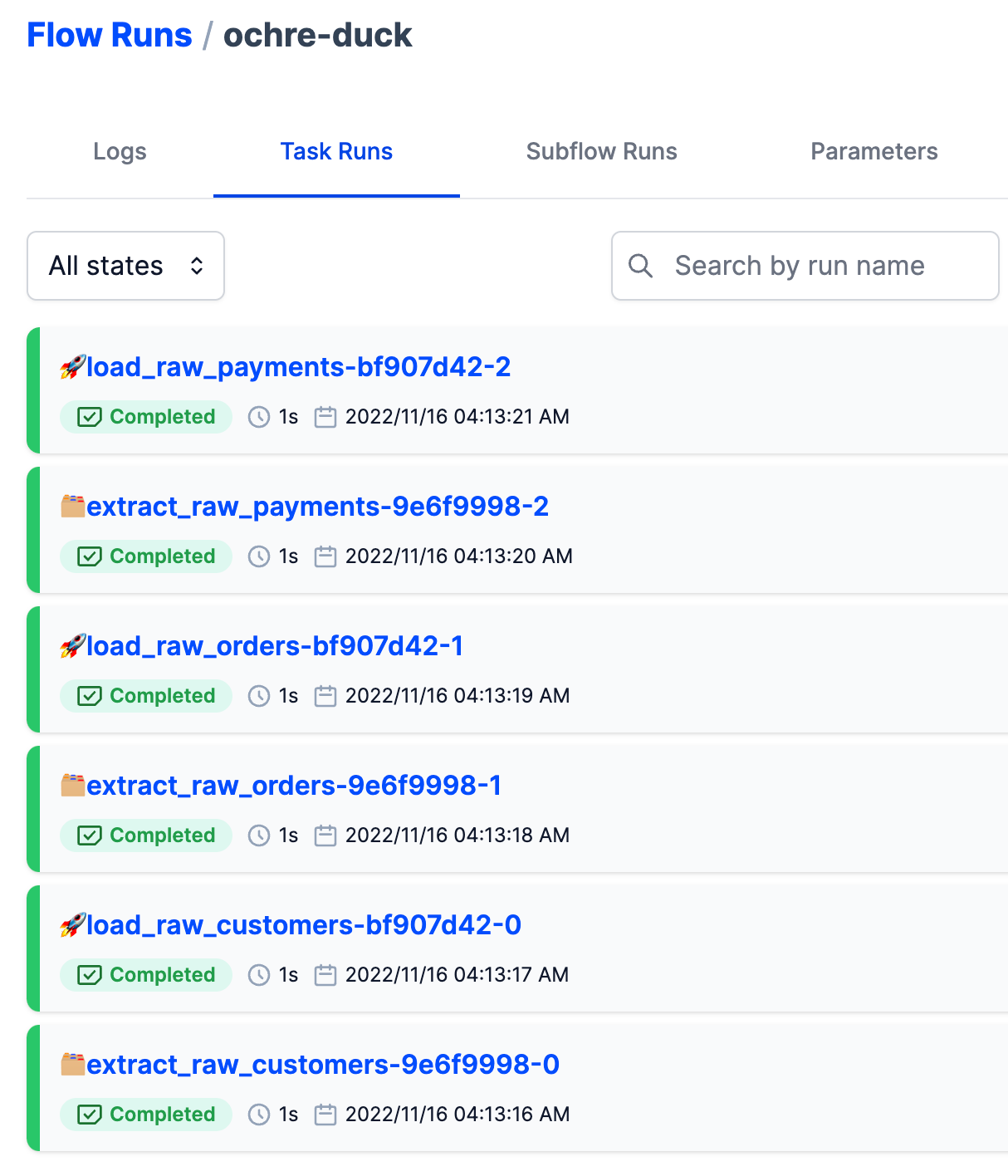
If you run your setup from GitHub codespaces, you can use the CLI to query the data:
docker exec -it postgres14 psql -U postgres postgres
select file, count(*) as nr_rows from yellow_tripdata group by file order by file;
SELECT * FROM yellow_tripdata LIMIT 5;
SELECT * FROM raw_customers LIMIT 5;
SELECT * FROM raw_orders LIMIT 5;
SELECT * FROM raw_payments LIMIT 5;BigQuery
To ingest the same jaffle-shop example data to BigQuery, run the flow ingestion_bigquery.py.
python flows/intro/ingestion_bigquery.pyThis flow is functionally equivalent, except that it uses a different block (a dedicated block for BigQuery) and it creates a BigQuery dataset if the one you specified doesn't exist yet:
from prefect_utils import BigQueryPandas
...
block = BigQueryPandas.load("default")
block.create_dataset_if_not_exists(dataset)
block.load_data(dataframe=df, table_name=tbl, if_exists="replace")Taxi dataset
Given that the Zoomcamp is based on the taxi dataset, we can apply the existing code to this new dataset. We'll make some slight modifications to the flow logic to ensure that when processing multiple files, we don't accidentally upload some of them twice, resulting in duplicates in the data.
In real life, you can treat such tables as temporary staging tables that get truncated before new values get ingested. Then, use either dbt or your own query with MERGE logic in downstream flows to ensure that only new rows get inserted (without duplicates) and modified ones get updated.
Postgres
To ingest that taxi data to Postgres, run the flow ingestion_postgres_taxi_data.py. You may notice that in this script we are cheating:
load_to_postgres.with_options(name=f"load_{file}").submit(df.result().head(100), table, if_exists)Taxi dataset is large, and Postgres is an OLTP database (made for transactions, not analytical queries on large datasets). We are using df.head(100) to only ingest the first 100 rows of each file. This way, the process is running quickly and you can still explore how everything works.
python flows/taxi/flows/taxi/ingestion_postgres_taxi_data.pyAfter you ran the flow, your Prefect UI should show a similar flow run:
It includes a long list of extract, transform and load task for each file.
You can continue exploring the data in SQL:
BigQuery
Let's now run the final flow ingesting the entire dataset for yellow taxi data into BigQuery. This will ingest all files for a given service (yellow or green) and year.
python flows/taxi/ingestion_bigquery_taxi_data.pyOnce the flow finishes, you'll be able to view the following information on the JSON block named "yellow":
{
"yellow_tripdata_2022-01.parquet": {
"nrows": 2463931,
"table": "trips_data_all.yellow_tripdata",
"ingested_at": "2022-11-15T14:00:59.351976"
},
"yellow_tripdata_2022-02.parquet": {
"nrows": 2979431,
"table": "trips_data_all.yellow_tripdata",
"ingested_at": "2022-11-15T14:02:30.210328"
},
"yellow_tripdata_2022-03.parquet": {
"nrows": 3627882,
"table": "trips_data_all.yellow_tripdata",
"ingested_at": "2022-11-15T14:03:44.319097"
},
"yellow_tripdata_2022-04.parquet": {
"nrows": 3599920,
"table": "trips_data_all.yellow_tripdata",
"ingested_at": "2022-11-15T14:04:35.656972"
},
"yellow_tripdata_2022-05.parquet": {
"nrows": 3588295,
"table": "trips_data_all.yellow_tripdata",
"ingested_at": "2022-11-15T14:05:52.936527"
},
"yellow_tripdata_2022-06.parquet": {
"nrows": 3558124,
"table": "trips_data_all.yellow_tripdata",
"ingested_at": "2022-11-15T14:06:50.370819"
},
"yellow_tripdata_2022-07.parquet": {
"nrows": 3174394,
"table": "trips_data_all.yellow_tripdata",
"ingested_at": "2022-11-15T14:07:37.442421"
},
"yellow_tripdata_2022-08.parquet": {
"nrows": 3152677,
"table": "trips_data_all.yellow_tripdata",
"ingested_at": "2022-11-15T14:09:04.834881"
}
}You can inspect that data in BigQuery and you should see that this data is pretty large: