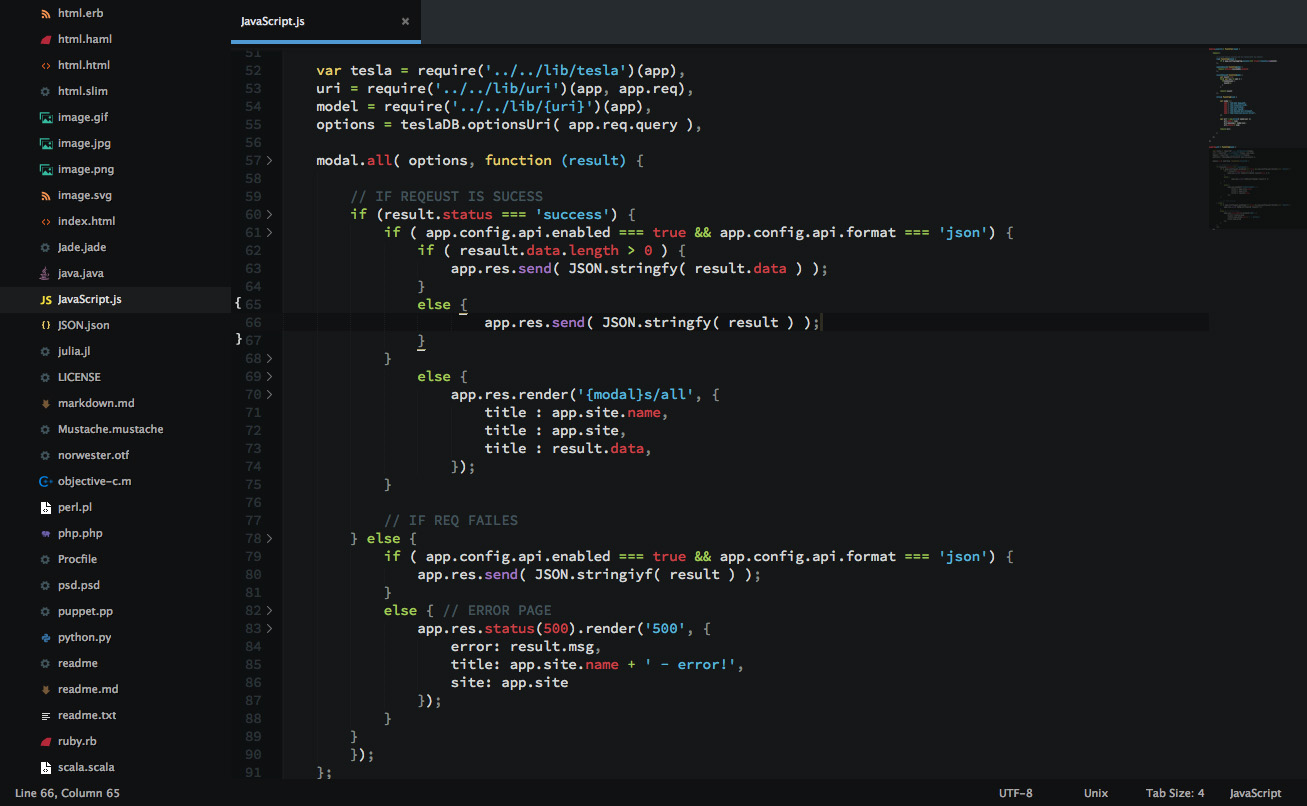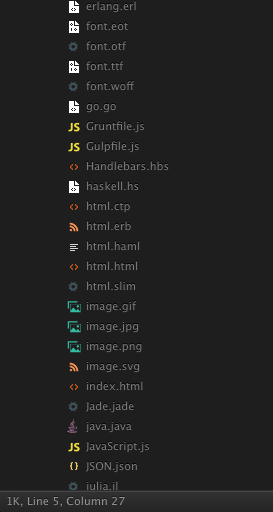Brogrammer is a flat sexy theme. Pushups not included.
These icons have been lifted from the Seti_ST3 Sublime Text port of jesseweed's Github Atom theme. You can use it with any other Sublime theme you like, but only if they're dark - Soda Dark works especially well.
The screenshots below show
- Download the .zip
- Unzip and rename the folder to
Theme - Brogrammer - Copy the folder into
Packagesdirectory, which you can find using the menu itemPreferences -> Browse Packages...in Sublime Text
Activate the UI theme and color scheme by modifying your user preferences file, which you can find using the menu item Preferences -> Settings - User in Sublime Text or by clicking cmd + , on a Mac.
{
"theme": "Brogrammer.sublime-theme",
"color_scheme": "Packages/Theme - Brogrammer/brogrammer.tmTheme"
}
- Seti UI port by ctf0
- Theme is originally by jesseweed for Github's Atom editor.
- SetiUI-Icons-Sublime was ported by mrmartineau
- There is a folder included with some files types from
jesseweedandDanBrookerto test the icons. - Anything less than 'ST3 Build 3062' wont get the sidebar icons to work.
- No file icon in the opened tabs, ST lacks this.
- Not as icon rich as the original because ST can't see anything other than Extensions ,and even though its still hard to use the icon you want.