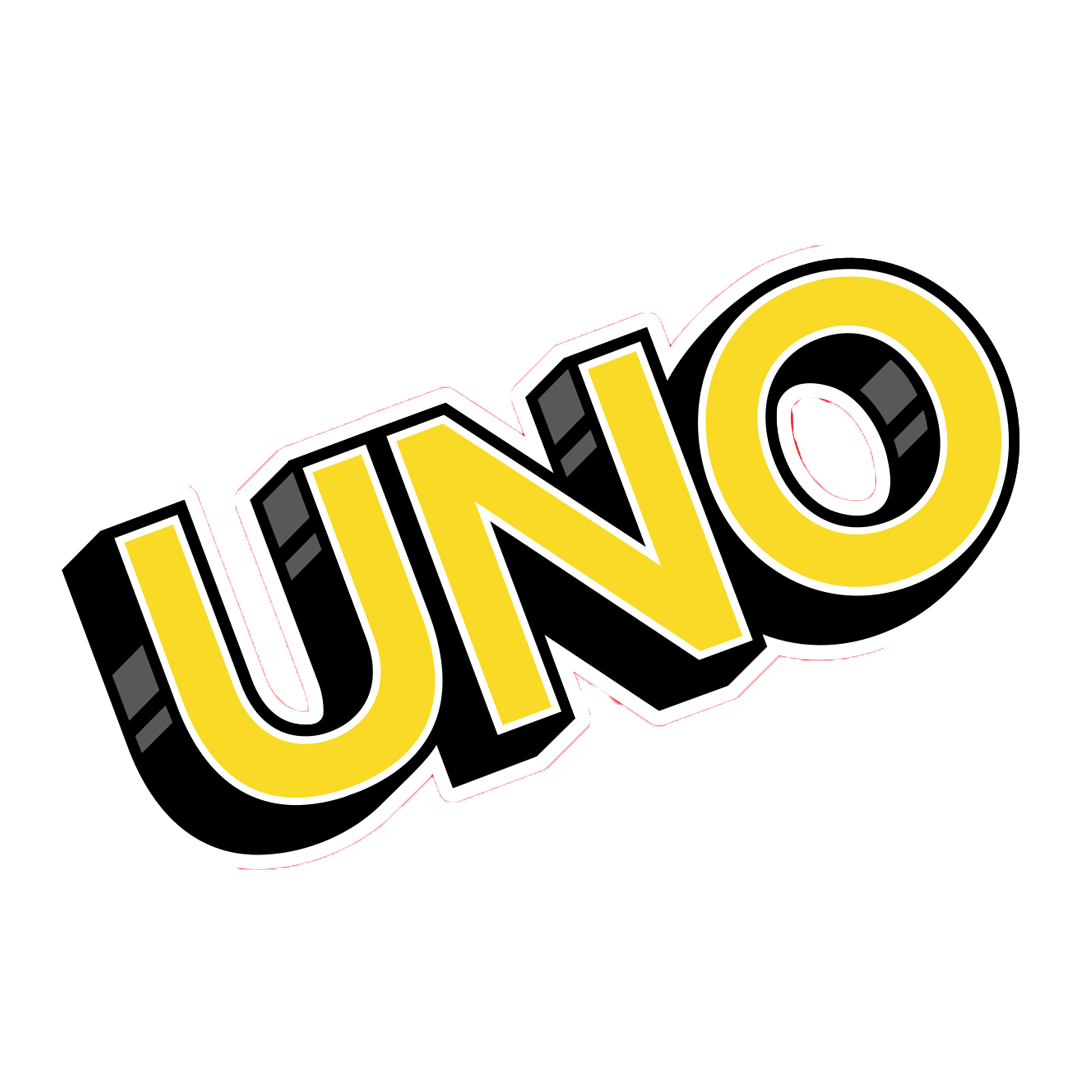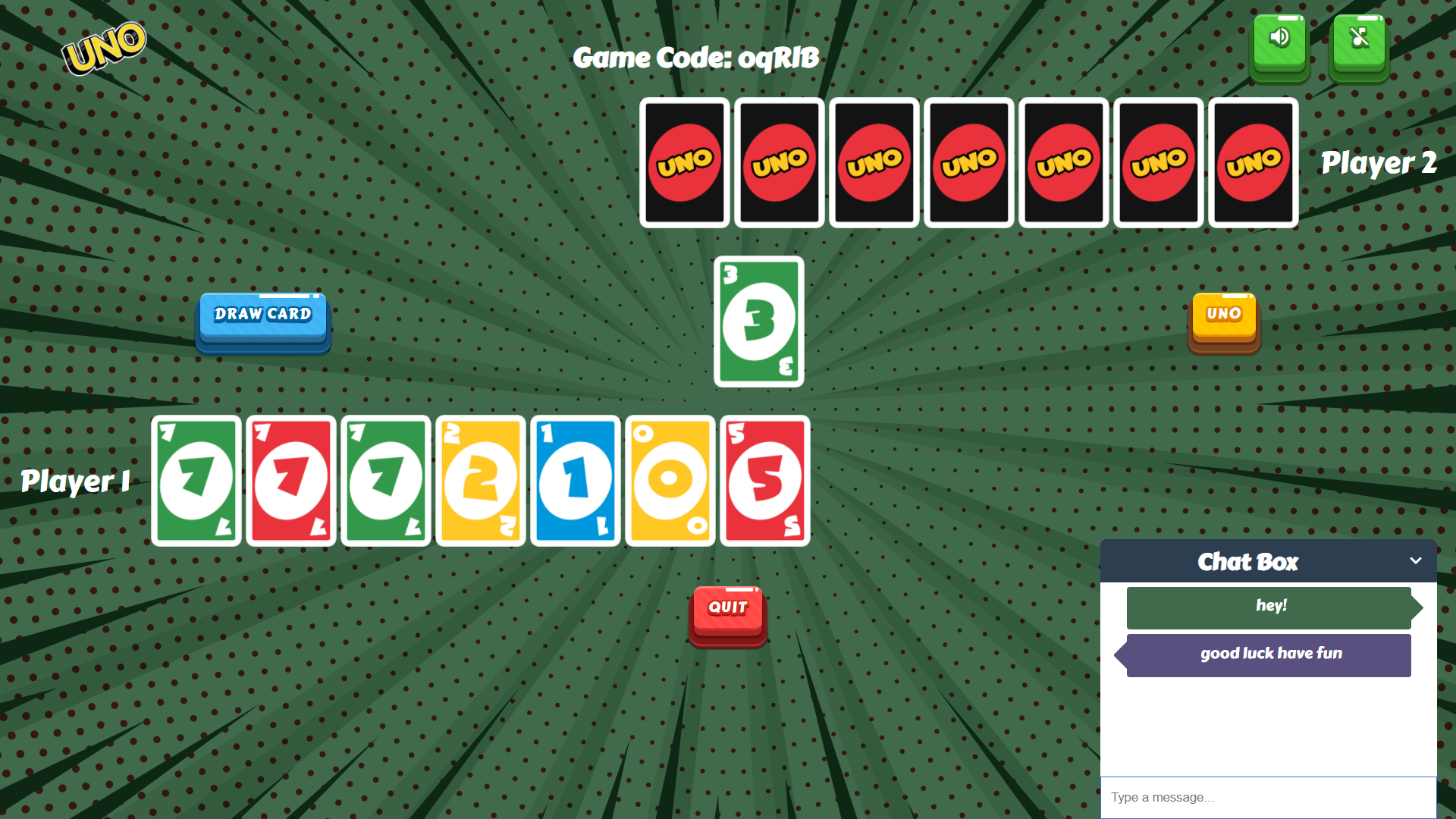UNO is the classic and beloved card game that’s easy to pick up and impossible to put down! Players take turns matching a card in their hand with the current card shown on top of the deck either by color or number. Special action cards deliver game-changing moments as they each perform a function to help you defeat your opponents. These include skips, reverses, draw twos, color-changing wild and draw four wild cards.
Read the complete rules of UNO here.
This two-player online version of the game was built with React, Socket.IO, Express and Node. It currently supports two-players in each game. It also has text chat functionality to communicate with your opponent!
- Once you're on the homepage of the game, you can either host a new game or join a friend's game.
- To host a new game, click on CREATE GAME. A game code will be generated which you can share with your friend.
- To join a friend's game, enter the game code given by them, and click on JOIN GAME.
- That's it! Enjoy the game and remember, no toxicity!
Follow the steps below, after cloning the repository:
For Installing:
- Node
For Running:
- Change socket.IO endpoint on client side. To do this, go to
client/src/components/Game.jsand change line #26 fromconst ENDPOINT = 'https://uno-online-multiplayer.herokuapp.com/'toconst ENDPOINT = 'http://localhost:5000'
- At the root of the project directory, use npm to install the server-side dependencies
npm installThis command installs all the server-side dependencies needed for the game to run locally.
- Use npm to run server
npm startThis command gets the server running on localhost port 5000.
- In a separate terminal, navigate into the client folder and use npm to install the client-side dependencies
cd client
npm installThis command installs all the client-side dependencies needed for the game to run locally.
- Finally, use npm to run client
npm startThis command gets the client running on localhost port 3000.
Head over to http://localhost:3000/ and enjoy the game! 🎉
Contributions are what make the open source community such an amazing place to be learn, inspire, and create. Any contributions you make are greatly appreciated. The Issues tab is a good place to begin!
- Fork the project repo
- Clone the forked repo on your machine
- Create your feature branch (
git checkout -b feature/AmazingFeature) - Commit your changes (
git commit -m 'Add some AmazingFeature') - Push to the branch on your forked repo (
git push origin feature/AmazingFeature) - Open a pull request
- Chirantan P for the background images
- AlexDer for the UNO cards assets
- 3mil1 for the button designs
- Divyank for the chat box design