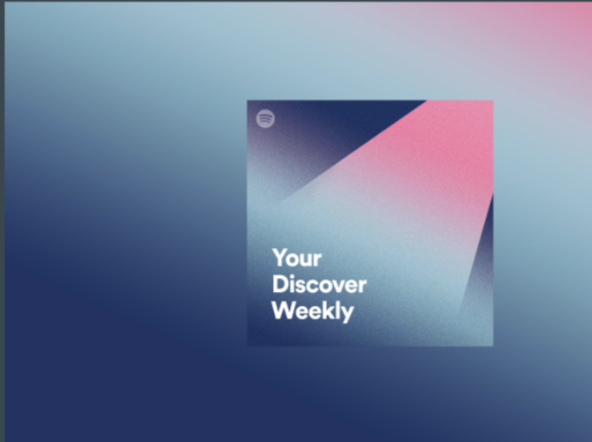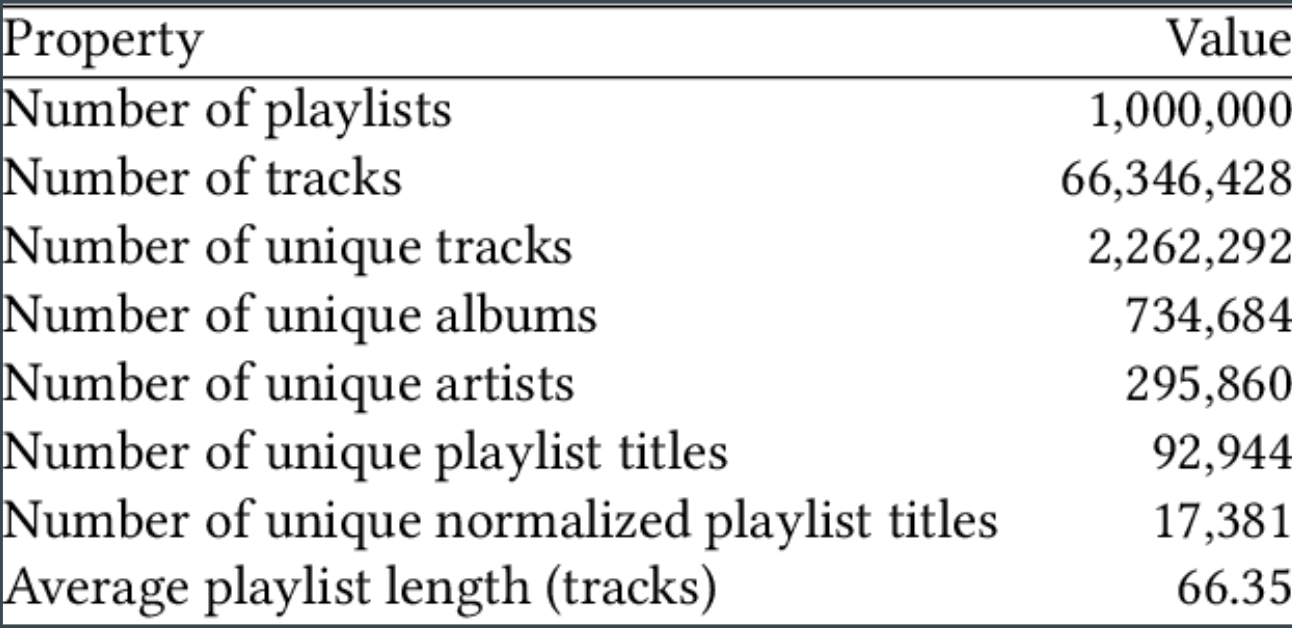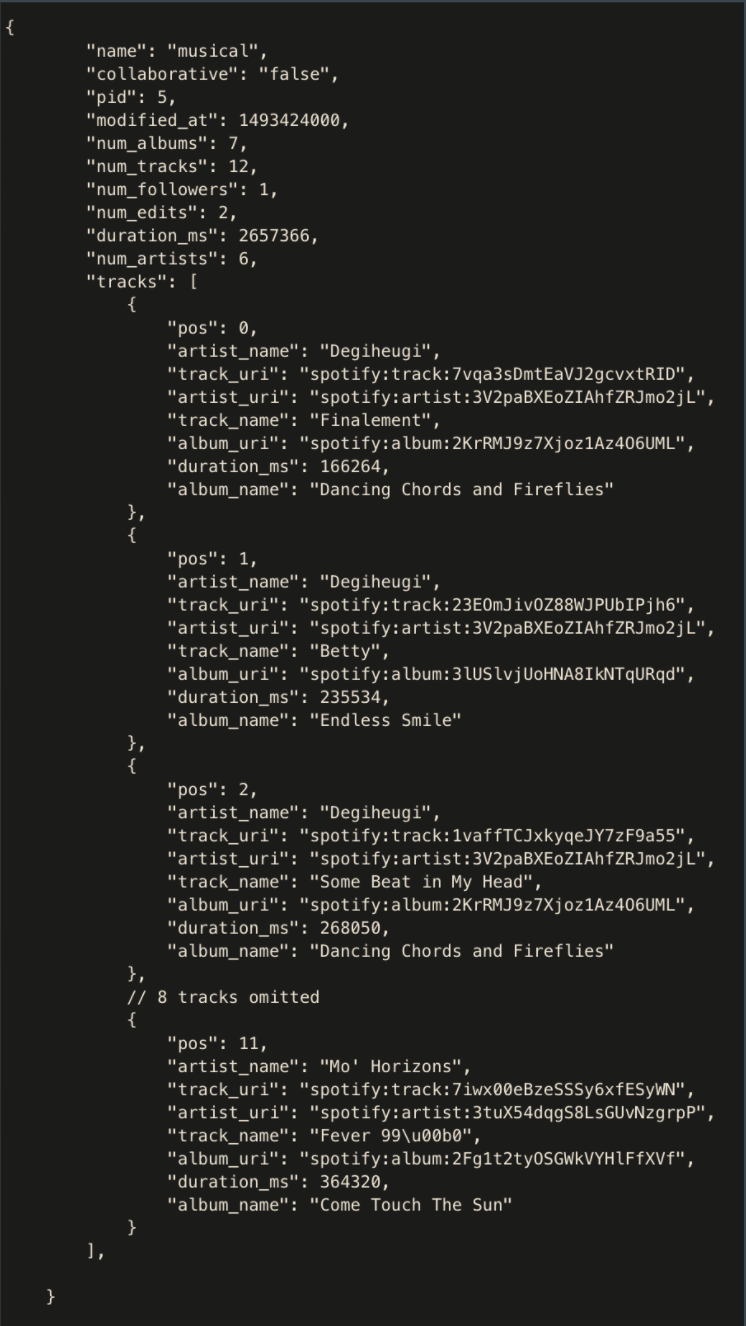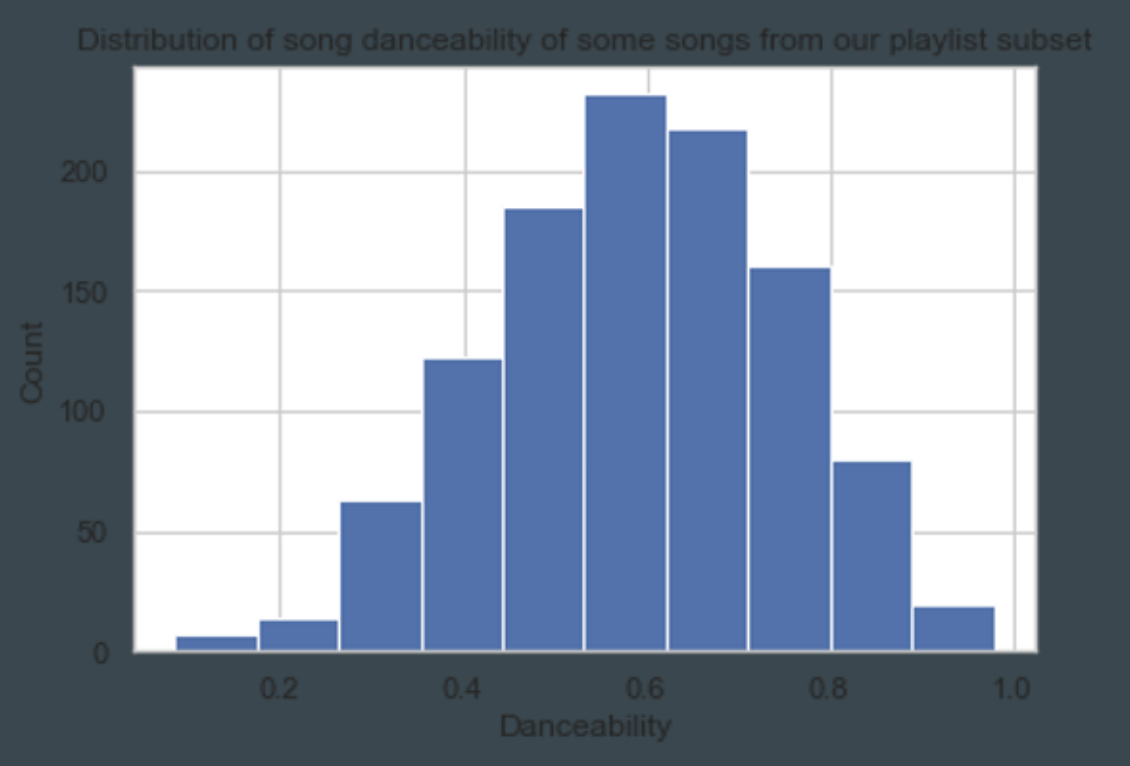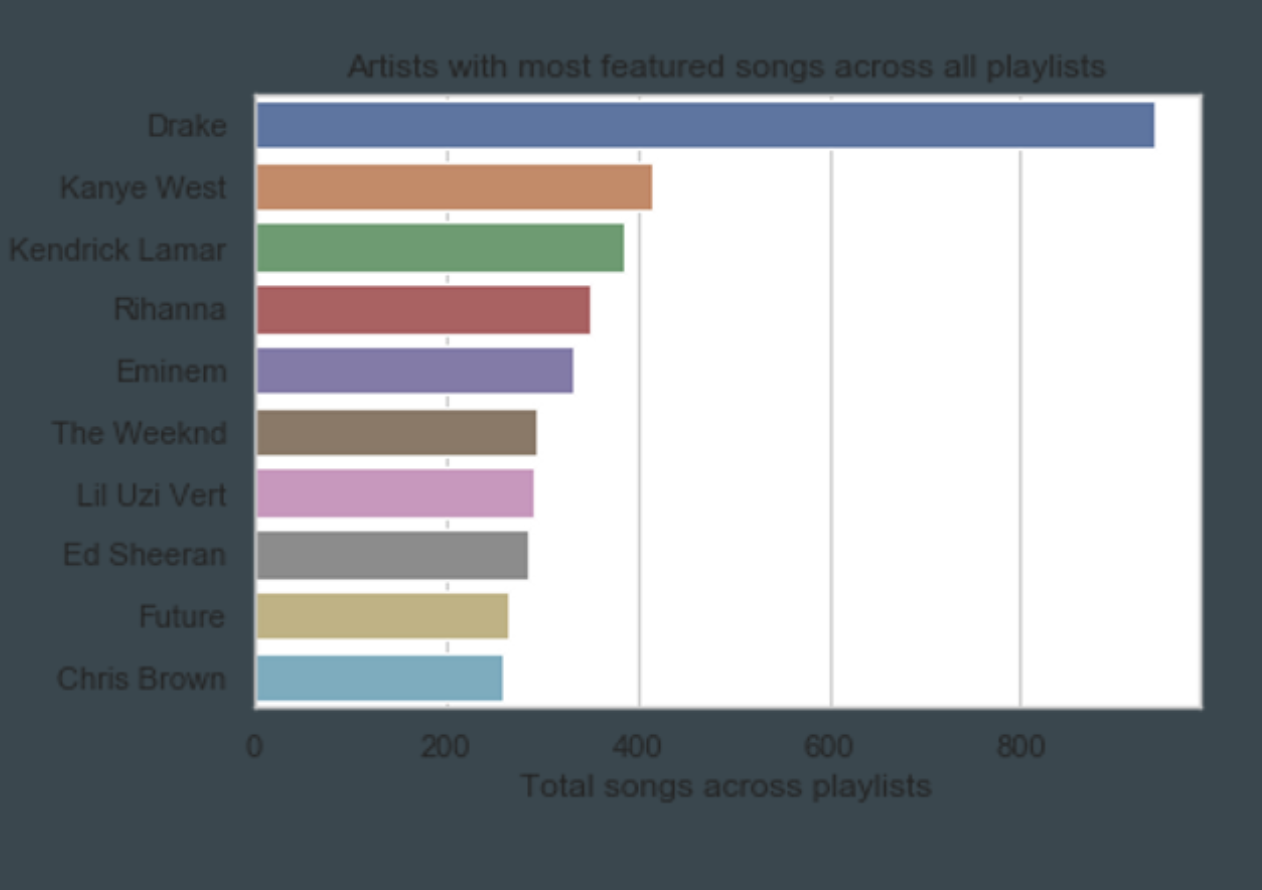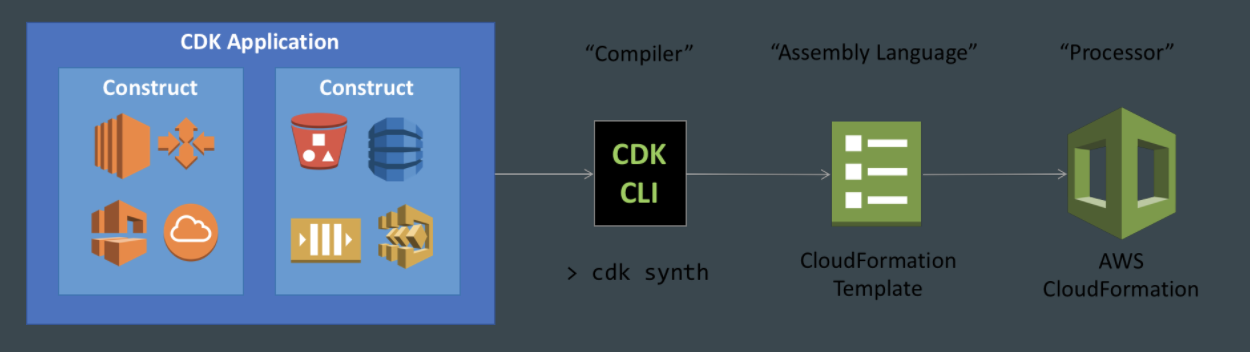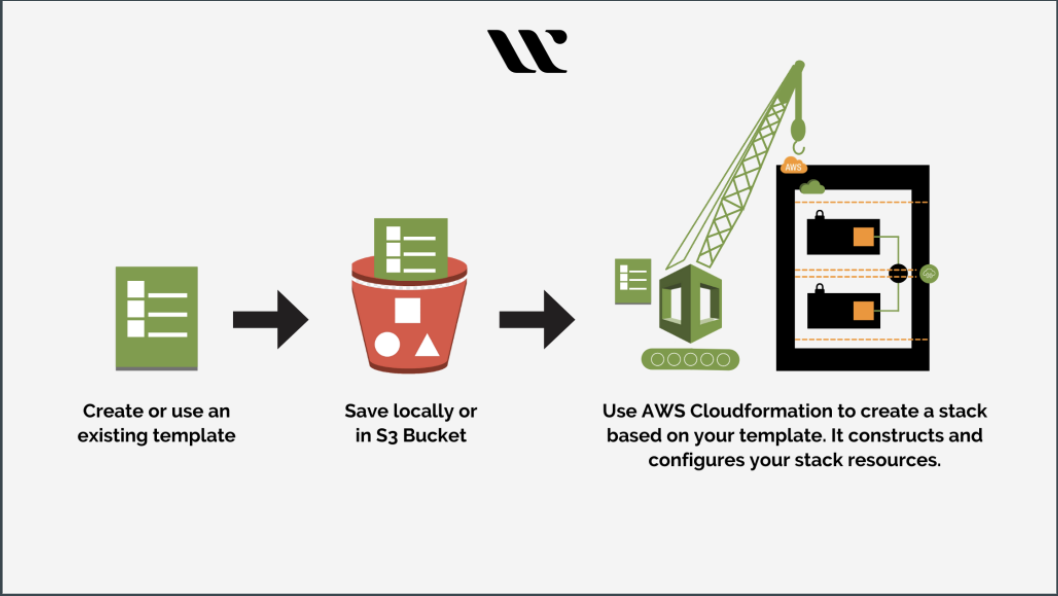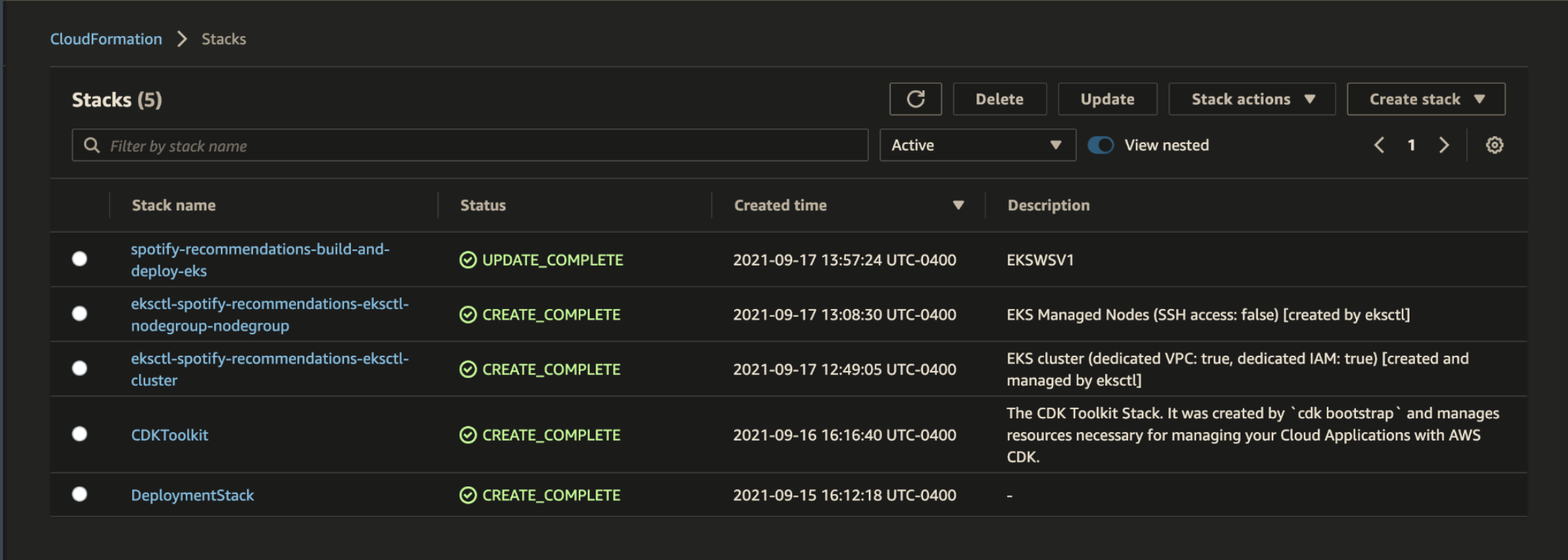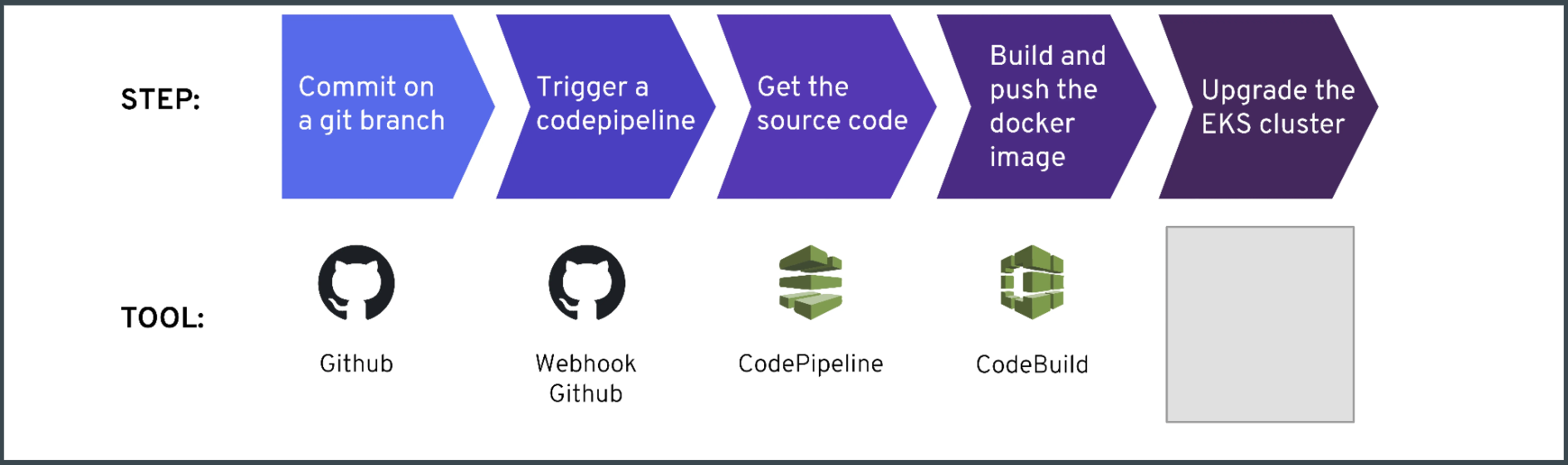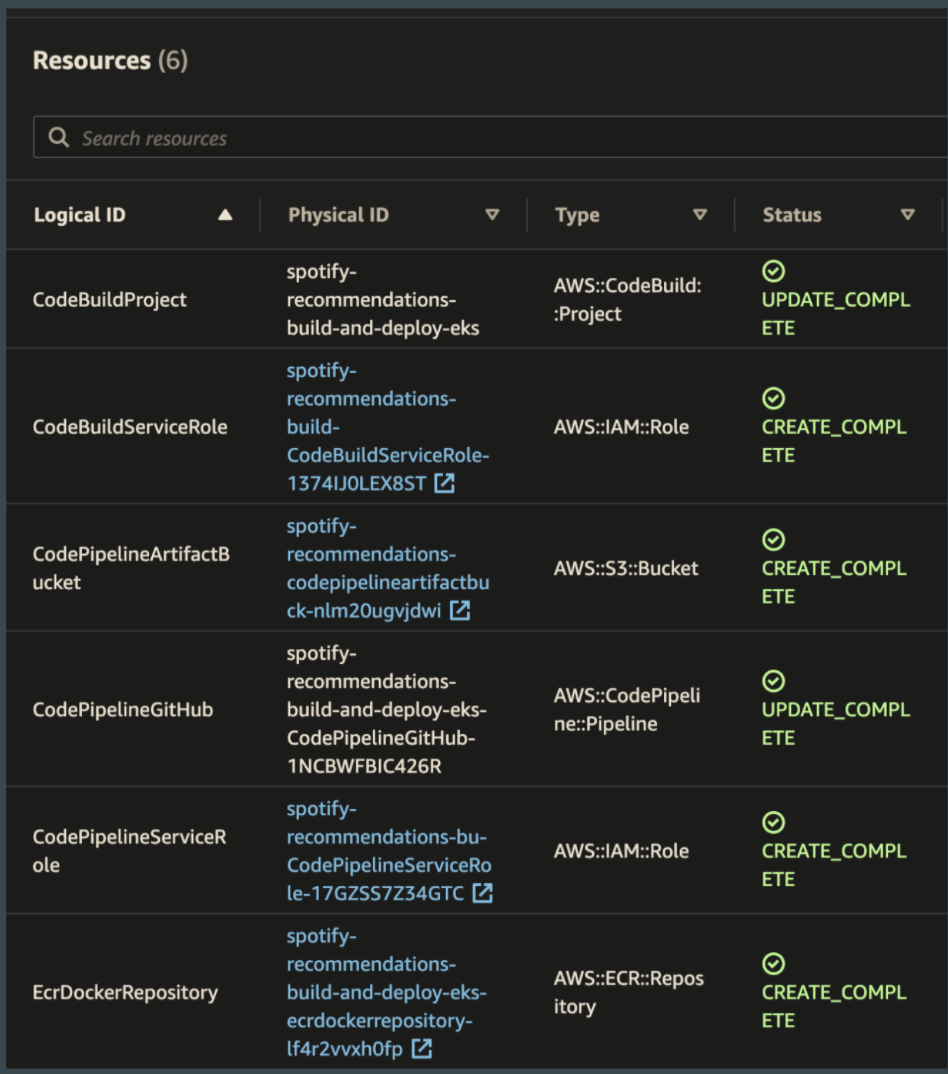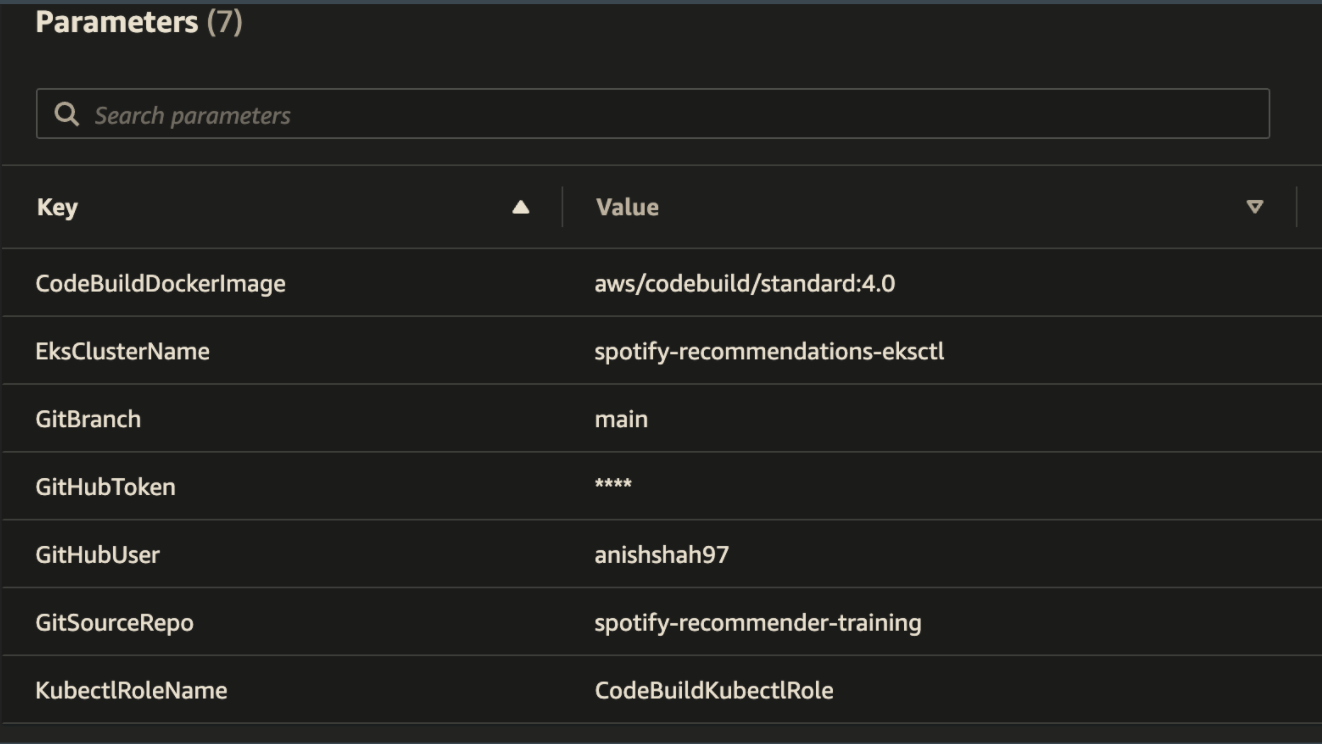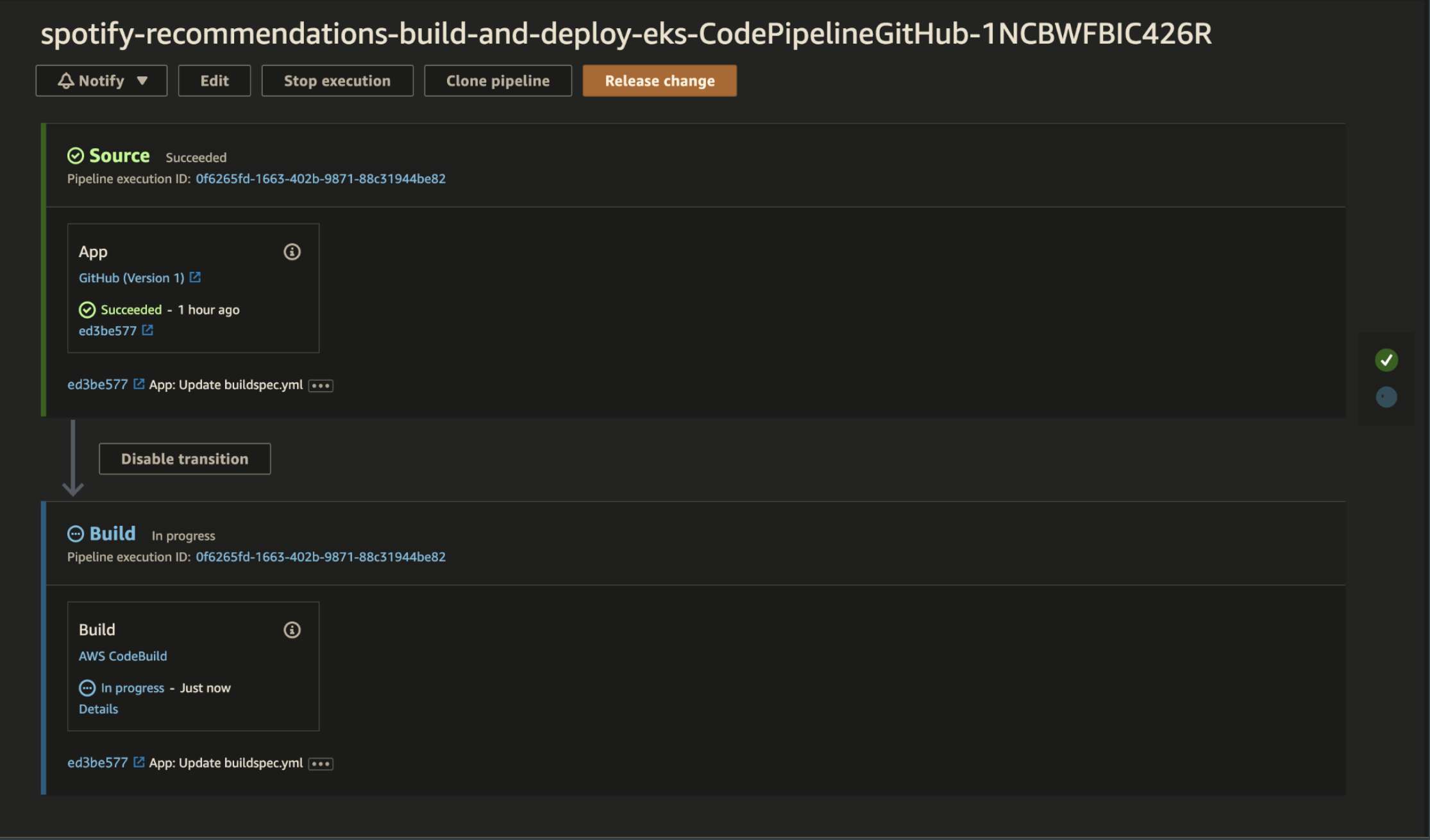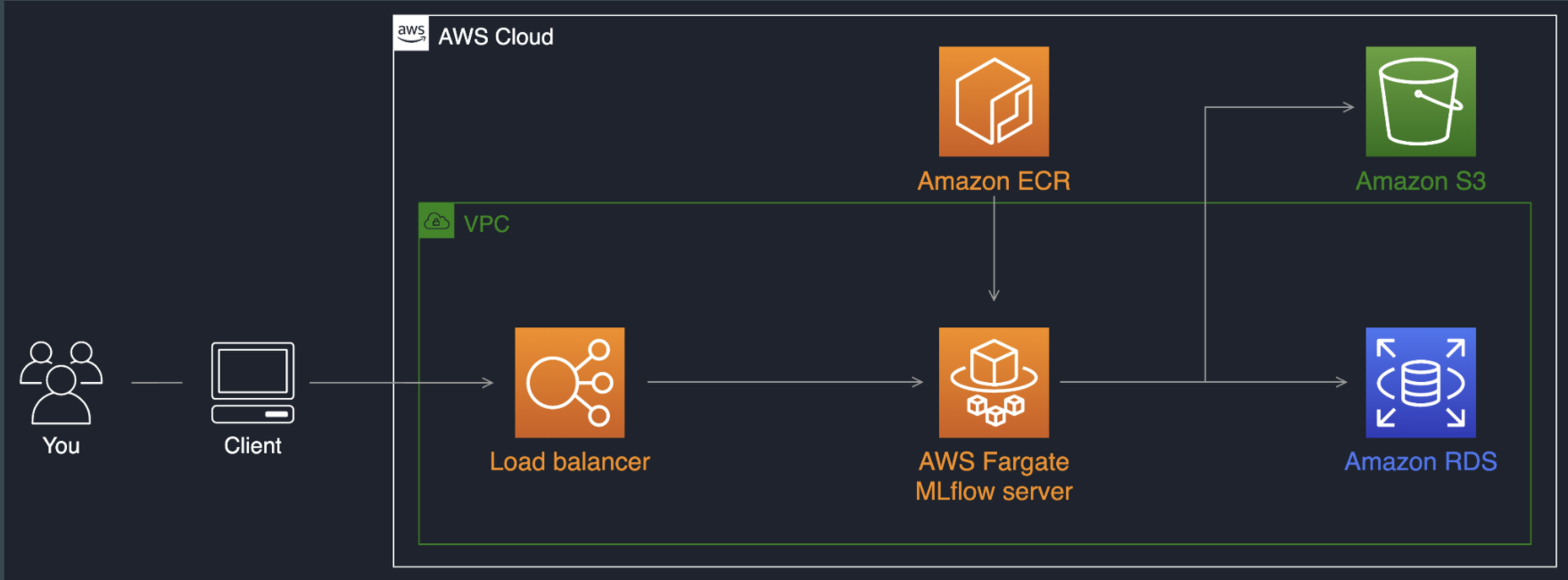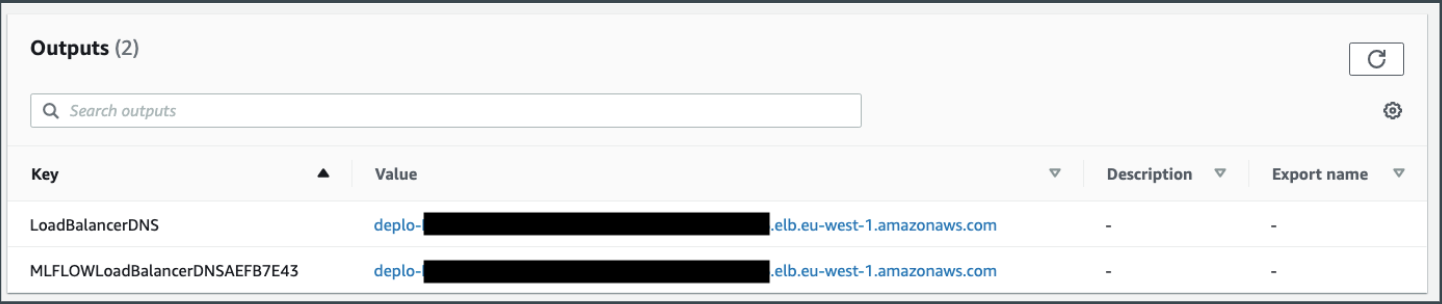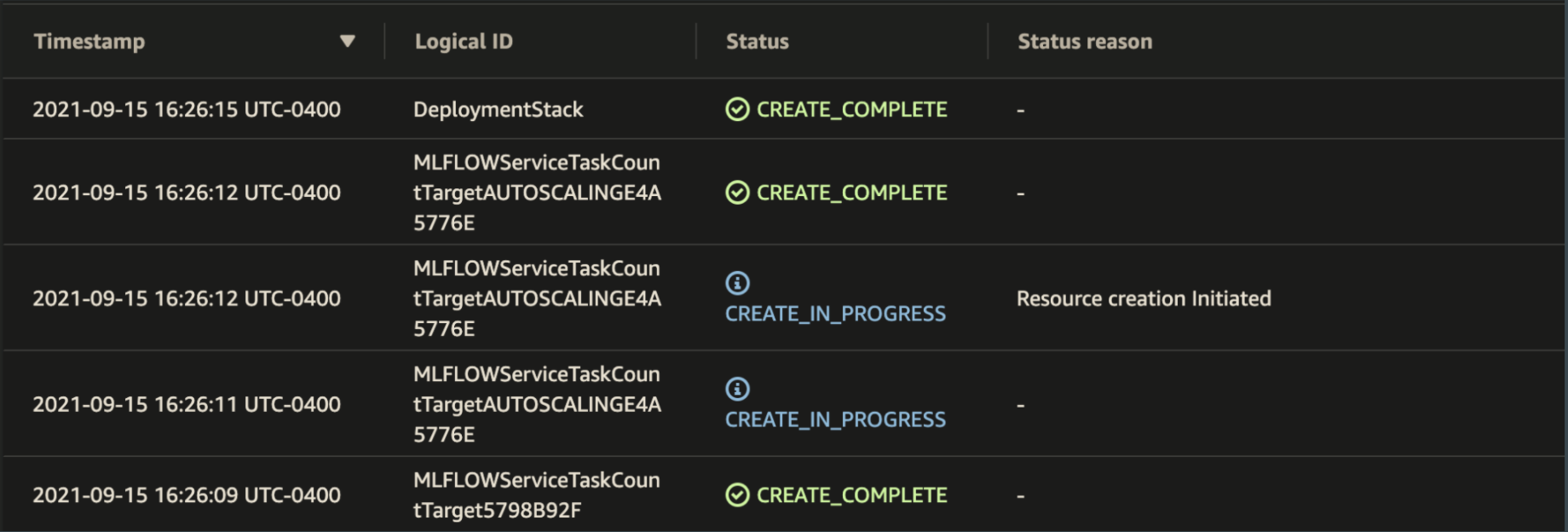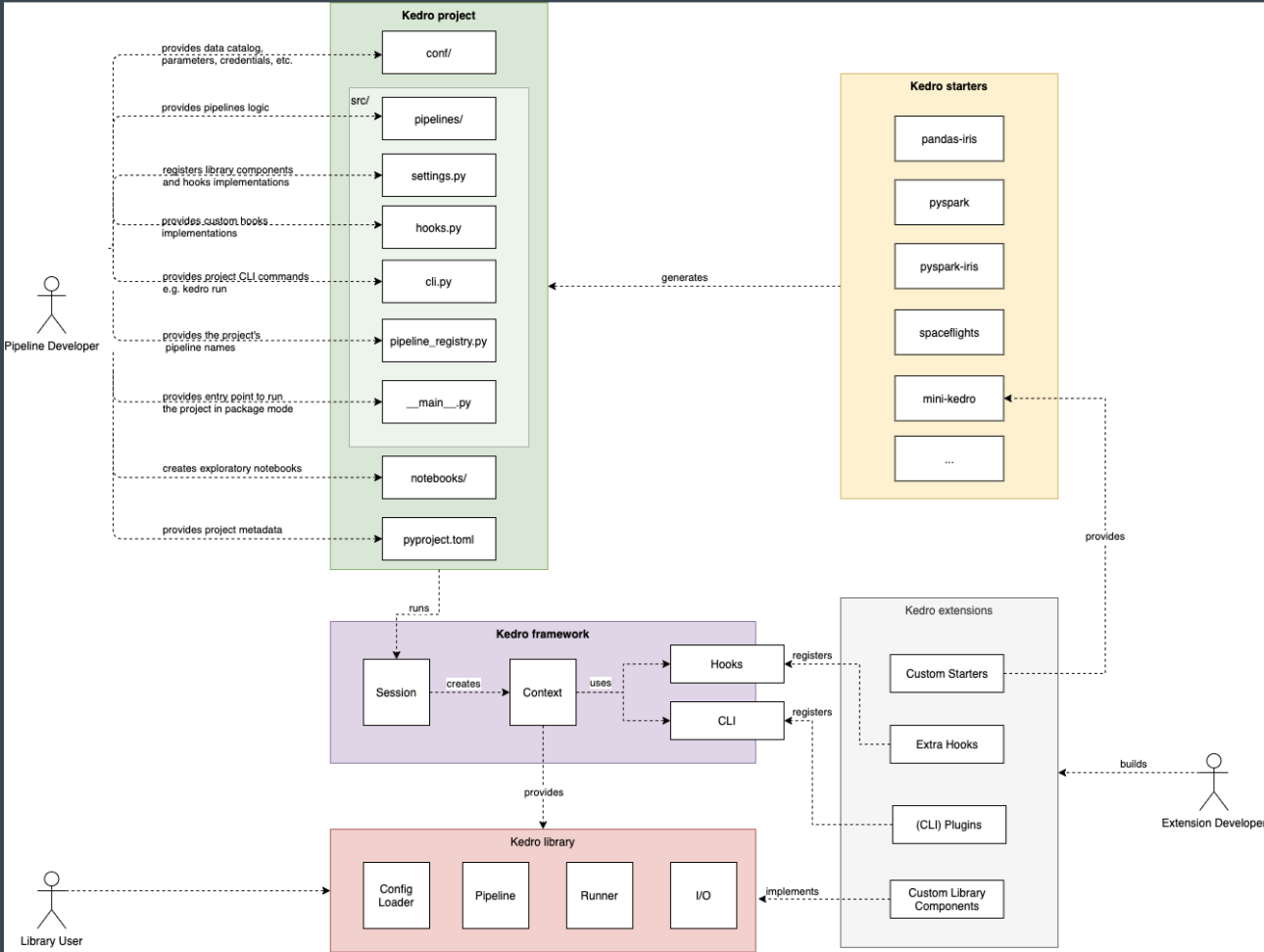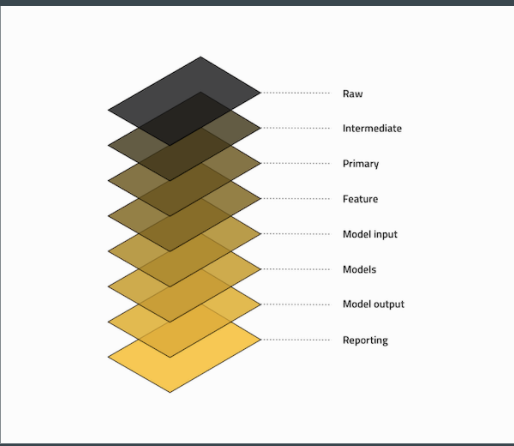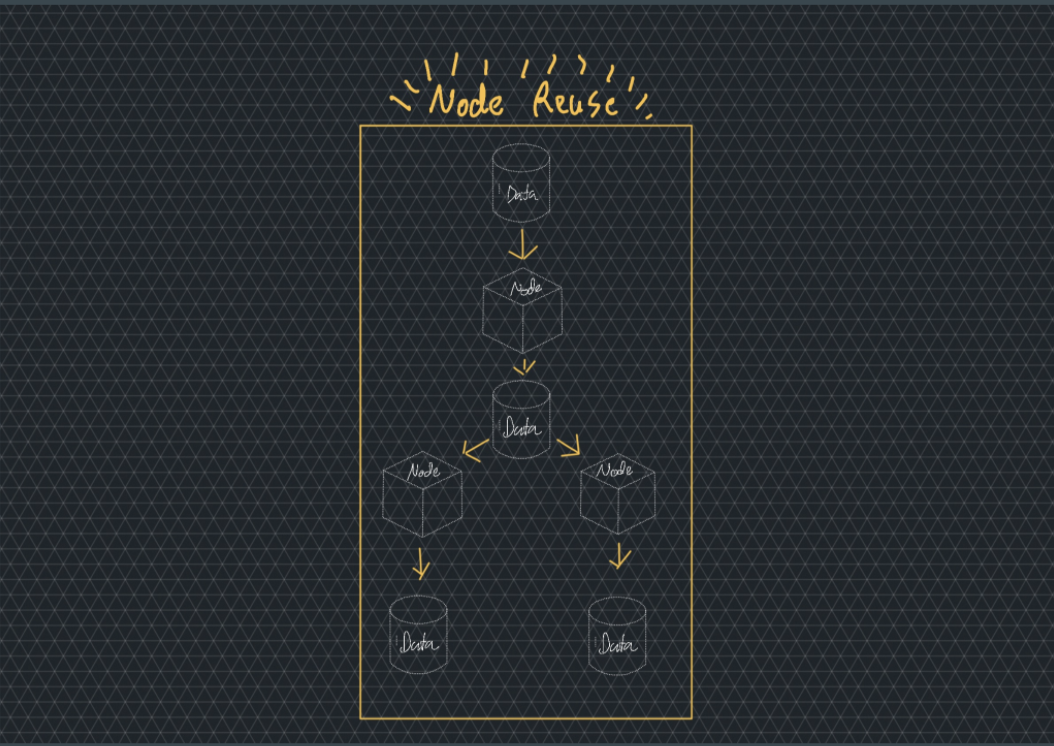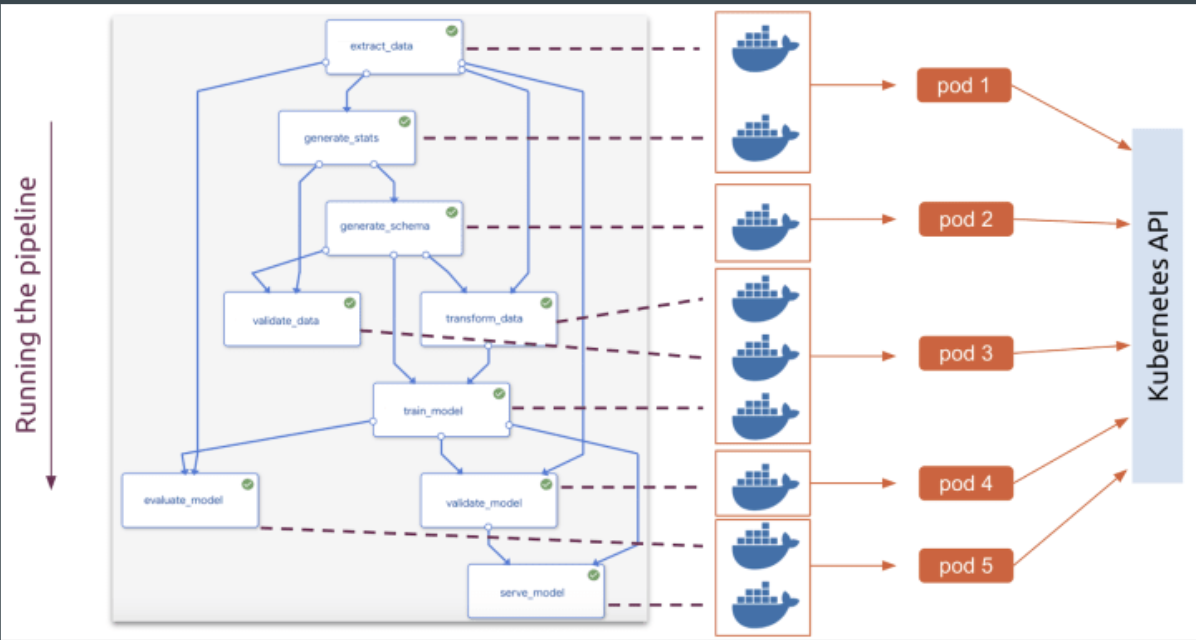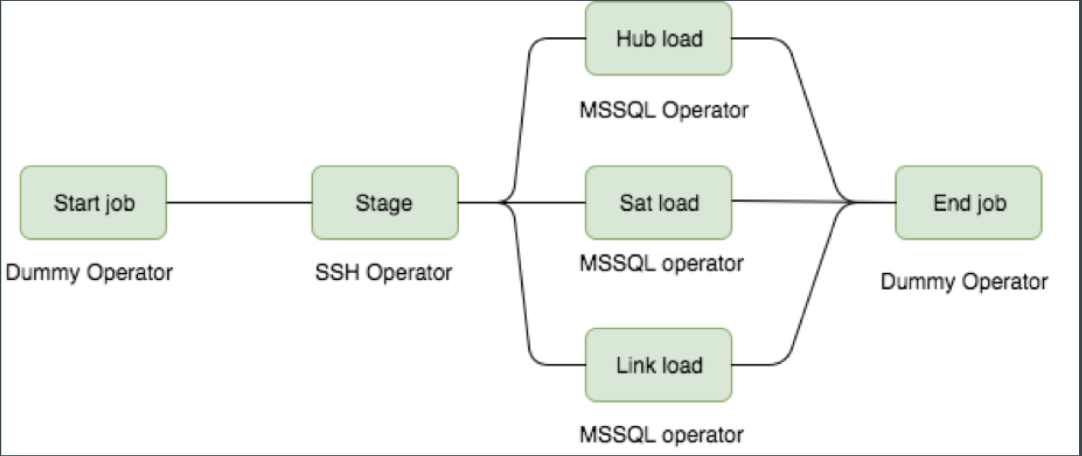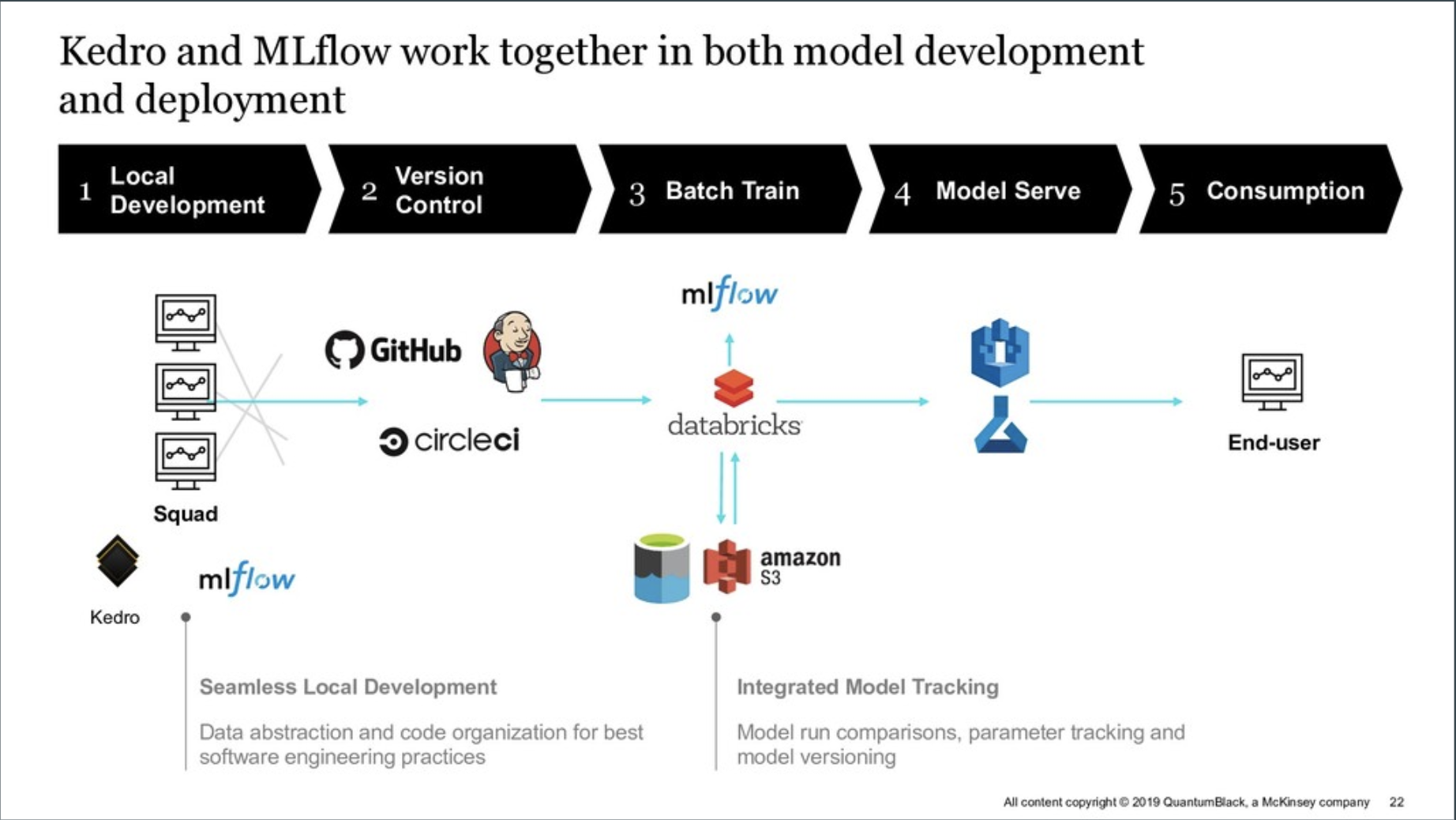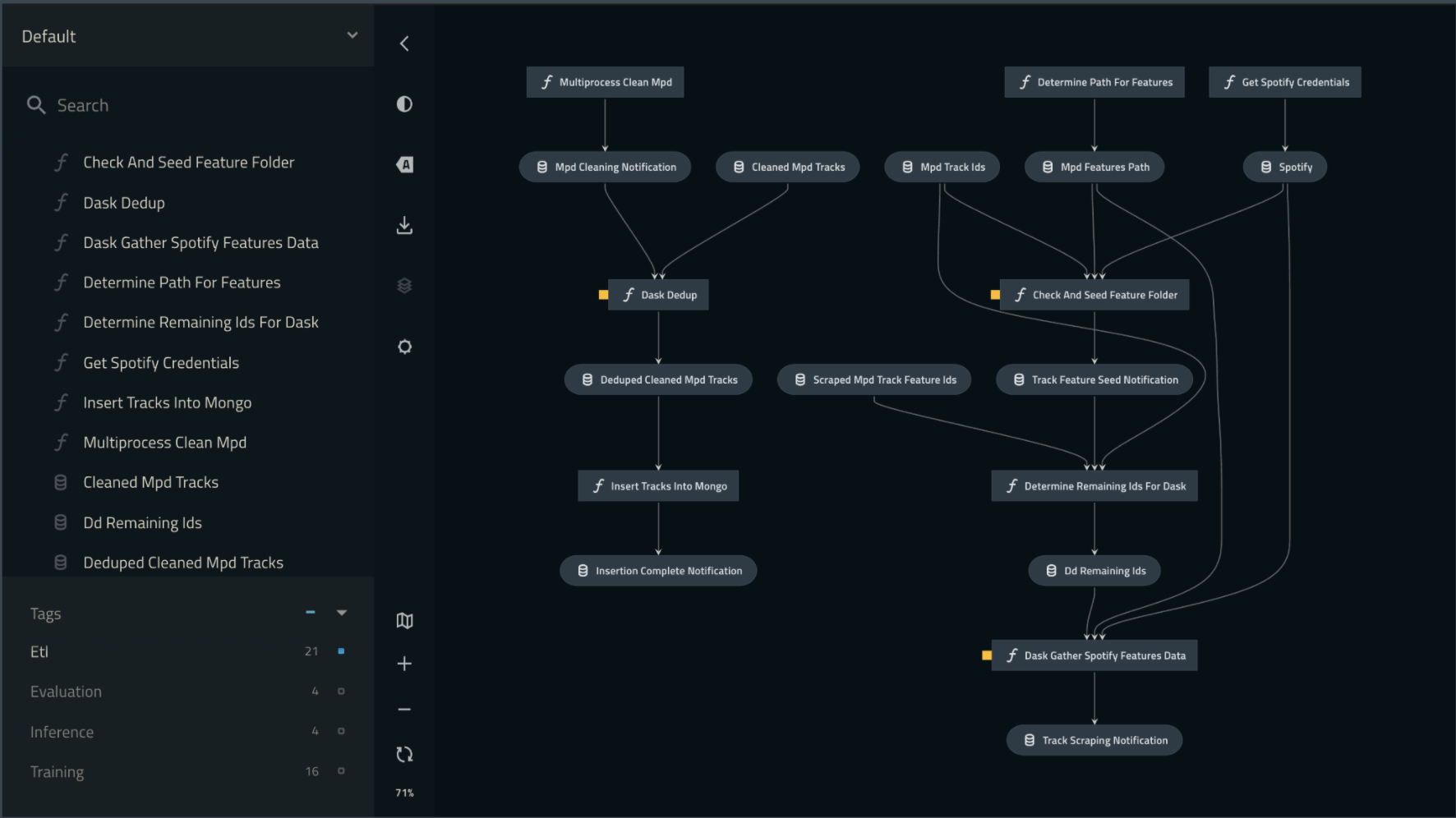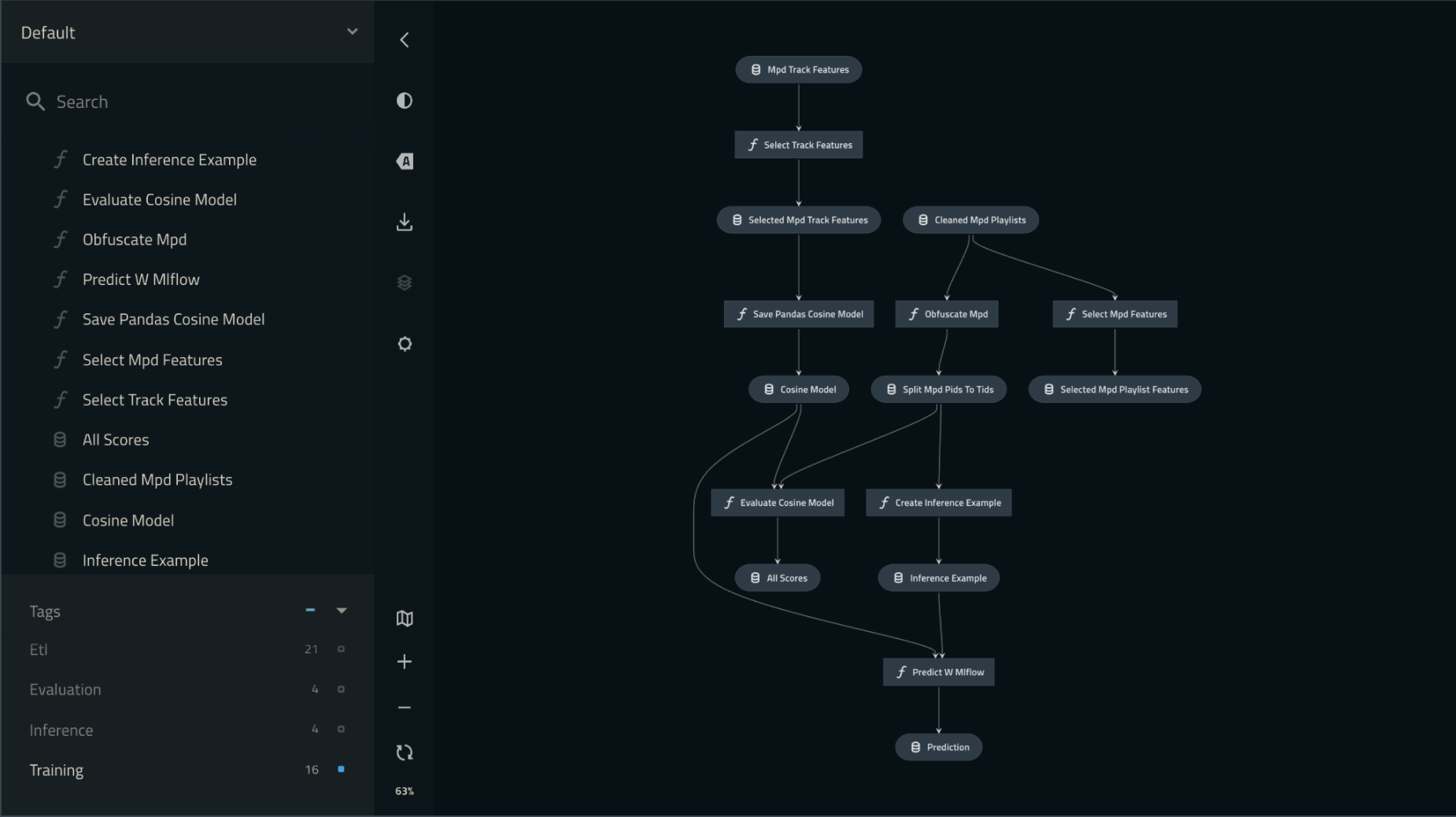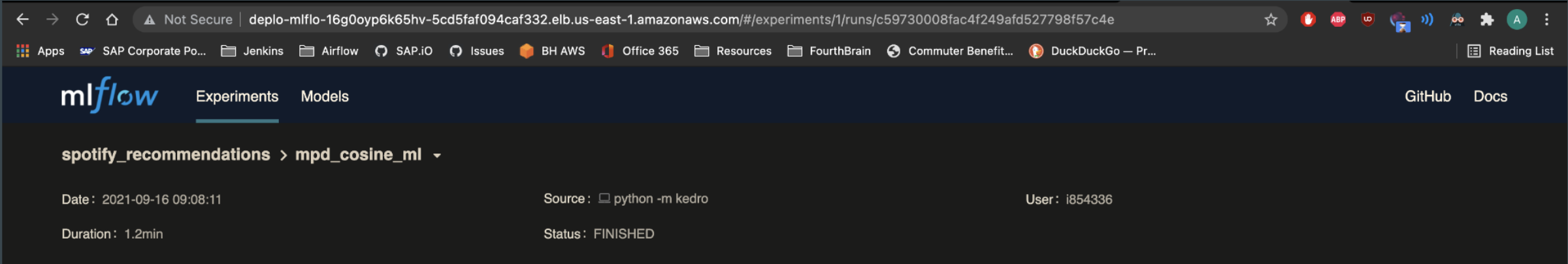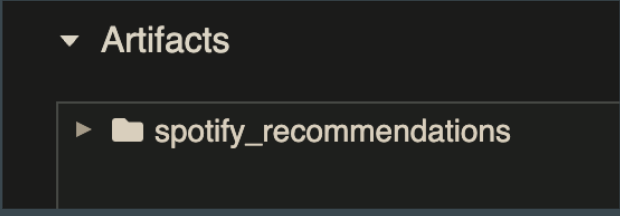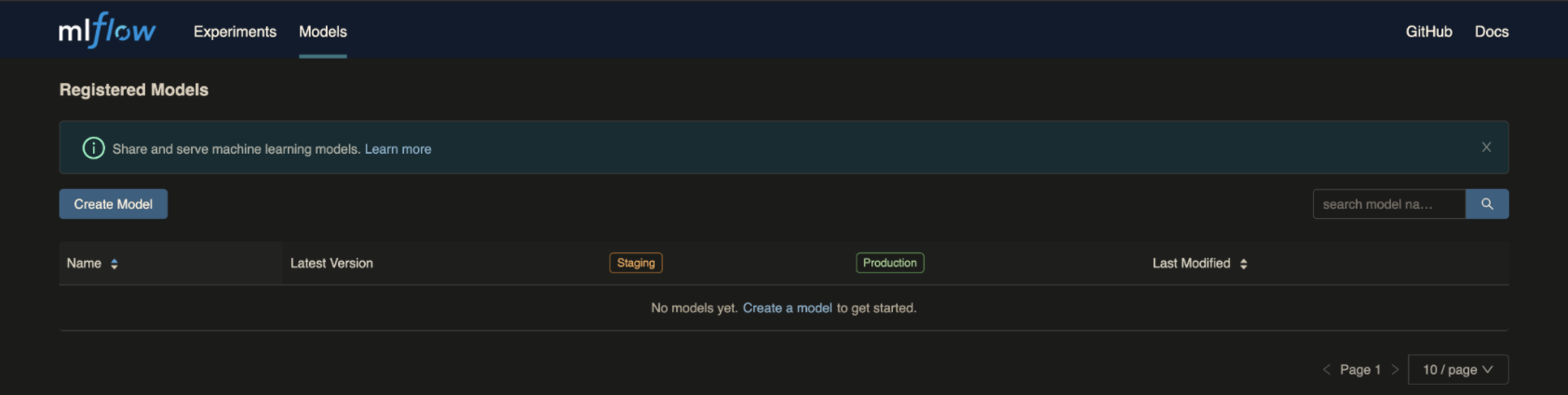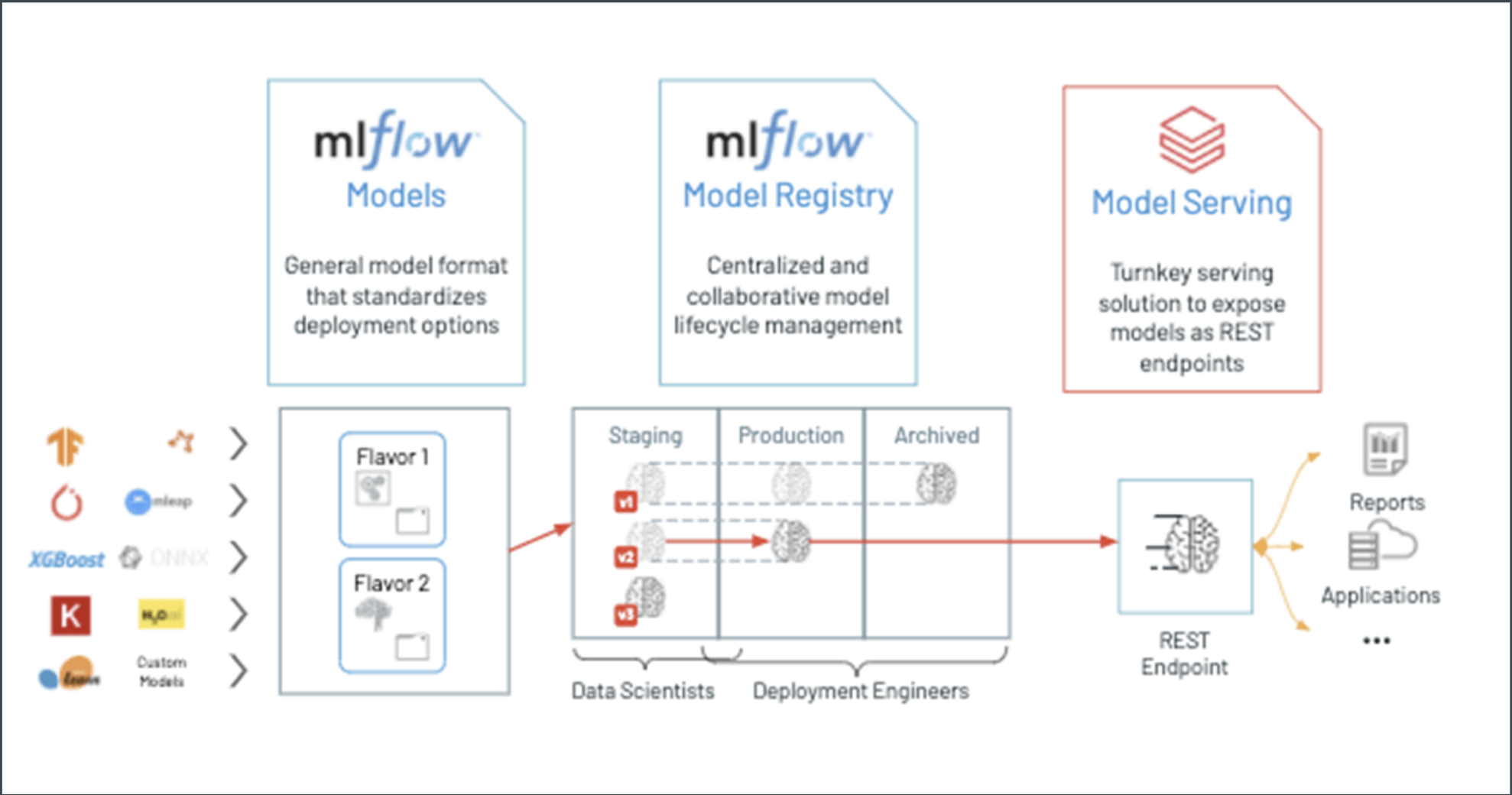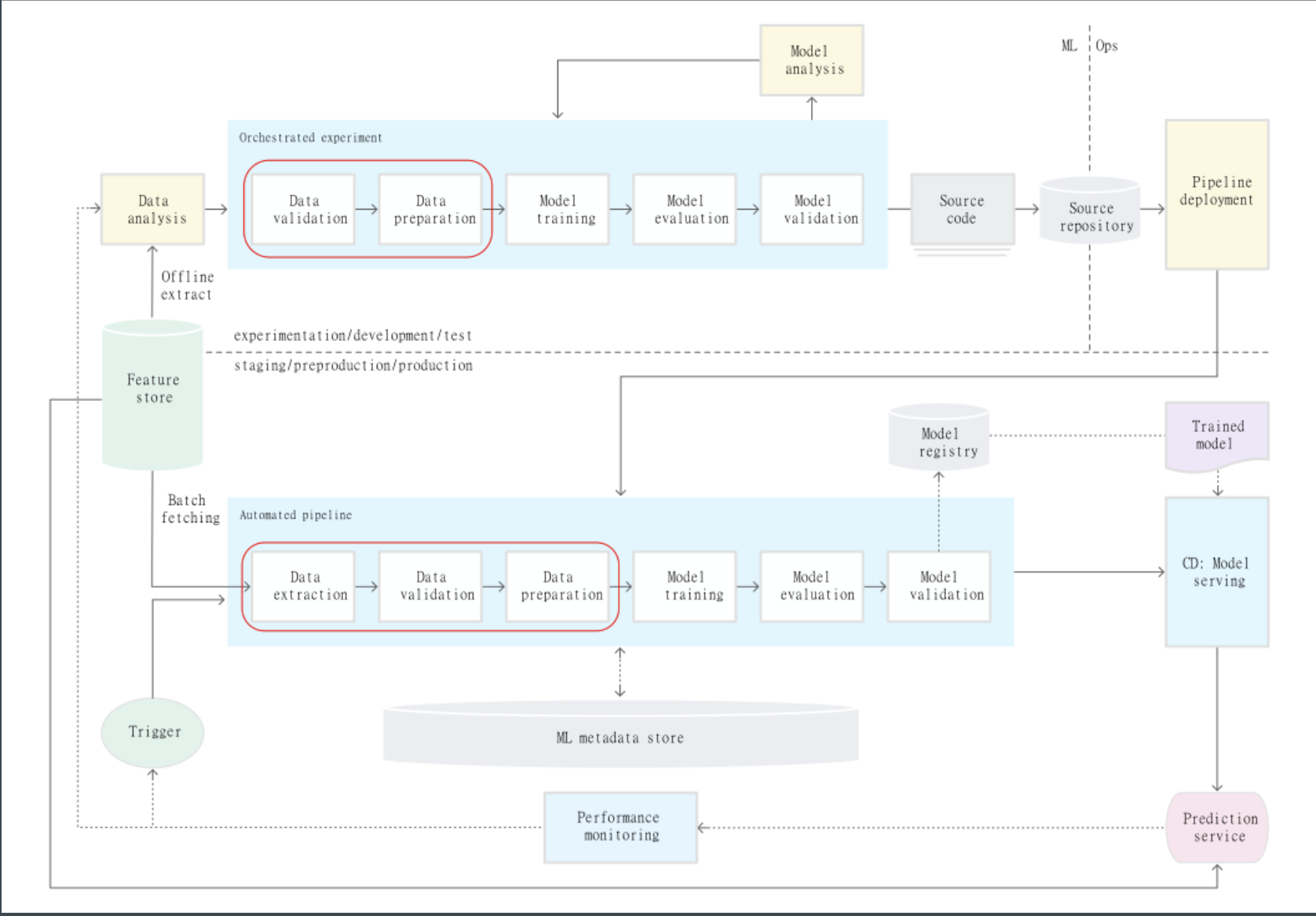- I like Spotify and I like discovering music
- Music generation is very popularity based nowadays
- Discovery/interaction with music happens via playlists mostly nowadays
- Music curation tools for playlists are scarce
- Spotify has a lot of tools for interacting with their data/features
- Spotify hosted the 2018 RecSys challenge of 1 Million Playlists made by users
- Publicly released the dataset
- No associated metadata of tracks
Track Metadata - Spotify Web API
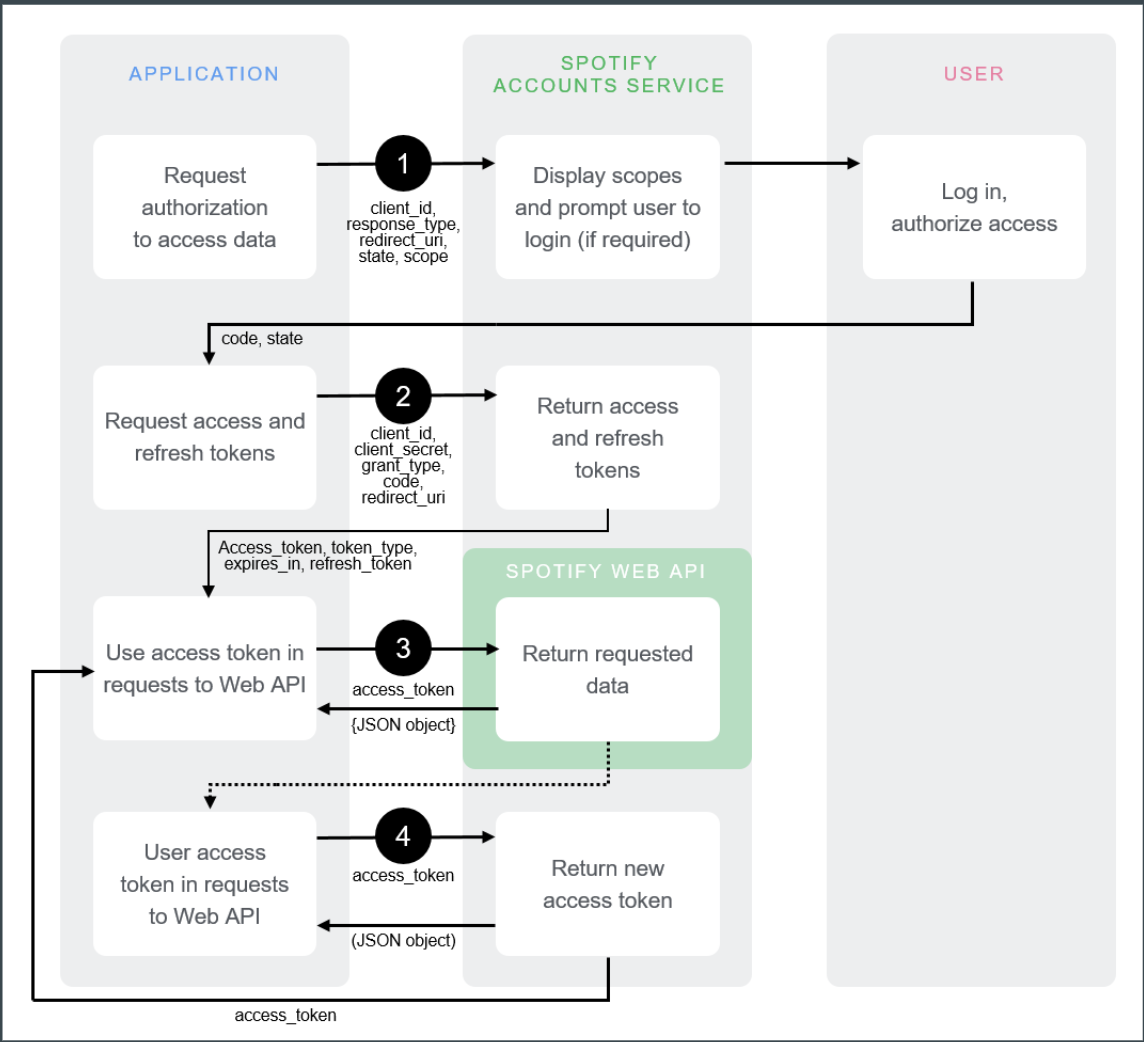
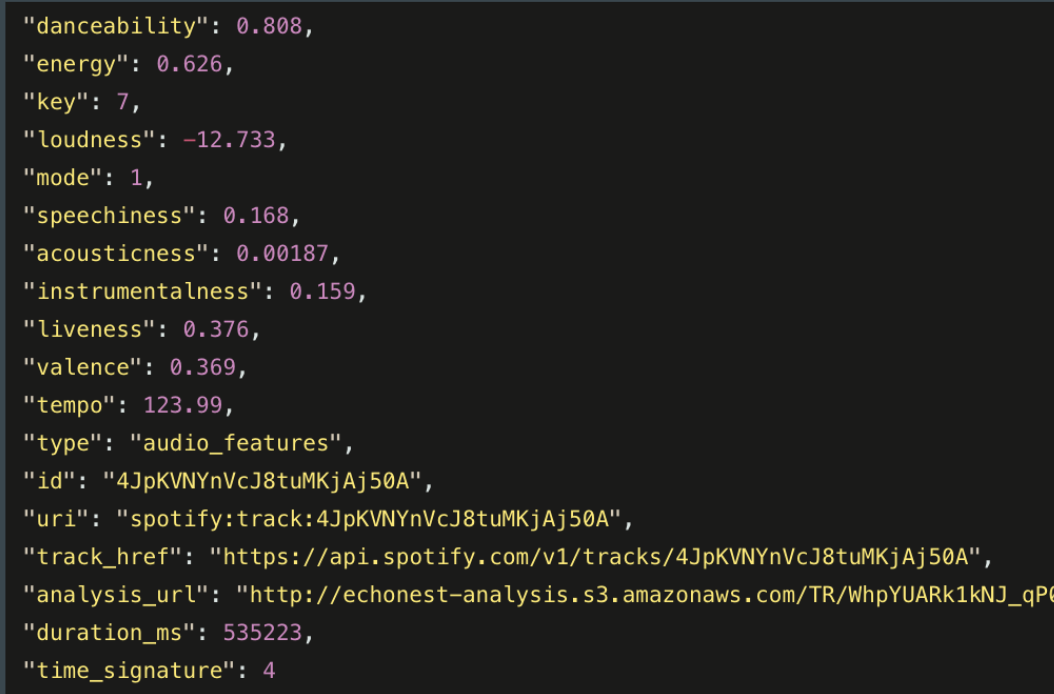
- Build infrastructure/tooling to easily build and deploy Spotify-based applications and models
- Do so in a streamlined reproducible fashion
- Automate as much as possible
- Infrastructure-as-code as much as possible
- Make it easy for a SWE/DE/DS/MLE/DevOps person to extend upon
- Use a MLFlow wrapped custom cosine similarity model as a test of E2E tooling from the ML end
- arbitrary custom model can be made easily
- models can connect to growing data sources
- deployment of said model is straightforward
- can be managed by ci/cd easily
- adaptable to data, models, and code changes
- Data: Create training and test data by way of obfuscation on MPD
- Take all the playlists and randomly remove a certain amount of songs and use as training data
- Use those removed songs and use as testing data
- Task: Use training songs in the playlist to predict the songs that were removed
- Method: Aggregate features of the songs to create a representative feature representation for the playlist w.r.t songs and use a similarity search
- Features used: Spotify given track features
- Search: Cosine Similarity
High Level Software Architecture
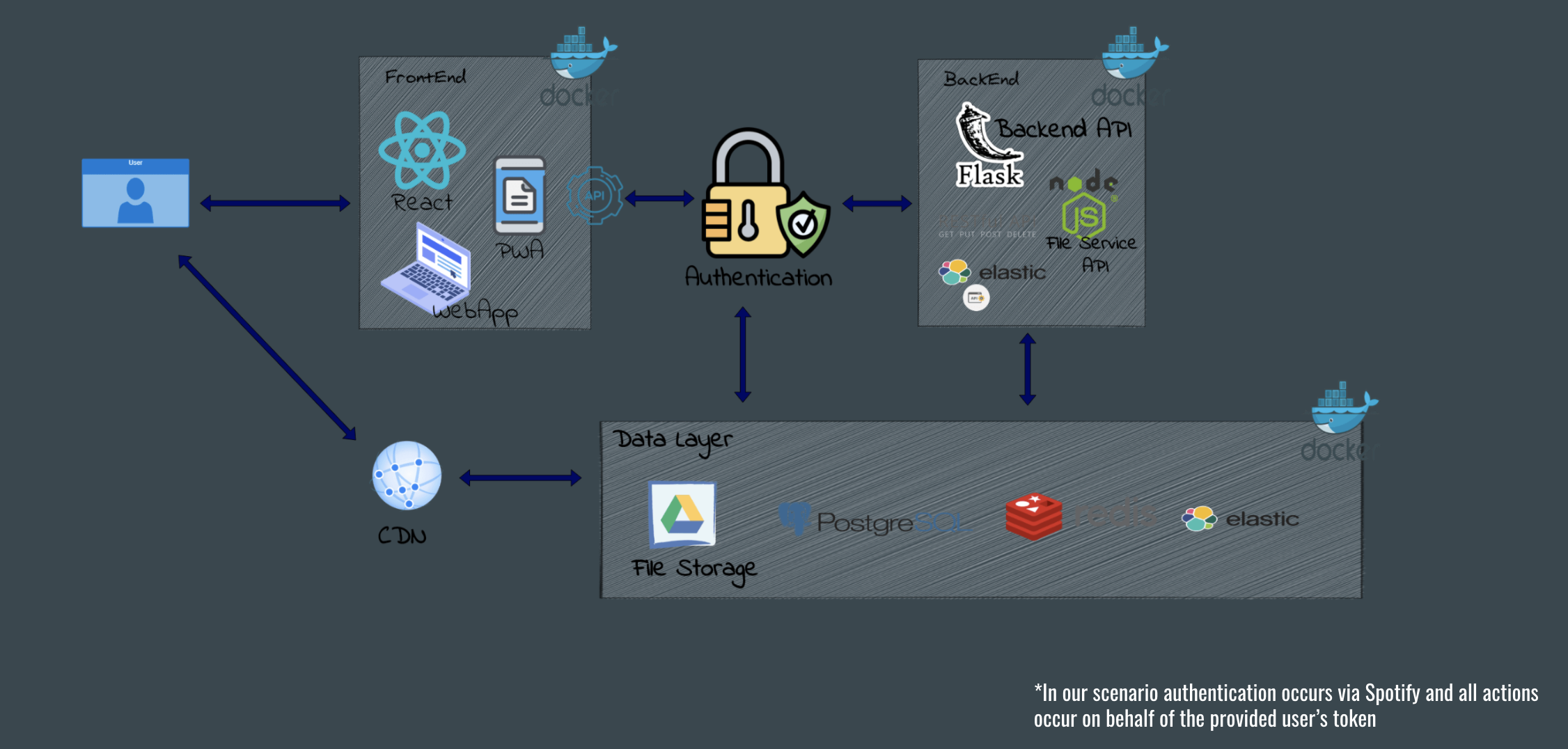
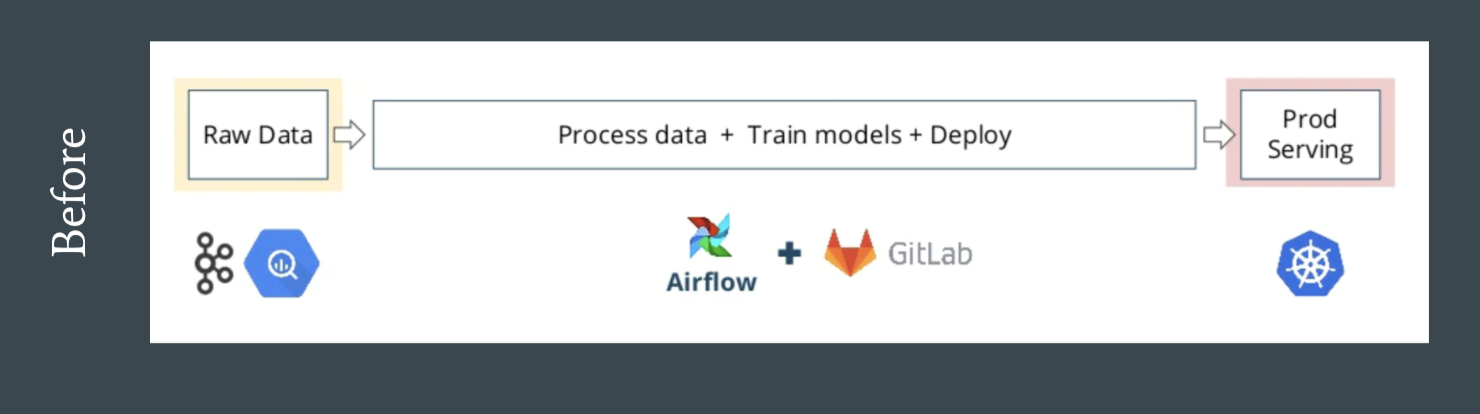
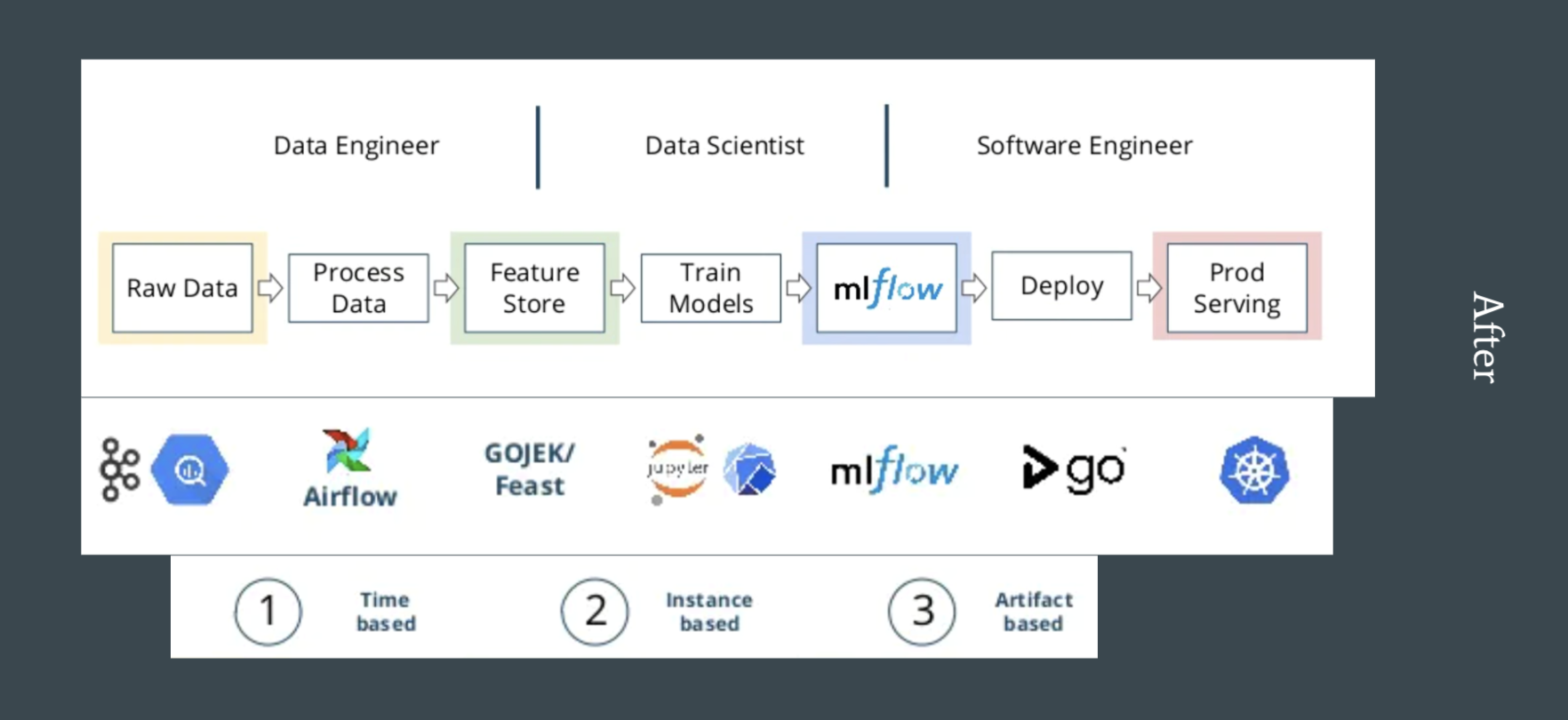
Pre-requirements: EKS Cluster (using eksctl)
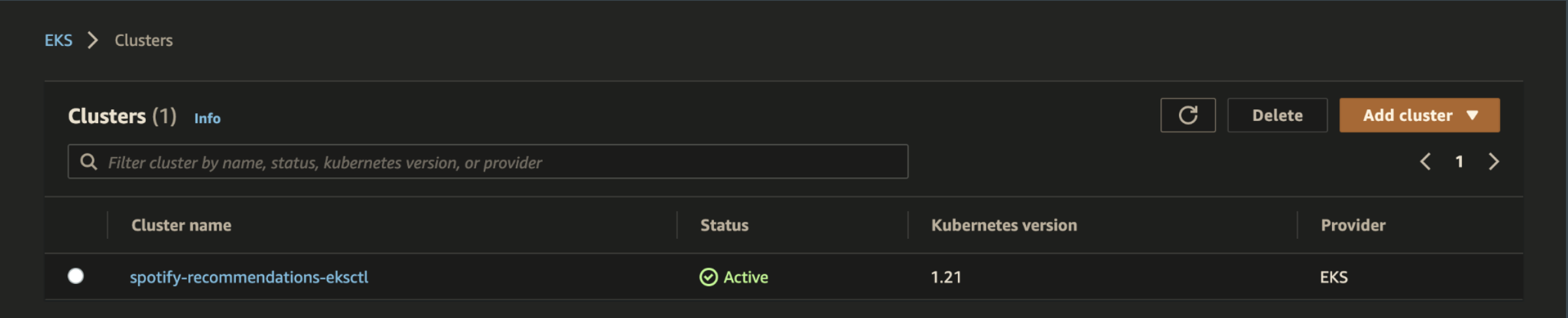
Pipelines as Models??? - Inference Served
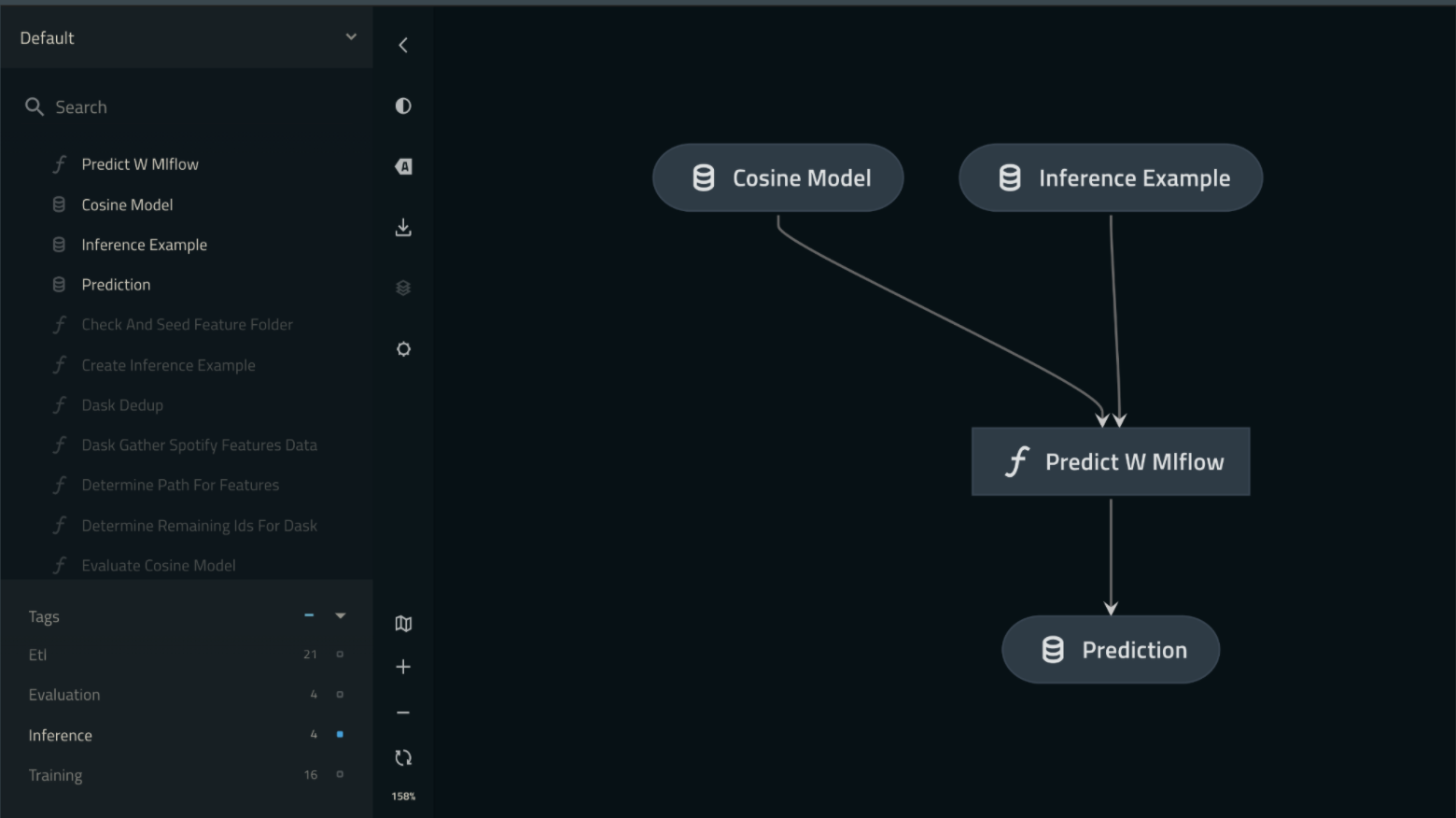
Demo App
- MLFlow: http://deplo-mlflo-16g0oyp6k65hv-5cd5faf094caf332.elb.us-east-1.amazonaws.com/#/
- Model Endpoint: https://spotify-recommendations-crun-ctreuw63uq-uw.a.run.app/invocations
Demo Video of Endpoint
#TODO:
- Add Prometheus and Grafana metrics
- Replace with an actually good model
- Connect all components of my application (Front-end and Back-end)
- Use MLFlow Model Registry to add streamlined Blue/Green Deployments and Canary Deployments
- Use CDK to spin up the CloudFormation template to spin up the aforementioned CodePipeline Stack
- Fix codebase to package minimal requirements for a better served model container
- Port from custom containers to something like a Seldon deployment if possible
This is your new Kedro project, which was generated using Kedro 0.17.4.
Take a look at the Kedro documentation to get started.
In order to get the best out of the template:
- Don't remove any lines from the
.gitignorefile we provide - Make sure your results can be reproduced by following a data engineering convention
- Don't commit data to your repository
- Don't commit any credentials or your local configuration to your repository. Keep all your credentials and local configuration in
conf/local/
Declare any dependencies in pyproject.toml as per usage with poetry. You can also use the src/requirements.txt is you use the kedro install and build-reqs flow.
You can run your Kedro project with:
kedro run
Have a look at the file src/tests/test_run.py for instructions on how to write your tests. You can run your tests as follows:
kedro test
To configure the coverage threshold, go to the .coveragerc file.
For the poetry workflow, to generate/update dependencies, use the poetry add functionality alongside adjusting the pyproject.toml to take advantages of poetry's automatic dependancy resolution
If you are using the kedro install workflow, to generate or update the dependency requirements for your project: kedro build-reqs
This will copy the contents of src/requirements.txt into a new file src/requirements.in which will be used as the source for pip-compile. You can see the output of the resolution by opening src/requirements.txt.
After this, if you'd like to update your project requirements, please update src/requirements.in and re-run kedro build-reqs.
Further information about project dependencies
Note: Using
kedro jupyterorkedro ipythonto run your notebook provides these variables in scope:context,catalog, andstartup_error.Jupyter, JupyterLab, and IPython are already included in the project requirements by default, so once you have run
kedro installyou will not need to take any extra steps before you use them.
To use Jupyter notebooks in your Kedro project, you need to install Jupyter:
pip install jupyter
After installing Jupyter, you can start a local notebook server:
kedro jupyter notebook
To use JupyterLab, you need to install it:
pip install jupyterlab
You can also start JupyterLab:
kedro jupyter lab
And if you want to run an IPython session:
kedro ipython
You can move notebook code over into a Kedro project structure using a mixture of cell tagging and Kedro CLI commands.
By adding the node tag to a cell and running the command below, the cell's source code will be copied over to a Python file within src/<package_name>/nodes/:
kedro jupyter convert <filepath_to_my_notebook>
Note: The name of the Python file matches the name of the original notebook.
Alternatively, you may want to transform all your notebooks in one go. Run the following command to convert all notebook files found in the project root directory and under any of its sub-folders:
kedro jupyter convert --all
To automatically strip out all output cell contents before committing to git, you can run kedro activate-nbstripout. This will add a hook in .git/config which will run nbstripout before anything is committed to git.
Note: Your output cells will be retained locally.
Further information about building project documentation and packaging your project