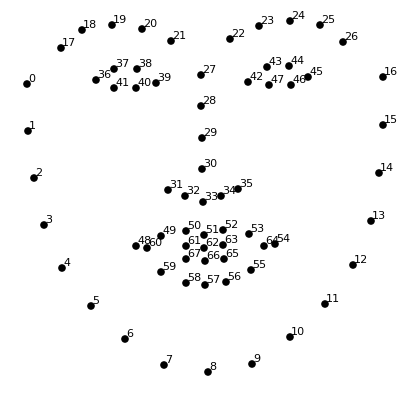Super Saiyan Augmented Reality With OpenCV and Dlib
Install: OpenCV, Dlib and Gif2Numpy
pip install opencv-python
pip install dlib
pip install gif2numpy
Download: CNN Dlib Face Detector - mmod_human_face_detector.dat
After connecting the webcam, run the following scripts:-
python3 cnn_face_detect.py # Run cnn face detector
python3 facial_landmarks.py # Run facial landmarks predictor
python3 hairar.py # Run super saiyan ar application
Note: In the AR application, open your mouth to activate supersaiyan animations.
- The center point of the hair and aura images were calculated using the location of landmark points 27 and 30.
- The width of the overlay images were calculated based on distance between landmark points 0 and 16.
- To check if the mouth is opened, we compare the average distance of lip landmark points: [(50,61),(51,62),(52,63)] with average distance of mouth landmark points: [(61,67), (62, 66), (63, 65)].
- For animating the aura glow, four consecutive frames of the original animated gif were used for overlay in a cyclical order.