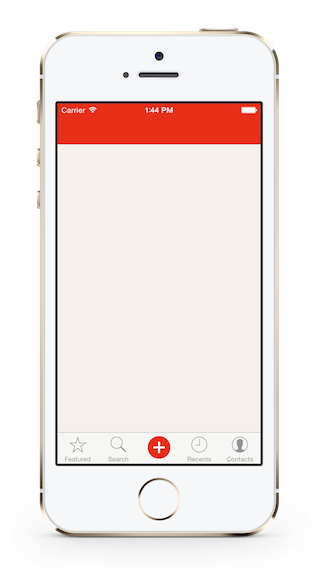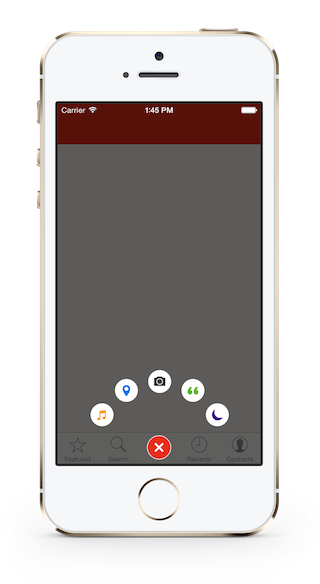#DCPathButton 2.0
DCPathButton 2.0 is a menu button for iOS. Designed by a famous iOS App Path.
Since Path 4.0, this beautiful button was moved into the tab bar, with a new design.
So the DCPathButton is totally a copy, including the animations, the sounds and the button's images ( of cource you can use your own images ).
How To Get Started
- Download DCPathButton
- Clone DCPathButton
git clone git@github.com:Tangdixi/DCPathButton.git##Installation
Of cource, you can install DCPathButton in a traditional way -- drag the DCPathButton folder into your projects. but I strongly recommanded that you install from CocoaPods
####Requirement
- AudioToolBox.framework
- QuartzCore.framework
##Install with CocoaPods CocoaPods is a dependency manager for Objective-C, which automates and simplifies the process of using 3rd-party libraries like DCPathButton in your projects.
####Podfile
platform :ios, '7.0'
pod 'DCPathButton', '~> 2.0'##Usage
####Create a DCPathButton
1.import the "DCPathButton" to your controller
import "DCPathButton.h"2.Add the DCPathButtonDelegate to your controller
@interface ViewController ()<DCPathButtonDelegate>3.Create a center button and add it into your view
DCPatButton *centerButton = [[DCPathButton alloc]initWithCenterImage:[UIImage imageNamed:@"chooser-button-tab"]
hilightedImage:[UIImage imageNamed:@"chooser-button-tab-highlighted"]];
[self.view addSubView:centerButton];4.Create some item buttons and add them into the center button
DCPathItemButton *itemButton_1 = [[DCPathItemButton alloc]initWithImage:[UIImage imageNamed:@"image"]
highlightedImage:[UIImage imageNamed:@"highlightedImage"]
backgroundImage:[UIImage imageNamed:@"backgroundImage"]
backgroundHighlightedImage:[UIImage imageNamed:@"backgroundhighlightedImage"]];
[centerButton addPathItems:@[itemButton_1]]; ####DCPathButtonDelegate
DCPathButtonDelegate handle the action when you fire the item buttons which is similar to the UITableViewDelegate, control the items through the index
You can add one item at least or five items at most. Assume we have five items, so the index is 0 to 4 :)
- (void)itemButtonTappedAtIndex:(NSUInteger)index
{
if(index == 0){
// When the user tap index 1 here ...
}
else{
// other code here ...
}
}##Custom Property
@property (assign, nonatomic) CGFloat bloomRadius;bloomRadius is use to handle the item button bloom radius, default is 105.0f;
Now there is only one public property in DCPathButton. :|
If you want more DIY. Just open an issue, tell me what you want. :)
##Problems, bugs or advice
Open an issue guys :)
I will reply you as quickly as I can .
##Lisence
DCPathButton is available under the MIT license. See the LICENSE file for more info.