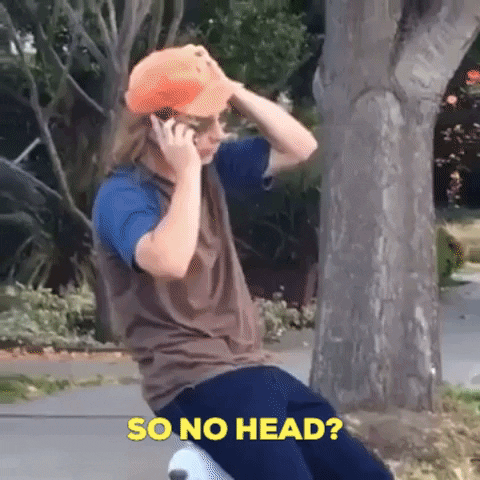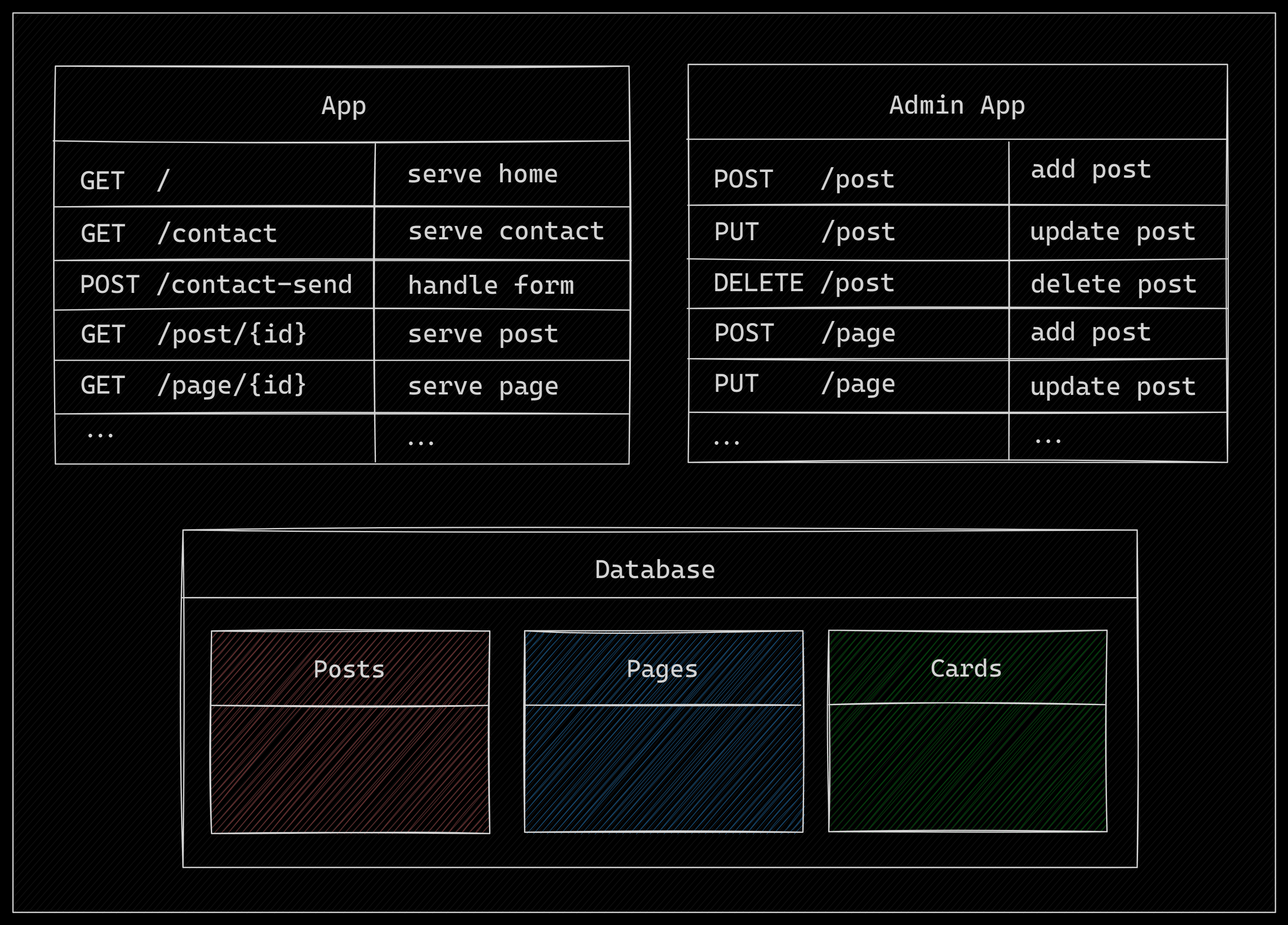Urchin is a headless CMS (Content Management System) written in Golang, designed to be fast, efficient, and easily extensible. It allows you to create a website or blog, with any template you like, in only a few commands.
- Headless Architecture: Adding pages, posts, or forms should all be done with easy requests to the API.
- Golang-Powered: Leverage the performance and safety of one of the best languages in the market for backend development.
- SQL Database Integration: Store your posts and pages in SQL databases for reliable and scalable data storage.
- Post: We can add, update, and delete posts. Posts can be served through a unique URL.
- Pages: TODO.
- Menus: TODO
- Live Reload through the use of
air.
Ensure you have Golang installed on your system before proceeding with the installation.
go get -u github.com/username/urchinFirst, ensure you have the neccesary libraries to run the application
make install-toolsFollowing that, make sure you run the Goose migrations for the database.
We recommend creating a database called urchin and running the following
command:
GOOSE_DRIVER="mysql" GOOSE_DBSTRING="root:root@/gocms" goose upReplace the database connection string with the appropriate string dependending on where your database is.
After you've replaced the default template files with your prefered template, simply build and start the app with the following commands.
go build
./urchinThis will start Urchin on http://localhost:8080. You can customize
the configuration by providing the necessary environment variables.
For more information, see the configuration settings.
To run with docker-compose, use the following
command:
docker-compose -f docker/docker-compose.yml upThis will start two containers: one containing the urchin app,
serving on port 8080, and another one serving the mariadb
database internally. This will also run the migrations automatically
to setup the database!
Currently, the architecture of urchin is still in its early days.
The plan is to have two main applications: the public facing application
to serve the content through a website, and the admin application that
can be hidden, where users can modify the settings, add posts, pages, etc.
In the above image, you can see the two applications running alongside, and they share a database connection where the data is actually stored. The list below explains some of the data intended to be stored in the database:
- posts: a table where each row is an individual post, containing the title, content, and any other relevant data.
- pages: a table where HTML can be stored to be served as individual pages on a website.
- cards: Still TODO. Need to decide how this will allow users to display menu-like pages with cards.
Urchin relies on the following Golang dependencies:
The runtime configuration can be done through a toml configuration file or by setting the mandatory environment variables (fallback). This approach was chosen because configuration via toml supports advanced features (i.e. relationships, arrays, etc.). The .dev.env-file is used to configure the development database through docker-compose.
The application can be started by providing the config flag which has to be set to a toml configuration file. The file has to contain the following mandatory values:
database_address = "localhost" # Address to the MariaDB database
database_user = "urchin" # User to access database
database_password = "urchinpw" # Password for the database user
database_port = 3306 # The port to use for the application
database_name = "urchin" # The database to use for Urchin
webserver_port = 8080 # The application port Urchin should use
image_dir = "./images" # Directory to use for storing uploaded images.Important: The configuration values above are used to start-up the local development database.
If chosen, by setting the following environment variables the application can be started without providing a toml configuration file.
URCHIN_DATABASE_ADDRESSshould contain the database addres, e.g.localhost.URCHIN_DATABASE_PORTshould be the connection port to the database. For example3306.URCHIN_DATABASE_USERis the database username.URCHIN_DATABASE_PASSWORDneeds to contain the database password for the given user.URCHIN_DATABASE_NAMEsets the name of the database Urchin will use.URCHIN_WEBSERVER_PORTthe port the application should run on.URCHIN_IMAGE_DIRECTORYthe directory images should be stored to if uploaded to Urchin
To ease up the development process, Docker is highly recommended. This way you can use the docker/mariadb.yml to set up a predefined MariaDB database server. The docker-compose file references the .dev.env and creates the Urchin database and an application user.
$ docker-compose -f docker/mariadb.yml up -dFor the development of Urchin, you require additional dependecies, that can easily be installed with go.
- Templ (for generating Go files from temple-files)
- Goose (for migrating the database that Urchin relies on)
Optional:
- Air (for hot-reloading Go projects)
To install the development dependencies simply execute the following Go commands:
$ go install github.com/pressly/goose/v3/cmd/goose@v3.18.0
$ go install github.com/a-h/templ/cmd/templ@v0.2.543
$ go install github.com/cosmtrek/air@v1.49.0 After installing the required dependecies and starting the pre-configured database, you can simply execute the following command to execute the migration of the database for development purposes.
$ source .dev.env # sets the environment variable for the goose command.
$ cd migrations/
$ GOOSE_DRIVER="mysql" GOOSE_DBSTRING="$MARIADB_USER:$MARIADB_PASSWORD@tcp($MARIADB_ADDRESS:$MARIADB_PORT)/$MARIADB_DATABASE" goose upTo debug the application or simply running it from within VSCode create a launch.json with the following configuration:
{
...,
"configurations": [
{
"name": "Urchin",
"type": "go",
"request": "launch",
"mode": "auto",
"program": "${workspaceFolder}/cmd/urchin/main.go",
"cwd": "${workspaceFolder}",
"args": [
"--config",
"urchin_config.toml"
]
},
{
"name": "Urchin Admin",
"type": "go",
"request": "launch",
"mode": "auto",
"program": "${workspaceFolder}/cmd/urchin-admin/main.go",
"cwd": "${workspaceFolder}",
"args": [
"--config",
"urchin_config.toml"
]
}
]
}However, the Go-Extension must be installed before you can use these launch configurations.