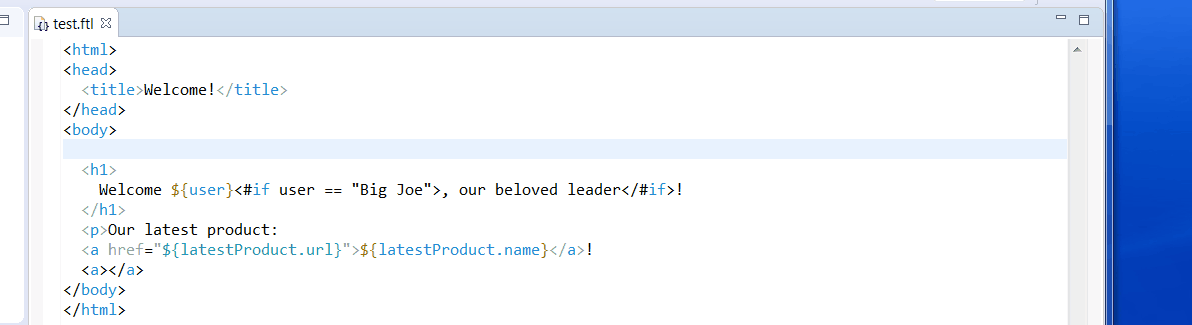Eclipse FreeMarker LSP
The LSP4e FreeMarker is a an Eclipse plugin for FreeMarker based on:
- Eclipse LSP4E to consume the FreeMarker Language Server inside Eclipse.
- Eclipse TM4E to support FreeMarker syntax coloration based on TextMate grammar.
- FreeMarker Language Server the FreeMarker Language Server.
Features
- Syntax coloration for HTML & FreeMarker syntax both
- FreeMarker Validation (as you type)
Demo
Here a demo (with installedEclipse BlueSky):
Installation
- Update Site: http://oss.opensagres.fr/lsp4e-freemarker/snapshot/
Note: installation test was done with Eclipse Photon M6.
Build
See cloudbees job: https://opensagres.ci.cloudbees.com/job/lsp4e-freemarker/
Eclipse BlueSky
Once eclipse-wildwebdeveloper/wildwebdeveloper#63 will work in Photo you could install it.
HTML syntax coloration (managed with TextMate) and HTML completion, mark occurrences, etc is not a part of this plugin. I suggest you that you install https://github.com/mickaelistria/eclipse-bluesky which provides those features.
Development in Eclipse
-
Use "Eclipse for Committers" (Photon M6 as of this writing).
-
In Eclipse, "File" / "Import..." / "Existing Maven Projects". Point at the
lsp4e-freemarkerproject root directory, add all the Maven projects it finds. -
Now go to "Window" / "Preferences" / "Plug-in Development" / "Target Platform", and Select "lsp4e-freemarker" (this only appears if you have imported the "target-platform" Maven project earlier). After this, there shouldn't be more errors in the project (no dependency classes that aren't found).
-
To try the plugin, right click on the
org.eclipse.lsp4j.freemarkerproject, then "Run as" / "Eclipse Application". (TODO: Currently that will fail withApplication "org.eclipse.ui.ide.workbench" could not be found in the registry. I have worked that around by adding<location path="${eclipse_home}" type="Directory"/>to the target platform, but of course there must be a better way.)