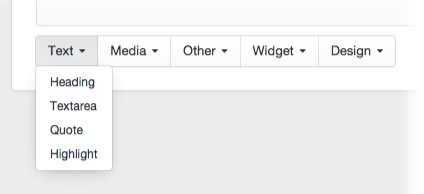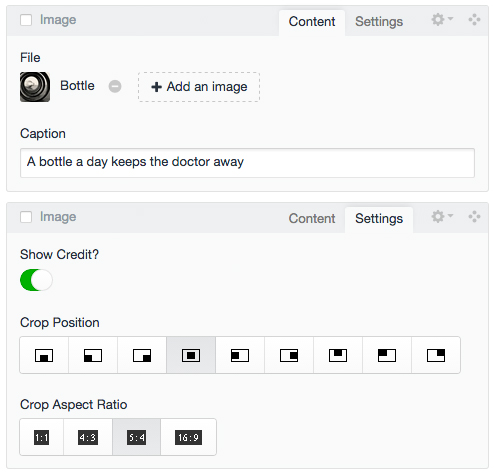Its back 👻, Craft 3 version re-named -> 🥄Spoon
This repository is now archived, but will remain here for anyone to use indefinitely.
Pimp My Matrix - a plugin for Craft.
Pimp My Matrix provides additional control for displaying blocks and fields within a Matrix field.
Find yourself creating Matrix fields with lots of block types?
Organise long lists of blocks into smaller groups for clearer selection.
Have blocks with lots of fields?
Organise fields into multiple tabs.
Want one Matrix field to rule them all?
Use one Matrix field and just hide and show blocks or fields based on the context.
The following contexts are currently supported:
- Entry Types
- Category Groups
- Global Sets
- Users
If you want to add your own context, perhaps for a custom element type, then there are hooks that let you do this - see the hooks documentation for details.
- Copy the
pimpmymatrix/folder to yourcraft/plugins/folder. - Go to Settings > Plugins from your Craft control panel and install the Pimp My Matrix plugin.
- Click the “Pimp My Matrix” tab that will have now appeared as part of the main navigation.
- Select a Matrix field and define your groups.
- Click the gear icon on any block type to edit its field layout.
For further details of each specific context and advanced usage please see the docs.
Thanks to M. Mikkel Rummelhoff for his Reasons plugin which helped me out in a few places :)