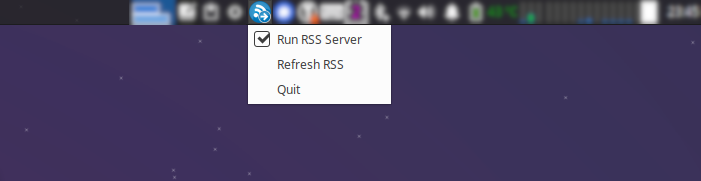Application provides RSS channel for content scraped from web pages. Web pages could require authentication and that do not discourage us from receiving desired information. Moreover, by using supported KeePassXC it is simple to mimic Single Sign-On authentication to many servces.
RSS provided by the application can be used for example in Thunderbird or other feed reader.
Main motivation to create this project was discouragement towards web services that do not provide any kinds of notifications forcing users to repetitive login and check for new information.
There is description of command line arguments.
To run application simply execute startrssforward.py script with config file as follows:
startrssforward.py -c <apth-to-config.toml>
Application can operate in two modes:
- pure command-line
- in system tray with basic control options as shown below
Then depending on operation mode RSS data can be imported to any feed reader using file directly or URL, e.g:
file:///<path-to-data-root>/<site-id>/<feed-file>http://<server-address>/<site-id>/<feed-file>
where <path-to-data-root> is configurable in config file, <site-id> and
<feed-file> are defined for each RSSGenerator (web-scraper) and <server-address> is IP or hostname of machine with
running application.
If use case is to just grab and store data then execute following:
startrssforward.py -c <apth-to-config.toml> --trayicon=False --startserver=False --genloop=False
If executed in tray, then state of application will be indicated by following icons:
 meaning indicating undergoing data fetch or problem with generator
meaning indicating undergoing data fetch or problem with generator meaning RSS server disabled, generation completed
meaning RSS server disabled, generation completed meaning RSS server enabled, generation completed
meaning RSS server enabled, generation completed
There is example configuration file in examples. It has following content:
#
# example of configuration file
#
[general]
trayicon = true # enable or disable tray icon
genloop = true # enable or disable RSS generation loop (if set to 'false' then generation will be triggered only once)
startupdelay = 0 # set delay in seconds before first generation (useful on startup to wait for KeePassXC to start before)
startserver = true # set 'false' to prevent starting RSS server (just store data to local files), default: true
port = 8080 # RSS feed port, default 8080
refreshtime = 3600 # time in seconds between consecutive RSS generator loop iterations, default 3600
dataroot = "data" # path to store data; path absolute or relative to config directory
# default value is app dir inside user home directory
logdir = "log" # path to store logs; path absolute or relative to config directory
# default value is app dir inside user home directory
logviewer = "mousepad %s" # command line to view log file, %s will be replaced with log path
[[item]]
generator = "librus"
enabled = true # enable or disable scraper
auth.type = "RAW" # authenticate by providing unencrypted user and password
auth.user = "12345678" # login example (librus id)
auth.pass = "user_secret" # password example
[[item]]
generator = "earlystage"
enabled = true # enable or disable scraper
auth.type = "KEEPASSXC" # authenticate by accessing keepassxc deamon
auth.itemurl = "https://online.earlystage.pl/logowanie/" # URL of keepassxc item (proper user/pass is identified by the URL)
[[item]]
generator = "youtube"
enabled = true
params.url = "https://www.youtube.com/@YouTube/videos" # YT content link
params.itemsperfetch = 20 # how many items to fetch during each generation
params.outfile = "the-yt-videos.xml" # output subpath with RSS content
[[item]]
generator = "justjoinit"
enabled = true
[[item.params.filter]]
label = "Offers C++ Warsaw"
url = "https://api.justjoin.it/v2/user-panel/offers?categories[]=9&city=Warszawa&page=1&sortBy=newest&orderBy=DESC&perPage=100&salaryCurrencies=PLN"
itemsperfetch = 20
outfile = "c_warsaw.xml"
[[item]]
generator = "bulldogjob"
enabled = true
[[item.params.filter]]
label = "Offers Python Warsaw"
url = "https://bulldogjob.pl/companies/jobs/s/city,Warszawa/skills,Python/order,published,desc"
itemsperfetch = 20
outfile = "python_warsaw.xml"
[[item]]
generator = "theprotocol"
enabled = true
[[item.params.filter]]
label = "Offers C++ Warsaw"
url = "https://theprotocol.it/filtry/c++;t/warszawa;wp?sort=date?sort=date"
itemsperfetch = 20
outfile = "c_warsaw.xml"
[[item]]
generator = "pracujpl"
enabled = true
[[item.params.filter]]
label = "Offers C++ Warsaw"
url = "https://it.pracuj.pl/praca/warszawa;wp?sc=0&itth=41"
itemsperfetch = 20
outfile = "c_warsaw.xml"
Fields are quite self-descriptive. There are two possible methods of authentication:
- raw data stored inside the file
- KeePassXC deamon.
For KeePassXC there is itemurl field identifying item in the database.
Moreover application can be executed without RSS server (startserver = false) or detached from system tray (trayicon = true).
Some fields are common for config file and command-line arguments. In such cases command-line version has precedence over values in the file (overrides values taken from config file).
There are some conserns to consider:
- in case of
RAWauthentication method credentials will be stored in local harddrive as plain text (user still can place config file in encrypted/secure drive) - in case of
KEEPASSXCauthentication access token to KeePassXC will be stored in plain text (KeePassXC still asks for password for database unlock - rss-forward does not prompt or have access to the password) - username/password or access token to external service will be stored in RAM memory
- extracted data in form of RSS feed will be stored in local harddrive in form of plain text
- for log preview app executes in shell command taken in form of string form config file - this can lead to OS injection
- application uses
http.serverlibrary for listeninig on TCP port for incoming connections and as it states in library's documentation (service can be disabled):
Warning: http.server is not recommended for production. It only implements basic security checks.
Every webpage is different and uses different authentication protocol. Simple way is to use Web Developer Tools
(Network Monitor) with Firefox or Chrome and look for endpoints and authentication steps. Moreover every
request can be exported as cURL request.
There can be problem if website requires JavaScript to operate. To determine is JS is required to authenticate or
scrap data execute earlier mentioned cURL requests (in command line). If they succees then it means that JS is not
required and just requests library can be used.
It's quite easy. Just put scraper module inside rssforward.site package. The module have to contain free function
get_generator() returning instance/object of the scraper. Moreover scraper class have to inherit from RSSGenerator
class. Then comes difficult part: implementation of the scraper.
There is earlystageapi.py demostrating how to access restricted data using requests.
During generation of RSS it's highly recomended to set id/Message-Id of items, because Thunderbird in case of
missing identificator concatenates title and beginning of body of message, so it can lead to loss of new messages
(because of collision of ids). One can use hash of raw data to generate identifier.
- Building an RSS feed scraper with Python
- How to build a RSS from scraping using Python
- keepassxc-browser
- librus-apix
- pystray
BSD 3-Clause License
Copyright (c) 2023, Arkadiusz Netczuk dev.arnet@gmail.com
Redistribution and use in source and binary forms, with or without modification, are permitted provided that the following conditions are met:
-
Redistributions of source code must retain the above copyright notice, this list of conditions and the following disclaimer.
-
Redistributions in binary form must reproduce the above copyright notice, this list of conditions and the following disclaimer in the documentation and/or other materials provided with the distribution.
-
Neither the name of the copyright holder nor the names of its contributors may be used to endorse or promote products derived from this software without specific prior written permission.
THIS SOFTWARE IS PROVIDED BY THE COPYRIGHT HOLDERS AND CONTRIBUTORS "AS IS" AND ANY EXPRESS OR IMPLIED WARRANTIES, INCLUDING, BUT NOT LIMITED TO, THE IMPLIED WARRANTIES OF MERCHANTABILITY AND FITNESS FOR A PARTICULAR PURPOSE ARE DISCLAIMED. IN NO EVENT SHALL THE COPYRIGHT HOLDER OR CONTRIBUTORS BE LIABLE FOR ANY DIRECT, INDIRECT, INCIDENTAL, SPECIAL, EXEMPLARY, OR CONSEQUENTIAL DAMAGES (INCLUDING, BUT NOT LIMITED TO, PROCUREMENT OF SUBSTITUTE GOODS OR SERVICES; LOSS OF USE, DATA, OR PROFITS; OR BUSINESS INTERRUPTION) HOWEVER CAUSED AND ON ANY THEORY OF LIABILITY, WHETHER IN CONTRACT, STRICT LIABILITY, OR TORT (INCLUDING NEGLIGENCE OR OTHERWISE) ARISING IN ANY WAY OUT OF THE USE OF THIS SOFTWARE, EVEN IF ADVISED OF THE POSSIBILITY OF SUCH DAMAGE.
Icons are downloaded from https://dryicons.com under following license:
Terms of Use:
- Requires Author Attribution
- Allowed Commercial Use
- Allowed Personal and Educational Use
and
In order to use this file you must credit the author with the a link back to this page Click to copy the code, then paste it on your website.
Blue icon: Icon by Dryicons
Red icon: Icon by Dryicons
Grey icon is grayscale of following icon: Icon by Dryicons