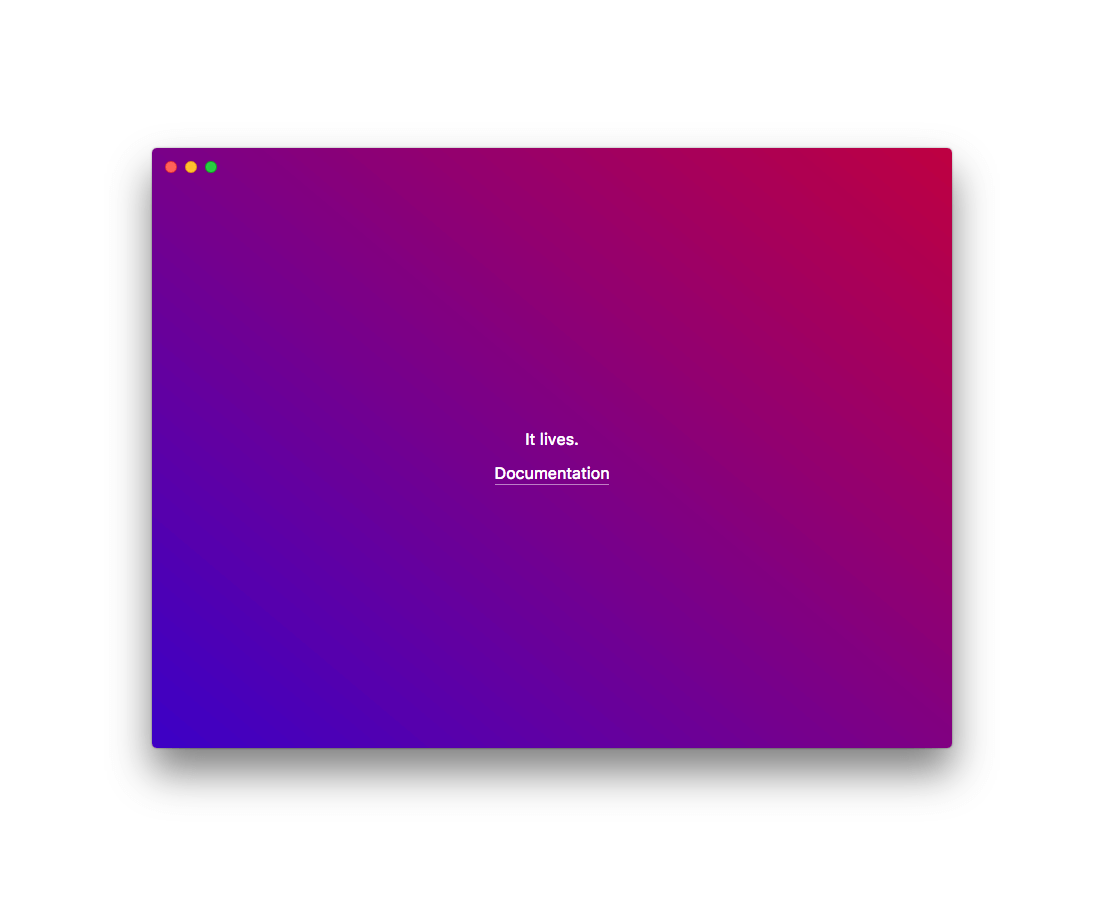A lightweight boilerplate template for an Electron + React app. It supports all the basic functionality you'd expect from a desktop app, but you don't need to write the code to do it. (Just focus on writing your own application.) Out-of-the-box support for:
- hot reloading (see your code changes without having to refresh)
- locally-scoped CSS Modules (example)
- application icons (just switch out the images)
- menus (plus, keyboard shortcuts work out-of-the-box)
- extremely simple run and build commands
- the option to run code only in dev or prod
# Clone the repo
git clone https://github.com/zvphy/ElectronReactApp
# Enter the project
cd ElectronReactApp
# Install dependencies
npm installnpm startThis will open Electron, generate files, and allow hot reloading.
ElectronReactApp uses a minimalistic folder structure that's easy to understand and extend. As the developer, you'll be spending most of your time inside the /app/src directory, where you'll find the starting point for a simple React application.
Custom icons can be added to the /assets/icons/ directory. (ElectronReactApp provides a simple placeholder for you – an unbranded, circular gradient.)
Finally, you can define your default Electron configuration inside ./main.js. From this file, you can control everything from the default width and height of the window to the background color. Window activation (an Apple-specific feature) is already handled for you.
- Build for Mac:
npm run build-mac - Build for Windows:
npm run build-win - Build for Linux:
npm run build-linux
Sometimes it's helpful to only run code in dev, or only in production. Just require electron-is-dev and check against isDev like I do in main.js:
// Require electron-is-dev
const isDev = require('electron-is-dev')
// Ask `isDev`
if (isDev) {
console.log("Development");
} else {
console.log("Production");
}Forked from pastahito's electron-react-webpack. My biggest changes involved:
- the implementation of component styling (my method keeps components coupled with their styles instead of using one large stylesheet)
- adding app icon support out-of-the-box
- simplifying the directory structure
- adding build commands for all platforms
- adding scaffolding for in-app menus (which allows people to use keyboard shortcuts and access common app options by default)
- adding support for window activation on Mac
MIT © Mark Miller