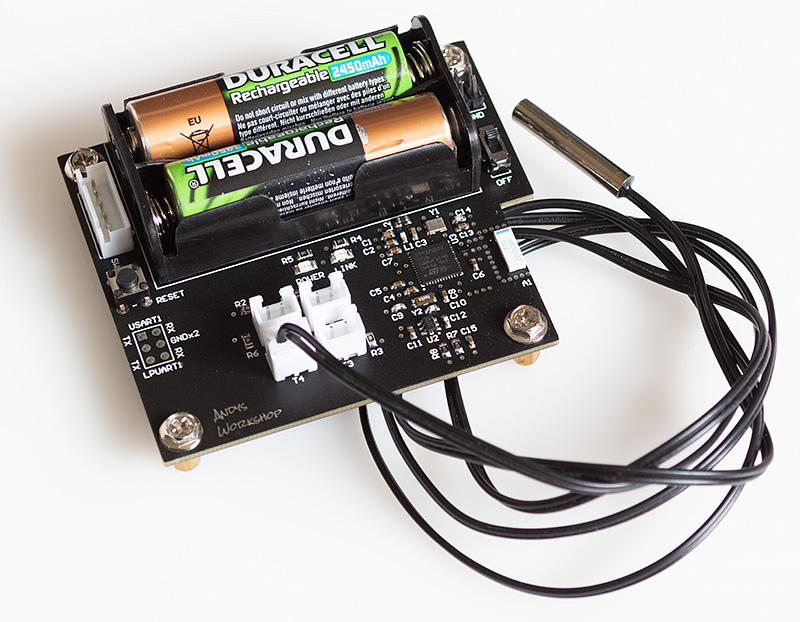This repository contains the source code to the firmware for a bluetooth temperature sensor based around the STM32WB55 wireless range of MCUs. This project uses the 256kB STM3255WBCCU6 part.
The documentation for this project can be found at my website.
The firmware has been tested to build successfully on Ubuntu Linux and it should work on any similar system. You'll need to have the arm-none-eabi gcc toolchain installed. If you haven't got this then Google 'arm-none-eabi' for instructions how to install it.
If you also want to flash the firmware to a device over an SWD connection managed by ST-Link then you'll also need the STM32CubeProgrammer package. Again, if you haven't got it then Google it and follow the online installation instructions. When installing on a Linux system then do it from an elevated sudo prompt so that it gets installed into /usr/local/STMicroelectronics/STM32Cube/STM32CubeProgrammer.
A Makefile is provided that will build the firmware and optionally flash it. Here are example invocations:
make release ; builds an optimised binary with -O3
make debug ; builds a debug binary with -O0 -g3
If you also want to automatically flash the firmware using a connected ST-Link debugger then just append the flash target.
make release flash
make debug flash
The flash target assumes that you've installed STM32CubeProgrammer into /usr/local/STMicroelectronics/STM32Cube/STM32CubeProgrammer. If this is not the case then edit Makefile and correct the PROGRAMMER macro at the top of the file.
All generated files are placed in a build subdirectory. There is a clean target that will wipe the build directory. If you're switching between release and debug targets then you should run a clean first.
If you'd like to edit the firmware in the STM32Cube IDE then .project and .cproject files are provided that can be imported directly into the IDE.
Please note that if you must use the CubeMX code generator then you should always run a git diff afterwards to see what's been overwritten as it can remove source code edits that I have made.