In your obsidian vault, open the hidden plugins folder.
- You can access this folder via the
Community pluginstab in the settings menu of Obsidian - Then clicking on the folder icon next to the section titled
installed plugins
Clone this repository into the plugins folder
Run this plugin in test mode by installing npm install and running the plugin npm run dev
Then, back in the Community plugins tab, make sure that the plugin has been activated
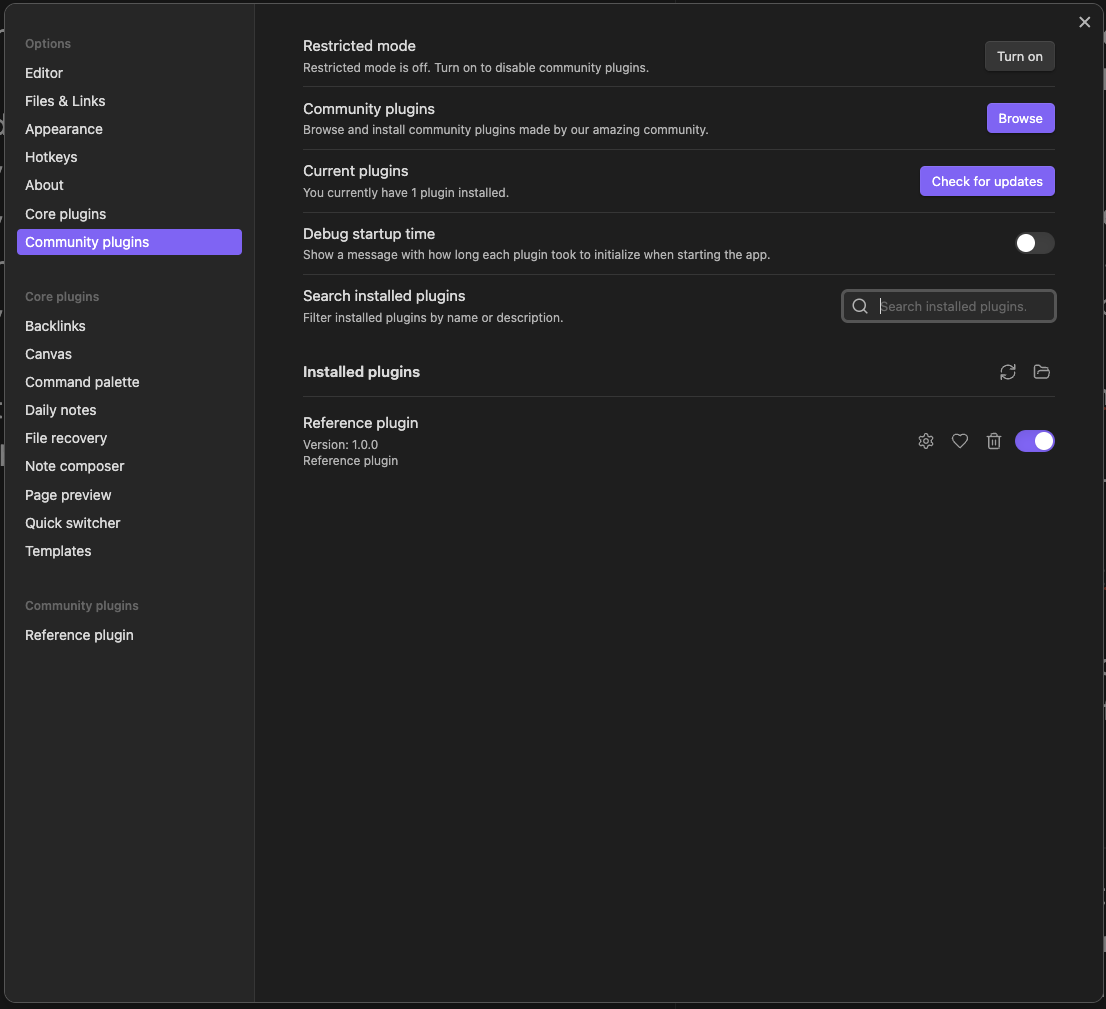
CMD+Shift+C -> Copy the selected text with a reference
CMD+Shift+D -> Copy just a reference to the selected text
Hover over a reference to peek. Click to keep in view.