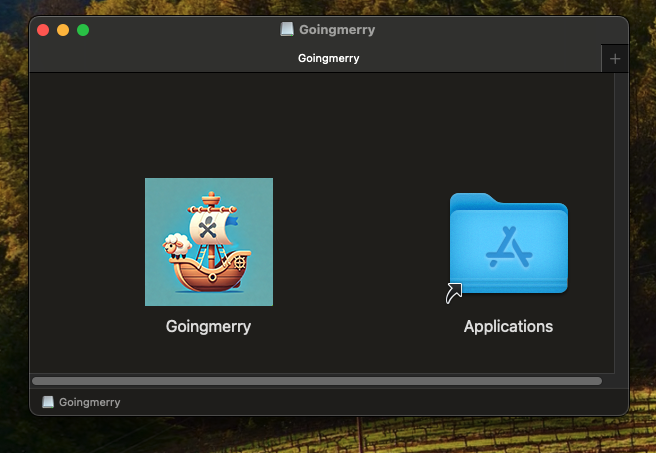Is my second Rust based side-project for MacOS.
This application uses Slint for the user interface.
- Install Rust by following the Rust Getting Started Guide.
Once this is done, you should have the
rustccompiler and thecargobuild system installed in your path. - Install
cargo-generatecargo install cargo-generate - Set up a sample project with this template
cargo generate --git https://github.com/slint-ui/slint-rust-template --name my-project cd my-project - Build with cargo
cargo build - Run the application binary
cargo run
It is recommended to use an IDE for development, along with the LSP-based IDE integration for .slint files.
You can also load this project directly in Visual Studio Code and install our Slint extension.
Details are here
cargo install cargo-packager --lockedWith an example for a slint app here
cargo r -p cargo-packager -- -p goingmerry --release