This repository contains an example for scraping pricing data for a product from an online retailer that displays their product prices within a Base64 encoded image. It is written using Python 3.8 and performs OCR on the image to extract the price using the Tesseract Open Source OCR Engine (via the pytesseract package). Additionally it can send standard Discord webhook messages when prices for products change, and a summary of which product represents the current best value.
This example is written in the context of tracking the price of PlayStation Network vouchers, where the retailer is selling these below RRP (Recommended Retail Price) and where the retailer offers a fixed rate discount for members of their customer loyalty scheme.
The code for the main program (app.py) is commented such that it should be straight forward to understand what is being done and how this works. As a high level overview check_psn_vouchers does the following:
- The program stores product data in a simple JSON formatted file
data.json - Configuration for the Discord webhook URLs are stored in a JSON formatted file
config.json, or they can be passed as parameters to thecheck_psn_vouchersfunction. If neither exist Discord messaging will be disabled - but a correctly formattedconfig.jsonmust still exist. - The program will itterate through each product in the
data.jsonfile - The Beautiful Soup library is used to parse the response from the products URL
- The Base64 encoded image (which displays the products price) is decoded and then processed using OpenCV to make it more suitable for OCR
- The processed image is analysed using OCR with pytesseract to extract the price from the image into a string.
- The updated product data is saved back to the JSON formatted file
data.json
Within data.json:
- If a products
priceis-1it will be considered a new product - If a products
erroris-1it will be considered disabled (set this to0to re-enable it) - If a products
errorreaches12it will be disabled the next time the program is run (set to-1)
This repository contains configuration for taking advantage of Visual Studio Code's development container integration, which tells it how to build a Python equiped Docker container suitable for using this example without having to install Python or it's dependencies on your host computer. This is built from a Microsoft example.
1. Follow these steps to configure Visual Studio Code
2. Open this respository in Visual Studio Code
You should be prompted that the folder contains a Dev Container configuration. Click Reopen in Container.
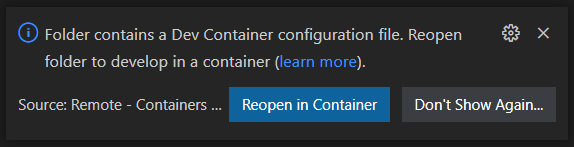
3. Continue from Step 8 of the Manual Configuration
ℹ️ Info
While running inside the Dev Container the prompt will not display(.venv)(as shown in the examples) as the virtual environment is not required when working inside the container.
These are instructions for running this example on Ubuntu (Windows users should take advantage of WSL/WSL2).
1. Install Python 3.8
sudo apt install python3.8
2. Install Python 3.8 virtual environment
sudo apt install python3.8-venv
ℹ️ Info
This enables the program to run (and install dependencies) within its own Python directory and not affect the system-wide Python installation
3. Install Tesseract OCR
sudo apt install tesseract-ocr
4. Clone this repository and move into the root directory
git clone https://github.com/andshrew/PlayStation-Voucher-Prices.git
cd PlayStation-Voucher-Prices
5. Create and activate the virtual Python environment
python3 -m venv .venv
source .venv/bin/activate
⚠️ Warning
The terminal prompt should now be prefixed with(.venv)to indicate the virtual Python environment is now loaded. If it does not display this then the following commands may install dependencies system-wide.
6. Install the Python packages which the program depends on
pip install -r requirements.txt
7. Copy the example configuration files, make sure to add your own Discord webhook URLs in config.json
cp example/data.json data.json
cp example/config.json config.json
nano config.json
python app.py check_psn_vouchers
The data included in example\data.json will demonstrate a new product, a product where the price has decreased, a product where the price has increased and a product which has reached the error limit set within the program. You should expect console output as follows:
(.venv) andshrew@UBUNTU:~/git/PlayStation-Voucher-Prices$ python app.py check_psn_vouchers
A new challenger! PlayStation Network £50.00 Voucher has been added at £44.85
Yaaay! PlayStation Network £40.00 Voucher was £40.00 now £35.85
Boooo! PlayStation Network £25.00 Voucher was £20.00 now £22.85
[check_psn_vouchers] error limit reached for product for id 3: it will remain disabled until the error count is manually reset
These Discord notifications will be be sent (if you have configured webhook URLs):

Subsequent executions would see the following console output, with no Discord notifications sent (as no changes have been found):
(.venv) andshrew@UBUNTU:~/git/PlayStation-Voucher-Prices$ python app.py check_psn_vouchers
PlayStation Network £50.00 Voucher price unchanged (£44.85 now £44.85)
PlayStation Network £40.00 Voucher price unchanged (£35.85 now £35.85)
PlayStation Network £25.00 Voucher price unchanged (£22.85 now £22.85)
As scraping product prices is something which would typically be done automatically and on a recurring basis the program can be executed on a schedule via Cron. The following example would run every 3 hours - it will set working directory to /home/andshrew/git/PlayStation-Voucher-Prices, activate the Python virtual environment and then execute the Python application.
0 */3 * * * echo 'cd /home/andshrew/git/PlayStation-Voucher-Prices; source .venv/bin/activate; python app.py check_psn_vouchers' | /bin/bash