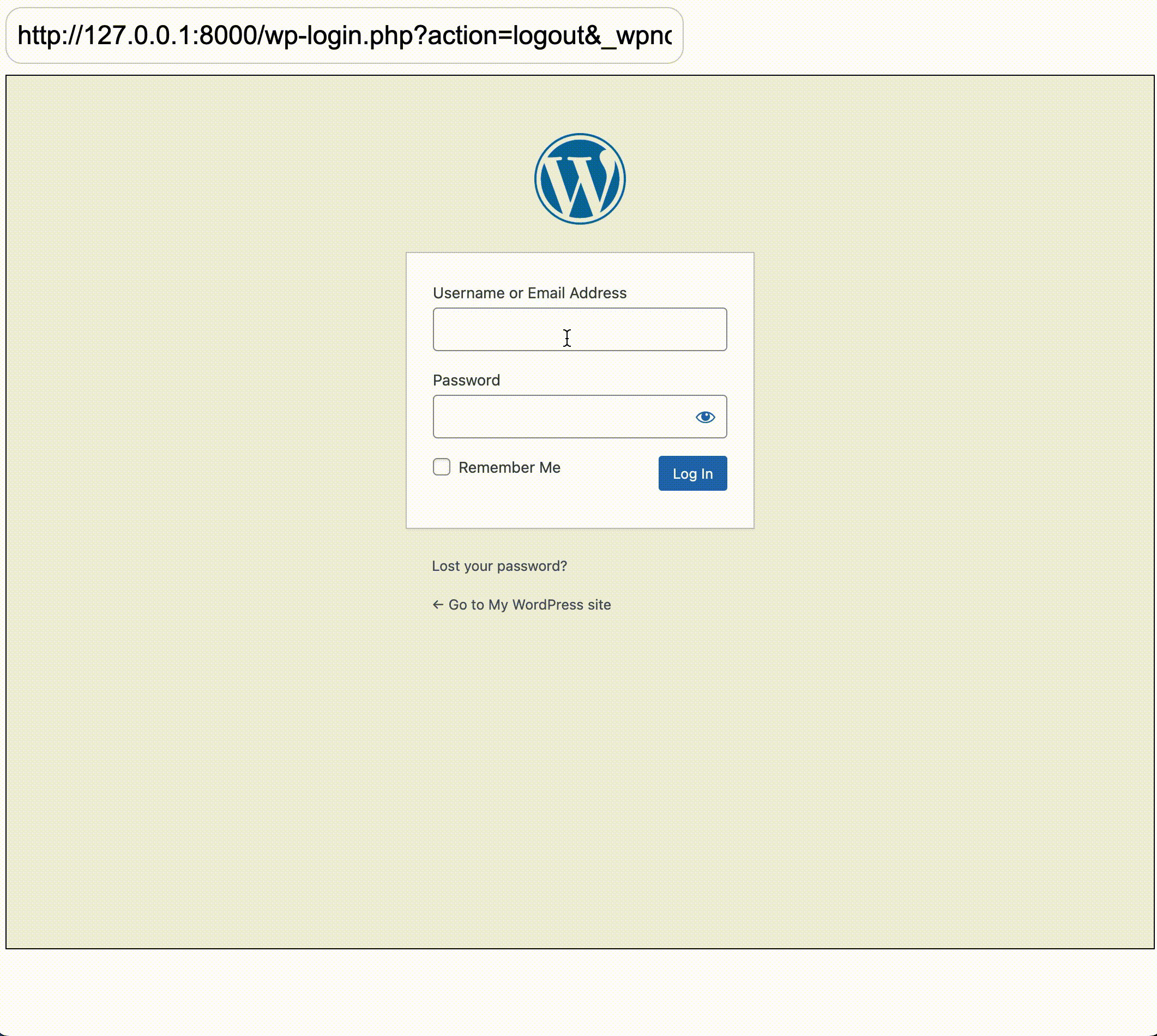WordPress in the browser!
See the WordPress.org blog post explaining why is this useful and how does it work for more details. The README doc below is short&sweet for now. Also, explore the early preview on StackBlitz.
Running the demo
This repository ships with a pre-built demo that you can just run!
- Clone this repo
- Run
npm install && npm run dev - Visit http://127.0.0.1:8777/
If you want to build the assembly yourself, follow the instructions below.
This repo draws inspiration from https://github.com/seanmorris/php-wasm and uses https://github.com/aaemnnosttv/wp-sqlite-db
Building the assembly
The build process is split into automated parts. The scripts below create a docker image with the necessary tools, and build PHP as WebAssembly.
Building WASM PHP for the web
npm run build:php:webBuilding WASM PHP for node.js
npm run build:php:nodeIf you'd like to customize the packaged WordPress installation, study and update the build scripts accordingly.
How does it work?
This repo uses four magic ingredients to make WordPress work in the browser:
- A WordPress configured to use SQLite instead of MySQL. This is possible thanks to https://github.com/aaemnnosttv/wp-sqlite-db.
- A PHP 8.0 compiled with SQLite3 support into WebAssembly.
- A PHP + WordPress WebAssembly bundle created using the emscripten toolkit.
- A service worker that loads the bundle and dispatches the regular HTTP traffic to the in-memory WordPress instance.
The static files (.js, .css, etc.) are served directly from the host filesystem, not from the WebAssembly bundle.
The work is heavily inspired by https://github.com/seanmorris/php-wasm.
Limitations
The worker applies a series of strange patches to WordPress, it's unclear why they're needed at the moment.
The site editor does not work at the moment. The block editor does, though.
PHP cannot communicate with WordPress.org so the plugin directory etc does not work.
The sqlite database lives in the memory and the changes only live as long as the service worker.
Future work
- Fix the workarounds mentioned above
- Remove the static files from the wasm bundle
- Remove unnecessary PHP extensions to lower the bundle size