MERN-Admin-Panel
Features
- Login-page and Basic layout design done by using Bootstrap
- JWT and Passport for Authentication
- Datatable with Client-side & Server Side Pagination
- Multi-sort
- Filters
- Minimal design
- Fully controllable via optional props and callbacks
Demo
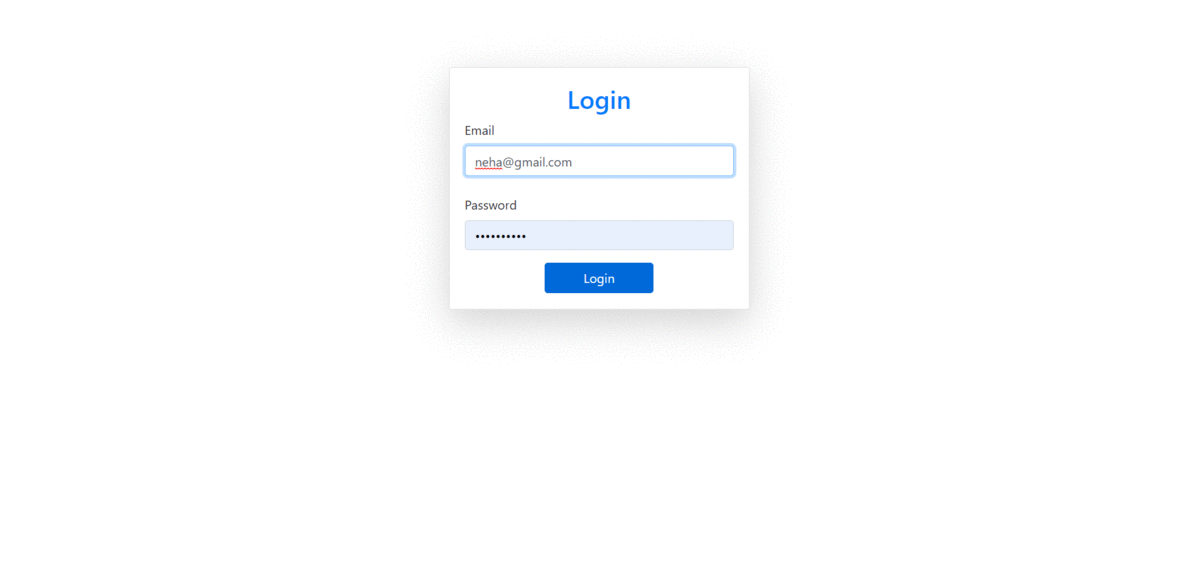
Available Script
To start server and client simultaneously
npm run dev
To Build react application
cd client and run
npm run build
Datatable sample usage with static data
import React, { Component, Fragment } from 'react';
import { render} from 'react-dom';
import ReactDatatable from '@ashvin27/react-datatable';
class App extends Component {
constructor(props) {
super(props);
this.columns = [
{
key: "name",
text: "Name",
className: "name",
align: "left",
sortable: true,
},
{
key: "address",
text: "Address",
className: "address",
align: "left",
sortable: true
},
{
key: "postcode",
text: "Postcode",
className: "postcode",
sortable: true
},
{
key: "rating",
text: "Rating",
className: "rating",
align: "left",
sortable: true
},
{
key: "type_of_food",
text: "Type of Food",
className: "type_of_food",
sortable: true,
align: "left"
},
{
key: "action",
text: "Action",
className: "action",
width: 100,
align: "left",
sortable: false,
cell: record => {
return (
<Fragment>
<button
className="btn btn-primary btn-sm"
onClick={() => this.editRecord(record)}
style={{marginRight: '5px'}}>
<i className="fa fa-edit"></i>
</button>
<button
className="btn btn-danger btn-sm"
onClick={() => this.deleteRecord(record)}>
<i className="fa fa-trash"></i>
</button>
</Fragment>
);
}
}
];
this.config = {
page_size: 10,
length_menu: [ 10, 20, 50 ],
button: {
excel: true,
print: true
}
}
this.state = {
records: [
{
"id": "55f14312c7447c3da7051b26",
"address": "228 City Road",
"name": ".CN Chinese",
"postcode": "3JH",
"rating": 5,
"type_of_food": "Chinese"
},
{
"id": "55f14312c7447c3da7051b27",
"address": "376 Rayleigh Road",
"name": "@ Thai",
"postcode": "5PT",
"rating": 5.5,
"type_of_food": "Thai"
},
{
"id": "55f14312c7447c3da7051b28",
"address": "30 Greyhound Road Hammersmith",
"name": "@ Thai Restaurant",
"postcode": "8NX",
"rating": 4.5,
"type_of_food": "Thai"
},
{
"id": "55f14312c7447c3da7051b29",
"address": "30 Greyhound Road Hammersmith",
"name": "@ Thai Restaurant",
"postcode": "8NX",
"rating": 4.5,
"type_of_food": "Thai"
}
]
}
}
editRecord(record) {
console.log("Edit Record", record);
}
deleteRecord(record) {
console.log("Delete Record", record);
}
render() {
return (
<div>
<ReactDatatable
config={this.config}
records={this.state.records}
columns={this.columns}
/>
</div>
)
}
}
render(<App />, document.getElementById("app"));