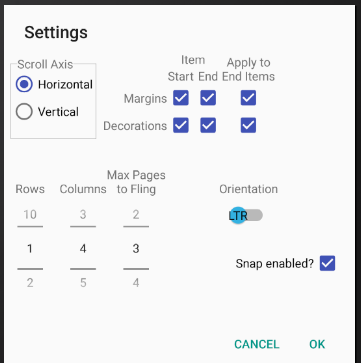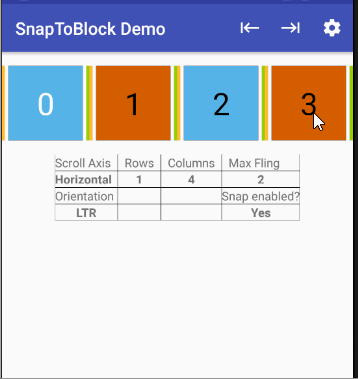This is an Android Studio project that demonstrates the use of the Java class
SnapToBlock that enables an Android app to snap RecyclerView scrolling to a block of
items. This class is based upon
SnapHelper.
This project can be imported directly into Android Studio using the menu selection
New->Project from Version Control->GitHub
The demo app creates a RecyclerView that adheres to a set of parameters defined in the "Settings" dialog.
The main activity creates and displays the RecyclerView with blue and reddish squares as views of the
RecyclerView. These views can be scrolled to demonstrate how blocks are snapped.
Scroll Axis: Horizontal or Vertical defines how the RecyclerView will be laid out and scrolled.
Orientation: LTR for a "left-to-right" or RTL for a "right-to-left" layout.
Rows: The number of rows to display in the RecyclerView.
Columns: The number of columns to display.
Max Page to Fling: The maximum number of pages to fling at one time. A page is rows * columns.
Margins-Items Start/End: If checked, RecyclerView items will have a 4dp margin applied to the
start and/or end of each of its views except for the start/end edge views whose margins are controlled
by the value of "Margins-Apply to End Items."
Margins-Apply to End Items: If checked, a 4dp margin will be applied to the views that fall
at the left and right edges of the RecyclerView, when fully scrolled to the left or right horizontally, and the top
and bottom edges of the RecyclerView when fully scrolled vertically. These are views at the greatest scrolled
extents of the RecyclerView.
Decorations-Items Start/End: Like Margins-Items Start/End but applies to 4dp decorations.
Decorations-Apply to End Items: Like Margins-Apply to End Items but applies to 4dp decorations.
Snap enabled? If checked, SnapToBlock is attached to the RecyclerView; otherwise, snapping
is not in effect.
The following video shows a 1x4 display that snaps to four-block sections while scrolling left and right. The same is shown for a right-to-left layout.
When scrolling, SnapToBlock will choose a block to snap to and make a call to onBlockSnap() to
report the selected position of the block in the adapter. On the display, this "target" position
is identified with a "T" appended to the block number.
Once the targeted block is snapped into place, SnapToBlock calls onBlockSnapped() to report
that the targeted block has been snapped. The TextView for the snapped block will then show the block
number followed by the letter "S" to identify the snapped block.
RecyclerView#SmoothScrollToPosition may produce excessive view holders especially when scrolling
to the top of RecyclerView data. It is unclear if these excessive viewholders, that can number in
the 100's or higher, are ever released back to the system. This behavior occurs independently
of SnapToBlock. To limit the number of view holders
created, the CTOR for the adapter explicitly sets the size of the view pool for each view holder
type to something reasonable by calling RecyclerView.RecycledViewPool#setMaxRecycledViews. This seems
to staunch the creation of too many view holders.
An count of the number of view holders created by view holder type is maintained in an int array
called mViewHolderCount. Anyone who is interested may use these counts to monitor the creation
of view holders.
Refer to LICENSE.txt for license information.