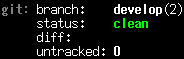A collection of Zsh functions to augment Git.
- Zsh
- Git
Clone the repository to ~/.g and add source $HOME/.g/g.zsh to your ~/.zshrc.
###Status###
g
Without arguments, g will display a custom, colored, and formatted git status including:
- Repository status (clean or unclean)
- Current branch and number of branches
- List of untracked files
- Short diff
Any arguments to g will first try to match a shortcut. If a g shortcut is not matched, arguments to g will fall back to git allowing usage of g as a normal alias to git.
###Quick Commands###
g cm <commit-message>
Commit all with message
g cmp <commit-message>
Commit all with message and push
###Prompts###
g au
Prompts to add all untracked files in the current repository
g ru
Prompts to remove all untracked files in the current directory
###Aliases###
g l
git log
g b
git branch
g d
git diff
g s
git status
g ls
git ls-files
g lsd
git ls-files --deleted
g lso
List untracked files excluding ignored files
git ls-files --other --exclude-standard
g ps
git push
g psa
git push all
g pl
git pull
Erik Nomitch: erik@nomitch.com