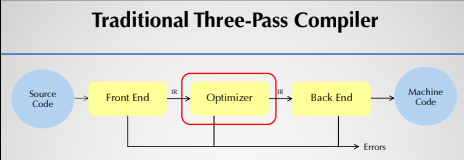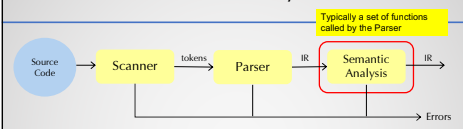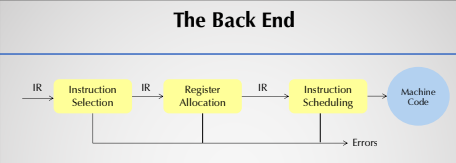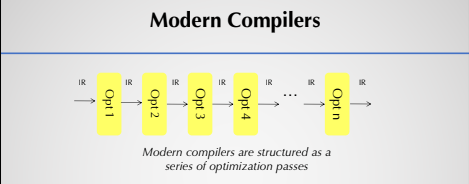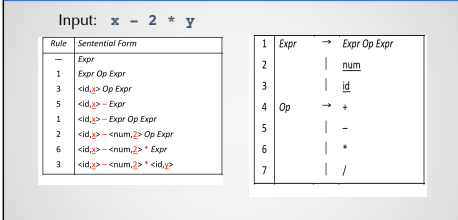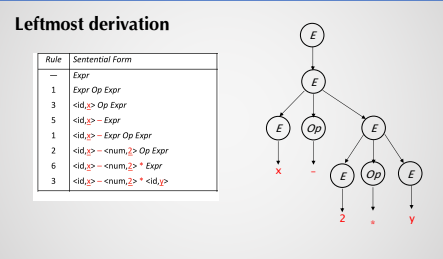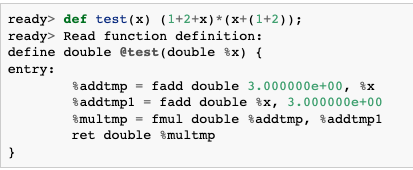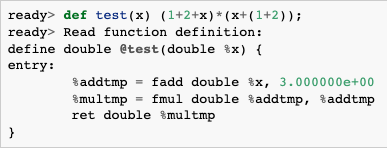Based on llvm tutorial on creating a compiler for the kaleidoscope programming language.
Influences
- https://github.com/ghaiklor/llvm-kaleidoscope
- https://llvm.org/docs/tutorial/MyFirstLanguageFrontend/index.html
- CS 5331 - Crafting Compilers
- procedural language
- functions, conditionals, math, etc.
- Only 64-bit floating point type
# Compute the x'th fibonacci number.
def fib(x)
if x < 3 then
1
else
fib(x-1)+fib(x-2)
# This expression will compute the 40th number.
fib(40)- three pass compiler
- maps source code to IR
- scanner(lexer) "scans" code and converts it into tokens
- parser takes in tokens and performs semantic action
- check for validity (number of parameters, valid declarations, etc.)
- Information is added to symbol table
- choose instructions for each IR operation
- which values to keep in registers
- translate IR into machine code
- optimization passes at different steps
- perform lexical analysis, read and break into tokens
- convert tokens into IR
- detect errors
- defines a grammar for sentence detection and derivation
- Use grammar to derive valid strings in a language by derivation
- each object represents a single construct in the language (expression, function)
- expressions classes used in code to identify variable names, binary operators, function calls, etc.
- Define how to read tokens from scanner and build AST
- helper functions that parses each of the previously mentioned expressions
/// numberexpr ::= number
static std::unique_ptr<ExprAST> ParseNumberExpr() {
auto Result = std::make_unique<NumberExprAST>(NumVal);
getNextToken(); // consume the number
return std::move(Result);
}- usually perform calls recursively
- Main Loop used for code
static void MainLoop() {
while (true) {
fprintf(stderr, "ready> ");
switch (CurTok) {
case tok_eof:
return;
case ';': // ignore top-level semicolons.
getNextToken();
break;
case tok_def:
HandleDefinition();
break;
case tok_extern:
HandleExtern();
break;
default:
HandleTopLevelExpression();
break;
}
}
}//===----------------------------------------------------------------------===//
// Main driver code.
//===----------------------------------------------------------------------===//
int main() {
// Install standard binary operators.
// 1 is lowest precedence.
BinopPrecedence['<'] = 10;
BinopPrecedence['+'] = 20;
BinopPrecedence['-'] = 20;
BinopPrecedence['*'] = 40; // highest.
// Prime the first token.
fprintf(stderr, "ready> ");
getNextToken();
// Run the main "interpreter loop" now.
MainLoop();
return 0;
}Adding optimization support for kaleidoscope and adding JIT compilation support
- evaluating constant operands at compile time to improve runtime performance
Example: without constant folding
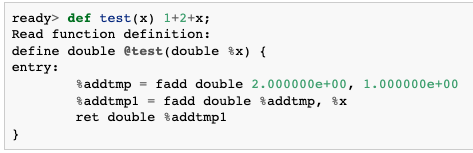
Example: with constant folding
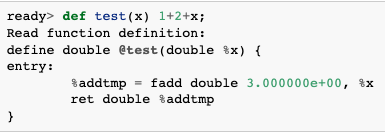
- normally support in AST
- With LLVM since all calls go through LLVM IR Builder, the builder itself checks where folding is possible
- recommend using
IRBuilderfor generating code for this, as no "syntatic overhead" - However, this isn't without its limitations
What is the output of the defined function using the chapter3 code?
def test(x) (1+2+x)*(x+(1+2));- instead of separating we like to see something like
“tmp = x+3;
result = tmp*tmp;”- problem is no amount of local analysis can detect this
- However, this can be solved with an optimization "pass"
- LLVM offers multiple options for optimization passes
- Built on the notion that one set of optimizations is not right for all languages and situations
Two sets of passes for support in LLVM
whole module- across large body of code, often whole file
per function- operate on a single function at a time
- How to Write a Pass
- List of LLVM Passes
What we want is a per-function optimization as a user types in their functions
FunctionPassManagerused to keep track of which LLVM optimizations we like to run- new Manager for each module we want to optimize
- Create a
FunctionPassManagerfunction to create and initialize the module and pass manager for us
void InitializeModuleAndPassManager(void) {
// Open a new module.
TheModule = std::make_unique<Module>("my cool jit", TheContext);
// Create a new pass manager attached to it.
TheFPM = std::make_unique<legacy::FunctionPassManager>(TheModule.get());
// Do simple "peephole" optimizations and bit-twiddling optzns.
TheFPM->add(createInstructionCombiningPass());
// Reassociate expressions.
TheFPM->add(createReassociatePass());
// Eliminate Common SubExpressions.
TheFPM->add(createGVNPass());
// Simplify the control flow graph (deleting unreachable blocks, etc).
TheFPM->add(createCFGSimplificationPass());
TheFPM->doInitialization();
}- add call adds four optimization passes (look at tutorial for more details) but mostly related to "cleanup" optimizations
- Run our new optimizer after our newly created function is constructed but before it's returned to the client
if (Value *RetVal = Body->codegen()) {
// Finish off the function.
Builder.CreateRet(RetVal);
// Validate the generated code, checking for consistency.
verifyFunction(*TheFunction);
// Optimize the function.
TheFPM->run(*TheFunction);
return TheFunction;
}- From this you can see that
FunctionPassManageroptimizes and updated the LLVM Function* in place
Going back to our previous example lets now try our code again
- You can view a list of various passes available in LLVM here.
Now that we have our code coming out of our front-end lets execute it!
- LLVM IR code can be used to run optimizations (as above), dump to text or binary forms, compily it to assembly files (.s), or JIT compile it
- We'll add JIT compiler support by immediately evaluating the top-level expressions typed in
- Examples
- if a user types
1+2then it should print out 3 - if a user defines a function, we should be able to call it from the command line
- if a user types
-
create code for current native target and declare and initialize the JIT
- Calling some
InitializeNativeTarget\*functions and adding global variableTheJIT
static std::unique_ptr<KaleidoscopeJIT> TheJIT; ... int main() { InitializeNativeTarget(); InitializeNativeTargetAsmPrinter(); InitializeNativeTargetAsmParser(); // Install standard binary operators. // 1 is lowest precedence. BinopPrecedence['<'] = 10; BinopPrecedence['+'] = 20; BinopPrecedence['-'] = 20; BinopPrecedence['*'] = 40; // highest. // Prime the first token. fprintf(stderr, "ready> "); getNextToken(); TheJIT = std::make_unique<KaleidoscopeJIT>(); // Run the main "interpreter loop" now. MainLoop(); return 0; }
- Calling some
-
setup data layout for JIT
void InitializeModuleAndPassManager(void) { // Open a new module. TheModule = std::make_unique<Module>("my cool jit", TheContext); TheModule->setDataLayout(TheJIT->getTargetMachine().createDataLayout()); // Create a new pass manager attached to it. TheFPM = std::make_unique<legacy::FunctionPassManager>(TheModule.get()); ...
-
KaleidoscopeJIT class is a simple JIT available through LLVM
- learn more at the source code here
- For now take it as is but will extend in later tutorials
-
Use API to add a module to JIT
addModule- add LLVM IR module to JITremoveModule- removes module, freeing memoryfindSymbol- allows us to look at pointers to compiled code
-
Use this API to parse top-level expressions
static void HandleTopLevelExpression() { // Evaluate a top-level expression into an anonymous function. if (auto FnAST = ParseTopLevelExpr()) { if (FnAST->codegen()) { // JIT the module containing the anonymous expression, keeping a handle so // we can free it later. auto H = TheJIT->addModule(std::move(TheModule)); InitializeModuleAndPassManager(); // Search the JIT for the __anon_expr symbol. auto ExprSymbol = TheJIT->findSymbol("__anon_expr"); assert(ExprSymbol && "Function not found"); // Get the symbol's address and cast it to the right type (takes no // arguments, returns a double) so we can call it as a native function. double (*FP)() = (double (*)())(intptr_t)ExprSymbol.getAddress(); fprintf(stderr, "Evaluated to %f\n", FP()); // Delete the anonymous expression module from the JIT. TheJIT->removeModule(H); }
- Once complete we can add the module to the JIT using
addModule - once added we need a pointer to the final generated code using
findSymboland pass in the name of the top level function:__anon_expr - We then get the memory address of the
__anon_exprfunction usinggetAddress()- Since the LLVM JIT compiler matches the native platform ABI, we can just cast the result pointer to a function pointer of that type and call it directly
- This means there is no difference between the JIT compiled code and native machine code that is statically linked in our application
- Once finished, since we don't support re-evaluation of top-level expressions, we move the module from the JIT when we are done
- Once complete we can add the module to the JIT using
Try it out now!
ready> 4+5;
ready> def testfunc(x y) x + y*2;
ready> testfunc(4, 10);
But if we try using it again????
ready> testfunc(5, 10);
ready> LLVM ERROR: Program used external function 'testfunc' which could not be resolved!WHY??
testfunc was a part of the same module that contained the anonymous expression. When we removed the module from the JIT we also deleted the definition to testfunc along with it.
Solution: Putting the anonymous expression in a separate module from the rest of the function definitions. This means we can delete it without affecting the rest of the functions.
Currently KaleidoscopeJIT always returns the most recent definition
ready> def foo(x) x + 1;
Read function definition:
define double @foo(double %x) {
entry:
%addtmp = fadd double %x, 1.000000e+00
ret double %addtmp
}
ready> foo(2);
Evaluated to 3.000000
ready> def foo(x) x + 2;
define double @foo(double %x) {
entry:
%addtmp = fadd double %x, 2.000000e+00
ret double %addtmp
}
ready> foo(2);
Evaluated to 4.000000Let's re-generate previous function definitions into each new module we open.
static std::unique_ptr<KaleidoscopeJIT> TheJIT;
...
Function *getFunction(std::string Name) {
// First, see if the function has already been added to the current module.
if (auto *F = TheModule->getFunction(Name))
return F;
// If not, check whether we can codegen the declaration from some existing
// prototype.
auto FI = FunctionProtos.find(Name);
if (FI != FunctionProtos.end())
return FI->second->codegen();
// If no existing prototype exists, return null.
return nullptr;
}
...
Value *CallExprAST::codegen() {
// Look up the name in the global module table.
Function *CalleeF = getFunction(Callee);
...
Function *FunctionAST::codegen() {
// Transfer ownership of the prototype to the FunctionProtos map, but keep a
// reference to it for use below.
auto &P = *Proto;
FunctionProtos[Proto->getName()] = std::move(Proto);
Function *TheFunction = getFunction(P.getName());
if (!TheFunction)
return nullptr;- new global
FunctonProtosholds most recent prototype for each function getFunction- searchesTheModulefor an existing function declaration, creating anew one if it is not found- Need to update
CallExprAST::codegen()by callingTheModule->getFunction() - update
FunctionAST::codegen()to update the FunctionProtos map first, then callgetFunction(). This is useful becuase we can now always obtain a function declaration in the current module for any previously declared function.
We now need to update HandleDefinition and HandleExtern which are called during parsing of the tokens
static void HandleDefinition() {
if (auto FnAST = ParseDefinition()) {
if (auto *FnIR = FnAST->codegen()) {
fprintf(stderr, "Read function definition:");
FnIR->print(errs());
fprintf(stderr, "\n");
TheJIT->addModule(std::move(TheModule));
InitializeModuleAndPassManager();
}
} else {
// Skip token for error recovery.
getNextToken();
}
}
static void HandleExtern() {
if (auto ProtoAST = ParseExtern()) {
if (auto *FnIR = ProtoAST->codegen()) {
fprintf(stderr, "Read extern: ");
FnIR->print(errs());
fprintf(stderr, "\n");
FunctionProtos[ProtoAST->getName()] = std::move(ProtoAST);
}
} else {
// Skip token for error recovery.
getNextToken();
}
}HandleDefinition- add two lines to transfer the newly defined function to the JIT and open a new moduleHandleExtern- add one line to add the prototype to FunctionProtos
Try it Out!
ready> extern sin(x);
ready> extern cos(x);
ready> sin(1.0);
ready> def foo(x) sin(x)*sin(x) + cos(x)*cos(x);
ready> foo(4.0);How does the JIT compiler know about sin and cos?
It first searches all the modules added to the JIT, and if no definition is found falls back to calling 'dlsym("sin")' and calls the c math library version of sin directly.